
One of the most valuable utilities in Unix and Linux systems is the wc command. This multi-function command stands for "word counting", which provides an easy and powerful way to analyze text files. By understanding the full functionality of wc , you can improve your proficiency in command-line operations and make your interactions with Unix or Linux systems more efficient.
Introduction to wc command
The core function of the wc command is simple: counting. However, it focuses on objects that include not only words, but also characters, lines, and bytes in the file. When executing the wc command with the file name, it returns four values: newline count, word count, byte count, and maximum line length.
The basic syntax of the wc command is: wc [選項(xiàng)] [文件] .
Options and usage
Let's take a look at the different options you can use with wc and how they work. These options will modify the output of wc to provide you with more targeted information. These options are entered after wc and before the file name on the command line.
- -l: This option allows you to count the number of lines in the file. For example,
wc -l file1will return the number of rows in 'file1'. - -w:
-woption tellswcto calculate the number of words in the file, andwc -w file1will return the number of words in 'file1'. - -c or -m: These options command
wcto calculate the number of bytes or characters in the file respectively. The commandwc -c file1orwc -m file1will return the number of bytes or characters in 'file1'. - -L: With the
-Loption,wcwill determine the length of the longest line in the file. To find the length of the longest row in 'file1', you can usewc -L file1.
It should be noted that you can use multiple options at the same time. For example, wc -lw file1 will return the number of lines and words in 'file1'.
Read from standard input
The wc command can also be read from standard input (stdin), not just from files. This is useful when you want to calculate words, lines, or characters in a text stream that are not saved in a file. You just type wc , press Enter, and start typing text. When finished, press Ctrl D to stop, wc will return the count.
Use wc with other commands
You can further take advantage of the power of wc by using the pipeline (|) to combine wc with other commands. For example, you can use ls -l | wc -l to calculate the number of files in a directory. This command lists the files in the directory ( ls -l ) and passes the list to wc to calculate the number of rows.
Similarly, the grep command can be used with wc to calculate the number of occurrences of a specific word in a file. If you want to count the number of times 'Linux' appears in 'file1', you can use grep -o Linux file1 | wc -l .
Summarize
Mastering the wc command allows you to quickly analyze text files and streams, providing quick insights and saving time. By understanding the different options and learning how to use wc with other commands, you can unlock the full potential of this powerful utility, thereby increasing your proficiency with Unix.
The above is the detailed content of A Comprehensive Guide to the wc Command in Linux. For more information, please follow other related articles on the PHP Chinese website!

Hot AI Tools

Undress AI Tool
Undress images for free

Undresser.AI Undress
AI-powered app for creating realistic nude photos

AI Clothes Remover
Online AI tool for removing clothes from photos.

Clothoff.io
AI clothes remover

Video Face Swap
Swap faces in any video effortlessly with our completely free AI face swap tool!

Hot Article

Hot Tools

Notepad++7.3.1
Easy-to-use and free code editor

SublimeText3 Chinese version
Chinese version, very easy to use

Zend Studio 13.0.1
Powerful PHP integrated development environment

Dreamweaver CS6
Visual web development tools

SublimeText3 Mac version
God-level code editing software (SublimeText3)

Hot Topics
 SCP Linux Command – Securely Transfer Files in Linux
Jun 20, 2025 am 09:16 AM
SCP Linux Command – Securely Transfer Files in Linux
Jun 20, 2025 am 09:16 AM
Linux administrators should be familiar with the command-line environment. Since GUI (Graphical User Interface) mode in Linux servers is not commonly installed.SSH may be the most popular protocol to enable Linux administrators to manage the servers
 Gogo - Create Shortcuts to Directory Paths in Linux
Jun 19, 2025 am 10:41 AM
Gogo - Create Shortcuts to Directory Paths in Linux
Jun 19, 2025 am 10:41 AM
Gogo is a remarkable tool to bookmark directories inside your Linux shell. It helps you create shortcuts for long and complex paths in Linux. This way, you no longer need to type or memorize lengthy paths on Linux.For example, if there's a directory
 NVM - Install and Manage Multiple Node.js Versions in Linux
Jun 19, 2025 am 09:09 AM
NVM - Install and Manage Multiple Node.js Versions in Linux
Jun 19, 2025 am 09:09 AM
Node Version Manager (NVM) is a simple bash script that helps manage multiple Node.js versions on your Linux system. It enables you to install various Node.js versions, view available versions for installation, and check already installed versions.NV
 Install LXC (Linux Containers) in RHEL, Rocky & AlmaLinux
Jul 05, 2025 am 09:25 AM
Install LXC (Linux Containers) in RHEL, Rocky & AlmaLinux
Jul 05, 2025 am 09:25 AM
LXD is described as the next-generation container and virtual machine manager that offers an immersive for Linux systems running inside containers or as virtual machines. It provides images for an inordinate number of Linux distributions with support
 How To Install R Programming Language in Linux
Jun 23, 2025 am 09:51 AM
How To Install R Programming Language in Linux
Jun 23, 2025 am 09:51 AM
R is a widely-used programming language and software environment designed for developing statistical and graphical computing tools within data science. It closely resembles the S programming language and environment, with R serving as an alternative
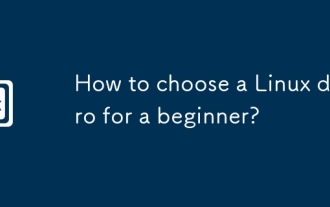 How to choose a Linux distro for a beginner?
Jun 19, 2025 am 12:09 AM
How to choose a Linux distro for a beginner?
Jun 19, 2025 am 12:09 AM
Newbie users should first clarify their usage requirements when choosing a Linux distribution. 1. Choose Ubuntu or LinuxMint for daily use; programming and development are suitable for Manjaro or Fedora; use Lubuntu and other lightweight systems for old devices; recommend CentOSStream or Debian to learn the underlying principles. 2. Stability is preferred for UbuntuLTS or Debian; you can choose Arch or Manjaro to pursue new features. 3. In terms of community support, Ubuntu and LinuxMint are rich in resources, and Arch documents are technically oriented. 4. In terms of installation difficulty, Ubuntu and LinuxMint are relatively simple, and Arch is suitable for those with basic needs. It is recommended to try it first and then decide.
 7 Ways to Speed Up Firefox Browser in Linux Desktop
Jul 04, 2025 am 09:18 AM
7 Ways to Speed Up Firefox Browser in Linux Desktop
Jul 04, 2025 am 09:18 AM
Firefox browser is the default browser for most modern Linux distributions such as Ubuntu, Mint, and Fedora. Initially, its performance might be impressive, however, with the passage of time, you might notice that your browser is not as fast and resp
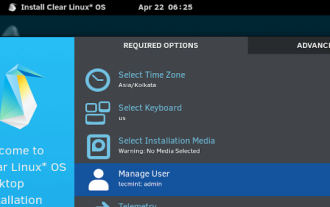 Clear Linux Distro - Optimized for Performance and Security
Jul 02, 2025 am 09:49 AM
Clear Linux Distro - Optimized for Performance and Security
Jul 02, 2025 am 09:49 AM
Clear Linux OS is the ideal operating system for people – ahem system admins – who want to have a minimal, secure, and reliable Linux distribution. It is optimized for the Intel architecture, which means that running Clear Linux OS on AMD sys






