What are the different routing solutions in Vue.js (e.g., Vue Router)?
Mar 26, 2025 pm 10:34 PMThe article discusses routing solutions in Vue.js, focusing on Vue Router and its setup, advantages, and best practices for implementation.Character count: 159
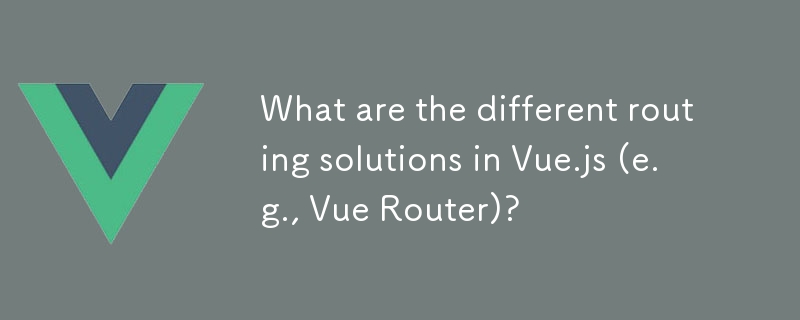
What are the different routing solutions in Vue.js (e.g., Vue Router)?
Vue.js, a popular JavaScript framework for building user interfaces, offers several routing solutions to manage navigation within a single-page application (SPA). The most widely used and officially recommended routing solution is Vue Router. Vue Router is a standalone library that integrates seamlessly with Vue.js, providing a flexible and powerful way to handle routing.
Apart from Vue Router, there are other routing solutions available for Vue.js, including:
- Page.js: A tiny client-side router inspired by the Express router. It can be used with Vue.js, but it requires more manual setup compared to Vue Router.
- Director.js: Another lightweight routing library that can be integrated with Vue.js. It's known for its simplicity and ease of use.
- Vue-Router-Native: A routing solution specifically designed for Vue Native, which is used for building native mobile applications with Vue.js.
- Vue-Router-Middleware: A library that extends Vue Router with middleware functionality, allowing for more complex routing logic.
While these alternatives exist, Vue Router remains the most popular and feature-rich option for Vue.js applications due to its tight integration with the Vue ecosystem and extensive documentation.
How can I set up and configure Vue Router in my Vue.js application?
Setting up and configuring Vue Router in a Vue.js application involves several steps. Here's a detailed guide on how to do it:
-
Install Vue Router:
First, you need to install Vue Router using npm or yarn. Run the following command in your project directory:npm install vue-router # or yarn add vue-router
Create Router Instance:
Create a new file namedrouter.jsin yoursrcdirectory. In this file, you'll set up your router instance:import { createRouter, createWebHistory } from 'vue-router' import Home from './views/Home.vue' import About from './views/About.vue' const routes = [ { path: '/', name: 'Home', component: Home }, { path: '/about', name: 'About', component: About } ] const router = createRouter({ history: createWebHistory(), routes }) export default routerIntegrate Router with Vue Application:
In your main application file (usuallymain.js), import and use the router:import { createApp } from 'vue' import App from './App.vue' import router from './router' const app = createApp(App) app.use(router) app.mount('#app')Add Router Links and Views:
In yourApp.vueor other components, use<router-link>for navigation and<router-view>to render the component for the current route:<template> <div id="app"> <nav> <router-link to="/">Home</router-link> | <router-link to="/about">About</router-link> </nav> <router-view/> </div> </template>-
Configure Additional Options:
You can further configure Vue Router by setting up nested routes, route guards, and other advanced features as needed.
What are the advantages of using Vue Router over other routing solutions in Vue.js?
Vue Router offers several advantages over other routing solutions in Vue.js, making it the preferred choice for many developers:
-
Tight Integration with Vue.js:
Vue Router is specifically designed to work seamlessly with Vue.js, providing a smooth and integrated experience. It leverages Vue's reactivity system, making it easier to manage state and navigation. -
Rich Feature Set:
Vue Router comes with a comprehensive set of features, including nested routes, named routes, programmatic navigation, route guards, and lazy loading. These features make it versatile and suitable for complex applications. -
Official Support and Documentation:
As the official routing solution for Vue.js, Vue Router is well-documented and actively maintained. This ensures that developers have access to up-to-date resources and community support. -
Easy Setup and Configuration:
Vue Router is straightforward to set up and configure, with clear guidelines and examples provided in the documentation. This reduces the learning curve and speeds up development. -
Performance Optimization:
Vue Router supports lazy loading of route components, which can significantly improve the initial load time of your application. It also provides options for managing scroll behavior and handling redirects efficiently. -
Community and Ecosystem:
Being the most popular routing solution for Vue.js, Vue Router has a large community and a rich ecosystem of plugins and extensions. This makes it easier to find solutions to common problems and integrate with other tools.
Are there any best practices or common pitfalls to be aware of when implementing routing in Vue.js?
When implementing routing in Vue.js, it's important to be aware of best practices and common pitfalls to ensure a smooth and efficient development process:
Best Practices:
-
Use Named Routes:
Named routes make it easier to manage and reference routes in your application. Instead of hardcoding paths, use route names for navigation. -
Implement Lazy Loading:
Use lazy loading for route components to improve the initial load time of your application. This can be done using dynamic imports in your route configuration. -
Utilize Route Guards:
Route guards are useful for controlling access to routes based on user authentication or other conditions. They help in managing navigation flow and enhancing security. -
Organize Routes Logically:
Structure your routes in a way that reflects the hierarchy and organization of your application. Use nested routes for related components to keep your routing configuration clean and manageable. -
Handle Scroll Behavior:
Configure scroll behavior to ensure a consistent user experience when navigating between routes. Vue Router provides options to manage scroll position.
Common Pitfalls:
-
Overcomplicating Route Configuration:
Avoid creating overly complex route configurations. Keep your routes simple and organized to prevent confusion and maintenance issues. -
Ignoring Route Parameters:
Make sure to handle route parameters correctly. Failing to do so can lead to errors and unexpected behavior in your application. -
Neglecting Error Handling:
Implement proper error handling for route navigation. This includes handling 404 errors and other navigation failures gracefully. -
Forgetting to Update Router Links:
When changing route paths, remember to update all corresponding<router-link>components to avoid broken links. -
Overusing Route Guards:
While route guards are powerful, overusing them can lead to performance issues and complex navigation logic. Use them judiciously and consider alternative approaches when possible.
By following these best practices and being mindful of common pitfalls, you can effectively implement routing in your Vue.js application using Vue Router.
The above is the detailed content of What are the different routing solutions in Vue.js (e.g., Vue Router)?. For more information, please follow other related articles on the PHP Chinese website!

Hot AI Tools

Undress AI Tool
Undress images for free

Undresser.AI Undress
AI-powered app for creating realistic nude photos

AI Clothes Remover
Online AI tool for removing clothes from photos.

Clothoff.io
AI clothes remover

Video Face Swap
Swap faces in any video effortlessly with our completely free AI face swap tool!

Hot Article

Hot Tools

Notepad++7.3.1
Easy-to-use and free code editor

SublimeText3 Chinese version
Chinese version, very easy to use

Zend Studio 13.0.1
Powerful PHP integrated development environment

Dreamweaver CS6
Visual web development tools

SublimeText3 Mac version
God-level code editing software (SublimeText3)

Hot Topics
 How Does Vue.js's Virtual DOM Efficiently Handle Updates?
Jun 19, 2025 am 12:19 AM
How Does Vue.js's Virtual DOM Efficiently Handle Updates?
Jun 19, 2025 am 12:19 AM
Vue.js efficiently handles updates through virtual DOM. The specific steps are as follows: 1) Generate a new virtual DOM tree when the component state changes; 2) compare with the old tree through the diffing algorithm to find the changed part; 3) Only update the changed DOM part. In practical applications, use v-if/v-show and key attributes to optimize performance, reduce unnecessary DOM operations, and improve user experience.
 What are the Key Benefits of Using a Virtual DOM in Vue.js?
Jun 19, 2025 am 01:02 AM
What are the Key Benefits of Using a Virtual DOM in Vue.js?
Jun 19, 2025 am 01:02 AM
TheVirtualDOMinVue.jsenhancesperformanceandsimplifiesdevelopment.1)ItboostsperformancebyminimizingdirectDOMmanipulation.2)Itefficientlyupdatesbyusingadiffingalgorithm.3)Itsimplifiesdevelopmentthroughabstraction.4)ItintegrateswithVue.js'sreactivitysys
 How to optimize performance in Vue applications?
Jun 24, 2025 pm 12:33 PM
How to optimize performance in Vue applications?
Jun 24, 2025 pm 12:33 PM
The key to optimizing Vue application performance is to start from four aspects: initial loading, responsive control, rendering efficiency and dependency management. 1. Use routes and components to lazy load, reduce the initial package volume through dynamic import; 2. Avoid unnecessary responsive data, and store static content with Object.freeze() or non-responsive variables; 3. Use v-once instructions, compute attribute cache and keep-alive components to reduce the overhead of repeated rendering; 4. Monitor the package volume, streamline third-party dependencies and split code blocks to improve loading speed. Together, these methods ensure smooth and scalable applications.
 What Are Some Best Practices for Working with Vue.js's Virtual DOM?
Jun 19, 2025 am 12:18 AM
What Are Some Best Practices for Working with Vue.js's Virtual DOM?
Jun 19, 2025 am 12:18 AM
ToleverageVue.js'sVirtualDOMeffectively,followthesebestpractices:1)Usev-onceforstaticcontenttominimizeunnecessaryre-renders.2)Employcomputedpropertiesandwatcherswiselytoderivevaluesefficiently.3)Useuniquekeyswithv-forinliststomanageupdatesefficiently
 What is end to end testing for Vue apps?
Jun 25, 2025 am 01:05 AM
What is end to end testing for Vue apps?
Jun 25, 2025 am 01:05 AM
End-to-end testing is used to verify whether the overall process of Vue application is working properly, involving real user behavior simulations. It covers interaction with applications such as clicking buttons, filling in forms; checking whether the data obtained by the API is displayed correctly; ensuring that operations trigger correct changes across components; common tools include Cypress, Playwright, and Selenium; when writing tests, you should use the data-cy attribute to select elements, avoid relying on easily volatile content, and reasonably mockAPI calls; it should be run after the unit test is passed, and integrated into the CI/CD pipeline, while paying attention to dealing with the instability caused by asynchronous operations.
 What is the Primary Purpose of Vue.js's Virtual DOM?
Jun 19, 2025 am 12:28 AM
What is the Primary Purpose of Vue.js's Virtual DOM?
Jun 19, 2025 am 12:28 AM
TheprimarypurposeofVue.js'sVirtualDOMistooptimizerenderingandimproveperformancebyminimizingdirectDOMmanipulation.Itcreatesanin-memoryrepresentationoftheDOM,comparesittoidentifychanges,andupdatesonlythenecessaryparts,enhancingefficiencyanduserinterfac
 How Does the Virtual DOM in Vue.js Compare to the Real DOM?
Jun 19, 2025 am 12:54 AM
How Does the Virtual DOM in Vue.js Compare to the Real DOM?
Jun 19, 2025 am 12:54 AM
TheVirtualDOMinVue.jsismoreefficientandeasiertoworkwiththantheRealDOM.1)Itbatchesupdatesforbetterperformance.2)ItabstractsDOMmanipulation,simplifyingdevelopment.3)ItintegrateswithVue'sreactivitysystemforautomaticupdates.
 VueJS Virtual DOM : How does it efficiently track and apply changes?
Jun 19, 2025 am 01:08 AM
VueJS Virtual DOM : How does it efficiently track and apply changes?
Jun 19, 2025 am 01:08 AM
VueJS'sVirtualDOMefficientlytracksandappliesUIchangesthroughdiffingandpatching.1)ItcreatesanewVirtualDOMtreeafterastatechange.2)Thediffingalgorithmcomparesthiswiththeoldtreetoidentifyminimalchanges.3)ThesechangesarethenappliedtotherealDOM,minimizingm






