 Web Front-end
Web Front-end
 CSS Tutorial
CSS Tutorial
 How do you stay up-to-date with the latest CSS trends and best practices in the context of these frameworks?
How do you stay up-to-date with the latest CSS trends and best practices in the context of these frameworks?
How do you stay up-to-date with the latest CSS trends and best practices in the context of these frameworks?
Mar 31, 2025 am 10:42 AMHow do you stay up-to-date with the latest CSS trends and best practices in the context of these frameworks?
Staying up-to-date with the latest CSS trends and best practices, particularly within the context of frameworks like Bootstrap, Tailwind CSS, and Material-UI, is crucial for developing modern, efficient, and visually appealing web applications. Here are several strategies to ensure you're at the forefront of these developments:
- Official Documentation and Blogs: Regularly visit the official documentation and blogs of the frameworks you're using. For instance, Bootstrap has an official blog where new releases and features are announced. Similarly, Tailwind CSS and Material-UI frequently update their documentation and blogs with the latest developments.
- Newsletters and Mailing Lists: Subscribe to newsletters or mailing lists from these frameworks. This is a direct way to receive updates on new CSS features, best practices, and upcoming trends.
- Online Courses and Tutorials: Platforms like Udemy, Coursera, and freeCodeCamp often have courses that are updated to reflect the latest in CSS and framework-specific techniques. These can be invaluable for learning new trends and best practices.
- Conferences and Webinars: Attend conferences, either in-person or virtually, that focus on web development and CSS. Framework-specific webinars can also provide insights into the latest trends and best practices.
- Social Media and Developer Communities: Follow the official social media accounts of these frameworks and engage with developer communities on platforms like Twitter, Reddit, and Stack Overflow. These platforms are often the first to discuss new trends and best practices.
- GitHub Repositories: Keep an eye on the GitHub repositories of these frameworks. Issues, pull requests, and release notes can provide detailed information on upcoming features and changes.
By combining these strategies, you can maintain a comprehensive understanding of the latest CSS trends and best practices within the context of these popular frameworks.
What resources do you recommend for learning advanced CSS techniques specific to these frameworks?
Learning advanced CSS techniques specific to frameworks like Bootstrap, Tailwind CSS, and Material-UI can significantly enhance your web development skills. Here are some recommended resources for each framework:
Bootstrap:
- Bootstrap Official Documentation: The official Bootstrap documentation is comprehensive and includes detailed guides on advanced CSS techniques.
- Bootstrap Themes: Exploring and modifying Bootstrap themes can help you understand how to customize and extend Bootstrap's CSS.
- Udemy Courses: Courses like "Bootstrap 4 From Scratch With 5 Projects" by Brad Traversy provide hands-on experience with advanced Bootstrap techniques.
- CSS-Tricks: This website often features articles and tutorials on using Bootstrap effectively.
Tailwind CSS:
- Tailwind CSS Official Documentation: Tailwind's documentation is excellent for learning advanced techniques, including customizations and utility-first CSS.
- Tailwind UI: This is a paid resource but offers professionally designed components that can help you understand advanced Tailwind CSS usage.
- Tailwind CSS Mastery by Adam Wathan: This course, created by one of Tailwind's founders, dives deep into advanced techniques.
- Scrimba: Offers interactive courses on Tailwind CSS, which are great for learning by doing.
Material-UI:
- Material-UI Official Documentation: The official docs are thorough and include advanced customization options and theming.
- Material-UI GitHub Repository: Exploring the source code and issues can provide insights into advanced usage and upcoming features.
- Material-UI Mastery by MUI: This course covers advanced techniques and best practices for using Material-UI.
- YouTube Tutorials: Channels like "The Net Ninja" offer detailed tutorials on advanced Material-UI techniques.
By utilizing these resources, you can gain a deep understanding of advanced CSS techniques specific to each framework.
Can you suggest any communities or forums where developers discuss the latest CSS developments for these frameworks?
Engaging with communities and forums is an excellent way to stay informed about the latest CSS developments for frameworks like Bootstrap, Tailwind CSS, and Material-UI. Here are some recommended communities and forums:
Bootstrap:
- Bootstrap GitHub Discussions: The official GitHub repository for Bootstrap has a discussions section where developers share insights and discuss new features.
-
Stack Overflow: Use the
bootstraptag to find and participate in discussions about Bootstrap-related CSS developments. - Reddit: The r/bootstrap subreddit is a place where developers share tips, tricks, and discuss the latest updates.
Tailwind CSS:
- Tailwind CSS GitHub Discussions: Similar to Bootstrap, the Tailwind CSS GitHub repository has a discussions section for community engagement.
- Tailwind CSS Discord Server: This is an active community where developers discuss the latest trends and share resources.
- Reddit: The r/tailwindcss subreddit is dedicated to Tailwind CSS discussions and updates.
Material-UI:
- Material-UI GitHub Discussions: The official GitHub repository for Material-UI includes a discussions section for community interaction.
- Material-UI Discord Server: This server is a great place to discuss the latest CSS developments and best practices for Material-UI.
- Reddit: The r/MaterialUI subreddit is where developers share their experiences and discuss new features.
By participating in these communities and forums, you can stay connected with other developers and keep up with the latest CSS developments for these frameworks.
How often do these frameworks update their CSS features, and how can one keep track of these updates?
The frequency of updates for CSS features in frameworks like Bootstrap, Tailwind CSS, and Material-UI can vary, but generally, these frameworks release new versions and updates on a regular basis. Here's a breakdown of their update cycles and how to keep track of them:
Bootstrap:
- Update Frequency: Bootstrap typically releases major versions every 1-2 years, with minor updates and patches more frequently.
-
Keeping Track:
- GitHub Releases: Check the Bootstrap GitHub repository for release notes and changelogs.
- Official Blog: The Bootstrap blog often announces new releases and features.
- Twitter: Follow @getbootstrap on Twitter for real-time updates.
Tailwind CSS:
- Update Frequency: Tailwind CSS releases major versions approximately every 6-12 months, with frequent minor updates and patches.
-
Keeping Track:
- GitHub Releases: Monitor the Tailwind CSS GitHub repository for new releases and changelogs.
- Official Blog: The Tailwind CSS blog provides detailed information on new features and updates.
- Twitter: Follow @tailwindcss on Twitter for announcements and updates.
Material-UI:
- Update Frequency: Material-UI releases major versions roughly every 6-12 months, with regular minor updates and patches.
-
Keeping Track:
- GitHub Releases: The Material-UI GitHub repository is the primary source for release notes and changelogs.
- Official Blog: The Material-UI blog often covers new features and updates.
- Twitter: Follow @MaterialUI on Twitter for timely updates on new releases.
To effectively keep track of these updates, consider the following general strategies:
- Subscribe to Newsletters: Many frameworks offer newsletters that notify subscribers of new releases and features.
- Use RSS Feeds: Set up RSS feeds for the official blogs and GitHub repositories to receive updates automatically.
- Join Communities: Participate in relevant communities and forums where developers often discuss new updates and features.
By staying engaged with these resources and communities, you can ensure you're always aware of the latest CSS feature updates for these frameworks.
The above is the detailed content of How do you stay up-to-date with the latest CSS trends and best practices in the context of these frameworks?. For more information, please follow other related articles on the PHP Chinese website!

Hot AI Tools

Undress AI Tool
Undress images for free

Undresser.AI Undress
AI-powered app for creating realistic nude photos

AI Clothes Remover
Online AI tool for removing clothes from photos.

Clothoff.io
AI clothes remover

Video Face Swap
Swap faces in any video effortlessly with our completely free AI face swap tool!

Hot Article

Hot Tools

Notepad++7.3.1
Easy-to-use and free code editor

SublimeText3 Chinese version
Chinese version, very easy to use

Zend Studio 13.0.1
Powerful PHP integrated development environment

Dreamweaver CS6
Visual web development tools

SublimeText3 Mac version
God-level code editing software (SublimeText3)

Hot Topics
 What is 'render-blocking CSS'?
Jun 24, 2025 am 12:42 AM
What is 'render-blocking CSS'?
Jun 24, 2025 am 12:42 AM
CSS blocks page rendering because browsers view inline and external CSS as key resources by default, especially with imported stylesheets, header large amounts of inline CSS, and unoptimized media query styles. 1. Extract critical CSS and embed it into HTML; 2. Delay loading non-critical CSS through JavaScript; 3. Use media attributes to optimize loading such as print styles; 4. Compress and merge CSS to reduce requests. It is recommended to use tools to extract key CSS, combine rel="preload" asynchronous loading, and use media delayed loading reasonably to avoid excessive splitting and complex script control.
 External vs. Internal CSS: What's the Best Approach?
Jun 20, 2025 am 12:45 AM
External vs. Internal CSS: What's the Best Approach?
Jun 20, 2025 am 12:45 AM
ThebestapproachforCSSdependsontheproject'sspecificneeds.Forlargerprojects,externalCSSisbetterduetomaintainabilityandreusability;forsmallerprojectsorsingle-pageapplications,internalCSSmightbemoresuitable.It'scrucialtobalanceprojectsize,performanceneed
 What is Autoprefixer and how does it work?
Jul 02, 2025 am 01:15 AM
What is Autoprefixer and how does it work?
Jul 02, 2025 am 01:15 AM
Autoprefixer is a tool that automatically adds vendor prefixes to CSS attributes based on the target browser scope. 1. It solves the problem of manually maintaining prefixes with errors; 2. Work through the PostCSS plug-in form, parse CSS, analyze attributes that need to be prefixed, and generate code according to configuration; 3. The usage steps include installing plug-ins, setting browserslist, and enabling them in the build process; 4. Notes include not manually adding prefixes, keeping configuration updates, prefixes not all attributes, and it is recommended to use them with the preprocessor.
 CSS Case Sensitivity: Understanding What Matters
Jun 20, 2025 am 12:09 AM
CSS Case Sensitivity: Understanding What Matters
Jun 20, 2025 am 12:09 AM
CSSismostlycase-insensitive,butURLsandfontfamilynamesarecase-sensitive.1)Propertiesandvalueslikecolor:red;arenotcase-sensitive.2)URLsmustmatchtheserver'scase,e.g.,/images/Logo.png.3)Fontfamilynameslike'OpenSans'mustbeexact.
 What is the conic-gradient() function?
Jul 01, 2025 am 01:16 AM
What is the conic-gradient() function?
Jul 01, 2025 am 01:16 AM
Theconic-gradient()functioninCSScreatescirculargradientsthatrotatecolorstopsaroundacentralpoint.1.Itisidealforpiecharts,progressindicators,colorwheels,anddecorativebackgrounds.2.Itworksbydefiningcolorstopsatspecificangles,optionallystartingfromadefin
 CSS tutorial for creating a sticky header or footer
Jul 02, 2025 am 01:04 AM
CSS tutorial for creating a sticky header or footer
Jul 02, 2025 am 01:04 AM
TocreatestickyheadersandfooterswithCSS,useposition:stickyforheaderswithtopvalueandz-index,ensuringparentcontainersdon’trestrictit.1.Forstickyheaders:setposition:sticky,top:0,z-index,andbackgroundcolor.2.Forstickyfooters,betteruseposition:fixedwithbot
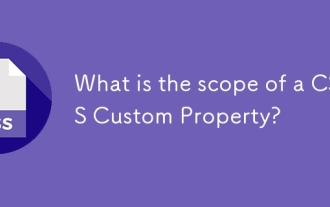 What is the scope of a CSS Custom Property?
Jun 25, 2025 am 12:16 AM
What is the scope of a CSS Custom Property?
Jun 25, 2025 am 12:16 AM
The scope of CSS custom properties depends on the context of their declaration, global variables are usually defined in :root, while local variables are defined within a specific selector for componentization and isolation of styles. For example, variables defined in the .card class are only available for elements that match the class and their children. Best practices include: 1. Use: root to define global variables such as topic color; 2. Define local variables inside the component to implement encapsulation; 3. Avoid repeatedly declaring the same variable; 4. Pay attention to the coverage problems that may be caused by selector specificity. Additionally, CSS variables are case sensitive and should be defined before use to avoid errors. If the variable is undefined or the reference fails, the fallback value or default value initial will be used. Debug can be done through the browser developer
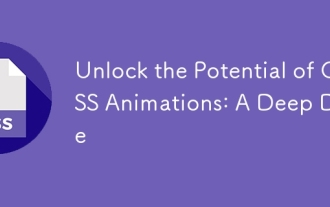 Unlock the Potential of CSS Animations: A Deep Dive
Jun 20, 2025 am 12:14 AM
Unlock the Potential of CSS Animations: A Deep Dive
Jun 20, 2025 am 12:14 AM
CSSanimationsenhancewebpagesbyimprovinguserexperienceandsitefunctionality.1)Usetransitionsforsmoothstylechanges,asinthebuttoncolorexample.2)Employkeyframesfordetailedanimations,likethebouncingball.3)Ensureperformancebykeepinganimationssimpleandusingt





