 Backend Development
Backend Development
 PHP Tutorial
PHP Tutorial
 In Spring Boot project, how to view SQL errors or specific error reports?
In Spring Boot project, how to view SQL errors or specific error reports?
In Spring Boot project, how to view SQL errors or specific error reports?
Apr 01, 2025 am 11:33 AM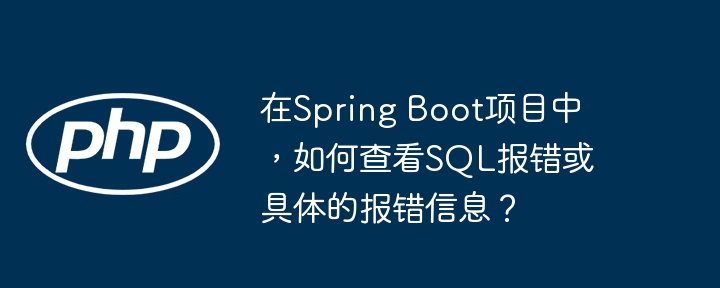
In Spring Boot applications, how to effectively view SQL error information is a common challenge in the development process. This article provides a solution for the situation where the console only displays successful SQL statements, while the error SQL statement only prompts "authorized public object filter invocation post error", and the front-end returns "server error", to provide a solution.
Problem: When debugging Spring Boot projects, I encountered SQL errors but could not see specific SQL statements and error messages on the console. I could only see vague error prompts, which seriously hindered the problem investigation.
Solution:
Debugging mode troubleshooting: Set breakpoints in
dynamicsecurityfilterclass and perform single-step debugging. By tracking the code execution line by line, you can accurately locate the location and cause of the error, so as to find the specific SQL statements that cause the SQL error.Adjust log level: Modify Spring Boot configuration file (
application.propertiesorapplication.yml) to increase the logging level, thereby displaying more detailed SQL execution information and error information. Add the following configuration:
logging.level.org.springframework.jdbc.core.JdbcTemplate=DEBUG logging.level.org.springframework.jdbc.core.StatementCreatorUtils=TRACE
This outputs a more detailed JdbcTemplate and StatementCreatorUtils log, including SQL statements and error details.
- Spring Boot Actuator Monitoring: Use Spring Boot Actuator to monitor applications to obtain information such as health status, metrics, etc. This information may indirectly help locate the source of SQL errors.
By combining the above methods, you can effectively view SQL error information in Spring Boot projects, improving development efficiency and debugging efficiency. Remember, combining breakpoint debugging is the most effective and direct way to locate errors.
The above is the detailed content of In Spring Boot project, how to view SQL errors or specific error reports?. For more information, please follow other related articles on the PHP Chinese website!

Hot AI Tools

Undress AI Tool
Undress images for free

Undresser.AI Undress
AI-powered app for creating realistic nude photos

AI Clothes Remover
Online AI tool for removing clothes from photos.

Clothoff.io
AI clothes remover

Video Face Swap
Swap faces in any video effortlessly with our completely free AI face swap tool!

Hot Article

Hot Tools

Notepad++7.3.1
Easy-to-use and free code editor

SublimeText3 Chinese version
Chinese version, very easy to use

Zend Studio 13.0.1
Powerful PHP integrated development environment

Dreamweaver CS6
Visual web development tools

SublimeText3 Mac version
God-level code editing software (SublimeText3)

Hot Topics
 Gitstatus In-depth analysis of viewing repository status
May 22, 2025 pm 10:54 PM
Gitstatus In-depth analysis of viewing repository status
May 22, 2025 pm 10:54 PM
The gitstatus command is used to display the status of the working directory and temporary storage area. 1. It will check the current branch, 2. Compare the working directory and the temporary storage area, 3. Compare the temporary storage area and the last commit, 4. Check untracked files to help developers understand the state of the warehouse and ensure that there are no omissions before committing.
 Detailed steps to deploy a Joomla website on PhpStudy
May 16, 2025 pm 08:00 PM
Detailed steps to deploy a Joomla website on PhpStudy
May 16, 2025 pm 08:00 PM
The steps to deploy a Joomla website on PhpStudy include: 1) Configure PhpStudy, ensure that Apache and MySQL services run and check PHP version compatibility; 2) Download and decompress PhpStudy's website from the official Joomla website, and then complete the installation through the browser according to the installation wizard; 3) Make basic configurations, such as setting the website name and adding content.
 Binance official website latest address directly enter
May 20, 2025 pm 05:36 PM
Binance official website latest address directly enter
May 20, 2025 pm 05:36 PM
Visiting the latest address to Binance official website can be obtained through search engine query and follow official social media. 1) Use the search engine to enter "Binance Official Website" or "Binance" and select a link with the official logo; 2) Follow Binance's official Twitter, Telegram and other accounts to view the latest posts to get the latest address.
 What is mysql used for? Explain the main application scenarios of mysql database in detail
May 24, 2025 am 06:21 AM
What is mysql used for? Explain the main application scenarios of mysql database in detail
May 24, 2025 am 06:21 AM
MySQL is an open source relational database management system, mainly used to store, organize and retrieve data. Its main application scenarios include: 1. Web applications, such as blog systems, CMS and e-commerce platforms; 2. Data analysis and report generation; 3. Enterprise-level applications, such as CRM and ERP systems; 4. Embedded systems and Internet of Things devices.
 How to develop a complete Python Web application?
May 23, 2025 pm 10:39 PM
How to develop a complete Python Web application?
May 23, 2025 pm 10:39 PM
To develop a complete Python Web application, follow these steps: 1. Choose the appropriate framework, such as Django or Flask. 2. Integrate databases and use ORMs such as SQLAlchemy. 3. Design the front-end and use Vue or React. 4. Perform the test, use pytest or unittest. 5. Deploy applications, use Docker and platforms such as Heroku or AWS. Through these steps, powerful and efficient web applications can be built.
 Unity game development: C# implements 3D physics engine and AI behavior tree
May 16, 2025 pm 02:09 PM
Unity game development: C# implements 3D physics engine and AI behavior tree
May 16, 2025 pm 02:09 PM
In Unity, 3D physics engines and AI behavior trees can be implemented through C#. 1. Use the Rigidbody component and AddForce method to create a scrolling ball. 2. Through behavior tree nodes such as Patrol and ChasePlayer, AI characters can be designed to patrol and chase players.
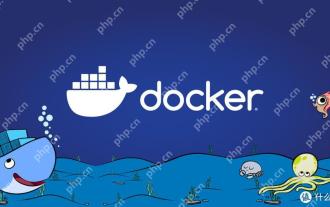 How to view process information inside Docker container
May 19, 2025 pm 09:06 PM
How to view process information inside Docker container
May 19, 2025 pm 09:06 PM
There are three ways to view the process information inside the Docker container: 1. Use the dockertop command to list all processes in the container and display PID, user, command and other information; 2. Use dockerexec to enter the container, and then use the ps or top command to view detailed process information; 3. Use the dockerstats command to display the usage of container resources in real time, and combine dockertop to fully understand the performance of the container.
 How to avoid SQL injection in PHP?
May 20, 2025 pm 06:15 PM
How to avoid SQL injection in PHP?
May 20, 2025 pm 06:15 PM
Avoiding SQL injection in PHP can be done by: 1. Use parameterized queries (PreparedStatements), as shown in the PDO example. 2. Use ORM libraries, such as Doctrine or Eloquent, to automatically handle SQL injection. 3. Verify and filter user input to prevent other attack types.





