 Backend Development
Backend Development
 PHP Tutorial
PHP Tutorial
 How to set column width and column position when exporting Excel using native PHP?
How to set column width and column position when exporting Excel using native PHP?
How to set column width and column position when exporting Excel using native PHP?
Apr 01, 2025 pm 01:06 PM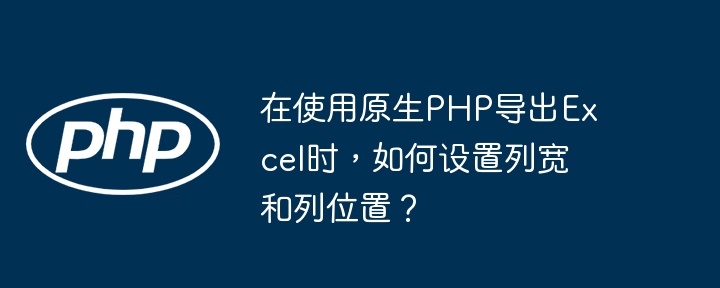
Native PHP export Excel: Precisely control column width and column position
When exporting Excel directly using PHP native functions, it is difficult to accurately control the column width and column position. This article will demonstrate how to solve this problem, ensure that the "Alipay account", "name" and "payment amount" are located in columns A, B, and C respectively, and adjust the column width.
The following is the improved code, using the PHPExcel library to achieve precise control:
Problems with the original code: The original code uses the fputcsv function, which separates data with tab characters ( \t ), making it difficult to accurately control the column width and position.
Improved code:
<?php require_once 'PHPExcel.php'; // Make sure that the PHPExcel library has correctly introduced $objPHPExcel = new PHPExcel();
$sheet = $objPHPExcel->getActiveSheet();
// Set column width $sheet->getColumnDimension('A')->setWidth(20); // Alipay account $sheet->getColumnDimension('B')->setWidth(15); // Name $sheet->getColumnDimension('C')->setWidth(12); // Payment amount// Set title $sheet->setCellValue('A1', 'Alipay account');
$sheet->setCellValue('B1', 'name');
$sheet->setCellValue('C1', 'Paid Amount');
// Fill in data $row = 2;
foreach ($list as $val) {
$sheet->setCellValue('A' . $row, $val['alipay_acount']);
$sheet->setCellValue('B' . $row, $val['alipay_real_name']);
$sheet->setCellValue('C' . $row, $val['total_check_che']);
$row ;
}
// Output Excel file $objWriter = PHPExcel_IOFactory::createWriter($objPHPExcel, 'Excel5');
header('Content-Type: application/vnd.ms-excel');
header('Content-Disposition: attachment;filename="Article Information Statistics'.date('ymdHis').'.xls"');
$objWriter->save('php://output');
?>
Code description:
- Introduce the PHPExcel library: Make sure
PHPExcellibrary file is imported correctly and add its path to the code. - Set column width: Use
getColumnDimension()method to get column objects, and then usesetWidth()method to set column width (unit is character width). - Set cell value: Use
setCellValue()method to write title and data to the corresponding cell. - Output Excel file: Use
PHPExcel_IOFactory::createWriter()to create an Excel5 writer, set appropriateheaderinformation, and output the Excel file to the browser.
Batch setting column width: If you need to batch set column width, you can use a loop:
$cols = range('A', 'C'); // Set the width of column A to C foreach ($cols as $col) {
$sheet->getColumnDimension($col)->setWidth(15); // All column widths are set to 15
}
By using the PHPExcel library, you can easily control the column width and column position of Excel files, and generate more standardized and easier to read Excel reports. Please make sure your server has the PHPExcel library installed and configured.
The above is the detailed content of How to set column width and column position when exporting Excel using native PHP?. For more information, please follow other related articles on the PHP Chinese website!

Hot AI Tools

Undress AI Tool
Undress images for free

Undresser.AI Undress
AI-powered app for creating realistic nude photos

AI Clothes Remover
Online AI tool for removing clothes from photos.

Clothoff.io
AI clothes remover

Video Face Swap
Swap faces in any video effortlessly with our completely free AI face swap tool!

Hot Article

Hot Tools

Notepad++7.3.1
Easy-to-use and free code editor

SublimeText3 Chinese version
Chinese version, very easy to use

Zend Studio 13.0.1
Powerful PHP integrated development environment

Dreamweaver CS6
Visual web development tools

SublimeText3 Mac version
God-level code editing software (SublimeText3)

Hot Topics
 How much cash is 1USDT equal? USDT Value Conversion Tutorial (Mainland)
Jul 10, 2025 pm 08:42 PM
How much cash is 1USDT equal? USDT Value Conversion Tutorial (Mainland)
Jul 10, 2025 pm 08:42 PM
?As a stable digital asset pegged to the US dollar, USDT's value conversion and monetization are issues that many users are concerned about. This article will introduce the value composition of USDT in detail and provide practical tutorials on value conversion and monetization in mainland China. 1 USDT's cash value is approximately equal to the real-time dollar exchange rate, but the final delivery price through C2C trading will fluctuate slightly. The core of conversion is to select a merchant with good reputation and appropriate price to trade through the C2C function of a reliable platform.
 Dogecoin Trading Platform App Download What Dogecoin Trading Platforms are there
Jul 08, 2025 pm 05:36 PM
Dogecoin Trading Platform App Download What Dogecoin Trading Platforms are there
Jul 08, 2025 pm 05:36 PM
This article will explain the selection of Dogecoin trading platform and the official application download. We will explain in detail how to find and download the application of the trading platform through safe and reliable channels. This process will be presented in the form of step-by-step teaching. Next, we will introduce several mainstream Dogecoin trading platforms in the current market, and combine the general feedback from online users to comprehensively explain their characteristics for reference.
 Solana official APP platform. Popular address.co
Jul 10, 2025 pm 07:06 PM
Solana official APP platform. Popular address.co
Jul 10, 2025 pm 07:06 PM
The acquisition and management of digital assets can be achieved through the official Solana platform and secure storage solutions. 1. Solana's official application platform (solana.com/ecosystem) provides project browsing, official application downloads and developer resources; 2. Its trading platform address is a designated link to facilitate user transactions; 3. Hardware storage devices such as Ledger can ensure private key security offline; 4. Desktop or mobile applications such as Phantom support convenient management; 5. Multi-signature technology improves authorization security; in addition, you can also participate in the digital asset ecosystem by participating in community governance, using decentralized applications, content creation, etc.
 What is a stablecoin and how to buy it?
Jul 09, 2025 pm 07:06 PM
What is a stablecoin and how to buy it?
Jul 09, 2025 pm 07:06 PM
Stablecoins are cryptocurrencies with value pegged to the US dollar and used for hedging and trading. Its functions include as a medium of transactions and a store of value tools. The mainstream types include USDT, USDC, and BUSD. Recommended purchasing platforms include Binance, Ouyi, Huobi, Gate.io, KuCoin, Bybit. The purchase steps are: register and complete identity authentication; enter the C2C trading area; filter transaction conditions; select merchants and place orders; pay and wait for coins to be released.
 Ouyi latest version OKX Android genuine APP portal v6.128.0
Jul 10, 2025 pm 09:15 PM
Ouyi latest version OKX Android genuine APP portal v6.128.0
Jul 10, 2025 pm 09:15 PM
Ouyi OKX is a professional digital asset trading platform that provides global users with diverse digital asset products and services. With its secure and stable system and rich and comprehensive features, it has become the choice of many digital asset enthusiasts.
 Ouyi computer version client installation official website PC okx software download method
Jul 09, 2025 pm 06:00 PM
Ouyi computer version client installation official website PC okx software download method
Jul 09, 2025 pm 06:00 PM
This article provides the download and installation steps of Ouyi computer version client. 1. Visit the official website; 2. Find the download portal; 3. Select the corresponding version; 4. Download and install; 5. Log in to use to ensure that users can quickly complete transaction operations on the PC side.
 Stablecoin official website entrance Stablecoin official website address link
Jul 09, 2025 pm 06:45 PM
Stablecoin official website entrance Stablecoin official website address link
Jul 09, 2025 pm 06:45 PM
The official website information of the stablecoin can be obtained through direct access. 1. USDT official website provides reserve reports; 2. USDC official website publishes audit certificates; 3. DAI official website displays decentralization mechanism; 4. TUSD official website supports on-chain verification; 5. BUSD official website explains the redemption policy. In addition, ordinary users can easily trade stablecoins through exchanges such as Binance, Ouyi, and Huobi. When accessing, you need to check the domain name, use bookmarks and be alert to pop-ups to ensure safety.
 What is real-name authentication for Alipay?
Jul 12, 2025 am 01:56 AM
What is real-name authentication for Alipay?
Jul 12, 2025 am 01:56 AM
Real-nameauthenticationonAlipayismandatoryforfullaccountfunctionalityandsecurity.1.Itensureslegalcompliance,preventsfraud,andunlocksfeatureslikemoneytransfersandpaymentreception.2.Usersneedtoprovideaccuratepersonaldetailsincludingfullname,IDnumber,an





