 Backend Development
Backend Development
 XML/RSS Tutorial
XML/RSS Tutorial
 How to control the output format of XML converted to images?
How to control the output format of XML converted to images?
How to control the output format of XML converted to images?
Apr 02, 2025 pm 08:21 PMBy using precise parameter control of graphics libraries such as ReportLab, the output format of XML to image conversion can be precisely controlled. Specifically, it includes: processing XML data row by row and column by column; using the library interface to draw cells one by one according to XML style definition; accurately setting fonts, font sizes, colors, margins, etc. to match the styles defined by XML; supporting complex structures, multi-threading and error handling; optimizing performance and improving code maintainability.

How to accurately control the conversion output format of XML to image? This question is better than asking simply "how to turn". Just use a library to "splash" and the result may be terrible, with blurred pixels and ugly fonts, which is thousands of miles away from the expected ones. In this article, let’s talk about how to control this process so that the generated pictures are both beautiful and meet the requirements.
Let’s talk about the basics first. XML itself is just data, and images are visual presentation. This requires a bridge, usually with the help of graphics libraries, such as ReportLab, CairoSVG in Python, or Batik in Java, etc. These libraries provide interfaces for drawing graphics, text, and lines. You have to use the data in XML to drive these interfaces in order to "translate" XML information into pictures. The key is that you have to accurately control the parameters of these interfaces.
Take ReportLab as an example, which allows you to make very detailed settings of fonts, font sizes, colors, margins, line thickness, etc. Imagine that you define a table in your XML, each cell has different content and styles. You can't expect to throw the XML directly into it to get the perfect table picture. You have to process XML data row by row, column by column, and call the ReportLab interface according to the style defined in XML to draw cells one by one.
For example, look at this Python code, which assumes that XML data describes a simple table:
<code class="python">from reportlab.lib.pagesizes import letter from reportlab.pdfgen import canvas from reportlab.lib import colors import xml.etree.ElementTree as ET def xml_to_image(xml_file, output_file): tree = ET.parse(xml_file) root = tree.getroot() c = canvas.Canvas(output_file, pagesize=letter) x, y = 50, 750 #起始坐標for row in root.findall('row'): for cell in row.findall('cell'): text = cell.text style = cell.get('style') #假設(shè)XML中cell有style屬性,定義字體、顏色等font_size = int(style.split(';')[0].split(':')[1]) if ';' in style and ':' in style.split(';')[0] else 12 font_color = colors.red if 'red' in style else colors.black c.setFont("Helvetica", font_size) c.setFillColor(font_color) c.drawString(x, y, text) x = 100 #單元格寬度x = 50 y -= 50 #行高c.save() #示例XML文件(需自行創(chuàng)建) xml_to_image("data.xml", "output.pdf")</code>
This code is simple, but it shows the core idea: parse XML, extract data and style information, and then draw accurately using ReportLab's interface. Note that here I assume that the XML contains style information, such as font size and color. If not, you have to define the default style yourself, or infer the style based on XML data.
Of course, in actual applications, the XML structure may be more complex and the style definition may be more refined. You may need to deal with pictures, complex table layouts, and even charts. This requires you to have a deep understanding of the selected graphics library and write more complex code to handle various situations. Don't forget to handle errors, XML data may be unstandard and cause program crashes. To be safe, it is necessary to add an exception handling mechanism.
Performance optimization is also a question worthy of attention. For large XML files, line by column drawing can be inefficient. You can consider using caching, multithreading, or other optimization techniques to improve performance. Remember, the readability and maintainability of the code are also important. Only by writing clear and easy-to-understand code can it be convenient for future modification and expansion. Don't write difficult-to-maintain code to pursue so-called "skills", it's not worth the effort. This is the realm of a programming master.
The above is the detailed content of How to control the output format of XML converted to images?. For more information, please follow other related articles on the PHP Chinese website!

Hot AI Tools

Undress AI Tool
Undress images for free

Undresser.AI Undress
AI-powered app for creating realistic nude photos

AI Clothes Remover
Online AI tool for removing clothes from photos.

Clothoff.io
AI clothes remover

Video Face Swap
Swap faces in any video effortlessly with our completely free AI face swap tool!

Hot Article

Hot Tools

Notepad++7.3.1
Easy-to-use and free code editor

SublimeText3 Chinese version
Chinese version, very easy to use

Zend Studio 13.0.1
Powerful PHP integrated development environment

Dreamweaver CS6
Visual web development tools

SublimeText3 Mac version
God-level code editing software (SublimeText3)

Hot Topics
 1794
1794
 16
16
 1739
1739
 56
56
 1590
1590
 29
29
 1468
1468
 72
72
 267
267
 587
587
 What is PFVS coin? What is the value in the future and is there any prospects? Analysis of PFVS Coin Price Trend
Jul 24, 2025 pm 11:48 PM
What is PFVS coin? What is the value in the future and is there any prospects? Analysis of PFVS Coin Price Trend
Jul 24, 2025 pm 11:48 PM
Directory What is the Puffverse(PFVS) currency? What is the future value of PFVS coins? Does PFVS coins have any prospects? PFVS token Economics and Distribution 1. Total Supply and Distribution Structure 2. Community-centric Distribution 3. Sustainable Attribution Timeline 4. Economic Sustainability Mechanism 5. Team Allocation and Destruction Commitment Functions of PFVS Coin 1. Main Utility and Game Integration 2. Participate in Governance through vePUFF Conversion 3. Pledge Rewards and Revenue Sharing 4. Economic Incentives and Creator Rewards 5. Destruction and Deflation Mechanism Summary PFVS Coin is the native token of Puffverse, and its main function is payment and rewards
 Cardano Ecological Observation: Can PayFi token Remittix trigger ADA transcendence?
Jul 25, 2025 am 07:57 AM
Cardano Ecological Observation: Can PayFi token Remittix trigger ADA transcendence?
Jul 25, 2025 am 07:57 AM
As a PayFi token, is Remittix (RTX) ready to shake the Cardano ecosystem and challenge the core position of ADA? Let's take a deeper analysis of key trends and forward-looking insights that are reshaping the DeFi landscape. Entering 2025, the Cardano ecosystem has shown vigorous vitality, but an emerging force, Remittix (RTX), has risen strongly on the PayFi track, which may pose a substantial threat to ADA's dominance. Is a drama about a counterattack in market value about to happen? Cardano's steady path forward Cardano has long established its benchmark image of green blockchain, and has developed steadily based on the energy-saving proof of stake (PoS) mechanism and its increasingly enhanced scalability. Hydra
 How to use PHP to build social sharing functions PHP sharing interface integration practice
Jul 25, 2025 pm 08:51 PM
How to use PHP to build social sharing functions PHP sharing interface integration practice
Jul 25, 2025 pm 08:51 PM
The core method of building social sharing functions in PHP is to dynamically generate sharing links that meet the requirements of each platform. 1. First get the current page or specified URL and article information; 2. Use urlencode to encode the parameters; 3. Splice and generate sharing links according to the protocols of each platform; 4. Display links on the front end for users to click and share; 5. Dynamically generate OG tags on the page to optimize sharing content display; 6. Be sure to escape user input to prevent XSS attacks. This method does not require complex authentication, has low maintenance costs, and is suitable for most content sharing needs.
 BNB Coin hits a new high: breaking through $800, what is the driving force behind it? BNB Coin price forecast and future prospect analysis
Jul 24, 2025 pm 11:45 PM
BNB Coin hits a new high: breaking through $800, what is the driving force behind it? BNB Coin price forecast and future prospect analysis
Jul 24, 2025 pm 11:45 PM
Table of Contents BNB briefly introduces the main driving force for BNB price hitting a new high BNB soaring BNB price forecast 2026 BNB price forecast 2030 BNB price forecast 2040 BNB price forecast 2050 BNB price forecast Challenge and outlook around 8:30 am on the 23rd, Binance Coin (BNB) price successfully broke through the psychological threshold of US$800, setting a new record after more than seven months. The top $800 this time reflects a significant recovery in market sentiment. Against the backdrop of continuous capital inflows, BNB is entering a new round of price exploration. Analysts pointed out that if BNB can stabilize above the previous high of $793, it is expected to continue to expand its space upward in the future. But it should be noted that
 PHP integrated AI intelligent picture recognition PHP visual content automatic labeling
Jul 25, 2025 pm 05:42 PM
PHP integrated AI intelligent picture recognition PHP visual content automatic labeling
Jul 25, 2025 pm 05:42 PM
The core idea of integrating AI visual understanding capabilities into PHP applications is to use the third-party AI visual service API, which is responsible for uploading images, sending requests, receiving and parsing JSON results, and storing tags into the database; 2. Automatic image tagging can significantly improve efficiency, enhance content searchability, optimize management and recommendation, and change visual content from "dead data" to "live data"; 3. Selecting AI services requires comprehensive judgments based on functional matching, accuracy, cost, ease of use, regional delay and data compliance, and it is recommended to start from general services such as Google CloudVision; 4. Common challenges include network timeout, key security, error processing, image format limitation, cost control, asynchronous processing requirements and AI recognition accuracy issues.
 Solana Summer: Developer Events, Meme Coins and the Next Wave
Jul 25, 2025 am 07:54 AM
Solana Summer: Developer Events, Meme Coins and the Next Wave
Jul 25, 2025 am 07:54 AM
Solana's strong recovery: Can the surge in developers and meme coin carnival drive last? In-depth interpretation of trends Solana is making a comeback! After a period of silence, the public chain has rejuvenated again, the coin price continues to rise, and the development community is becoming more and more lively. But where is the real driving force for this rebound? Is it just a flash in the pan? Let's dig into the current core trends of Solana: developer ecology, meme coin fanaticism and overall ecological expansion. Behind the surge in coin prices: Real development activities have recovered Recently, SOL prices have returned to above $200 for the first time since June, causing heated discussions in the market. This is not groundless - according to Santiment data, its developers have reached a new high in the past two months. this
 How does Photoshop's 'Generative Fill' (new AI feature) change the approach to image editing and creation?
Jul 24, 2025 am 01:41 AM
How does Photoshop's 'Generative Fill' (new AI feature) change the approach to image editing and creation?
Jul 24, 2025 am 01:41 AM
Photoshop's "general fill" function has revolutionized image editing and creation through Adobe Firefly and AI technologies, which not only improves speed but also enhances creative flexibility. 1. The background replacement is transformed from a time-consuming manual cloning to an input prompt to generate a natural background matching light, perspective and style; 2. In concept design, users can quickly generate elements such as shelves or plants to build a scene and significantly shorten the early conception time; 3. In terms of image modification, only accurate prompts can be used to achieve complex operations such as removing objects and continuing textures, but the quality of the result depends on the accuracy of prompts; 4. The focus of skills has shifted from traditional tools to effective prompt word writing to make AI collaboration a new core skill. This feature is not a replacement for the original tool but is effective
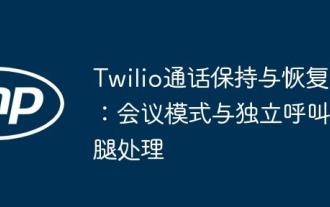 Twilio call keeping and recovery: Meeting mode with independent call leg processing
Jul 25, 2025 pm 08:42 PM
Twilio call keeping and recovery: Meeting mode with independent call leg processing
Jul 25, 2025 pm 08:42 PM
This article elaborates on two main methods to realize call hold and unhold in Twilio. The preferred option is to leverage Twilio's Conference feature to easily enable call retention and recovery by updating the conference participant resources, and to customize music retention. Another approach is to deal with independent call legs, which requires more complex TwiML logic, passed, and arrived management, but is more cumbersome than meeting mode. The article provides specific code examples and operation steps to help developers efficiently implement Twilio call control.



