How to open an XML file: Use a text editor such as Notepad or VS Code to view the XML structure. Use a professional XML editor (such as Oxygen XML Editor) to obtain functions such as code formatting, label highlighting, etc. Use the Python xml.etree.ElementTree module to parse XML files into Python dictionaries.

XML file, open it? so easy!
How do you ask how to open an XML file? This question is as simple as asking how to breathe! Of course, the premise is that you know what it is. XML, an extensible markup language, is a text format used to store data. It doesn't require a dedicated decoder like pictures or videos, any text editor can open and see a bunch of tags and data. But this is just the most superficial understanding, just like only knowing that water can be drunk but not the structure of water molecules.
Text editor? Stop funny!
Open with Notepad or VS Code? sure! You'll see messy labels, like a pot of uncooked noodles. Can you understand? Of course, if you have enough patience and a deep understanding of XML structure. But efficiency? It's so low that it's outrageous. It's like prying a computer with a screwdriver, which can be pried open, but the efficiency and risk are unacceptable.
Professional tools are the king
To truly open an XML file, you should use a professional XML editor. They can help you format code, highlight tags, and even provide code completion and verification capabilities. Imagine that you use a professional kitchen instead of using a kitchen knife to cook, the efficiency and experience are completely different.
I recommend several tools, each with its own advantages:
- Oxygen XML Editor: Powerful, professional-grade, but relatively expensive. If you need to deal with a large number of XML files, or have very high requirements for XML processing, it is definitely your first choice. Imagine it is like a fully automated industrial assembly line, processing XML files efficiently.
- VS Code with XML extensions: VS Code itself is powerful enough, and some XML-related extension plug-ins, such as XML Tools, can give you an experience close to professional tools in a lightweight editor. It's like a flexible personal chef who can customize dishes according to your needs.
- Notepad: If you just need to open an XML file occasionally, Notepad is enough, lightweight, and free. This is like a simple and easy-to-use household appliance, as long as it is enough.
Code example? Something exciting!
Read XML in Python, that is the real way to open it!
<code class="python">import xml.etree.ElementTree as ET def parse_xml(xml_file): tree = ET.parse(xml_file) root = tree.getroot() data = {} for element in root.findall('.//*'): # 遍歷所有子元素tag = element.tag text = element.text.strip() if element.text else '' # 處理文本內(nèi)容,去除空格attributes = element.attrib # 獲取屬性if tag not in data: data[tag] = [] data[tag].append({'text': text, 'attributes': attributes}) return data xml_data = parse_xml('my_xml_file.xml') print(xml_data) # 輸出解析后的數(shù)據(jù),是不是很酷炫?</code>
This code uses the xml.etree.ElementTree module to parse XML files, which can convert the XML file into a Python dictionary for easy subsequent processing. Note that spaces in the text content are processed here to avoid some potential errors.
A guide to stumble on the pit? The veteran driver will take you to fly!
The most common problems encountered during XML parsing are encoding problems and format errors. For encoding issues, you can try to specify the encoding method, such as ET.parse(xml_file, encoding='utf-8') . If the format is wrong, you need to carefully check the structure of the XML file to ensure that the tag matches correctly. This is like driving. You must always pay attention to road conditions and traffic rules to avoid accidents.
Remember, by choosing the right tool, understanding the structure of XML, and handling encoding and formatting issues, you can easily deal with various XML files. Stop torture yourself with notepads!
The above is the detailed content of How to open an XML file. For more information, please follow other related articles on the PHP Chinese website!

Hot AI Tools

Undress AI Tool
Undress images for free

Undresser.AI Undress
AI-powered app for creating realistic nude photos

AI Clothes Remover
Online AI tool for removing clothes from photos.

Clothoff.io
AI clothes remover

Video Face Swap
Swap faces in any video effortlessly with our completely free AI face swap tool!

Hot Article

Hot Tools

Notepad++7.3.1
Easy-to-use and free code editor

SublimeText3 Chinese version
Chinese version, very easy to use

Zend Studio 13.0.1
Powerful PHP integrated development environment

Dreamweaver CS6
Visual web development tools

SublimeText3 Mac version
God-level code editing software (SublimeText3)

Hot Topics
 How do I use case-sensitive search in Notepad?
Jul 15, 2025 am 12:44 AM
How do I use case-sensitive search in Notepad?
Jul 15, 2025 am 12:44 AM
Notepad does not support direct case-sensitive searches, but can be achieved through alternative tools or workarounds. 1. Notepad is case-sensitive when searching by default, and the settings cannot be changed; 2. Use Notepad to truly realize case-sensitive search, by checking the "Case-sensitive" option; 3. Native Notepad can assist in marking target text through replacement functions, but the effect is limited; 4. It is recommended to use more powerful editors such as Notepad or VSCode for long-term needs.
 How to get back the bitcoin I bought before? Tutorial for retrieving bitcoin
Jul 15, 2025 pm 07:09 PM
How to get back the bitcoin I bought before? Tutorial for retrieving bitcoin
Jul 15, 2025 pm 07:09 PM
To retrieve Bitcoins purchased years ago, you must first determine its storage location and retrieve the access key. The specific steps are as follows: 1. Recall and check the exchange accounts you may have used, such as Binance, Ouyi, Huobi, Gate.io, Coinbase, Kraken, etc., and try to log in or retrieve your password through email; 2. If Bitcoin has been withdrawn to your personal wallet, you must find the mnemonic, private key or wallet file. This information may exist in physical backup, electronic device or password manager; 3. After finding the key information, use the mainstream wallet app to select the "Recover Wallet" function and accurately enter the mnemonic or private key to synchronize the assets; Important tips: Do not disclose mnemonic or private keys to ensure the safe operation environment, and patiently and systematically check all
 Python for loop over a tuple
Jul 13, 2025 am 02:55 AM
Python for loop over a tuple
Jul 13, 2025 am 02:55 AM
In Python, the method of traversing tuples with for loops includes directly iterating over elements, getting indexes and elements at the same time, and processing nested tuples. 1. Use the for loop directly to access each element in sequence without managing the index; 2. Use enumerate() to get the index and value at the same time. The default index is 0, and the start parameter can also be specified; 3. Nested tuples can be unpacked in the loop, but it is necessary to ensure that the subtuple structure is consistent, otherwise an unpacking error will be raised; in addition, the tuple is immutable and the content cannot be modified in the loop. Unwanted values can be ignored by \_. It is recommended to check whether the tuple is empty before traversing to avoid errors.
 Can I create a custom Notepad shortcut with specific command-line arguments?
Jul 14, 2025 am 12:51 AM
Can I create a custom Notepad shortcut with specific command-line arguments?
Jul 14, 2025 am 12:51 AM
Yes, you can create custom notepad shortcuts with command line parameters. First, right-click on the desktop or folder, select "New" > "Shortcut", and enter notepad.exe in the location bar; then right-click the shortcut and select "Properties" and add command line parameters in the "Target" field, such as: C:\Windows\System32\notepad.exeC:\Users\YourName\Documents\example.txt to open a specific file; although Standard Notepad has limited support for command line options, you can still implement functions such as opening files directly, opening files in read-only mode, and using wildcards to open multiple files at once;
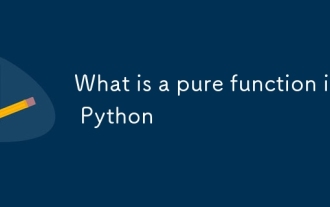 What is a pure function in Python
Jul 14, 2025 am 12:18 AM
What is a pure function in Python
Jul 14, 2025 am 12:18 AM
Pure functions in Python refer to functions that always return the same output with no side effects given the same input. Its characteristics include: 1. Determinism, that is, the same input always produces the same output; 2. No side effects, that is, no external variables, no input data, and no interaction with the outside world. For example, defadd(a,b):returna b is a pure function because no matter how many times add(2,3) is called, it always returns 5 without changing other content in the program. In contrast, functions that modify global variables or change input parameters are non-pure functions. The advantages of pure functions are: easier to test, more suitable for concurrent execution, cache results to improve performance, and can be well matched with functional programming tools such as map() and filter().
 What file extensions are commonly used with Notepad?
Jul 14, 2025 am 12:41 AM
What file extensions are commonly used with Notepad?
Jul 14, 2025 am 12:41 AM
Notepadcommonlyuses.txtforplaintextnotes,.logforsystemlogs,and.ini/.cfg/.confforconfigurationfiles.Notepadsupportsvariousfileextensionsprimarilyfocusedonplaintext.First,thedefaultextensionis.txt,usedforbasictextwithoutformatting.Second,.logfilesareut
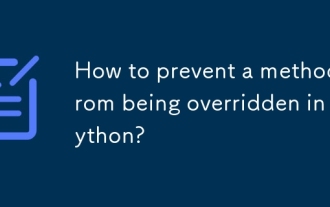 How to prevent a method from being overridden in Python?
Jul 13, 2025 am 02:56 AM
How to prevent a method from being overridden in Python?
Jul 13, 2025 am 02:56 AM
In Python, although there is no built-in final keyword, it can simulate unsurpassable methods through name rewriting, runtime exceptions, decorators, etc. 1. Use double underscore prefix to trigger name rewriting, making it difficult for subclasses to overwrite methods; 2. judge the caller type in the method and throw an exception to prevent subclass redefinition; 3. Use a custom decorator to mark the method as final, and check it in combination with metaclass or class decorator; 4. The behavior can be encapsulated as property attributes to reduce the possibility of being modified. These methods provide varying degrees of protection, but none of them completely restrict the coverage behavior.
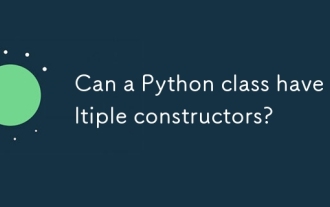 Can a Python class have multiple constructors?
Jul 15, 2025 am 02:54 AM
Can a Python class have multiple constructors?
Jul 15, 2025 am 02:54 AM
Yes,aPythonclasscanhavemultipleconstructorsthroughalternativetechniques.1.Usedefaultargumentsinthe__init__methodtoallowflexibleinitializationwithvaryingnumbersofparameters.2.Defineclassmethodsasalternativeconstructorsforclearerandscalableobjectcreati






