XML to PDF, what are the useful tools on your phone?
Apr 02, 2025 pm 09:36 PMThere is currently no one-click method to handle XML to PDF directly and perfectly on mobile phones. The reason is that the XML structure is complex and requires powerful parsing and layout capabilities. XML to PDF is essentially data conversion and typography. The process includes: 1. parsing XML structure and content; 2. Processing and formatting data; 3. Calling the PDF generation library to generate PDF files. For complex XML files, it is recommended to use cloud conversion services or write your own code for conversion.
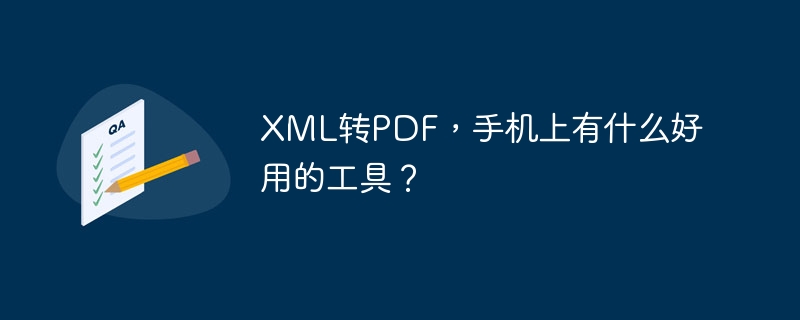
XML to PDF: Alchemy on mobile phone?
Many friends process XML files on their mobile phones and finally want to turn them into PDFs. It feels like they are refining elixirs, right? This thing is not as intuitive as a picture, and can be previewed directly. XML is structured data and requires some "spells" to transform into PDF. In this article, let’s talk about this “spell” and some of the tricks and pitfalls to implement it on mobile phones. After reading, you can not only find the right tools, but also have a deeper understanding of the conversion process of XML and PDF, avoiding falling into some common pitfalls.
Let’s talk about the conclusion first: XML to PDF is processed directly and perfectly on your mobile phone. There is no such application that “one-click to handle, flawless”. The reason is, the complexity is there. The structure of XML is ever-changing. To perfectly convert it into a beautiful PDF, powerful parsing and layout capabilities are required, which is a great challenge for mobile applications.
Basics: You need to know what XML and PDF are first
XML, an extensible markup language, is essentially a data description language. It defines the structure and meaning of data, but itself does not specify how this data is displayed. PDF, a portable document format, is a standard format for electronic documents, which can maintain the format and layout of documents. Therefore, XML to PDF is actually a process of data conversion and layout. It's like putting a pile of building blocks (XML data) into a beautiful castle (PDF document).
Core: The Secret of Transformation
The principle of XML to PDF is simply:
- Analyzing XML: Mobile applications need to first read the XML file, parse its structure and content, and understand the meaning of the data. This step is like first breaking the building blocks and seeing what shape and color each building block is. XML parser will be used here, and the efficiency and compatibility of different parsers are different.
- Data processing: The parsed data usually requires some processing, such as data cleaning, formatting, etc., which is like sorting and organizing building blocks according to certain rules.
- PDF generation: Finally, the application will call the PDF generation library based on the processed data to generate a PDF file. It's like building a castle with organized building blocks. This involves fonts, styles, layouts, etc., which will affect the quality of the final PDF.
Practical operation: tools you may use
Unfortunately, no app can handle all types of XML files perfectly. Some applications may only support simple XML structures, and complex XML may fail in parsing or confusing in typesetting. I have tried some applications that claim to be able to "one-click conversion", but many of them can only process XML in a specific format, or the generated PDF typesetting is very bad.
Some suggestions:
- Choose the right tool: Search for "XML to PDF" or "XML viewer" in the app store, try different applications and see which one is better for your XML file structure. Pay attention to view the application's evaluation and function introduction.
- Cloud conversion: If your XML file is complex or requires high PDF layout, you can consider using cloud conversion service. Some online tools or APIs can provide more powerful XML to PDF functionality.
- Code Conversion (Advanced Player): If you have programming experience, you can consider writing your own code for conversion. This requires you to be familiar with XML parsing and PDF generation libraries, but this gives you the greatest flexibility. You can use Python to combine
xml.etree.ElementTreewithReportLaborPyPDF2. If this part is not expanded, you need to have a certain programming foundation.
Performance and best practices
The performance of the mobile phone is limited, and the conversion speed may be slow when processing large XML files. Some applications may also experience memory overflow and other problems. Therefore, try to choose lightweight applications, or preprocess XML files to reduce the amount of data.
In short, it is not as simple as you think to convert XML to PDF on your mobile phone. You need to choose the right tools based on your XML file structure and PDF quality requirements, and be prepared to deal with various problems. This is like refining an alchemy. It requires constant trial and exploration to finally refine the golden elixir!
The above is the detailed content of XML to PDF, what are the useful tools on your phone?. For more information, please follow other related articles on the PHP Chinese website!

Hot AI Tools

Undress AI Tool
Undress images for free

Undresser.AI Undress
AI-powered app for creating realistic nude photos

AI Clothes Remover
Online AI tool for removing clothes from photos.

Clothoff.io
AI clothes remover

Video Face Swap
Swap faces in any video effortlessly with our completely free AI face swap tool!

Hot Article

Hot Tools

Notepad++7.3.1
Easy-to-use and free code editor

SublimeText3 Chinese version
Chinese version, very easy to use

Zend Studio 13.0.1
Powerful PHP integrated development environment

Dreamweaver CS6
Visual web development tools

SublimeText3 Mac version
God-level code editing software (SublimeText3)

Hot Topics
 How to handle API authentication in Python
Jul 13, 2025 am 02:22 AM
How to handle API authentication in Python
Jul 13, 2025 am 02:22 AM
The key to dealing with API authentication is to understand and use the authentication method correctly. 1. APIKey is the simplest authentication method, usually placed in the request header or URL parameters; 2. BasicAuth uses username and password for Base64 encoding transmission, which is suitable for internal systems; 3. OAuth2 needs to obtain the token first through client_id and client_secret, and then bring the BearerToken in the request header; 4. In order to deal with the token expiration, the token management class can be encapsulated and automatically refreshed the token; in short, selecting the appropriate method according to the document and safely storing the key information is the key.
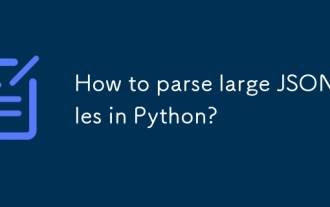 How to parse large JSON files in Python?
Jul 13, 2025 am 01:46 AM
How to parse large JSON files in Python?
Jul 13, 2025 am 01:46 AM
How to efficiently handle large JSON files in Python? 1. Use the ijson library to stream and avoid memory overflow through item-by-item parsing; 2. If it is in JSONLines format, you can read it line by line and process it with json.loads(); 3. Or split the large file into small pieces and then process it separately. These methods effectively solve the memory limitation problem and are suitable for different scenarios.
 Python for loop over a tuple
Jul 13, 2025 am 02:55 AM
Python for loop over a tuple
Jul 13, 2025 am 02:55 AM
In Python, the method of traversing tuples with for loops includes directly iterating over elements, getting indexes and elements at the same time, and processing nested tuples. 1. Use the for loop directly to access each element in sequence without managing the index; 2. Use enumerate() to get the index and value at the same time. The default index is 0, and the start parameter can also be specified; 3. Nested tuples can be unpacked in the loop, but it is necessary to ensure that the subtuple structure is consistent, otherwise an unpacking error will be raised; in addition, the tuple is immutable and the content cannot be modified in the loop. Unwanted values can be ignored by \_. It is recommended to check whether the tuple is empty before traversing to avoid errors.
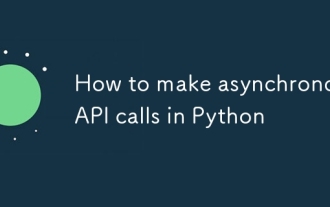 How to make asynchronous API calls in Python
Jul 13, 2025 am 02:01 AM
How to make asynchronous API calls in Python
Jul 13, 2025 am 02:01 AM
Python implements asynchronous API calls with async/await with aiohttp. Use async to define coroutine functions and execute them through asyncio.run driver, for example: asyncdeffetch_data(): awaitasyncio.sleep(1); initiate asynchronous HTTP requests through aiohttp, and use asyncwith to create ClientSession and await response result; use asyncio.gather to package the task list; precautions include: avoiding blocking operations, not mixing synchronization code, and Jupyter needs to handle event loops specially. Master eventl
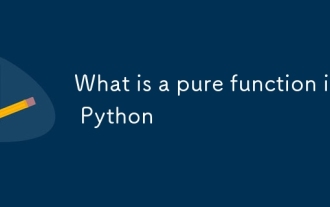 What is a pure function in Python
Jul 14, 2025 am 12:18 AM
What is a pure function in Python
Jul 14, 2025 am 12:18 AM
Pure functions in Python refer to functions that always return the same output with no side effects given the same input. Its characteristics include: 1. Determinism, that is, the same input always produces the same output; 2. No side effects, that is, no external variables, no input data, and no interaction with the outside world. For example, defadd(a,b):returna b is a pure function because no matter how many times add(2,3) is called, it always returns 5 without changing other content in the program. In contrast, functions that modify global variables or change input parameters are non-pure functions. The advantages of pure functions are: easier to test, more suitable for concurrent execution, cache results to improve performance, and can be well matched with functional programming tools such as map() and filter().
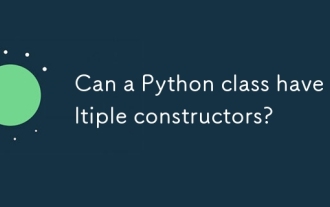 Can a Python class have multiple constructors?
Jul 15, 2025 am 02:54 AM
Can a Python class have multiple constructors?
Jul 15, 2025 am 02:54 AM
Yes,aPythonclasscanhavemultipleconstructorsthroughalternativetechniques.1.Usedefaultargumentsinthe__init__methodtoallowflexibleinitializationwithvaryingnumbersofparameters.2.Defineclassmethodsasalternativeconstructorsforclearerandscalableobjectcreati
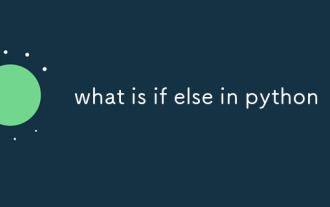 what is if else in python
Jul 13, 2025 am 02:48 AM
what is if else in python
Jul 13, 2025 am 02:48 AM
ifelse is the infrastructure used in Python for conditional judgment, and different code blocks are executed through the authenticity of the condition. It supports the use of elif to add branches when multi-condition judgment, and indentation is the syntax key; if num=15, the program outputs "this number is greater than 10"; if the assignment logic is required, ternary operators such as status="adult"ifage>=18else"minor" can be used. 1. Ifelse selects the execution path according to the true or false conditions; 2. Elif can add multiple condition branches; 3. Indentation determines the code's ownership, errors will lead to exceptions; 4. The ternary operator is suitable for simple assignment scenarios.
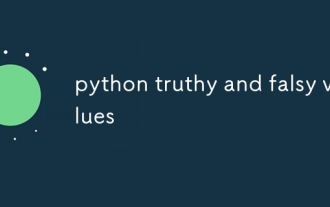 python truthy and falsy values
Jul 12, 2025 am 02:49 AM
python truthy and falsy values
Jul 12, 2025 am 02:49 AM
The falsy values ??in Python include: empty string ''; numbers 0 and 0.0; empty list []; empty dictionary {}; empty tuple(); boolean value False; special value None. Almost all other values ??except these values ??are truthy, such as non-zero numbers, non-empty strings, non-empty data structures, and default custom objects. In actual development, you need to pay attention to: ifxisnotNone should be used to check whether it is None; when processing function returns a value, you need to judge in combination with business logic; you can use the truthy/falsy feature to simplify conditional expressions, but be careful to avoid misunderstandings or errors. Understanding the concepts of truthy and falsy helps to write more reliable and concise conditional judgment codes.






