How to convert XML to PDF on Android phone?
Apr 02, 2025 pm 09:39 PMThere is difficulty in converting XML to PDF directly on Android phones. The main reason is that the XML structure is complex and requires a targeted parser; reliable conversion solutions include: cloud conversion: upload XML files using online tools for conversion, powerful server resources, and guaranteed conversion quality; with the help of computer: using programming languages ??(such as Python) or XML processing software, flexible and efficient, and custom styles; local apps (not recommended): powerful local apps are rare and of uneven quality, so be cautious when using them.
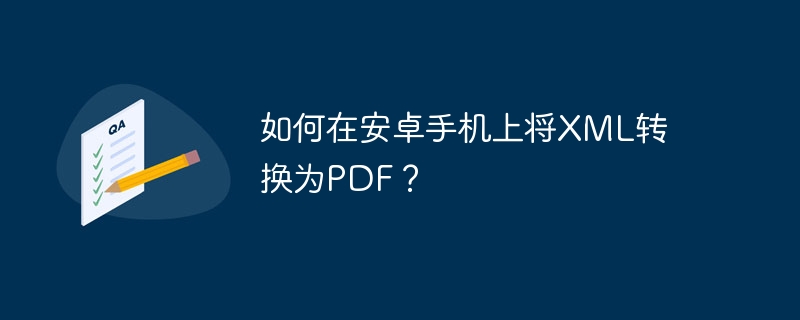
Convert XML to PDF directly on Android phones? This question is awesome! It is not easy to operate directly on your phone. Unlike on computers, there are many resources and rich tools. The resources on the mobile phone are limited, so there are not many tools that can be directly handled.
We have to figure out what XML is. Simply put, it is a data storage format, like a structured text file with a bunch of tags inside. PDF is a beautifully typified document, with pictures, text and formats clearly arranged. Direct conversion means parsing the XML structure, and then following certain rules, turn it into a format that PDF can understand. The conversion workload in the middle is quite large.
Therefore, if you convert directly on your phone, basically no ready-made tools can solve the problem perfectly. You may find some apps that claim to be able to convert, but most of them are simple conversions, and the effect may not be satisfactory, and even directly collapse to show you. Why? Because the structure of XML is ever-changing, it is impossible to handle accurately without a targeted parser. Most of those apps are based on some general libraries and have limited processing power.
What to do? The reliable way is to save the country in a curve. My advice is:
Solution 1: Cloud conversion
This trick is the most reliable. You can find a reliable online XML to PDF tool website and upload your XML file, and it will help you with the conversion. The advantage of this method is that the server resources are powerful, can handle various complex XML structures, and the conversion quality is more guaranteed. The disadvantage is that your network connection is required, and your XML file must be uploaded to other people's servers, and security issues must be considered clearly.
Solution 2: With the help of a computer
If you have a computer, the problem is much simpler. There are many powerful tools on the computer, such as libraries that come with some programming languages ??(Python, Java, etc.), or some professional XML processing software, which can easily handle conversions. For Python, use xml.etree.ElementTree to parse XML, and then use libraries like reportlab to generate PDFs. The code is not complicated to write, and it is very flexible and can customize the style.
To give a simple Python example, of course this is just a simplified version, and it may require more complex processing in actual applications:
<code class="python">import xml.etree.ElementTree as ET from reportlab.pdfgen import canvas from reportlab.lib.pagesizes import letter def xml_to_pdf(xml_file, pdf_file): tree = ET.parse(xml_file) root = tree.getroot() c = canvas.Canvas(pdf_file, pagesize=letter) y_pos = 750 # Starting y-position for element in root.iter(): text = element.tag ": " element.text if element.text else element.tag c.drawString(50, y_pos, text) y_pos -= 20 c.save() # Example usage xml_to_pdf("input.xml", "output.pdf")</code>
This example simply outputs XML tags and text content to PDF. In actual application, you need to design more complex typesetting logic based on the structure and content of the XML.
Solution 3: Local App (not recommended)
Although it is difficult to convert directly on your phone, you can try to find some more powerful local apps, but this type of app is relatively rare and has uneven quality, so be cautious when using it.
In short, it is quite difficult to convert XML to PDF directly on Android phones. Cloud conversion or computer use is a more reliable choice. Remember, when choosing a plan, you should decide based on your XML file complexity, network conditions, and security and efficiency requirements. Don’t forget that code is just a tool, and understanding the principle is the key!
The above is the detailed content of How to convert XML to PDF on Android phone?. For more information, please follow other related articles on the PHP Chinese website!

Hot AI Tools

Undress AI Tool
Undress images for free

Undresser.AI Undress
AI-powered app for creating realistic nude photos

AI Clothes Remover
Online AI tool for removing clothes from photos.

Clothoff.io
AI clothes remover

Video Face Swap
Swap faces in any video effortlessly with our completely free AI face swap tool!

Hot Article

Hot Tools

Notepad++7.3.1
Easy-to-use and free code editor

SublimeText3 Chinese version
Chinese version, very easy to use

Zend Studio 13.0.1
Powerful PHP integrated development environment

Dreamweaver CS6
Visual web development tools

SublimeText3 Mac version
God-level code editing software (SublimeText3)

Hot Topics
 How to handle API authentication in Python
Jul 13, 2025 am 02:22 AM
How to handle API authentication in Python
Jul 13, 2025 am 02:22 AM
The key to dealing with API authentication is to understand and use the authentication method correctly. 1. APIKey is the simplest authentication method, usually placed in the request header or URL parameters; 2. BasicAuth uses username and password for Base64 encoding transmission, which is suitable for internal systems; 3. OAuth2 needs to obtain the token first through client_id and client_secret, and then bring the BearerToken in the request header; 4. In order to deal with the token expiration, the token management class can be encapsulated and automatically refreshed the token; in short, selecting the appropriate method according to the document and safely storing the key information is the key.
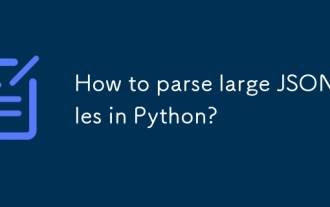 How to parse large JSON files in Python?
Jul 13, 2025 am 01:46 AM
How to parse large JSON files in Python?
Jul 13, 2025 am 01:46 AM
How to efficiently handle large JSON files in Python? 1. Use the ijson library to stream and avoid memory overflow through item-by-item parsing; 2. If it is in JSONLines format, you can read it line by line and process it with json.loads(); 3. Or split the large file into small pieces and then process it separately. These methods effectively solve the memory limitation problem and are suitable for different scenarios.
 How to get back the bitcoin I bought before? Tutorial for retrieving bitcoin
Jul 15, 2025 pm 07:09 PM
How to get back the bitcoin I bought before? Tutorial for retrieving bitcoin
Jul 15, 2025 pm 07:09 PM
To retrieve Bitcoins purchased years ago, you must first determine its storage location and retrieve the access key. The specific steps are as follows: 1. Recall and check the exchange accounts you may have used, such as Binance, Ouyi, Huobi, Gate.io, Coinbase, Kraken, etc., and try to log in or retrieve your password through email; 2. If Bitcoin has been withdrawn to your personal wallet, you must find the mnemonic, private key or wallet file. This information may exist in physical backup, electronic device or password manager; 3. After finding the key information, use the mainstream wallet app to select the "Recover Wallet" function and accurately enter the mnemonic or private key to synchronize the assets; Important tips: Do not disclose mnemonic or private keys to ensure the safe operation environment, and patiently and systematically check all
 Python for loop over a tuple
Jul 13, 2025 am 02:55 AM
Python for loop over a tuple
Jul 13, 2025 am 02:55 AM
In Python, the method of traversing tuples with for loops includes directly iterating over elements, getting indexes and elements at the same time, and processing nested tuples. 1. Use the for loop directly to access each element in sequence without managing the index; 2. Use enumerate() to get the index and value at the same time. The default index is 0, and the start parameter can also be specified; 3. Nested tuples can be unpacked in the loop, but it is necessary to ensure that the subtuple structure is consistent, otherwise an unpacking error will be raised; in addition, the tuple is immutable and the content cannot be modified in the loop. Unwanted values can be ignored by \_. It is recommended to check whether the tuple is empty before traversing to avoid errors.
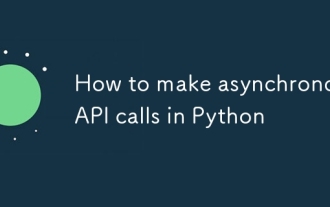 How to make asynchronous API calls in Python
Jul 13, 2025 am 02:01 AM
How to make asynchronous API calls in Python
Jul 13, 2025 am 02:01 AM
Python implements asynchronous API calls with async/await with aiohttp. Use async to define coroutine functions and execute them through asyncio.run driver, for example: asyncdeffetch_data(): awaitasyncio.sleep(1); initiate asynchronous HTTP requests through aiohttp, and use asyncwith to create ClientSession and await response result; use asyncio.gather to package the task list; precautions include: avoiding blocking operations, not mixing synchronization code, and Jupyter needs to handle event loops specially. Master eventl
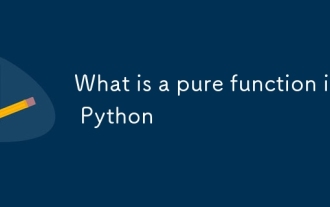 What is a pure function in Python
Jul 14, 2025 am 12:18 AM
What is a pure function in Python
Jul 14, 2025 am 12:18 AM
Pure functions in Python refer to functions that always return the same output with no side effects given the same input. Its characteristics include: 1. Determinism, that is, the same input always produces the same output; 2. No side effects, that is, no external variables, no input data, and no interaction with the outside world. For example, defadd(a,b):returna b is a pure function because no matter how many times add(2,3) is called, it always returns 5 without changing other content in the program. In contrast, functions that modify global variables or change input parameters are non-pure functions. The advantages of pure functions are: easier to test, more suitable for concurrent execution, cache results to improve performance, and can be well matched with functional programming tools such as map() and filter().
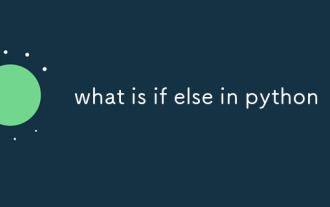 what is if else in python
Jul 13, 2025 am 02:48 AM
what is if else in python
Jul 13, 2025 am 02:48 AM
ifelse is the infrastructure used in Python for conditional judgment, and different code blocks are executed through the authenticity of the condition. It supports the use of elif to add branches when multi-condition judgment, and indentation is the syntax key; if num=15, the program outputs "this number is greater than 10"; if the assignment logic is required, ternary operators such as status="adult"ifage>=18else"minor" can be used. 1. Ifelse selects the execution path according to the true or false conditions; 2. Elif can add multiple condition branches; 3. Indentation determines the code's ownership, errors will lead to exceptions; 4. The ternary operator is suitable for simple assignment scenarios.
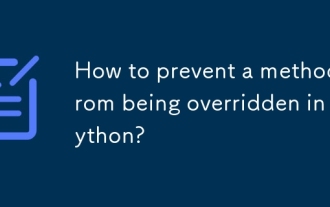 How to prevent a method from being overridden in Python?
Jul 13, 2025 am 02:56 AM
How to prevent a method from being overridden in Python?
Jul 13, 2025 am 02:56 AM
In Python, although there is no built-in final keyword, it can simulate unsurpassable methods through name rewriting, runtime exceptions, decorators, etc. 1. Use double underscore prefix to trigger name rewriting, making it difficult for subclasses to overwrite methods; 2. judge the caller type in the method and throw an exception to prevent subclass redefinition; 3. Use a custom decorator to mark the method as final, and check it in combination with metaclass or class decorator; 4. The behavior can be encapsulated as property attributes to reduce the possibility of being modified. These methods provide varying degrees of protection, but none of them completely restrict the coverage behavior.






