Apache Troubleshooting: Diagnosing & Resolving Common Errors
Apr 03, 2025 am 12:07 AMApache errors can be diagnosed and resolved by viewing log files. 1) View the error.log file, 2) Use the grep command to filter errors in specific domain names, 3) Clean the log files regularly and optimize the configuration, 4) Use monitoring tools to monitor and alert in real time. Through these steps, Apache errors can be effectively diagnosed and resolved.
introduction
When dealing with Apache servers, it is inevitable to encounter errors. Whether you are a beginner or an experienced system administrator, it is crucial to understand how to diagnose and resolve these common errors. This article will take you into the deep understanding of Apache error diagnosis and solutions, and help you improve your control over Apache through actual cases and personal experience. After reading this article, you will learn how to quickly locate problems and solve them effectively.
Review of basic knowledge
Apache HTTP Server, referred to as Apache, is an open source web server software. It is widely used in websites and applications of all sizes. Understanding Apache's basic configuration files (such as httpd.conf and .htaccess) and log files (such as access.log and error.log) is the first step in diagnosing problems. These files record the server's operating status and error information, and are an important basis for us to troubleshoot problems.
Core concept or function analysis
The definition and function of Apache error
Apache errors can be divided into many types, such as syntax errors, permission errors, configuration errors, etc. Not only do they affect the normal operation of the server, they can also cause websites to be inaccessible or performance degraded. By analyzing these errors, we can understand the health status of the server and take corresponding measures to fix it.
For example, a common 403 Forbidden error indicates that the client does not have permission to access the requested resource. This is usually caused by improper file permissions or rules in .htaccess files.
# Example: 403 Possible Causes of Forbidden Error <Directory /var/www/html>
Require all granted
</Directory>How Apache Errors Work
When the Apache server is processing the request, it will be logged in error.log if it encounters a syntax error in the configuration file or an unexecutable instruction. By looking at these logs, we can gradually analyze the causes of the error. For example, an error message similar to "Invalid command 'Require', perhaps misspelled or defined by a module not included in the server configuration" may be displayed in the log, indicating that the necessary module or configuration error may be missing.
In actual operation, I encountered an interesting case: a website suddenly cannot be accessed, and when viewing error.log, I found that it was caused by incompatibility of a certain module's version. The problem was solved by upgrading the module and reconfiguring Apache. This reminds us how important it is to keep the server software updated.
Example of usage
Basic usage
When diagnosing Apache errors, the first thing to do is to view the error.log file. Here is a simple command-line operation that shows how to view recent error logs:
# View the error log for the last 100 lines tail -n 100 /var/log/apache2/error.log
Through this command, we can quickly understand recent errors and conduct further troubleshooting based on the error information.
Advanced Usage
Sometimes, errors can involve more complex configuration issues. For example, if you use VirtualHost, the error may only occur under a specific domain name. At this time, we need to use the grep command to filter the logs:
# Filter error logs for specific domain names grep 'example.com' /var/log/apache2/error.log
This approach can help us locate problems more accurately, especially when managing multiple websites.
Common Errors and Debugging Tips
Common errors in Apache include, but are not limited to:
- 500 Internal Server Error : Usually caused by script errors or syntax errors in the configuration file. The problem can be located by viewing the details in error.log.
- 404 Not Found : Indicates that the requested resource does not exist. Checking whether the file path and URL are correct is the key to solving this problem.
- 503 Service Unavailable : It may be caused by excessive server load or configuration errors. It can be solved by adjusting the server configuration or adding resources.
My experience when debugging these errors is to stay calm and analyze problems systematically. Don't rush to modify the configuration file, but you should back up first and then step by step test and verify each modification.
Performance optimization and best practices
While solving Apache errors, we should also pay attention to performance optimization. Here are some of my personal best practices:
- Regularly clean log files : Too large log files will affect server performance. Logs can be rotated regularly using the logrotate tool.
- Optimize configuration files : Reduce unnecessary module loading, adjust KeepAlive settings, etc., which can significantly improve server performance.
- Monitoring and Alarming : Use monitoring tools (such as Nagios or Zabbix) to monitor the operating status of Apache in real time and set up an alarm mechanism to detect and deal with problems in a timely manner.
In actual application, I have successfully reduced the response time of a website from 5 seconds to 1 second by adjusting the Apache configuration file. This not only improves the user experience, but also reduces the load on the server.
In short, the diagnosis and resolution of Apache errors requires us to have a solid technical foundation and rich practical experience. Through the sharing of this article, I hope it can help you be more comfortable when facing Apache mistakes.
The above is the detailed content of Apache Troubleshooting: Diagnosing & Resolving Common Errors. For more information, please follow other related articles on the PHP Chinese website!

Hot AI Tools

Undress AI Tool
Undress images for free

Undresser.AI Undress
AI-powered app for creating realistic nude photos

AI Clothes Remover
Online AI tool for removing clothes from photos.

Clothoff.io
AI clothes remover

Video Face Swap
Swap faces in any video effortlessly with our completely free AI face swap tool!

Hot Article

Hot Tools

Notepad++7.3.1
Easy-to-use and free code editor

SublimeText3 Chinese version
Chinese version, very easy to use

Zend Studio 13.0.1
Powerful PHP integrated development environment

Dreamweaver CS6
Visual web development tools

SublimeText3 Mac version
God-level code editing software (SublimeText3)

Hot Topics
 Hadoop pseudo-distributed cluster construction
May 07, 2025 pm 04:45 PM
Hadoop pseudo-distributed cluster construction
May 07, 2025 pm 04:45 PM
Software preparation I am using a virtual machine with CentOS-6.6, with the host name repo. Refer to the steps to install a Linux virtual machine in Windows, I installed JDK in that virtual machine, refer to the guide to installing JDK in Linux. In addition, the virtual machine is configured with a key-free login itself, and the settings for configuring key-free login between each virtual machine are referenced. The download address of Hadoop installation package is: https://mirrors.aliyun.com/apache/hadoop/common/. I am using hadoop 2.6.5 version. Upload the Hadoop installation package to the server and unzip [root@repo~]#tarzxv
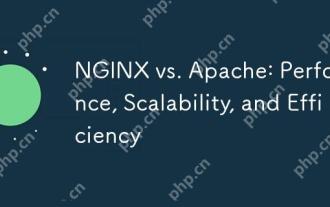 NGINX vs. Apache: Performance, Scalability, and Efficiency
Apr 19, 2025 am 12:05 AM
NGINX vs. Apache: Performance, Scalability, and Efficiency
Apr 19, 2025 am 12:05 AM
NGINX and Apache are both powerful web servers, each with unique advantages and disadvantages in terms of performance, scalability and efficiency. 1) NGINX performs well when handling static content and reverse proxying, suitable for high concurrency scenarios. 2) Apache performs better when processing dynamic content and is suitable for projects that require rich module support. The selection of a server should be decided based on project requirements and scenarios.
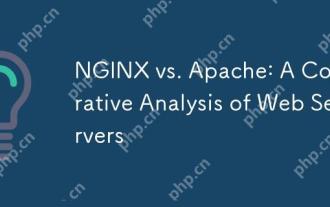 NGINX vs. Apache: A Comparative Analysis of Web Servers
Apr 21, 2025 am 12:08 AM
NGINX vs. Apache: A Comparative Analysis of Web Servers
Apr 21, 2025 am 12:08 AM
NGINX is more suitable for handling high concurrent connections, while Apache is more suitable for scenarios where complex configurations and module extensions are required. 1.NGINX is known for its high performance and low resource consumption, and is suitable for high concurrency. 2.Apache is known for its stability and rich module extensions, which are suitable for complex configuration needs.
 Detailed steps to deploy a Joomla website on PhpStudy
May 16, 2025 pm 08:00 PM
Detailed steps to deploy a Joomla website on PhpStudy
May 16, 2025 pm 08:00 PM
The steps to deploy a Joomla website on PhpStudy include: 1) Configure PhpStudy, ensure that Apache and MySQL services run and check PHP version compatibility; 2) Download and decompress PhpStudy's website from the official Joomla website, and then complete the installation through the browser according to the installation wizard; 3) Make basic configurations, such as setting the website name and adding content.
 NGINX and Apache: Understanding the Key Differences
Apr 26, 2025 am 12:01 AM
NGINX and Apache: Understanding the Key Differences
Apr 26, 2025 am 12:01 AM
NGINX and Apache each have their own advantages and disadvantages, and the choice should be based on specific needs. 1.NGINX is suitable for high concurrency scenarios because of its asynchronous non-blocking architecture. 2. Apache is suitable for low-concurrency scenarios that require complex configurations, because of its modular design.
 How to execute php code after writing php code? Several common ways to execute php code
May 23, 2025 pm 08:33 PM
How to execute php code after writing php code? Several common ways to execute php code
May 23, 2025 pm 08:33 PM
PHP code can be executed in many ways: 1. Use the command line to directly enter the "php file name" to execute the script; 2. Put the file into the document root directory and access it through the browser through the web server; 3. Run it in the IDE and use the built-in debugging tool; 4. Use the online PHP sandbox or code execution platform for testing.
 How to update Debian Tomcat
May 28, 2025 pm 04:54 PM
How to update Debian Tomcat
May 28, 2025 pm 04:54 PM
Updating the Tomcat version in the Debian system generally includes the following process: Before performing the update operation, be sure to do a complete backup of the existing Tomcat environment. This covers the /opt/tomcat folder and its related configuration documents, such as server.xml, context.xml, and web.xml. The backup task can be completed through the following command: sudocp-r/opt/tomcat/opt/tomcat_backup Get the new version Tomcat Go to ApacheTomcat's official website to download the latest version. According to your Debian system
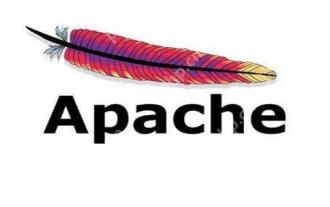 Troubleshooting of system performance not recovered after uninstalling Apache service
May 16, 2025 pm 10:09 PM
Troubleshooting of system performance not recovered after uninstalling Apache service
May 16, 2025 pm 10:09 PM
Reasons for system performance not recovered after uninstalling the Apache service may include resource occupancy by other services, error messages in log files, resource consumption by abnormal processes, network connection problems, and file system residues. First, check whether there are other services or processes before uninstalling with Apache; second, pay attention to the operating system's log files and find error messages that may occur during the uninstallation process; second, check the system's memory usage and CPU load, and find out abnormal processes; then, use the netstat or ss command to view the network connection status to ensure that no ports are occupied by other services; finally, clean up the remaining configuration files and log files after uninstallation to avoid occupying disk space.






