To open an XML file, you have a variety of options, including: viewing with a text editor (such as Notepad, TextEdit, or Sublime Text); rendering with a web browser (such as Chrome, Firefox, or Safari); editing with an XML editor (such as XMLSpy, Altova XMLSpy, or Oxygen XML Editor); importing with Microsoft Excel; using a specific application, depending on the purpose of the XML file.
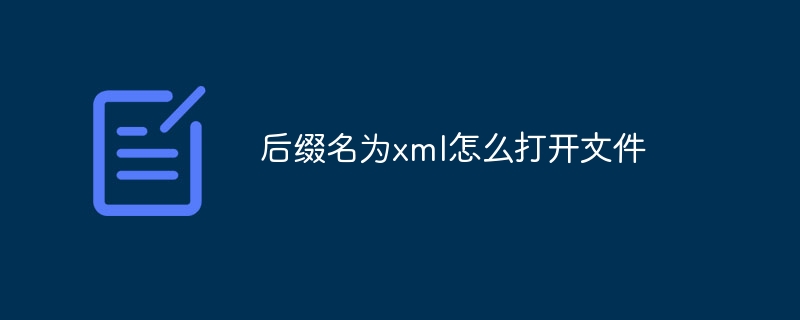
How to open a file with the suffix XML
Introduction to XML Files
XML (Extensible Markup Language) is a markup language widely used to represent structured data. It is commonly used to store and transfer configuration information, exchange data, and create dynamic web pages.
How to open an XML file
There are several ways to open an XML file, depending on the operating system and software you are using:
1. Text Editor
- Most text editors such as Notepad, TextEdit, or Sublime Text can open and view XML files.
- They do not provide any syntax highlighting or verification, but are more than enough to view the content of the file.
2. Web browser
- A web browser such as Chrome, Firefox, or Safari can open and render XML files.
- Depending on your browser's settings, you may need to right-click on the file and select "Open in browser".
3. XML editor
- Specialized XML editors such as XMLSpy, Altova XMLSpy, or Oxygen XML Editor provide syntax highlighting, verification, and editing.
- These editors are more suitable for creating or modifying XML files.
4. Microsoft Excel
- Microsoft Excel can open and import XML files as data.
- Select the Data tab, and then click Get Data from XML.
5. Other applications
- Depending on what the XML file is for, you may need to use other specific applications to open it. For example, an RSS reader can open an RSS subscription file (an XML format).
hint
- If you don't know which application the XML file is associated with, try right-clicking the file and selecting Open with. This will display a list of applications on your computer that can open the file.
- Some XML files may require a specific XML schema or DTD (document type definition) to be properly verified. Make sure you have the verification tools you need.
The above is the detailed content of How to open a file with xml suffix. For more information, please follow other related articles on the PHP Chinese website!

Hot AI Tools

Undress AI Tool
Undress images for free

Undresser.AI Undress
AI-powered app for creating realistic nude photos

AI Clothes Remover
Online AI tool for removing clothes from photos.

Clothoff.io
AI clothes remover

Video Face Swap
Swap faces in any video effortlessly with our completely free AI face swap tool!

Hot Article

Hot Tools

Notepad++7.3.1
Easy-to-use and free code editor

SublimeText3 Chinese version
Chinese version, very easy to use

Zend Studio 13.0.1
Powerful PHP integrated development environment

Dreamweaver CS6
Visual web development tools

SublimeText3 Mac version
God-level code editing software (SublimeText3)

Hot Topics
 1794
1794
 16
16
 1739
1739
 56
56
 1590
1590
 29
29
 1468
1468
 72
72
 267
267
 587
587
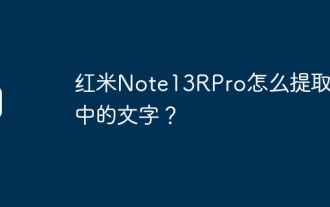 How to extract text from pictures on Redmi Note13RPro?
May 08, 2024 pm 10:00 PM
How to extract text from pictures on Redmi Note13RPro?
May 08, 2024 pm 10:00 PM
The Redmi Note13RPro mobile phone integrates a number of smart tools in terms of software functions. Among them, quickly and accurately extracting text content from pictures is one of them. The following editor will introduce to you how Redmi Note13RPro extracts text from pictures. How to extract text from pictures on Redmi Note13RPro? Use the Xiaomi QR code scanning function, open the QR code scanning application on your phone, click the picture icon, select a picture, and then click the "Recognize text" option on the right to successfully extract the text in the picture. Operate through mobile phone album. Find the picture for which text needs to be extracted in the mobile phone album, click "More" below the picture, and select "Extract Text". After successful recognition, you can copy or save the text as needed. Use WeChat mini programs. Open micro
 How to connect Redmi Note13RPro to the computer?
May 09, 2024 pm 06:52 PM
How to connect Redmi Note13RPro to the computer?
May 09, 2024 pm 06:52 PM
The phone Redmi Note13RPro has been very popular recently. Many consumers have purchased this phone. However, many users are using this phone for the first time, so they don’t know how to connect the Redmi Note13RPro to the computer. In this regard, the editor is here to explain to you Detailed tutorial introduction is provided. How to connect Redmi Note13RPro to the computer? 1. Use a USB data cable to connect the Redmi phone to the USB interface of the computer. 2. Open the phone settings, click Options, and turn on USB debugging. 3. Open the device manager on your computer and find the mobile device option. 4. Right-click the mobile device, select Update Driver, and then select Automatically search for updated drivers. 5. If the computer does not automatically search for the driver,
 How to change the format of xml
Apr 03, 2025 am 08:42 AM
How to change the format of xml
Apr 03, 2025 am 08:42 AM
There are several ways to modify XML formats: manually editing with a text editor such as Notepad; automatically formatting with online or desktop XML formatting tools such as XMLbeautifier; define conversion rules using XML conversion tools such as XSLT; or parse and operate using programming languages ??such as Python. Be careful when modifying and back up the original files.
 What are the development tools for H5 and mini program?
Apr 06, 2025 am 09:54 AM
What are the development tools for H5 and mini program?
Apr 06, 2025 am 09:54 AM
H5 development tools recommendations: VSCode, WebStorm, Atom, Brackets, Sublime Text; Mini Program Development Tools: WeChat Developer Tools, Alipay Mini Program Developer Tools, Baidu Smart Mini Program IDE, Toutiao Mini Program Developer Tools, Taro.
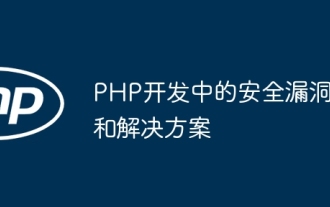 Security Vulnerabilities and Solutions in PHP Development
May 09, 2024 pm 03:33 PM
Security Vulnerabilities and Solutions in PHP Development
May 09, 2024 pm 03:33 PM
Security Vulnerabilities and Solutions in PHP Development Introduction PHP is a popular server-side scripting language that is widely used in web development. However, like any software, PHP has some security vulnerabilities. This article will explore common PHP security vulnerabilities and their solutions. Common PHP security vulnerability SQL injection: allows an attacker to access or modify data in the database by entering malicious SQL code into a web form or URL. Cross-site scripting (XSS): allows an attacker to execute malicious script code in the user's browser. File Contains: Allows an attacker to load and execute remote files or sensitive files on the server. Remote Code Execution (RCE): allows attackers to execute arbitrary
 How to run sublime code python
Apr 16, 2025 am 08:48 AM
How to run sublime code python
Apr 16, 2025 am 08:48 AM
To run Python code in Sublime Text, you need to install the Python plug-in first, then create a .py file and write the code, and finally press Ctrl B to run the code, and the output will be displayed in the console.
 How to convert xml to json
Apr 03, 2025 am 09:09 AM
How to convert xml to json
Apr 03, 2025 am 09:09 AM
Methods to convert XML to JSON include: writing scripts or programs in programming languages ??(such as Python, Java, C#) to convert; pasting or uploading XML data using online tools (such as XML to JSON, Gojko's XML converter, XML online tools) and selecting JSON format output; performing conversion tasks using XML to JSON converters (such as Oxygen XML Editor, Stylus Studio, Altova XMLSpy); converting XML to JSON using XSLT stylesheets; using data integration tools (such as Informatic
 How to generate html by sublime
Apr 16, 2025 am 09:03 AM
How to generate html by sublime
Apr 16, 2025 am 09:03 AM
There are two ways to generate HTML code in Sublime Text: Using the Emmet plugin, you can generate HTML elements by entering an abbreviation and pressing the Tab key, or use a predefined HTML file template that provides basic HTML structure and other features such as code snippets, autocomplete functionality, and Emmet Snippets.




