 Backend Development
Backend Development
 C++
C++
 Where is the C language function library? How to add the C language function library?
Where is the C language function library? How to add the C language function library?
Where is the C language function library? How to add the C language function library?
Apr 03, 2025 pm 11:39 PMThe C language function library is a toolbox containing various functions, which are organized in different library files. Adding a library requires specifying it through the compiler's command line options, for example, the GCC compiler uses the -l option followed by the abbreviation of the library name. If the library file is not under the default search path, you need to use the -L option to specify the library file path. Library can be divided into static libraries and dynamic libraries. Static libraries are directly linked to the program at compile time, while dynamic libraries are loaded at runtime.

C language function library? This question is awesome! Many beginners are confused and think that this thing is like a ghost, invisible and intangible. In fact, it is right next to you, but you just haven't discovered its true face.
First of all, we have to understand that the C language function library is not a separate file, it is more like a huge toolbox, filled with various functions, which are organized in different library files. These library files, usually .a or .so suffix files (static and dynamic libraries), are hidden in your system, and their location depends on your operating system and compiler.
For example, in Linux systems, commonly used library files are usually located in directories such as /usr/lib , /lib or /usr/local/lib . Under Windows, they may be in directories like C:\Program Files\...\lib . You have to know that this is not static. The location of library files may vary greatly for different systems and compilers.
So, instead of trying to find these library files, it is better to tell the compiler where to find it. This is the key to adding a C function library. This is usually achieved through the compiler's command line options.
Take the GCC compiler for example, you can use the -l option to specify the library you need to link to. For example, if you want to use the math function library math.h , you need to add the -lm option in the compile command. Note that m in -lm is the abbreviation of the library name math , not the file name. This is a conventional rule, you have to remember it.
The complete compile command might look like this:
<code class="bash">gcc myprogram.c -lm -o myprogram</code>
Here, myprogram.c is your source code file, -lm tells the compiler to link the math library, -o myprogram specifies the output executable file name.
If you need to link multiple libraries, just list the library names in turn after the -l option, for example:
<code class="bash">gcc myprogram.c -lm -lc -o myprogram</code>
This links the math library and the C standard library ( libc ).
But there is a pit here, and many novices are prone to falling into it: the library file path is incorrect. If your library file is not in the compiler's default search path, you have to tell the compiler the specific location of the library file. This can be achieved with the -L option.
For example, if your library file is located in the /home/user/mylibs directory, then the compilation command should look like this:
<code class="bash">gcc myprogram.c -L/home/user/mylibs -lmylib -o myprogram</code>
Here, -L/home/user/mylibs specifies the search path of the library file, and -lmylib specifies the library name.
Remember, library names are usually names that remove lib prefix and .a or .so suffix. This is easy to confuse, so be careful.
Finally, let me mention a little more about the difference between static libraries and dynamic libraries. The static library will be directly linked to your program at compile time to generate an independent executable file; while the dynamic library will be loaded at runtime, and your program will depend on the dynamic library files that exist in the system. The advantage of dynamic libraries is that they save space, and multiple programs can share the same dynamic library; but the disadvantage is that if the system lacks the necessary dynamic libraries, your program will not run. Which type of library to choose depends on your specific needs. This requires you to have a deeper understanding of the system. In short, the use of C function library is full of details and skills, which requires you to learn and practice continuously to master. Don’t be afraid to make mistakes. Learning from mistakes is the fastest way to make progress.
The above is the detailed content of Where is the C language function library? How to add the C language function library?. For more information, please follow other related articles on the PHP Chinese website!

Hot AI Tools

Undress AI Tool
Undress images for free

Undresser.AI Undress
AI-powered app for creating realistic nude photos

AI Clothes Remover
Online AI tool for removing clothes from photos.

Clothoff.io
AI clothes remover

Video Face Swap
Swap faces in any video effortlessly with our completely free AI face swap tool!

Hot Article

Hot Tools

Notepad++7.3.1
Easy-to-use and free code editor

SublimeText3 Chinese version
Chinese version, very easy to use

Zend Studio 13.0.1
Powerful PHP integrated development environment

Dreamweaver CS6
Visual web development tools

SublimeText3 Mac version
God-level code editing software (SublimeText3)

Hot Topics
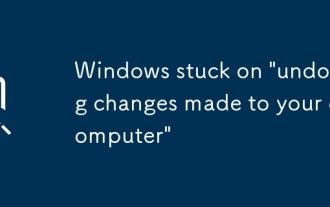 Windows stuck on 'undoing changes made to your computer'
Jul 05, 2025 am 02:51 AM
Windows stuck on 'undoing changes made to your computer'
Jul 05, 2025 am 02:51 AM
The computer is stuck in the "Undo Changes made to the computer" interface, which is a common problem after the Windows update fails. It is usually caused by the stuck rollback process and cannot enter the system normally. 1. First of all, you should wait patiently for a long enough time, especially after restarting, it may take more than 30 minutes to complete the rollback, and observe the hard disk light to determine whether it is still running. 2. If there is no progress for a long time, you can force shut down and enter the recovery environment (WinRE) multiple times, and try to start repair or system restore. 3. After entering safe mode, you can uninstall the most recent update records through the control panel. 4. Use the command prompt to execute the bootrec command in the recovery environment to repair the boot file, or run sfc/scannow to check the system file. 5. The last method is to use the "Reset this computer" function
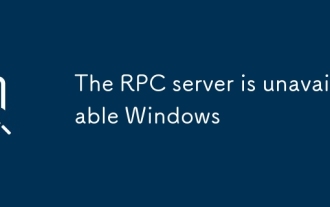 The RPC server is unavailable Windows
Jul 06, 2025 am 12:07 AM
The RPC server is unavailable Windows
Jul 06, 2025 am 12:07 AM
When encountering the "RPCserverisunavailable" problem, first confirm whether it is a local service exception or a network configuration problem. 1. Check and start the RPC service to ensure that its startup type is automatic. If it cannot be started, check the event log; 2. Check the network connection and firewall settings, test the firewall to turn off the firewall, check DNS resolution and network connectivity; 3. Run the sfc/scannow and DISM commands to repair the system files; 4. Check the group policy and domain controller status in the domain environment, and contact the IT department to assist in the processing. Gradually check it in sequence to locate and solve the problem.
 No longer blindly trading coins! Understand the true value of Bitcoin, Ethereum, Dogecoin in one article
Jul 09, 2025 pm 08:15 PM
No longer blindly trading coins! Understand the true value of Bitcoin, Ethereum, Dogecoin in one article
Jul 09, 2025 pm 08:15 PM
?Many people are easily influenced by market sentiment in digital currency investment, blindly following the trend but not understanding the value of the currency itself. This article will compare and analyze the core mechanisms and values ??of the three mainstream currencies, Bitcoin, Ethereum, and Dogecoin, to help readers establish rational cognition and avoid being misled by short-term fluctuations.
 What are the types of stablecoins? What are the stablecoins in digital currency?
Jul 08, 2025 pm 11:51 PM
What are the types of stablecoins? What are the stablecoins in digital currency?
Jul 08, 2025 pm 11:51 PM
Stable coins maintain price stability by anchoring fiat currencies such as the US dollar, which are mainly divided into three categories: 1. Fiat currency collateralization types such as USDT and USDC; 2. Cryptocurrency collateralization types such as DAI; 3. Algorithm types have higher risks. Mainstream stablecoins include USDT with the highest market value and the best liquidity. USDC is known for its compliance and transparency. DAI relies on the decentralized mechanism. TUSD adopts on-chain real-time audit. BUSD is gradually withdrawing from the market due to supervision. USDP is known for its high compliance and security. Both are widely circulated on mainstream exchanges.
 Newbie buy coins and read this first! Comparison of the advantages and disadvantages of Bitcoin, Ethereum, Dogecoin
Jul 09, 2025 pm 08:21 PM
Newbie buy coins and read this first! Comparison of the advantages and disadvantages of Bitcoin, Ethereum, Dogecoin
Jul 09, 2025 pm 08:21 PM
For newbies who are new to digital assets, they often get into choice difficulties when facing various mainstream currencies. This article will compare the three popular currencies: Bitcoin, Ethereum, and Dogecoin in detail from the aspects of technical characteristics, usage scenarios, market evaluation, etc. to help users understand the main differences between them and their respective advantages and disadvantages.
 Dogecoin Trading Platform App Download What Dogecoin Trading Platforms are there
Jul 08, 2025 pm 05:36 PM
Dogecoin Trading Platform App Download What Dogecoin Trading Platforms are there
Jul 08, 2025 pm 05:36 PM
This article will explain the selection of Dogecoin trading platform and the official application download. We will explain in detail how to find and download the application of the trading platform through safe and reliable channels. This process will be presented in the form of step-by-step teaching. Next, we will introduce several mainstream Dogecoin trading platforms in the current market, and combine the general feedback from online users to comprehensively explain their characteristics for reference.
 There are too many slanderous stories in the currency circle? Understand the key logic and risk control secrets in one article!
Jul 09, 2025 pm 08:33 PM
There are too many slanderous stories in the currency circle? Understand the key logic and risk control secrets in one article!
Jul 09, 2025 pm 08:33 PM
The currency circle seems to have a low threshold, but in fact it hides a lot of terms and complex logic. Many novices "rush into the market" in confusion and end up losing money. This article will give a comprehensive explanation of common terms in the currency circle, the operating logic of real money makers, and practical risk control strategies to help readers clarify their ideas and reduce investment risks.
 My second monitor is not detected on Windows
Jul 08, 2025 am 02:47 AM
My second monitor is not detected on Windows
Jul 08, 2025 am 02:47 AM
If the second monitor is not recognized by Windows, first check whether the cable and interface are normal, try to replace the HDMI, DP or VGA cable, confirm the plug-in video output port, and test different interfaces to eliminate compatibility issues; then verify the monitor power and input source settings, and connect the monitor separately to test whether it can be recognized; then enter the Windows display settings and click the "Detection" button, or use Win P to switch the display mode, and update the graphics card driver at the same time; finally check the graphics card specifications to confirm whether it supports multi-screen output to avoid exceeding its maximum output capability.





