 Web Front-end
Web Front-end
 JS Tutorial
JS Tutorial
 Why does the eye icon disappear when using the password input box of the vant frame? How to solve it?
Why does the eye icon disappear when using the password input box of the vant frame? How to solve it?
Why does the eye icon disappear when using the password input box of the vant frame? How to solve it?
Apr 04, 2025 pm 04:09 PM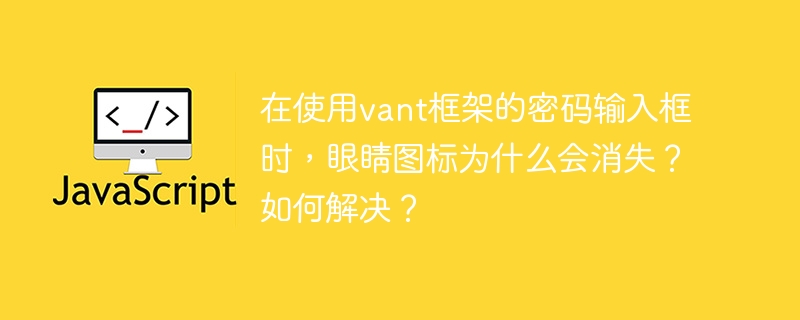
Vue3 Vant password input box custom display/hide password icon
When developing with Vue3 and Vant frameworks, you may encounter problems with missing or abnormal display of the Vant password input box with its own password display/hide function. This is usually caused by the browser's default password input box style conflicts with the Vant component style. The solution is to customize the password display/hide function and hide the browser's default icon.
Problem Description: The Vant password input box displays the password display/hide icon (browser default icon) when the first focus is focused, but after losing focus, the icon disappears.
Workaround: Use CSS to hide the browser default icon and use v-model provided by Vant and custom logic to control the display/hide of passwords.
CSS code (hide browser default icon):
input[type="password"]::-webkit-toggle-password { /*chrome*/
-webkit-appearance: none!important;
display: none!important;
}
input[type="password"]::-moz-ui-password { /*firefox*/
-moz-appearance: none!important;
display: none!important;
}
input[type="password"]::-ms-reveal { /*edge*/
display: none!important;
}
Vue component code (example, need to be adjusted according to actual situation):
<template>
<div>
<input type="password" v-model="password" :type="showPassword ? 'text' : 'password'">
<van-icon name="eye"></van-icon>
</div>
</template>
<script>
import { ref } from 'vue';
import { Icon } from 'vant';
export default {
components: {
[Icon.name]: Icon,
},
setup() {
const password = ref('');
const showPassword = ref(false);
return { password, showPassword };
},
};
</script>
This code uses Vant's van-icon component to create a custom password display/hide icon, and dynamically controls type attribute of the input box through v-model and showPassword variables to realize the display and hiding of the password. Remember to add the above CSS code to your project stylesheet. This solution avoids conflicts with the browser's default style and provides a more consistent user experience.
The above is the detailed content of Why does the eye icon disappear when using the password input box of the vant frame? How to solve it?. For more information, please follow other related articles on the PHP Chinese website!

Hot AI Tools

Undress AI Tool
Undress images for free

Undresser.AI Undress
AI-powered app for creating realistic nude photos

AI Clothes Remover
Online AI tool for removing clothes from photos.

Clothoff.io
AI clothes remover

Video Face Swap
Swap faces in any video effortlessly with our completely free AI face swap tool!

Hot Article

Hot Tools

Notepad++7.3.1
Easy-to-use and free code editor

SublimeText3 Chinese version
Chinese version, very easy to use

Zend Studio 13.0.1
Powerful PHP integrated development environment

Dreamweaver CS6
Visual web development tools

SublimeText3 Mac version
God-level code editing software (SublimeText3)

Hot Topics
 How to trade BTC with your mobile phone? Complete operation process of Binance App
Jul 07, 2025 pm 08:18 PM
How to trade BTC with your mobile phone? Complete operation process of Binance App
Jul 07, 2025 pm 08:18 PM
How to conduct BTC transactions through Binance App? The answers are as follows: 1. Download and install the Binance App, complete registration and identity verification, and recharge funds; 2. Open the App to search for BTC, select trading pairs such as BTC/USDT, and be familiar with price charts and entrustment types; 3. Choose Buy or Sell, set limit orders or market orders and submit an order; 4. Check the order status on the entrustment page, view records through historical orders, and manage digital assets on the asset page.
 The latest version of virtual currency exchange v6.129.0 official latest Android APP
Jul 07, 2025 pm 09:57 PM
The latest version of virtual currency exchange v6.129.0 official latest Android APP
Jul 07, 2025 pm 09:57 PM
The Virtual Currency Exchange APP is a professional digital asset trading application, providing users with safe and convenient digital currency trading services. The new v6.129.0 version has upgraded the performance and operation experience, aiming to bring a smoother trading experience.
 The latest official version of virtual currency trading platform v6.129.0 Android app 2025 new version
Jul 07, 2025 pm 10:15 PM
The latest official version of virtual currency trading platform v6.129.0 Android app 2025 new version
Jul 07, 2025 pm 10:15 PM
The latest official version of the virtual currency trading platform v6.129.0 is a professional and secure digital asset trading application created for Android users. It provides rich market conditions, convenient trading functions and multiple security protection, and is committed to providing users with a first-class trading experience.
 The popularity of the currency circle has returned, why do smart people have begun to quietly increase their positions? Look at the trend from the on-chain data and grasp the next round of wealth password!
Jul 09, 2025 pm 08:30 PM
The popularity of the currency circle has returned, why do smart people have begun to quietly increase their positions? Look at the trend from the on-chain data and grasp the next round of wealth password!
Jul 09, 2025 pm 08:30 PM
As the market conditions pick up, more and more smart investors have begun to quietly increase their positions in the currency circle. Many people are wondering what makes them take decisively when most people wait and see? This article will analyze current trends through on-chain data to help readers understand the logic of smart funds, so as to better grasp the next round of potential wealth growth opportunities.
 Google Chrome Speed ??Browser Official Edition Portal
Jul 08, 2025 pm 02:30 PM
Google Chrome Speed ??Browser Official Edition Portal
Jul 08, 2025 pm 02:30 PM
Google Chrome is a free and fast multi-platform web browser developed by Google. It is known for its speed, stability and reliability. Chrome is based on the open source Chromium project and is widely used on devices such as desktops, laptops, tablets and smartphones. The browser has a clean interface and a wide range of customizable options, allowing users to personalize it according to their preferences. In addition, Chrome has a huge library of extensions that provide additional features such as ad blocking, password management and language translation, further enhancing the browsing experience.
 The latest version of the virtual digital currency exchange APP v6.128.0 Android genuine
Jul 07, 2025 pm 10:03 PM
The latest version of the virtual digital currency exchange APP v6.128.0 Android genuine
Jul 07, 2025 pm 10:03 PM
The Virtual Digital Coin Exchange APP is a powerful digital asset trading tool, committed to providing safe, professional and convenient trading services to global users. The platform supports a variety of mainstream and emerging digital asset transactions, with a bank-level security protection system and a smooth operating experience.
 The latest download address and installation tutorial of Ouyi official app Ouyi
Jul 07, 2025 pm 09:51 PM
The latest download address and installation tutorial of Ouyi official app Ouyi
Jul 07, 2025 pm 09:51 PM
OKX is a world-leading digital asset service platform that provides users with trading, investment and management services for a variety of digital asset. It has comprehensive functions and convenient operation, and is trusted by the majority of users.
 What is USDT? How to use it? The most complete USDT detailed explanation in history
Jul 07, 2025 pm 08:09 PM
What is USDT? How to use it? The most complete USDT detailed explanation in history
Jul 07, 2025 pm 08:09 PM
USDT is a stablecoin running on the blockchain, mainly used to hedge volatility risks, serve as a convenient medium for trading, realize cross-border transfers and participate in digital asset financial management. 1. USDT achieves price stability through 1:1 anchoring with USD. Unlike the centralized issuance of traditional currencies, it is based on blockchain technology to decentralize circulation; 2. Its application scenarios include hedging in market fluctuations, main trading pairs of trading platforms, low-cost cross-border transfers, and underlying assets of platform financial products; 3. Tether Company guarantees transparency through regular release of reserve certificates and third-party audits, but its transparency is still controversial. Users can query on-chain data to verify some information through blockchain browsers.





