When exporting PDFs in Photoshop, to avoid font display problems, fonts need to be embedded correctly. Method 1: Use the Fonts tab of PDF Settings in the Save As function, select Embed All Fonts (ensure all fonts are embedded) or Embed Subset Fonts (embed only used glyphs). Method 2: Use Acrobat Pro post-processing, select "File" > "Properties" > "Font", and select the Embed Font option. If the file size is sensitive, it is recommended to choose the appropriate embedding method for different office scenarios.

When exporting PDF on PS, ensuring font embedding is a headache for many people. The files you have worked hard to type, but when they hit other people's computers, the fonts are beyond recognition. That feeling is simply crazy! This is actually related to the font processing mechanism of PDF. PDF itself does not store font files directly, but stores font description information. If your PDF does not have fonts embedded, then the software to open the PDF needs to search for the corresponding fonts in the system to display them. If the system does not have the same font installed, there will be font replacement problems, resulting in typography disorder.
So, the key is how to correctly embed fonts. Export PDFs in Photoshop, you have to pay attention to a few things.
Method 1: Use the font embed option in the "Save as" function
In Photoshop, select File > Export > Export as PDF. In the dialog box that pops up, you will see a "PDF Settings" option. Click it to find the Fonts tab. There are usually several options here:
- Embed all fonts: This is the easiest and crude way to ensure that all fonts are embedded in PDF. The disadvantage is that the generated PDF file will be relatively large. Suitable for situations where file size is not sensitive and all fonts need to be displayed accurately, such as important design manuscripts or formal printed documents.
- Embed subset fonts: Only embed the actual glyphs used in the document, and the file size will be much smaller than embedding all fonts. If your document only uses a few words, this option is very suitable. But if your document uses a lot of text, you may need to check it carefully to avoid missing fonts.
- Not embed fonts: This option will minimize PDF files, but also have the greatest risk. This option is not recommended unless you are very sure that the receiver has all the fonts you are using.
After selecting the appropriate option, click "OK" to save the PDF. One pitfall to be noted here: some fonts themselves prohibit embedding, and even if you choose "Embed All Fonts", these fonts may not be embedded. This is usually due to copyright restrictions. In this case, you may need to change the font.
Method 2: Use Acrobat Pro for post-processing
If you have exported PDFs without embedded fonts, don't worry, there are remedies. Adobe Acrobat Pro (paid software) can edit existing PDFs, including the function of embedding fonts. Open your PDF file, find File > Properties, and in the Fonts tab, you can choose to embed fonts. Similarly, there are options for "Embed All Fonts" and "Embed Subset Fonts" here, just select the one that suits your situation. The advantage of this method is that it can be adjusted after exporting, which is convenient and fast. But only if you own Acrobat Pro.
Suggestions for different office scenarios:
- Important design manuscripts and prints: Be sure to select “Embed All Fonts” to ensure a consistent visual effect. File size is not a major consideration.
- Daily office documents: You can select "Embed subset fonts" or "Embed all fonts" according to actual conditions. If the file size is too large, you can consider compressing the PDF.
- Network sharing documents: In order to reduce file size and improve loading speed, it is recommended to use "embed subset fonts". If possible, try to use common fonts in the document to reduce the need for font embedding.
Remember, choosing the right font embedding method can effectively avoid font display problems and improve your work efficiency. Only by mastering these skills can you truly master office software and make your work more effective with half the effort!
The above is the detailed content of How to embed fonts with PS export PDF. For more information, please follow other related articles on the PHP Chinese website!

Hot AI Tools

Undress AI Tool
Undress images for free

Undresser.AI Undress
AI-powered app for creating realistic nude photos

AI Clothes Remover
Online AI tool for removing clothes from photos.

Clothoff.io
AI clothes remover

Video Face Swap
Swap faces in any video effortlessly with our completely free AI face swap tool!

Hot Article

Hot Tools

Notepad++7.3.1
Easy-to-use and free code editor

SublimeText3 Chinese version
Chinese version, very easy to use

Zend Studio 13.0.1
Powerful PHP integrated development environment

Dreamweaver CS6
Visual web development tools

SublimeText3 Mac version
God-level code editing software (SublimeText3)

Hot Topics
 Download the Chinese version of Ouyi Exchange App Ouyi Official App Chinese version entrance
May 23, 2025 pm 04:27 PM
Download the Chinese version of Ouyi Exchange App Ouyi Official App Chinese version entrance
May 23, 2025 pm 04:27 PM
The Chinese version of Ouyi Exchange app can be downloaded through the following steps: 1. iOS users search for "Ouyi Exchange" on the App Store and install it; 2. Android users search for "Ouyi Exchange" on Google Play or other application markets and install it; 3. You can also download it through Ouyi official website. After downloading, users can enjoy the advantages of convenient transactions, real-time data, multilingual support and high security.
 Top 10 Global Digital Currency Trading Platform Comprehensive Strength Ranking in 2025
May 29, 2025 pm 02:54 PM
Top 10 Global Digital Currency Trading Platform Comprehensive Strength Ranking in 2025
May 29, 2025 pm 02:54 PM
The reliable and safe currency spot trading platforms in 2025 include: 1. Binance, rich trading pairs, low fees, and advanced trading functions; 2. HTX Huobi, multiple trading pairs, low transaction fees, and friendly user interface; 3. OKX, multiple trading pairs, low transaction fees, and multiple trading tools; 4. Coinbase; 5. Kraken...
 Csgo HD blockbusters enter_Csgo HD blockbusters online viewing address
Jun 04, 2025 pm 05:15 PM
Csgo HD blockbusters enter_Csgo HD blockbusters online viewing address
Jun 04, 2025 pm 05:15 PM
Entering CSGO HD blockbuster mode requires four steps: 1. Update the game client to the latest version; 2. Adjust the video settings to the highest parameters; 3. Start the game and enter high-definition mode; 4. Optimize performance and test adjustments. Through these steps, you can improve the gaming experience of CSGO and enjoy a clearer picture and a more immersive gaming environment.
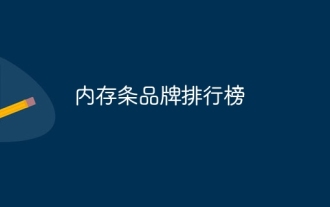 Memory stick brand ranking
Jun 04, 2025 pm 04:09 PM
Memory stick brand ranking
Jun 04, 2025 pm 04:09 PM
Here are the top 10 well-known memory stick brands on the market: Samsung: Excellent performance and stability Kingston: Durability and reliability Zhiqi: High speed and overclocking capabilities Corsair: High performance, cooling and aesthetics Inruida: High cost performance and reliability Viagra: Wide product line Shadow: Performance and appearance for gamers Avatar: High cost performance Kintech: Innovative design and RGB lighting Bainaohui: Low price and reliable performance
 Top 10 latest rankings for global crypto asset exchanges, rankings of preferred spot trading platforms
May 29, 2025 pm 03:06 PM
Top 10 latest rankings for global crypto asset exchanges, rankings of preferred spot trading platforms
May 29, 2025 pm 03:06 PM
The reliable and safe currency spot trading platforms in 2025 include: 1. Binance, rich trading pairs, low fees, and advanced trading functions; 2. HTX Huobi, multiple trading pairs, low transaction fees, and friendly user interface; 3. OKX, multiple trading pairs, low transaction fees, and multiple trading tools; 4. Coinbase; 5. Kraken...
 Ouyi Exchange App Official Download Ouyi Exchange Official Website Portal
May 29, 2025 pm 06:30 PM
Ouyi Exchange App Official Download Ouyi Exchange Official Website Portal
May 29, 2025 pm 06:30 PM
Official download guide for Ouyi Exchange app: Android users can download it through the Google Play Store, and iOS users can download it through the Apple App Store. Visit the official website www.ouyiex.com to register and log in. Both the application and the official website provide rich transaction and management functions.
 What to do if the Apple phone cannot be turned on? Solution to the Apple phone cannot be turned on
May 29, 2025 pm 08:24 PM
What to do if the Apple phone cannot be turned on? Solution to the Apple phone cannot be turned on
May 29, 2025 pm 08:24 PM
If the iPhone cannot be turned on, you can solve the following methods: 1. Forced restart: For iPhone 8 and later models, quickly press and release the volume up key, then quickly press and release the volume down key, and finally press and hold the side button until you see the Apple logo. 2. Check the battery level: Connect the phone to the charger for at least 15 minutes, and then try to turn it on. 3. Contact Apple customer service or go to Apple's authorized service center for repairs. 4. Use recovery mode: Connect your computer, use iTunes or Finder, press and hold the side button until the logo connected to iTunes appears, and select "Recover". 5. Check for physical damage: Check for cracks, depressions or other damage to the phone. If so, it is recommended to go to the maintenance center for treatment as soon as possible.
 Binance Exchange app official download Binance latest download tutorial
May 23, 2025 pm 05:36 PM
Binance Exchange app official download Binance latest download tutorial
May 23, 2025 pm 05:36 PM
The official Binance app can be downloaded from Android and iOS devices. Android users need to visit Binance official website to download the apk file and install it; iOS users can search and download it in the App Store. After downloading, users can log in to the app through their email or mobile phone number.






