Vue and Element-UI cascaded drop-down box custom style
Apr 07, 2025 pm 08:15 PMElement-UI cascading drop-down box custom style tips: find the corresponding CSS class name and accurately modify the style. Use direct overlay styles with caution, and it is recommended to use depth selectors or CSS variables. Avoid breaking component encapsulation, it is better to use CSS variables to indirectly modify styles. Read the official documentation carefully and locate the CSS class name that needs to be modified. If you encounter !important forced style, you can override !important or modify the Element-UI source code (not recommended).
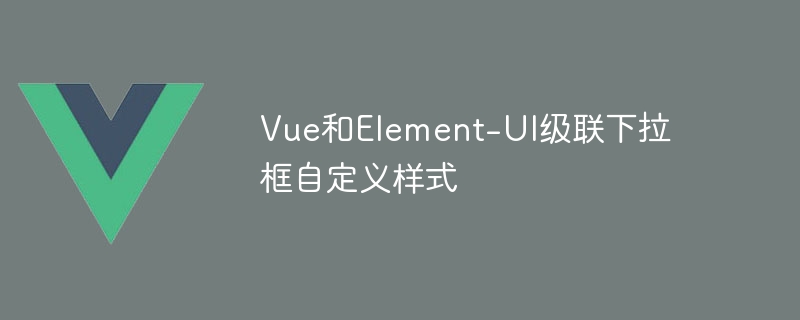
Vue and Element-UI Cascading Pull-down Box: Art and Traps of Custom Styles
Many students will encounter situations where they need to customize the cascading selector style when using Vue and Element-UI to do projects. Why? The default style of Element-UI, um...how to say, it sometimes does not conform to the aesthetics of the design draft, or is incompatible with the overall project style. Therefore, custom styles have become commonplace. But this seemingly simple operation has hidden mystery inside, and if you are not careful, you will fall into the pit.
Let’s talk about the cascading selector itself first. It is essentially a multi-layer nested selection structure, each level contains selections, and the user selects in turn to finalize a value. Element-UI has already packaged this component for us, which is very convenient to use, but to deeply customize its appearance, you need to have an in-depth understanding of its internal mechanism.
Element-UI's cascade selector, its style is actually the result of the combined action of multiple CSS class names. You have to find these class names to accurately modify the style. It's like unlocking a password lock and finding the right combination to open it. If you directly use style attribute to overwrite the style on <el-cascader></el-cascader> , it will often result in half the result with twice the effort and may even be invalid. Why? Because Element-UI's components use a lot of scoped CSS inside, your style may not be penetrated at all.
The correct posture is: use the depth selector ( /deep/ ), or, more recommended, it is to use the CSS variable mechanism provided by Element-UI. Although the depth selector can directly modify the internal style of the component, it destroys the encapsulation of the component and is troublesome to maintain. When upgrading Element-UI in the future, your custom style may be invalid. So, I personally prefer to use CSS variables.
For example, suppose you want to modify the background color and text color of the selected item:
<code class="css">:root { --el-cascader-selected-bg: #f0f0f0; /* 自定義選中背景色*/ --el-cascader-selected-color: #333; /* 自定義選中文字顏色*/ }</code>
Then introduce this variable in your component, or in the global CSS file. In the source code of Element-UI, many styles are defined based on these variables. By modifying the values ??of these variables, the style of the component can be indirectly modified and the encapsulation of the component can be maintained.
Of course, this is just the tip of the iceberg. In actual projects, you may need to modify the width, height, border, font, etc. of the drop-down menu, and even adjust the arrangement of menu items. At this time, you need to carefully read the official documentation of Element-UI, find the corresponding CSS class name, and then make accurate modifications. Remember, make good use of browser developer tools, which can help you quickly locate the CSS class name that needs to be modified.
Also, a common pitfall is: You may find that even if you use depth selectors or CSS variables, some styles still cannot be modified. This is usually because the Element-UI uses !important internally to force the style to specify. Faced with this situation, you can only choose a more ruthless trick: cover!important, or directly modify the source code of Element-UI (not recommended, unless you know the source code of Element-UI very well and are ready to re-modify it after upgrading).
Finally, let me share a little bit of my experience: before modifying the style, be sure to back up your code, or create a new branch. In this way, even if you modify it wrongly, you can easily fall back. Remember, the code modification is reversible, but the time is irreversible. Only by writing code and working steadily can you avoid unnecessary trouble. Custom styles are like carving a work of art. They require patience and meticulousness, and a deep understanding of the internal mechanisms of the components. Don't rush to achieve success. Try more and practice more, and you can master this skill.
The above is the detailed content of Vue and Element-UI cascaded drop-down box custom style. For more information, please follow other related articles on the PHP Chinese website!

Hot AI Tools

Undress AI Tool
Undress images for free

Undresser.AI Undress
AI-powered app for creating realistic nude photos

AI Clothes Remover
Online AI tool for removing clothes from photos.

Clothoff.io
AI clothes remover

Video Face Swap
Swap faces in any video effortlessly with our completely free AI face swap tool!

Hot Article

Hot Tools

Notepad++7.3.1
Easy-to-use and free code editor

SublimeText3 Chinese version
Chinese version, very easy to use

Zend Studio 13.0.1
Powerful PHP integrated development environment

Dreamweaver CS6
Visual web development tools

SublimeText3 Mac version
God-level code editing software (SublimeText3)

Hot Topics
 How to withdraw coins on the ok exchange? Detailed tutorial on withdrawing coins on ok exchange
Jul 03, 2025 pm 02:03 PM
How to withdraw coins on the ok exchange? Detailed tutorial on withdrawing coins on ok exchange
Jul 03, 2025 pm 02:03 PM
?In today's increasingly popular digital asset trading, it is particularly important to understand how to safely and effectively withdraw your digital assets. As a world-renowned digital asset trading platform, ok exchange provides convenient currency withdrawal services. This tutorial will analyze in detail the steps of withdrawing coins on the ok exchange, things to note, and some common questions and answers to help users complete asset transfer smoothly and ensure asset security. Whether you are using ok exchange for withdrawals for the first time or want to further understand the withdrawal process, this article will provide you with clear and practical guidance.
 What is Autoprefixer and how does it work?
Jul 02, 2025 am 01:15 AM
What is Autoprefixer and how does it work?
Jul 02, 2025 am 01:15 AM
Autoprefixer is a tool that automatically adds vendor prefixes to CSS attributes based on the target browser scope. 1. It solves the problem of manually maintaining prefixes with errors; 2. Work through the PostCSS plug-in form, parse CSS, analyze attributes that need to be prefixed, and generate code according to configuration; 3. The usage steps include installing plug-ins, setting browserslist, and enabling them in the build process; 4. Notes include not manually adding prefixes, keeping configuration updates, prefixes not all attributes, and it is recommended to use them with the preprocessor.
 What does grayscale digital market mean
Jul 01, 2025 pm 05:57 PM
What does grayscale digital market mean
Jul 01, 2025 pm 05:57 PM
Grayscale Digital Market refers to the overall performance of Grayscale Investment’s digital asset trust funds, and its core includes single asset trusts and compound funds. 1. "Grayscale" refers to Grayscale Investments, which has trust products such as GBTC and ETHE; 2. "Digital Market" refers to GDLC funds that track mainstream crypto assets in a narrow sense, and covers the overall performance of all trust products in Grayscale. Reasons to pay attention to the Grayscale Digital Market include: 1. Changes in its holdings reflect institutional investors' tendency to allocate cryptocurrencies; 2. Premium or discount fluctuations in trust products affect market sentiment; 3. As a compliance channel regulated by SEC, its trends have policy reference value.
 The popularity of the currency circle has returned, why do smart people have begun to quietly increase their positions? Look at the trend from the on-chain data and grasp the next round of wealth password!
Jul 09, 2025 pm 08:30 PM
The popularity of the currency circle has returned, why do smart people have begun to quietly increase their positions? Look at the trend from the on-chain data and grasp the next round of wealth password!
Jul 09, 2025 pm 08:30 PM
As the market conditions pick up, more and more smart investors have begun to quietly increase their positions in the currency circle. Many people are wondering what makes them take decisively when most people wait and see? This article will analyze current trends through on-chain data to help readers understand the logic of smart funds, so as to better grasp the next round of potential wealth growth opportunities.
 Why is Dogecoin called 'meme coin'? What's the story?
Jul 02, 2025 pm 11:18 PM
Why is Dogecoin called 'meme coin'? What's the story?
Jul 02, 2025 pm 11:18 PM
Dogecoin, a unique existence in the cryptocurrency world, is often called "meme coin". Unlike many cryptocurrencies that pursue cutting-edge technology or solve practical problems, the origin and development of Dogecoin is closely linked to a specific Internet cultural phenomenon - that is "meme". Its birth itself is full of jokes and casualness, which sets the tone of light humor for its subsequent development. This unconventional beginning gives Dogecoin a unique, non-serious halo from the beginning.
 Kane Brown's first romantic comedy movie: From the country stage to the screen!
Jul 04, 2025 pm 08:48 PM
Kane Brown's first romantic comedy movie: From the country stage to the screen!
Jul 04, 2025 pm 08:48 PM
Country music icon Kane Brown is about to make his film debut in the romantic comedy The Token Groomsman, joining forces with Taylor Lautner for a great show. Get ready for a screen feast with laughter and tears! From a country singer to a new face on the screen, Kane Brown opens a new chapter! Dear fans, hurry up and calm your cowboy hats! The popular country music superstar Kane Brown will leave the stage temporarily and instead enter the big screen. He will debut as the feature-length feature film in the upcoming romantic comedy "The Best Guy" - not a guest appearance, but a bold attempt to devote himself to the actor's identity! From Nashville, destination
 CSS tutorial focusing on mobile-first design
Jul 02, 2025 am 12:52 AM
CSS tutorial focusing on mobile-first design
Jul 02, 2025 am 12:52 AM
Mobile-firstCSSdesignrequiressettingtheviewportmetatag,usingrelativeunits,stylingfromsmallscreensup,optimizingtypographyandtouchtargets.First,addtocontrolscaling.Second,use%,em,orreminsteadofpixelsforflexiblelayouts.Third,writebasestylesformobile,the
 CSS tutorial for creating loading spinners and animations
Jul 07, 2025 am 12:07 AM
CSS tutorial for creating loading spinners and animations
Jul 07, 2025 am 12:07 AM
There are three ways to create a CSS loading rotator: 1. Use the basic rotator of borders to achieve simple animation through HTML and CSS; 2. Use a custom rotator of multiple points to achieve the jump effect through different delay times; 3. Add a rotator in the button and switch classes through JavaScript to display the loading status. Each approach emphasizes the importance of design details such as color, size, accessibility and performance optimization to enhance the user experience.






