Can mysql connect to the sql server
Apr 08, 2025 pm 05:54 PMNo, MySQL cannot connect directly to SQL Server. But you can use the following methods to implement data interaction: Use middleware: Export data from MySQL to intermediate format, and then import it to SQL Server through middleware. Using Database Linker: Business tools provide a more friendly interface and advanced features, essentially still implemented through middleware.

Can MySQL connect to SQL Server? The answer is no, but things are not that simple.
This question is a bit like "Can a bicycle fly?" - it doesn't work literally, but from another perspective, you may find some ways to "fly". MySQL and SQL Server are two different database management systems (DBMSs) that use different protocols and different data storage formats, just like speaking Chinese and speaking English, and have direct conversations? No way.
But this does not mean there is no way. We have to think about how to make them "communicate". bridge? Of course there is!
Method 1: Use middleware
It's like finding a translation to translate MySQL words into a language that SQL Server can understand. Common middleware includes message queues (such as RabbitMQ, Kafka) or ETL tools (such as Informatica, Talend).
- Working principle: MySQL exports data to an intermediate format (such as CSV, JSON), and then the middleware reads this format, and then imports the data to SQL Server. Alternatively, you can use middleware to establish a real-time data synchronization mechanism, and MySQL data changes are reflected to SQL Server in real time.
- Advantages and Disadvantages: The advantage is flexibility and can handle various complex data conversions; the disadvantage is that performance may be lost, and additional software and configuration are required, and maintenance costs are also increased. If the data volume is huge, the performance bottleneck of real-time synchronization will be obvious, and hardware resources and network bandwidth need to be carefully evaluated. When selecting middleware, consider its reliability and stability to avoid data loss or synchronization failure. It's like choosing a translation. You have to find a reliable one, otherwise the information will be troublesome.
- Code example (Python, using the
csvmodule as a simplified example, will be more complicated in actual applications):
<code class="python">import mysql.connector import pyodbc import csv # MySQL 連接配置mysql_config = { 'user': 'your_mysql_user', 'password': 'your_mysql_password', 'host': 'your_mysql_host', 'database': 'your_mysql_database' } # SQL Server 連接配置sqlserver_config = { 'server': 'your_sqlserver_server', 'database': 'your_sqlserver_database', 'uid': 'your_sqlserver_user', 'pwd': 'your_sqlserver_password' } # 從MySQL 導出數(shù)據(jù)到CSV 文件def export_to_csv(filename, query): mydb = mysql.connector.connect(**mysql_config) cursor = mydb.cursor() cursor.execute(query) results = cursor.fetchall() with open(filename, 'w', newline='') as csvfile: writer = csv.writer(csvfile) writer.writerow([i[0] for i in cursor.description]) # 寫入表頭writer.writerows(results) mydb.close() # 從CSV 文件導入到SQL Server def import_from_csv(filename, table_name): conn = pyodbc.connect('DRIVER={ODBC Driver 17 for SQL Server};SERVER=' sqlserver_config['server'] ';DATABASE=' sqlserver_config['database'] ';UID=' sqlserver_config['uid'] ';PWD=' sqlserver_config['pwd']) cursor = conn.cursor() with open(filename, 'r') as file: reader = csv.reader(file) next(reader) # 跳過表頭for row in reader: cursor.execute("INSERT INTO " table_name " VALUES (" ','.join(['?'] * len(row)) ")", row) conn.commit() conn.close() # 示例用法export_to_csv('data.csv', "SELECT * FROM your_mysql_table") import_from_csv('data.csv', 'your_sqlserver_table')</code>
Method 2: Use the database linker
Some commercial tools claim to be able to connect to different databases, but they are essentially implemented through middleware-like methods. They usually offer a more friendly interface and more advanced features, but they are also more expensive.
In short, MySQL cannot connect directly to SQL Server. To achieve data interaction, middleware or other tools need to be used, which requires consideration of factors such as performance, cost and complexity. When choosing a plan, you should weigh the pros and cons based on the actual situation. Don't forget that data security and integrity are always the top priority.
The above is the detailed content of Can mysql connect to the sql server. For more information, please follow other related articles on the PHP Chinese website!

Hot AI Tools

Undress AI Tool
Undress images for free

Undresser.AI Undress
AI-powered app for creating realistic nude photos

AI Clothes Remover
Online AI tool for removing clothes from photos.

Clothoff.io
AI clothes remover

Video Face Swap
Swap faces in any video effortlessly with our completely free AI face swap tool!

Hot Article

Hot Tools

Notepad++7.3.1
Easy-to-use and free code editor

SublimeText3 Chinese version
Chinese version, very easy to use

Zend Studio 13.0.1
Powerful PHP integrated development environment

Dreamweaver CS6
Visual web development tools

SublimeText3 Mac version
God-level code editing software (SublimeText3)

Hot Topics
 How to handle API authentication in Python
Jul 13, 2025 am 02:22 AM
How to handle API authentication in Python
Jul 13, 2025 am 02:22 AM
The key to dealing with API authentication is to understand and use the authentication method correctly. 1. APIKey is the simplest authentication method, usually placed in the request header or URL parameters; 2. BasicAuth uses username and password for Base64 encoding transmission, which is suitable for internal systems; 3. OAuth2 needs to obtain the token first through client_id and client_secret, and then bring the BearerToken in the request header; 4. In order to deal with the token expiration, the token management class can be encapsulated and automatically refreshed the token; in short, selecting the appropriate method according to the document and safely storing the key information is the key.
 Python for loop over a tuple
Jul 13, 2025 am 02:55 AM
Python for loop over a tuple
Jul 13, 2025 am 02:55 AM
In Python, the method of traversing tuples with for loops includes directly iterating over elements, getting indexes and elements at the same time, and processing nested tuples. 1. Use the for loop directly to access each element in sequence without managing the index; 2. Use enumerate() to get the index and value at the same time. The default index is 0, and the start parameter can also be specified; 3. Nested tuples can be unpacked in the loop, but it is necessary to ensure that the subtuple structure is consistent, otherwise an unpacking error will be raised; in addition, the tuple is immutable and the content cannot be modified in the loop. Unwanted values can be ignored by \_. It is recommended to check whether the tuple is empty before traversing to avoid errors.
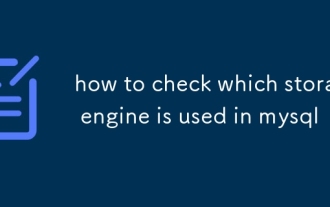 how to check which storage engine is used in mysql
Jul 13, 2025 am 02:00 AM
how to check which storage engine is used in mysql
Jul 13, 2025 am 02:00 AM
The method of viewing the storage engine of MySQL is as follows: 1. You can use the command SHOWVARIABLESLIKE'default_storage_engine'; 2. You can use the storage engine used to view a certain table to view the storage engine through SHOWCREATETABLE or query information_schema.TABLES; 3. You can use SELECTTABLE_NAME,ENGINEFROMinformation_schema.TABLESWHERETABLE_SCHEMA='your_database'; 4. Other methods include on the command line
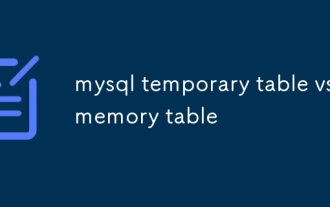 mysql temporary table vs memory table
Jul 13, 2025 am 02:23 AM
mysql temporary table vs memory table
Jul 13, 2025 am 02:23 AM
Temporary tables are tables with limited scope, and memory tables are tables with different storage methods. Temporary tables are visible in the current session and are automatically deleted after the connection is disconnected. Various storage engines can be used, which are suitable for saving intermediate results and avoiding repeated calculations; 1. Temporary tables support indexing, and multiple sessions can create tables with the same name without affecting each other; 2. The memory table uses the MEMORY engine, and the data is stored in memory, and the restart is lost, which is suitable for cache small data sets with high frequency access; 3. The memory table supports hash indexing, and does not support BLOB and TEXT types, so you need to pay attention to memory usage; 4. The life cycle of the temporary table is limited to the current session, and the memory table is shared by all connections. When choosing, it should be decided based on whether the data is private, whether high-speed access is required and whether it can tolerate loss.
 Securing MySQL installations with SSL/TLS connections
Jul 13, 2025 am 02:16 AM
Securing MySQL installations with SSL/TLS connections
Jul 13, 2025 am 02:16 AM
To configure MySQL's SSL/TLS encrypted connection, first generate a self-signed certificate and correctly configure the server and client settings. 1. Use OpenSSL to generate CA private key, CA certificate, server private key and certificate request, and sign the server certificate yourself; 2. Place the generated certificate file in the specified directory, and configure the ssl-ca, ssl-cert and ssl-key parameters in my.cnf or mysqld.cnf and restart MySQL; 3. Force SSL on the client, restrict users from connecting only through SSL through the GRANTUSAGE command, or specify the --ssl-mode=REQUIRED parameter when connecting; 4. After logging in, execute \s to check SSL status confirmation
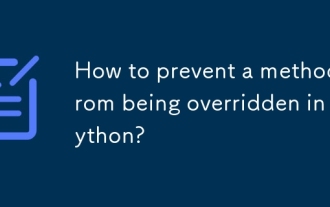 How to prevent a method from being overridden in Python?
Jul 13, 2025 am 02:56 AM
How to prevent a method from being overridden in Python?
Jul 13, 2025 am 02:56 AM
In Python, although there is no built-in final keyword, it can simulate unsurpassable methods through name rewriting, runtime exceptions, decorators, etc. 1. Use double underscore prefix to trigger name rewriting, making it difficult for subclasses to overwrite methods; 2. judge the caller type in the method and throw an exception to prevent subclass redefinition; 3. Use a custom decorator to mark the method as final, and check it in combination with metaclass or class decorator; 4. The behavior can be encapsulated as property attributes to reduce the possibility of being modified. These methods provide varying degrees of protection, but none of them completely restrict the coverage behavior.
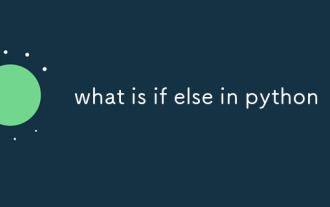 what is if else in python
Jul 13, 2025 am 02:48 AM
what is if else in python
Jul 13, 2025 am 02:48 AM
ifelse is the infrastructure used in Python for conditional judgment, and different code blocks are executed through the authenticity of the condition. It supports the use of elif to add branches when multi-condition judgment, and indentation is the syntax key; if num=15, the program outputs "this number is greater than 10"; if the assignment logic is required, ternary operators such as status="adult"ifage>=18else"minor" can be used. 1. Ifelse selects the execution path according to the true or false conditions; 2. Elif can add multiple condition branches; 3. Indentation determines the code's ownership, errors will lead to exceptions; 4. The ternary operator is suitable for simple assignment scenarios.
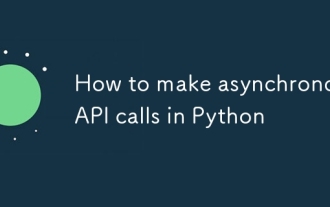 How to make asynchronous API calls in Python
Jul 13, 2025 am 02:01 AM
How to make asynchronous API calls in Python
Jul 13, 2025 am 02:01 AM
Python implements asynchronous API calls with async/await with aiohttp. Use async to define coroutine functions and execute them through asyncio.run driver, for example: asyncdeffetch_data(): awaitasyncio.sleep(1); initiate asynchronous HTTP requests through aiohttp, and use asyncwith to create ClientSession and await response result; use asyncio.gather to package the task list; precautions include: avoiding blocking operations, not mixing synchronization code, and Jupyter needs to handle event loops specially. Master eventl






