
Experienced Python developers often find themselves drawn to mobile app development but hesitant about learning Java or Kotlin. Fortunately, powerful frameworks and tools now allow you to leverage your existing Python skills to build Android apps. This article explores how Python can be a gateway to Android development, guiding you through the process.
Key Learning Points
This article covers the advantages and challenges of using Python for Android development, detailing key frameworks and tools, providing a step-by-step setup guide, explaining the app building, testing, and deployment process, and offering performance optimization strategies.
Table of Contents
- Why Choose Python for Android?
- Essential Tools and Frameworks
- Setting Up Your Python Android Development Environment
- Performance Optimization Techniques
- Conclusion
- Frequently Asked Questions
Why Choose Python for Android?
While Java and Kotlin dominate Android development, Python's ease of use, readability, and extensive libraries make it an increasingly attractive alternative. The expanding ecosystem now supports robust Python-based Android app creation.
Here's why developers are embracing Python for Android:
Streamlined Coding and Accelerated Development
Python's concise syntax significantly reduces development time, especially beneficial for rapid prototyping and proof-of-concept projects. This is particularly advantageous for startups and developers prioritizing speed.
- Rapid Prototyping: Python's simplicity facilitates quick prototype creation.
- Shorter Learning Curve: Python developers can transition to Android development more easily than those starting from scratch with Java or Kotlin.
Cross-Platform Capabilities
Frameworks like Kivy and BeeWare empower cross-platform development, allowing you to write code once and deploy to Android, iOS, and other platforms. This minimizes development time and effort.
- Kivy: Creates apps for Android, iOS, Windows, macOS, and Linux from a single codebase.
- BeeWare: Builds native apps for multiple platforms using Python, offering native UI experiences.
Extensive Libraries and Frameworks
Python's vast library ecosystem, encompassing web development, data science, machine learning, and more, is readily accessible within Android apps. This simplifies the integration of advanced functionalities:
- Data Analysis: Libraries like NumPy, Pandas, and SciPy facilitate complex data manipulation.
- Machine Learning: TensorFlow, Keras, and Scikit-learn enable the incorporation of machine learning capabilities such as image recognition and natural language processing.
- Web Integration: Frameworks like Flask and Django simplify the development of full-stack applications with Python backends and Android frontends.
Seamless Python and Java/Kotlin Integration
Frameworks such as Chaquopy allow for the seamless integration of Python and Java/Kotlin within the same project. This allows developers to:
- Combine Strengths: Leverage Python for specific tasks (e.g., machine learning) and Java/Kotlin for platform-specific UI elements or performance-critical components.
- Effortless Integration: Python code compiles into the same APK as Java code, enabling smooth interaction between both languages.
Python for Android Task Automation
Tools like SL4A (Scripting Layer for Android) enable Python-based automation of Android tasks, such as file management, text messaging, and sensor access, without requiring a full Android app.
Specialized Android App Development with Python
Python's strengths are particularly valuable for apps requiring advanced algorithms, machine learning models, or data analysis:
- Machine Learning Apps: TensorFlow Lite simplifies the deployment of machine learning models on Android.
- Data Visualization Apps: Libraries like Matplotlib and Plotly enable the creation of dynamic charts and graphs within the app.
- Scientific and Educational Apps: Python's prevalence in academia makes it ideal for educational and scientific applications.
Essential Tools and Frameworks for Python in Android
Several tools and frameworks facilitate Python-based Android development, each with its strengths:
Kivy: Cross-Platform UI Framework
Kivy is a popular framework for creating multi-touch applications across multiple platforms. It offers a custom UI toolkit, making it ideal for apps requiring unique interfaces.
Key Features:
- Cross-platform compatibility.
- Built-in widgets for rapid UI development.
- Multi-touch support.
- OpenGL-based high-performance graphics.
BeeWare: Native UI Framework
BeeWare allows for the creation of native Android apps with native UI components, resulting in a more familiar user experience.
Key Tools:
- Toga: Provides a native UI toolkit.
- Briefcase: Packages Python code into standalone apps.
- Voc: Transpiles Python code to Java bytecode.
Chaquopy: Python-Java/Kotlin Integration
Chaquopy seamlessly integrates Python into existing Android projects, allowing for the combination of Python and Java/Kotlin code within Android Studio.
Key Features:
- Direct Python integration in Android Studio.
- JVM compatibility.
- Access to Android APIs.
- Support for various Python libraries.
PySide (Qt for Android): Advanced GUI Development
PySide leverages the Qt framework for building sophisticated GUIs. It's suitable for complex apps requiring high-quality user interfaces.
SL4A (Scripting Layer for Android): Task Automation
SL4A allows running Python scripts on Android, ideal for automating tasks and prototyping without building a full app.
QPython: On-Device Development Environment
QPython is an Android IDE for running Python scripts and apps directly on the device, simplifying on-device development and testing.
Setting Up Your Python Android Development Environment
Setting up your environment depends on the chosen framework:
1. Install Python
Ensure Python is installed and updated on your development machine.
2. Android Studio (for Chaquopy)
Install Android Studio and the Chaquopy plugin for integrating Python into Android projects. Configure your build.gradle file to include Chaquopy.
3. Kivy Setup
Install Kivy and Buildozer (for packaging). Buildozer will manage the installation of the Android SDK and NDK.
4. BeeWare Setup
Install BeeWare's Briefcase and create a new project. Briefcase will help manage the Android SDK installation and app packaging.
5. QPython Setup
Install QPython from the Google Play Store for on-device development.
Performance Optimization Techniques
Python on Android can introduce performance overhead. Optimize performance by:
- Using the Android NDK for performance-critical sections.
- Optimizing Python code.
- Leveraging Java APIs for efficient handling of complex tasks.
Conclusion
Python offers a compelling alternative for Android development, particularly for rapid prototyping, cross-platform development, and apps requiring advanced algorithms or machine learning. By understanding the available frameworks and tools, and employing appropriate performance optimization techniques, developers can effectively leverage Python's power to create robust and efficient Android applications.
Frequently Asked Questions
Q1: Can I build truly native Android apps with Python? A1: Yes, frameworks like BeeWare allow for the creation of apps using native UI components.
Q2: Is Python superior to Java/Kotlin for Android development? A2: Python excels in rapid prototyping and ease of use, while Java/Kotlin offer better performance for resource-intensive apps. The best choice depends on project requirements.
Q3: What are the limitations of using Python for Android? A3: Potential performance overhead and limited direct access to all Android APIs are key limitations, although frameworks mitigate many of these issues.
Q4: How can I improve the performance of my Python-based Android app? A4: Optimize Python code, use the NDK for performance-critical parts, and leverage Java/Kotlin for tasks requiring high performance.
The above is the detailed content of Python in Android: Bringing Python Power to Mobile Apps. For more information, please follow other related articles on the PHP Chinese website!

Hot AI Tools

Undress AI Tool
Undress images for free

Undresser.AI Undress
AI-powered app for creating realistic nude photos

AI Clothes Remover
Online AI tool for removing clothes from photos.

Clothoff.io
AI clothes remover

Video Face Swap
Swap faces in any video effortlessly with our completely free AI face swap tool!

Hot Article

Hot Tools

Notepad++7.3.1
Easy-to-use and free code editor

SublimeText3 Chinese version
Chinese version, very easy to use

Zend Studio 13.0.1
Powerful PHP integrated development environment

Dreamweaver CS6
Visual web development tools

SublimeText3 Mac version
God-level code editing software (SublimeText3)

Hot Topics
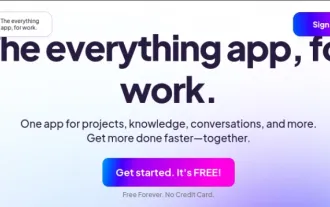 Top 7 NotebookLM Alternatives
Jun 17, 2025 pm 04:32 PM
Top 7 NotebookLM Alternatives
Jun 17, 2025 pm 04:32 PM
Google’s NotebookLM is a smart AI note-taking tool powered by Gemini 2.5, which excels at summarizing documents. However, it still has limitations in tool use, like source caps, cloud dependence, and the recent “Discover” feature
 From Adoption To Advantage: 10 Trends Shaping Enterprise LLMs In 2025
Jun 20, 2025 am 11:13 AM
From Adoption To Advantage: 10 Trends Shaping Enterprise LLMs In 2025
Jun 20, 2025 am 11:13 AM
Here are ten compelling trends reshaping the enterprise AI landscape.Rising Financial Commitment to LLMsOrganizations are significantly increasing their investments in LLMs, with 72% expecting their spending to rise this year. Currently, nearly 40% a
 AI Investor Stuck At A Standstill? 3 Strategic Paths To Buy, Build, Or Partner With AI Vendors
Jul 02, 2025 am 11:13 AM
AI Investor Stuck At A Standstill? 3 Strategic Paths To Buy, Build, Or Partner With AI Vendors
Jul 02, 2025 am 11:13 AM
Investing is booming, but capital alone isn’t enough. With valuations rising and distinctiveness fading, investors in AI-focused venture funds must make a key decision: Buy, build, or partner to gain an edge? Here’s how to evaluate each option—and pr
 The Unstoppable Growth Of Generative AI (AI Outlook Part 1)
Jun 21, 2025 am 11:11 AM
The Unstoppable Growth Of Generative AI (AI Outlook Part 1)
Jun 21, 2025 am 11:11 AM
Disclosure: My company, Tirias Research, has consulted for IBM, Nvidia, and other companies mentioned in this article.Growth driversThe surge in generative AI adoption was more dramatic than even the most optimistic projections could predict. Then, a
 New Gallup Report: AI Culture Readiness Demands New Mindsets
Jun 19, 2025 am 11:16 AM
New Gallup Report: AI Culture Readiness Demands New Mindsets
Jun 19, 2025 am 11:16 AM
The gap between widespread adoption and emotional preparedness reveals something essential about how humans are engaging with their growing array of digital companions. We are entering a phase of coexistence where algorithms weave into our daily live
 These Startups Are Helping Businesses Show Up In AI Search Summaries
Jun 20, 2025 am 11:16 AM
These Startups Are Helping Businesses Show Up In AI Search Summaries
Jun 20, 2025 am 11:16 AM
Those days are numbered, thanks to AI. Search traffic for businesses like travel site Kayak and edtech company Chegg is declining, partly because 60% of searches on sites like Google aren’t resulting in users clicking any links, according to one stud
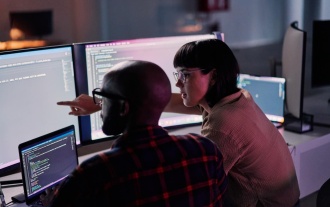 AGI And AI Superintelligence Are Going To Sharply Hit The Human Ceiling Assumption Barrier
Jul 04, 2025 am 11:10 AM
AGI And AI Superintelligence Are Going To Sharply Hit The Human Ceiling Assumption Barrier
Jul 04, 2025 am 11:10 AM
Let’s talk about it. This analysis of an innovative AI breakthrough is part of my ongoing Forbes column coverage on the latest in AI, including identifying and explaining various impactful AI complexities (see the link here). Heading Toward AGI And
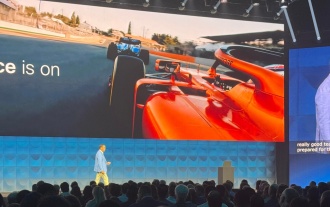 Cisco Charts Its Agentic AI Journey At Cisco Live U.S. 2025
Jun 19, 2025 am 11:10 AM
Cisco Charts Its Agentic AI Journey At Cisco Live U.S. 2025
Jun 19, 2025 am 11:10 AM
Let’s take a closer look at what I found most significant — and how Cisco might build upon its current efforts to further realize its ambitions.(Note: Cisco is an advisory client of my firm, Moor Insights & Strategy.)Focusing On Agentic AI And Cu






