How to monitor Redis memory usage?
Apr 10, 2025 pm 02:33 PMHow to monitor Redis memory usage? Use the INFO memory command to view overall memory usage. Use the MEMORY USAGE key command to view the memory footprint of a single key. Use monitoring tools (such as Grafana, Prometheus) for visual monitoring, focusing on memory usage peaks. Periodically execute the MEMORY STATS command to check memory fragmentation. Optimize Redis configuration and application code based on monitoring results, such as limiting maximum memory usage, optimizing cache policies, and reducing memory usage.

How to monitor Redis memory usage? This question is a good question, which is much more sophisticated than asking "What is Redis"! After all, no matter how awesome Redis is, it will be useless if the memory is exploded.
In this article, we don’t mess with those who are stupid, and we just add real information. After reading it, you can not only monitor Redis memory, but also understand why you need to monitor and how to optimize it after monitoring.
Let’s talk about the basics first. You have to know that Redis is a memory-based database, and memory is its lifeblood. If there is not enough memory, it will stop. Therefore, monitoring memory usage is as important as a doctor taking blood pressure to a patient.
Redis itself provides several useful commands to help you understand the memory situation:
<code class="bash">INFO memory</code>
This command, like Redis's physical examination report, will tell you various memory metrics, such as used_memory, used_memory_rss, etc. used_memory is the memory that Redis thinks is used, while used_memory_rss is the memory occupied by Redis seen by the operating system. These two values ??usually have differences. This is related to the memory allocation mechanism of the operating system. Don't worry too much.
More advanced, you can use:
<code class="bash">MEMORY USAGE key</code>
This command allows you to accurately measure how much memory a key occupies. This is very useful for finding out the memory "big users". Just imagine, you find that a key occupies a huge amount of memory, and it may be an outdated cache. At this time, you can delete it and release valuable memory resources.
But relying solely on command line monitoring is not real-time enough and not convenient enough. In production environment, you have to use monitoring tools, such as Grafana, Prometheus and Redis exporter. These tools can visualize Redis's memory information, allowing you to see the memory usage trend at a glance and discover exceptions in a timely manner.
Here is a tip: don't just stare at used_memory , but also used_memory_peak , which is the memory usage peak. If used_memory is always lower than used_memory_peak , it means that your memory is being used reasonably. If the two are similar, or even used_memory is close to used_memory_rss , then be careful, the memory may be about to explode.
Let’s talk about the pitfalls. Many students only focus on the total amount of memory and ignore memory fragmentation. With too much memory fragmentation, even if there is still a lot of free memory, it may not be allocated to the new key, causing Redis performance to decline or even crash. Therefore, it is also very important to execute the MEMORY STATS command regularly to check the memory fragmentation situation.
Finally, let’s talk about optimization. Monitoring is just the first step, and more importantly, it is to optimize Redis configuration and application code based on monitoring results. For example, you can adjust the configuration of Redis to limit the maximum memory usage; or optimize your cache strategy to reduce unnecessary cache data; or use smaller data types to reduce memory usage. These all need to be analyzed in detail based on actual conditions and specific issues. Remember, monitoring is just a means, and optimization is the goal. It's like a doctor prescribes medicine for you, and you have to take medicine on time to cure the disease.
The above is the detailed content of How to monitor Redis memory usage?. For more information, please follow other related articles on the PHP Chinese website!

Hot AI Tools

Undress AI Tool
Undress images for free

Undresser.AI Undress
AI-powered app for creating realistic nude photos

AI Clothes Remover
Online AI tool for removing clothes from photos.

Clothoff.io
AI clothes remover

Video Face Swap
Swap faces in any video effortlessly with our completely free AI face swap tool!

Hot Article

Hot Tools

Notepad++7.3.1
Easy-to-use and free code editor

SublimeText3 Chinese version
Chinese version, very easy to use

Zend Studio 13.0.1
Powerful PHP integrated development environment

Dreamweaver CS6
Visual web development tools

SublimeText3 Mac version
God-level code editing software (SublimeText3)

Hot Topics
 How to download Ouyi on Android phone ok download tutorial (step-by-step tutorial)
Jun 12, 2025 pm 10:18 PM
How to download Ouyi on Android phone ok download tutorial (step-by-step tutorial)
Jun 12, 2025 pm 10:18 PM
How to safely download and install Ouyi OK APP? 1. Visit the official website: Use the Android browser to enter the official website and confirm it is the official website; 2. Find the download entrance: Click the "APP Download" button on the homepage; 3. Select the Android version: Select "Android Download" on the download page; 4. Download the APK file: Allow the browser to download APK installation packages from unknown sources; 5. Enable installation permissions: Go to the mobile phone settings to enable the "Unknown Source Application Installation" permission; 6. Complete the installation: Click the APK file to install, etc.
 How to download Binance binance download tutorial on Android phone (step-by-step tutorial)
Jun 12, 2025 pm 10:15 PM
How to download Binance binance download tutorial on Android phone (step-by-step tutorial)
Jun 12, 2025 pm 10:15 PM
Two methods and precautions for downloading Binance on Android phones: 1. Download the APK file through the official website: visit Binance official website www.binance.com, click "Android APK Download", and enable the installation permission of the "Unknown Source" of your phone before completing the installation; 2. Download through a third-party application store: select a trusted store to search for "Binance", confirm the developer information and download and install it. Be sure to get the app from official channels, enable two-factor verification, regularly change passwords and be alert to phishing websites to ensure your account security.
 Ouyi download tutorial Ouyi latest version download tutorial (full version)
Jun 18, 2025 pm 07:39 PM
Ouyi download tutorial Ouyi latest version download tutorial (full version)
Jun 18, 2025 pm 07:39 PM
As the world's leading cryptocurrency exchange, OKX provides a safe and reliable trading environment and a rich variety of digital assets. 1. Visit the official website www.okx.com to download the application; 2. Select the Android or iOS version according to the device; 3. Install the application and complete registration or login; 4. Enable two-factor verification to ensure account security. The platform supports spot trading, leveraged trading, contract trading, DeFi, OKX Earn financial management and NFT market.
 Redis master-slave replication failure troubleshooting process
Jun 04, 2025 pm 08:51 PM
Redis master-slave replication failure troubleshooting process
Jun 04, 2025 pm 08:51 PM
The steps for troubleshooting and repairing Redis master-slave replication failures include: 1. Check the network connection and use ping or telnet to test connectivity; 2. Check the Redis configuration file to ensure that the replicaof and repl-timeout are set correctly; 3. Check the Redis log file and find error information; 4. If it is a network problem, try to restart the network device or switch the alternate path; 5. If it is a configuration problem, modify the configuration file; 6. If it is a data synchronization problem, use the SLAVEOF command to resync the data.
 How to query your administrator password for oracle database
Jun 04, 2025 pm 10:06 PM
How to query your administrator password for oracle database
Jun 04, 2025 pm 10:06 PM
Directly querying administrator passwords is not recommended in terms of security. The security design principle of Oracle database is to avoid storing passwords in plain text. Alternative methods include: 1. Reset the SYS or SYSTEM user password using SQL*Plus; 2. Verify the encrypted password through the DBMS_CRYPTO package.
 How do I install PHP on my operating system (Windows, macOS, Linux)?
Jun 20, 2025 am 01:02 AM
How do I install PHP on my operating system (Windows, macOS, Linux)?
Jun 20, 2025 am 01:02 AM
The method of installing PHP varies from operating system to operating system. The following are the specific steps: 1. Windows users can use XAMPP to install packages or manually configure them, download XAMPP and install them, select PHP components or add PHP to environment variables; 2. macOS users can install PHP through Homebrew, run the corresponding command to install and configure the Apache server; 3. Linux users (Ubuntu/Debian) can use the APT package manager to update the source and install PHP and common extensions, and verify whether the installation is successful by creating a test file.
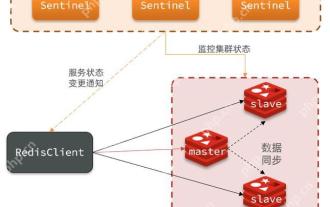 Quick location and handling of Redis cluster node failures
Jun 04, 2025 pm 08:54 PM
Quick location and handling of Redis cluster node failures
Jun 04, 2025 pm 08:54 PM
The quick location and processing steps for Redis cluster node failure are as follows: 1. Confirm the fault: Use the CLUSTERNODES command to view the node status. If the fail is displayed, the node will fail. 2. Determine the cause: Check the network, hardware, and configuration. Common problems include memory limits exceeding. 3. Repair and restore: Take measures based on the reasons, such as restarting the service, replacing the hardware or modifying the configuration. 4. Notes: Ensure data consistency, select appropriate failover policies, and establish monitoring and alarm systems.
 Official correct address of Ouyi Exchange APP
Jun 17, 2025 pm 01:24 PM
Official correct address of Ouyi Exchange APP
Jun 17, 2025 pm 01:24 PM
To obtain the official correct address of the Ouyi Exchange APP, you need to go through the following three official channels: 1. Download the official website, visit the official domain name [adid]fe9fc289c3ff0af142b6d3bead98a923[/adid] and download the corresponding system version; 2. Follow the official social media account to obtain the latest download information; 3. Contact the official customer service to confirm. At the same time, users should be alert to phishing websites, check domain names, install antivirus software, enable secondary verification and avoid leakage of personal information to ensure account security.






