NGINX: The Versatile Tool for Modern Web Applications
Apr 11, 2025 am 12:03 AMNGINX is essential for modern web applications due to its roles as a reverse proxy, load balancer, and web server, offering high performance and scalability. 1) It acts as a reverse proxy, enhancing security and performance by caching and load balancing. 2) NGINX supports various load balancing methods like round-robin and least connections. 3) It handles SSL/TLS termination, improving backend server performance. 4) Proper caching configuration is crucial for performance, requiring careful monitoring. 5) NGINX allows performance optimization through features like Gzip compression. 6) Best practices include maintaining a modular and well-documented configuration for easier management and scalability.

NGINX: The Versatile Tool for Modern Web Applications
When it comes to modern web applications, NGINX stands out as a versatile and powerful tool. But what makes NGINX so essential in today's web ecosystem? NGINX excels in serving as a reverse proxy, load balancer, and web server, all while offering high performance and scalability. In this article, we'll dive deep into NGINX's capabilities, explore its practical applications, and share some personal experiences and insights on how to leverage NGINX effectively.
Let's start by revisiting some foundational concepts. NGINX, pronounced "engine-x," was created by Igor Sysoev in 2002 to address the C10k problem—the challenge of handling 10,000 concurrent connections. It's an event-driven, non-blocking architecture that allows it to handle thousands of simultaneous connections with minimal resource usage. This is a stark contrast to traditional web servers like Apache, which use a process or thread per connection model, leading to higher resource consumption.
Now, let's delve into the core functionalities of NGINX. At its heart, NGINX serves as a reverse proxy, which means it sits between clients and servers, forwarding client requests to the appropriate backend server. This not only improves security by hiding the structure of your backend but also enhances performance by caching responses and load balancing traffic across multiple servers.
Here's a simple configuration example to illustrate how NGINX can be used as a reverse proxy:
http {
upstream backend {
server localhost:8080;
server localhost:8081;
}
server {
listen 80;
location / {
proxy_pass http://backend;
proxy_set_header Host $host;
proxy_set_header X-Real-IP $remote_addr;
}
}
}In this configuration, NGINX listens on port 80 and forwards requests to either localhost:8080 or localhost:8081, distributing the load evenly. The proxy_set_header directives ensure that the backend servers receive the correct client information.
NGINX's load balancing capabilities are another key feature. It supports various load balancing methods, including round-robin, least connections, and IP hash. Here's an example of using the least connections method:
upstream backend {
least_conn;
server localhost:8080;
server localhost:8081;
}This configuration ensures that the server with the fewest active connections receives the next request, which can be particularly useful for maintaining performance under varying loads.
One of the most powerful aspects of NGINX is its ability to handle SSL/TLS termination. By offloading SSL/TLS processing from your backend servers, NGINX can significantly improve the performance of your application. Here's how you can configure NGINX to handle SSL:
server {
listen 443 ssl;
server_name example.com;
ssl_certificate /path/to/cert.pem;
ssl_certificate_key /path/to/key.pem;
location / {
proxy_pass http://backend;
proxy_set_header Host $host;
proxy_set_header X-Real-IP $remote_addr;
}
}This configuration listens on port 443, handles SSL/TLS, and forwards requests to the backend. It's crucial to ensure that your SSL certificates are up-to-date and properly configured to maintain security.
In my experience, one of the common pitfalls with NGINX is misconfiguring the caching mechanism. While caching can significantly improve performance, improper settings can lead to stale content or increased server load. Here's an example of a basic caching configuration:
http {
proxy_cache_path /path/to/cache levels=1:2 keys_zone=my_cache:10m max_size=10g inactive=60m;
server {
location / {
proxy_pass http://backend;
proxy_cache my_cache;
proxy_cache_valid 200 302 10m;
proxy_cache_valid 404 1m;
}
}
}This configuration sets up a cache with a maximum size of 10GB and a 60-minute inactivity timeout. The proxy_cache_valid directives specify how long different types of responses should be cached. It's essential to monitor and adjust these settings based on your application's needs.
When it comes to performance optimization, NGINX offers several features that can be fine-tuned. For instance, enabling Gzip compression can reduce the size of transferred data, improving load times. Here's how you can configure Gzip:
http {
gzip on;
gzip_vary on;
gzip_proxied any;
gzip_comp_level 6;
gzip_types text/plain text/css application/json application/javascript text/xml application/xml application/xml rss text/javascript;
}This configuration enables Gzip compression for various content types, balancing compression level and performance.
One of the best practices I've learned over the years is to keep your NGINX configuration modular and well-documented. This not only makes it easier to manage and scale your setup but also helps new team members understand the system quickly. Here's an example of a modular configuration:
# Include global settings include /etc/nginx/global.conf; # Include server-specific settings include /etc/nginx/servers/*.conf;
This approach allows you to separate different aspects of your configuration into manageable files, making it easier to maintain and update.
In conclusion, NGINX is indeed a versatile tool that can significantly enhance the performance, security, and scalability of modern web applications. By understanding its core functionalities and applying best practices, you can leverage NGINX to build robust and efficient web infrastructures. Whether you're setting up a simple reverse proxy or a complex load-balanced system with SSL termination and caching, NGINX offers the flexibility and power to meet your needs.
The above is the detailed content of NGINX: The Versatile Tool for Modern Web Applications. For more information, please follow other related articles on the PHP Chinese website!

Hot AI Tools

Undress AI Tool
Undress images for free

Undresser.AI Undress
AI-powered app for creating realistic nude photos

AI Clothes Remover
Online AI tool for removing clothes from photos.

Clothoff.io
AI clothes remover

Video Face Swap
Swap faces in any video effortlessly with our completely free AI face swap tool!

Hot Article

Hot Tools

Notepad++7.3.1
Easy-to-use and free code editor

SublimeText3 Chinese version
Chinese version, very easy to use

Zend Studio 13.0.1
Powerful PHP integrated development environment

Dreamweaver CS6
Visual web development tools

SublimeText3 Mac version
God-level code editing software (SublimeText3)

Hot Topics
 How to start containers by docker
Apr 15, 2025 pm 12:27 PM
How to start containers by docker
Apr 15, 2025 pm 12:27 PM
Docker container startup steps: Pull the container image: Run "docker pull [mirror name]". Create a container: Use "docker create [options] [mirror name] [commands and parameters]". Start the container: Execute "docker start [Container name or ID]". Check container status: Verify that the container is running with "docker ps".
 How to check the name of the docker container
Apr 15, 2025 pm 12:21 PM
How to check the name of the docker container
Apr 15, 2025 pm 12:21 PM
You can query the Docker container name by following the steps: List all containers (docker ps). Filter the container list (using the grep command). Gets the container name (located in the "NAMES" column).
 How to create containers for docker
Apr 15, 2025 pm 12:18 PM
How to create containers for docker
Apr 15, 2025 pm 12:18 PM
Create a container in Docker: 1. Pull the image: docker pull [mirror name] 2. Create a container: docker run [Options] [mirror name] [Command] 3. Start the container: docker start [Container name]
 MySQL's Role: Databases in Web Applications
Apr 17, 2025 am 12:23 AM
MySQL's Role: Databases in Web Applications
Apr 17, 2025 am 12:23 AM
The main role of MySQL in web applications is to store and manage data. 1.MySQL efficiently processes user information, product catalogs, transaction records and other data. 2. Through SQL query, developers can extract information from the database to generate dynamic content. 3.MySQL works based on the client-server model to ensure acceptable query speed.
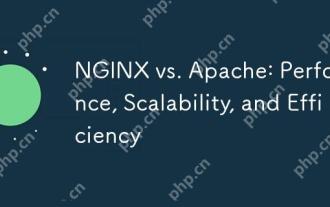 NGINX vs. Apache: Performance, Scalability, and Efficiency
Apr 19, 2025 am 12:05 AM
NGINX vs. Apache: Performance, Scalability, and Efficiency
Apr 19, 2025 am 12:05 AM
NGINX and Apache are both powerful web servers, each with unique advantages and disadvantages in terms of performance, scalability and efficiency. 1) NGINX performs well when handling static content and reverse proxying, suitable for high concurrency scenarios. 2) Apache performs better when processing dynamic content and is suitable for projects that require rich module support. The selection of a server should be decided based on project requirements and scenarios.
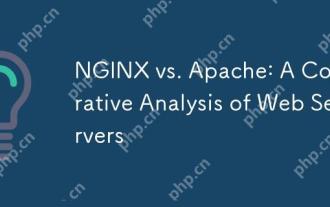 NGINX vs. Apache: A Comparative Analysis of Web Servers
Apr 21, 2025 am 12:08 AM
NGINX vs. Apache: A Comparative Analysis of Web Servers
Apr 21, 2025 am 12:08 AM
NGINX is more suitable for handling high concurrent connections, while Apache is more suitable for scenarios where complex configurations and module extensions are required. 1.NGINX is known for its high performance and low resource consumption, and is suitable for high concurrency. 2.Apache is known for its stability and rich module extensions, which are suitable for complex configuration needs.
 NGINX and Apache: Understanding the Key Differences
Apr 26, 2025 am 12:01 AM
NGINX and Apache: Understanding the Key Differences
Apr 26, 2025 am 12:01 AM
NGINX and Apache each have their own advantages and disadvantages, and the choice should be based on specific needs. 1.NGINX is suitable for high concurrency scenarios because of its asynchronous non-blocking architecture. 2. Apache is suitable for low-concurrency scenarios that require complex configurations, because of its modular design.
 How to execute php code after writing php code? Several common ways to execute php code
May 23, 2025 pm 08:33 PM
How to execute php code after writing php code? Several common ways to execute php code
May 23, 2025 pm 08:33 PM
PHP code can be executed in many ways: 1. Use the command line to directly enter the "php file name" to execute the script; 2. Put the file into the document root directory and access it through the browser through the web server; 3. Run it in the IDE and use the built-in debugging tool; 4. Use the online PHP sandbox or code execution platform for testing.






