Apache: An Introduction to the Web Server
Apr 13, 2025 am 12:08 AMApache HTTP Server is one of the most popular web servers on the internet and is popular for its stability, scalability and openness. Apache's core functionality is to process and respond to HTTP requests, and supports static and dynamic content services, proxying and load balancing. Its modular design allows for extended functionality by loading different modules, such as mod_rewrite for URL rewriting and mod_ssl for SSL/TLS encryption. Key concepts during installation include the httpd.conf configuration file and virtual host settings. Apache works by processing requests based on request URLs and configuration file rules, and optimizes server performance with a flexible modular architecture. Basic usages include configuring virtual hosts and setting directory permissions, and advanced usages involve URL rewriting, load balancing, and SSL configuration. Common errors include configuration file syntax errors and permission issues, and debugging tips include using the apachectl configtest command and viewing error logs. Performance optimization and best practices include enabling content compression, configuring caching, optimizing virtual host configuration, and monitoring and log analysis.
introduction
Apache HTTP Server, referred to as Apache, is one of the most popular web servers on the Internet. Since its first release in 1995, Apache has won the favor of developers and enterprises for its stability, scalability and openness. This article will take you into the deep understanding of all aspects of Apache Web Server, from basics to advanced applications, and explore its core features and best practices along the way. Whether you are a beginner or an experienced system administrator, after reading this article, you will have a more comprehensive understanding of Apache and master some practical tips.
Review of basic knowledge
The core of the Apache web server is to process HTTP requests and return corresponding resources (such as HTML files, images, etc.) to the client. It is based on a modular architecture design, allowing users to extend their functionality by loading different modules. For example, the mod_rewrite module is used for URL rewriting, and the mod_ssl module is used to enable SSL/TLS encryption.
When installing Apache, you usually encounter several key concepts, such as the httpd.conf configuration file, which is the core configuration file of Apache that defines the operating parameters and behavior of the server. In addition, Virtual Hosts allows hosting multiple websites on a single server, each with its own independent configuration.
Core concept or function analysis
The core functions and functions of Apache
The core feature of Apache is to act as a web server, process and respond to HTTP requests. It supports static content services, dynamic content generation (through CGI, mod_php, etc.), proxy services, and load balancing. Apache's modular design makes it very flexible and features can be customized according to your needs.
<virtualhost>
ServerName www.example.com
DocumentRoot /var/www/example
<directory>
Options Indexes FollowSymLinks MultiViews
AllowOverride All
Require all granted
</directory>
</virtualhost>
This configuration example shows how to set up a virtual host that allows multiple websites to be hosted on the same server.
How Apache works
When Apache receives an HTTP request, it decides how to handle the request based on the requested URL and rules in the configuration file. First, Apache will look for matching virtual host configurations, and then find the corresponding file or directory according to DocumentRoot and Directory directives. If the requested dynamic content, Apache will handle it through the corresponding module (such as mod_php).
Apache's modular architecture makes its working very flexible, and administrators can load or uninstall modules according to their needs, thereby optimizing server performance. For example, the mod_deflate module can enable content compression, reducing the amount of data transmitted, thereby increasing page loading speed.
Example of usage
Basic usage
The basic usage of Apache includes configuring virtual hosts, setting directory permissions, and enabling modules. Here is a simple configuration example showing how to set up a basic Apache configuration for a website:
<virtualhost>
ServerName www.example.com
DocumentRoot /var/www/example
<directory>
Options Indexes FollowSymLinks MultiViews
AllowOverride All
Require all granted
</directory>
</virtualhost>
This code defines a virtual host, setting the domain name, document root directory, and directory permissions of the website.
Advanced Usage
Advanced usage of Apache includes URL rewriting, load balancing, and SSL configuration. Here is an example using the mod_rewrite module that shows how to implement URL rewrite:
<virtualhost>
ServerName www.example.com
DocumentRoot /var/www/example
<pre class='brush:php;toolbar:false;'>RewriteEngine On
RewriteRule ^old-page\.html$ new-page.html [R=301,L]
This configuration redirects the requested old-page.html to new-page.html and returns a 301 permanent redirect status code.
Common Errors and Debugging Tips
Common errors when using Apache include configuration file syntax errors, permission issues, and module loading failures. Here are some debugging tips:
- Use
apachectl configtestcommand to check whether the configuration file has syntax errors. - Check Apache's error log (usually located in
/var/log/apache2/error.log) for specific error information. - Make sure that the permissions of directories and files are set correctly to avoid access failures caused by permission issues.
Performance optimization and best practices
In practical applications, it is crucial to optimize the performance of Apache servers. Here are some performance optimizations and best practices:
- Enable content compression: Enable content compression through the
mod_deflatemodule can significantly reduce the amount of data transmitted, thereby increasing page loading speed.
<IfModule mod_deflate.c>
AddOutputFilterByType DEFLATE text/html text/plain text/xml text/css text/javascript application/javascript
</IfModule>
- Configuration caching: Use
mod_cacheandmod_disk_cachemodules to cache commonly used content on the server and reduce backend load.
<IfModule mod_cache.c>
CacheQuickHandler off
CacheLock on
CacheLockPath /tmp/mod_cache-lock
CacheLockMaxAge 5
CacheIgnoreHeaders Set-Cookie
</IfModule>
Optimize virtual host configuration: Properly configuring virtual hosts can improve the server's response speed and resource utilization.
Monitoring and log analysis: Regularly monitor Apache's performance indicators and analyze log data to discover and solve performance problems in a timely manner.
There are some best practices to note when using Apache:
- Keep configuration files simple and readable and avoid complex nested structures.
- Apache versions and modules are updated regularly to ensure the latest improvements in security and performance.
- Use modules reasonably to avoid loading unnecessary modules to reduce memory usage and improve performance.
In short, Apache Web Server is a powerful and flexible tool that allows you to better utilize it to build and optimize your web applications by gaining insight into its core features and best practices. Hope this article provides valuable guidance for you in the use and optimization of Apache.
The above is the detailed content of Apache: An Introduction to the Web Server. For more information, please follow other related articles on the PHP Chinese website!

Hot AI Tools

Undress AI Tool
Undress images for free

Undresser.AI Undress
AI-powered app for creating realistic nude photos

AI Clothes Remover
Online AI tool for removing clothes from photos.

Clothoff.io
AI clothes remover

Video Face Swap
Swap faces in any video effortlessly with our completely free AI face swap tool!

Hot Article

Hot Tools

Notepad++7.3.1
Easy-to-use and free code editor

SublimeText3 Chinese version
Chinese version, very easy to use

Zend Studio 13.0.1
Powerful PHP integrated development environment

Dreamweaver CS6
Visual web development tools

SublimeText3 Mac version
God-level code editing software (SublimeText3)

Hot Topics
 Hadoop pseudo-distributed cluster construction
May 07, 2025 pm 04:45 PM
Hadoop pseudo-distributed cluster construction
May 07, 2025 pm 04:45 PM
Software preparation I am using a virtual machine with CentOS-6.6, with the host name repo. Refer to the steps to install a Linux virtual machine in Windows, I installed JDK in that virtual machine, refer to the guide to installing JDK in Linux. In addition, the virtual machine is configured with a key-free login itself, and the settings for configuring key-free login between each virtual machine are referenced. The download address of Hadoop installation package is: https://mirrors.aliyun.com/apache/hadoop/common/. I am using hadoop 2.6.5 version. Upload the Hadoop installation package to the server and unzip [root@repo~]#tarzxv
 IIS: An Introduction to the Microsoft Web Server
May 07, 2025 am 12:03 AM
IIS: An Introduction to the Microsoft Web Server
May 07, 2025 am 12:03 AM
IIS is a web server software developed by Microsoft to host websites and applications. 1. Installing IIS can be done through the "Add Roles and Features" wizard in Windows. 2. Creating a website can be achieved through PowerShell scripts. 3. Configure URL rewrites can be implemented through web.config file to improve security and SEO. 4. Debugging can be done by checking IIS logs, permission settings and performance monitoring. 5. Optimizing IIS performance can be achieved by enabling compression, configuring caching and load balancing.
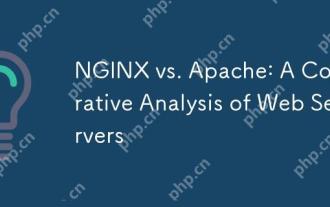 NGINX vs. Apache: A Comparative Analysis of Web Servers
Apr 21, 2025 am 12:08 AM
NGINX vs. Apache: A Comparative Analysis of Web Servers
Apr 21, 2025 am 12:08 AM
NGINX is more suitable for handling high concurrent connections, while Apache is more suitable for scenarios where complex configurations and module extensions are required. 1.NGINX is known for its high performance and low resource consumption, and is suitable for high concurrency. 2.Apache is known for its stability and rich module extensions, which are suitable for complex configuration needs.
 IIS: Key Features and Functionality Explained
May 03, 2025 am 12:15 AM
IIS: Key Features and Functionality Explained
May 03, 2025 am 12:15 AM
Reasons for IIS' popularity include its high performance, scalability, security and flexible management capabilities. 1) High performance and scalability With built-in performance monitoring tools and modular design, IIS can optimize and expand server capabilities in real time. 2) Security provides SSL/TLS support and URL authorization rules to protect website security. 3) Application pool ensures server stability by isolating different applications. 4) Management and monitoring simplifies server management through IISManager and PowerShell scripts.
 NGINX and Apache: Understanding the Key Differences
Apr 26, 2025 am 12:01 AM
NGINX and Apache: Understanding the Key Differences
Apr 26, 2025 am 12:01 AM
NGINX and Apache each have their own advantages and disadvantages, and the choice should be based on specific needs. 1.NGINX is suitable for high concurrency scenarios because of its asynchronous non-blocking architecture. 2. Apache is suitable for low-concurrency scenarios that require complex configurations, because of its modular design.
 Detailed steps to deploy a Joomla website on PhpStudy
May 16, 2025 pm 08:00 PM
Detailed steps to deploy a Joomla website on PhpStudy
May 16, 2025 pm 08:00 PM
The steps to deploy a Joomla website on PhpStudy include: 1) Configure PhpStudy, ensure that Apache and MySQL services run and check PHP version compatibility; 2) Download and decompress PhpStudy's website from the official Joomla website, and then complete the installation through the browser according to the installation wizard; 3) Make basic configurations, such as setting the website name and adding content.
 How to execute php code after writing php code? Several common ways to execute php code
May 23, 2025 pm 08:33 PM
How to execute php code after writing php code? Several common ways to execute php code
May 23, 2025 pm 08:33 PM
PHP code can be executed in many ways: 1. Use the command line to directly enter the "php file name" to execute the script; 2. Put the file into the document root directory and access it through the browser through the web server; 3. Run it in the IDE and use the built-in debugging tool; 4. Use the online PHP sandbox or code execution platform for testing.
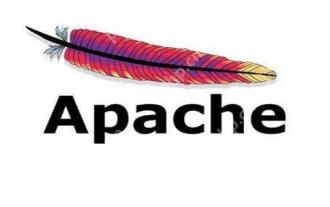 Troubleshooting of system performance not recovered after uninstalling Apache service
May 16, 2025 pm 10:09 PM
Troubleshooting of system performance not recovered after uninstalling Apache service
May 16, 2025 pm 10:09 PM
Reasons for system performance not recovered after uninstalling the Apache service may include resource occupancy by other services, error messages in log files, resource consumption by abnormal processes, network connection problems, and file system residues. First, check whether there are other services or processes before uninstalling with Apache; second, pay attention to the operating system's log files and find error messages that may occur during the uninstallation process; second, check the system's memory usage and CPU load, and find out abnormal processes; then, use the netstat or ss command to view the network connection status to ensure that no ports are occupied by other services; finally, clean up the remaining configuration files and log files after uninstallation to avoid occupying disk space.






