 Operation and Maintenance
Operation and Maintenance
 Linux Operation and Maintenance
Linux Operation and Maintenance
 Network configuration of GitLab in Debian
Network configuration of GitLab in Debian
When configuring GitLab in Debian, network configuration is an important step. Here are some key steps and configuration methods:
Install and configure GitLab
- Update the system package :
sudo apt-get update
- Install dependencies :
sudo apt-get install -y curl openssh-server ca-certificates tzdata perl
- Add the official GitLab repository :
curl https://packages.gitlab.com/install/repositories/gitlab/gitlab-ce/script.deb.sh | sudo bash
- Install GitLab CE :
sudo EXTERNAL_URL="http://your_server_ip" apt-get install gitlab-ce
Please replace http://your_server_ip with your server IP address or domain name.
- Configure GitLab :
- Edit the /etc/gitlab/gitlab.rb file, locate external_url 'http://your_server_ip' and make sure it is set correctly. For example:
external_url 'http://192.168.1.100'
- Reconfigure and restart GitLab:
sudo gitlab-ctl reconfigure sudo gitlab-ctl restart
- Set firewall rules to allow access to GitLab :
sudo ufw allows 80 sudo ufw allows 443 sudo ufw reload
Now you should be able to access GitLab by typing http://your_server_ip in your browser.
Things to note
- The first access may require setting an administrator password : the default administrator account is root, and the initial password can be found in the /etc/gitlab/initial_root_password file.
- Modify the cloning address : If the HTTP port of GitLab is not port 80, you can modify the port and access address in the /opt/gitlab/embedded/service/gitlab-rails/config/gitlab.yml file.
The above steps cover the basic network configuration for installing and configuring GitLab on Debian. Ensure best practices are followed during configuration for optimal performance and security.
The above is the detailed content of Network configuration of GitLab in Debian. For more information, please follow other related articles on the PHP Chinese website!

Hot AI Tools

Undress AI Tool
Undress images for free

Undresser.AI Undress
AI-powered app for creating realistic nude photos

AI Clothes Remover
Online AI tool for removing clothes from photos.

Clothoff.io
AI clothes remover

Video Face Swap
Swap faces in any video effortlessly with our completely free AI face swap tool!

Hot Article

Hot Tools

Notepad++7.3.1
Easy-to-use and free code editor

SublimeText3 Chinese version
Chinese version, very easy to use

Zend Studio 13.0.1
Powerful PHP integrated development environment

Dreamweaver CS6
Visual web development tools

SublimeText3 Mac version
God-level code editing software (SublimeText3)

Hot Topics
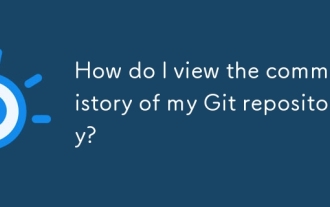 How do I view the commit history of my Git repository?
Jul 13, 2025 am 12:07 AM
How do I view the commit history of my Git repository?
Jul 13, 2025 am 12:07 AM
To view Git commit history, use the gitlog command. 1. The basic usage is gitlog, which can display the submission hash, author, date and submission information; 2. Use gitlog--oneline to obtain a concise view; 3. Filter by author or submission information through --author and --grep; 4. Add -p to view code changes, --stat to view change statistics; 5. Use --graph and --all to view branch history, or use visualization tools such as GitKraken and VSCode.
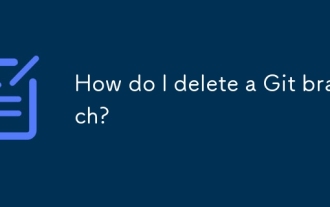 How do I delete a Git branch?
Jul 13, 2025 am 12:02 AM
How do I delete a Git branch?
Jul 13, 2025 am 12:02 AM
To delete a Git branch, first make sure it has been merged or no retention is required. Use gitbranch-d to delete the local merged branch. If you need to force delete unmerged branches, use the -D parameter. Remote branch deletion uses the gitpushorigin-deletebranch-name command, and can synchronize other people's local repositories through gitfetch-prune. 1. To delete the local branch, you need to confirm whether it has been merged; 2. To delete the remote branch, you need to use the --delete parameter; 3. After deletion, you should verify whether the branch is successfully removed; 4. Communicate with the team to avoid accidentally deleting shared branches; 5. Clean useless branches regularly to keep the warehouse clean.
 What is AMA in the currency circle? How to judge the authenticity of the project?
Jul 11, 2025 pm 08:39 PM
What is AMA in the currency circle? How to judge the authenticity of the project?
Jul 11, 2025 pm 08:39 PM
AMA in the currency circle is the abbreviation of Ask Me Anything, which is literally translated as "ask me any questions". This is a form of interaction between project parties and community members. Project teams usually broadcast live on specific platforms, such as Telegram groups, Discord servers, or via Twitter Spaces, to open questions to participants. Community members can take this opportunity to directly raise questions about any aspects such as technology, economic model, marketing promotion, roadmap, etc. to the core members of the project.
 Latest cryptocurrency market forecast (2025-2030)
Jul 11, 2025 pm 08:51 PM
Latest cryptocurrency market forecast (2025-2030)
Jul 11, 2025 pm 08:51 PM
The price potential of major crypto assets from 2025 to 2030 is driven by technological development, market cycles and macroeconomics. 1. Bitcoin (BTC) is expected to break through the historical high in 2025 due to the halving event and the launch of ETFs, and may reach a new order of magnitude in 2030; 2. Ethereum (ETH) benefits from network upgrades and ecological expansion, and its long-term value is bullish; 3. Projects such as Solana, BNB, and Chainlink rely on ecological development and technological stability, and the overall market will mature but be accompanied by high risks.
 Binance Exchange official download link Binance latest version app installation tutorial
Jul 11, 2025 pm 07:45 PM
Binance Exchange official download link Binance latest version app installation tutorial
Jul 11, 2025 pm 07:45 PM
Binance is a world-renowned digital asset trading platform, providing users with secure, stable and convenient cryptocurrency trading services. Users can buy, sell, manage and market the transactions of hundreds of digital currencies such as Bitcoin and Ethereum anytime, anywhere through their official app.
 Binance v2.102.5 version update guide_Binance v2.102.5 newbie update guide
Jul 11, 2025 pm 10:00 PM
Binance v2.102.5 version update guide_Binance v2.102.5 newbie update guide
Jul 11, 2025 pm 10:00 PM
The latest version of Binance is v2.102.5, and the update tutorial is: 1. Click the download link in the web page; 2. Authorize the installation permission of "Allow installation from unknown sources"; 3. Find the downloaded APk and click to install; 4. Click the installed application to open it.
 How do I remove a file from the Git staging area?
Jul 12, 2025 am 01:27 AM
How do I remove a file from the Git staging area?
Jul 12, 2025 am 01:27 AM
Soundstageafafileiititwittingchatcase, USEGITIZEADTORDOREMEVOME FROMARNINGAREAILACT.TOUNDACT Rungit Reset.ForPartialStialing, Usgit rests-PtointelavEevstehuncificisshunissehunissue
 Binance binance latest entrance app Binance binance Android Apple dual-end app
Jul 11, 2025 pm 07:33 PM
Binance binance latest entrance app Binance binance Android Apple dual-end app
Jul 11, 2025 pm 07:33 PM
Binance is a world-renowned digital asset trading service platform, and its mobile applications provide users with a convenient and secure trading experience. Through the Binance App, you can view market conditions, asset management and trading operations anytime, anywhere.





