vscode cannot install extension
Apr 15, 2025 pm 07:18 PMThe reasons for the installation of VS Code extensions may be: network instability, insufficient permissions, system compatibility issues, VS Code version is too old, antivirus software or firewall interference. By checking network connections, permissions, log files, updating VS Code, disabling security software, and restarting VS Code or computers, you can gradually troubleshoot and resolve issues.
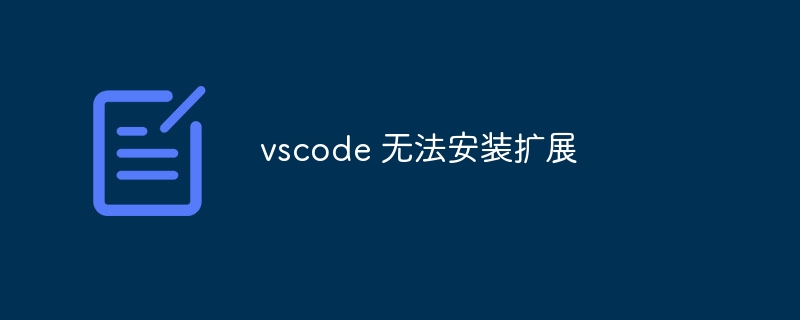
VS Code extension installation failed: troubleshooting and resolution
One of the big advantages of VS Code is its rich expansion ecosystem, but sometimes problems installing extensions. Get your network connection ready to ensure it is stable and has access to the extended market of VS Code. This is probably the most overlooked, yet most common culprit. An unstable network connection can cause download interruption, which in turn causes installation failure. I used to fail to download some extensions due to the company's intranet restrictions, and finally I had to switch to the company's external network to solve the problem.
After completing the above steps, go to the extended view of VS Code (usually an icon in the left sidebar that looks like a square). Try searching and installing the extension you need. If it still fails, we need to troubleshoot further.
It should be noted here that the extension installation of VS Code depends on your system environment. Different operating systems (Windows, macOS, Linux) and different system configurations will affect the installation process. For example, on Windows, you may need administrator privileges to install certain extensions, especially those that require modification of system files or registry. On macOS, you may need to make sure your system meets the minimum requirements for extensions, such as specific Node.js versions.
At this stage, you need to check the log files of VS Code. These log files record the operation information of VS Code, including error messages during the extension installation. The location of the log file varies by operating system, and information can usually be found in the settings of VS Code. Viewing log files can help you locate problems, such as network errors, permission issues, or bugs in the extension itself. I once encountered an extension's installation log prompt that a dependency library is missing, and I found the solution through the log information.
Once done, check if your VS Code version is too old. An old VS Code version may be incompatible with the new extension, causing the installation to fail. Updating VS Code to the latest version usually solves this type of problem. Remember to back up your settings and workspace in case something unexpected happens during the update process.
Additionally, some antivirus software or firewalls may prevent VS Code from downloading and installing extensions. Temporarily disable your antivirus or firewall and try reinstalling the extension. Remember to re-enable your security software after you complete the installation. This is like a surgical procedure that needs to be performed in a specific environment and then returned to its original state after completion.
Finally, if none of the above methods work, you can try restarting VS Code or even restarting your computer. Sometimes some temporary files or processes may interfere with the installation of the extension. These simple steps can often solve some seemingly complex problems.
To sum up, the reasons for the installation of VS Code extensions can be diverse, from simple network problems to complex system compatibility problems. Systematically checking network connections, permissions, log files, VS Code versions, and security software can often help you find the problem and solve it. Remember, patience and meticulous investigation are the key to solving problems. Don't be afraid to try different methods and learn from mistakes. This is the only way to become an excellent programmer.
The above is the detailed content of vscode cannot install extension. For more information, please follow other related articles on the PHP Chinese website!

Hot AI Tools

Undress AI Tool
Undress images for free

Undresser.AI Undress
AI-powered app for creating realistic nude photos

AI Clothes Remover
Online AI tool for removing clothes from photos.

Clothoff.io
AI clothes remover

Video Face Swap
Swap faces in any video effortlessly with our completely free AI face swap tool!

Hot Article

Hot Tools

Notepad++7.3.1
Easy-to-use and free code editor

SublimeText3 Chinese version
Chinese version, very easy to use

Zend Studio 13.0.1
Powerful PHP integrated development environment

Dreamweaver CS6
Visual web development tools

SublimeText3 Mac version
God-level code editing software (SublimeText3)

Hot Topics
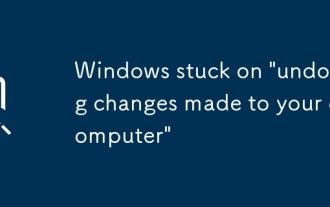 Windows stuck on 'undoing changes made to your computer'
Jul 05, 2025 am 02:51 AM
Windows stuck on 'undoing changes made to your computer'
Jul 05, 2025 am 02:51 AM
The computer is stuck in the "Undo Changes made to the computer" interface, which is a common problem after the Windows update fails. It is usually caused by the stuck rollback process and cannot enter the system normally. 1. First of all, you should wait patiently for a long enough time, especially after restarting, it may take more than 30 minutes to complete the rollback, and observe the hard disk light to determine whether it is still running. 2. If there is no progress for a long time, you can force shut down and enter the recovery environment (WinRE) multiple times, and try to start repair or system restore. 3. After entering safe mode, you can uninstall the most recent update records through the control panel. 4. Use the command prompt to execute the bootrec command in the recovery environment to repair the boot file, or run sfc/scannow to check the system file. 5. The last method is to use the "Reset this computer" function
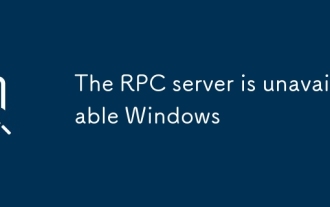 The RPC server is unavailable Windows
Jul 06, 2025 am 12:07 AM
The RPC server is unavailable Windows
Jul 06, 2025 am 12:07 AM
When encountering the "RPCserverisunavailable" problem, first confirm whether it is a local service exception or a network configuration problem. 1. Check and start the RPC service to ensure that its startup type is automatic. If it cannot be started, check the event log; 2. Check the network connection and firewall settings, test the firewall to turn off the firewall, check DNS resolution and network connectivity; 3. Run the sfc/scannow and DISM commands to repair the system files; 4. Check the group policy and domain controller status in the domain environment, and contact the IT department to assist in the processing. Gradually check it in sequence to locate and solve the problem.
 Google Chrome Speed ??Browser Official Edition Portal
Jul 08, 2025 pm 02:30 PM
Google Chrome Speed ??Browser Official Edition Portal
Jul 08, 2025 pm 02:30 PM
Google Chrome is a free and fast multi-platform web browser developed by Google. It is known for its speed, stability and reliability. Chrome is based on the open source Chromium project and is widely used on devices such as desktops, laptops, tablets and smartphones. The browser has a clean interface and a wide range of customizable options, allowing users to personalize it according to their preferences. In addition, Chrome has a huge library of extensions that provide additional features such as ad blocking, password management and language translation, further enhancing the browsing experience.
 Dogecoin Trading Platform App Download What Dogecoin Trading Platforms are there
Jul 08, 2025 pm 05:36 PM
Dogecoin Trading Platform App Download What Dogecoin Trading Platforms are there
Jul 08, 2025 pm 05:36 PM
This article will explain the selection of Dogecoin trading platform and the official application download. We will explain in detail how to find and download the application of the trading platform through safe and reliable channels. This process will be presented in the form of step-by-step teaching. Next, we will introduce several mainstream Dogecoin trading platforms in the current market, and combine the general feedback from online users to comprehensively explain their characteristics for reference.
 No longer blindly trading coins! Understand the true value of Bitcoin, Ethereum, Dogecoin in one article
Jul 09, 2025 pm 08:15 PM
No longer blindly trading coins! Understand the true value of Bitcoin, Ethereum, Dogecoin in one article
Jul 09, 2025 pm 08:15 PM
?Many people are easily influenced by market sentiment in digital currency investment, blindly following the trend but not understanding the value of the currency itself. This article will compare and analyze the core mechanisms and values ??of the three mainstream currencies, Bitcoin, Ethereum, and Dogecoin, to help readers establish rational cognition and avoid being misled by short-term fluctuations.
 My second monitor is not detected on Windows
Jul 08, 2025 am 02:47 AM
My second monitor is not detected on Windows
Jul 08, 2025 am 02:47 AM
If the second monitor is not recognized by Windows, first check whether the cable and interface are normal, try to replace the HDMI, DP or VGA cable, confirm the plug-in video output port, and test different interfaces to eliminate compatibility issues; then verify the monitor power and input source settings, and connect the monitor separately to test whether it can be recognized; then enter the Windows display settings and click the "Detection" button, or use Win P to switch the display mode, and update the graphics card driver at the same time; finally check the graphics card specifications to confirm whether it supports multi-screen output to avoid exceeding its maximum output capability.
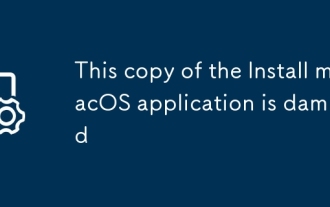 This copy of the Install macOS application is damaged
Jul 06, 2025 am 12:26 AM
This copy of the Install macOS application is damaged
Jul 06, 2025 am 12:26 AM
The "InstallmacOS is corrupted" prompt is usually caused by security mechanisms rather than file corruption. Common reasons include unofficial download sources, incomplete files, failure to verify signatures in the old system, or misjudgment of Gatekeeper; solutions include: 1. Forced opening of the installer through terminal commands and starting the USB flash drive; 2. Temporarily closing Gatekeeper verification; 3. Remount the installer and delete kernelcache file repair permissions; ways to avoid problems include prioritizing the use of official channels to download, verify the SHA256 value, selecting a trusted third-party site, and avoiding modification of the installation content.
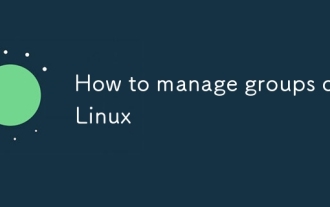 How to manage groups on Linux
Jul 06, 2025 am 12:02 AM
How to manage groups on Linux
Jul 06, 2025 am 12:02 AM
To manage Linux user groups, you need to master the operation of viewing, creating, deleting, modifying, and user attribute adjustment. To view user group information, you can use cat/etc/group or getentgroup, use groups [username] or id [username] to view the group to which the user belongs; use groupadd to create a group, and use groupdel to specify the GID; use groupdel to delete empty groups; use usermod-aG to add users to the group, and use usermod-g to modify the main group; use usermod-g to remove users from the group by editing /etc/group or using the vigr command; use groupmod-n (change name) or groupmod-g (change GID) to modify group properties, and remember to update the permissions of relevant files.






