
Buy or build is a classic debate in technology. Building things yourself might feel less expensive because there is no line item on your credit card bill, but has cost in the form of time. Buying things, believe it or not, is usually less expensive when it comes to technology that isn’t your core focus. Build your core technology, buy everything else.
That’s what I think of with a tool like Paperform. A powerful form builder like Paperform costs me a few bucks, but saves me countless hours in building something that might become extremely complex and a massive distraction from my more important goals.
Paperform is a form builder, but disguised within a page builder
Imagine you’re building a registration form for a conference. (That’s a perfect fit for Paperform, by the way, as Paperform has payment features that can even handle the money part.) The page that explains the conference and the registration form for the conference can be, and maybe should be, the same thing.
The Paperform designer makes it quite intuitive to build out a page of content.
It is equally intuitive to sprinkle questions into the page as you are writing and design it, making it an interactive form.
Block editing
As a little aside, I dig how the editor is block-based. That’s a trend I can get behind lately, with some of my favorite apps like Notion really embracing it and huge projects like Gutenberg in WordPress.
This feels lighter than both of those, a little bit more like the Dropbox Paper editor. Building a form is just like editing a document is a principle they have and I think they are right on. It really is just like working in a document with perhaps a bit more configuration possibilities when you get into the details.
You’ve got a lot of power at the question level
With a form builder, you really want that power. You don’t want to get knee-deep into building a form only to find out you can’t do the thing you need to with the functionality and flow of the form. Here’s a bunch of yes’s:
- Can you make a field be required? Yes.
- Can you apply conditional logic to hide/show fields? Yes.
- Can you apply put default and placeholder text? Yes.
- Can you set minimum and maximums? Yes.
- Can you control the layout? Yes.
- Can you control the design? Yes.
- Can you programmatically prefill fields? Yes.
- Can you have hidden fields? Yes.
- Can you have complex fields like address and signatures? Yes.
Features like logic on questions, I happen to know, are particularly tricky to nail the UX on, and Paperform does a great job with it. You control the logic from option built naturally into the form builder where you would expect to find it.
Theming is very natural
Controlling color and typography are right up front and very obvious. Color pickers for all the major typographic elements, and the entire kitchen sink of Google Fonts for you to pick from.
I really like that at no point does it feel like you are leaving “the place where you’re building the form”. You can easily flip around between building the content and design and theme and logic and all that while it’s saving your work as you go.
All the most common stuff has UI controls for you, and other big features are easy to find, like uploading background images and controlling buttons. Then if you really need to exert 100% control, their highest plan allows you to inject your own CSS into the form.
“After Submission”
What an obvious thing to call it! I love that. This is where you configure everything that happens with the form data after you’ve captured it. But instead of calling it something dry and obtuse like “Form Data Configuration Options” or something, it’s named after what you are thinking: “What happens after the form is submitted? That’s what I’m trying to control.”
There are three things that I tend to think about after form submission:
- Where is the confirmation email going to go?
- What does the success message say to the user?
- What integrations can I use?
A nice touch? By default, the form is set up to email you all submissions. Do nothing, and you get that. That’s probably what you want 90% of the time anyway. But if you want to get in there and manipulate that email with custom destinations, subject lines, and even entirely reformatted content, you’ve got it.
In the same fashion, you can create custom PDFs from the submitted data, which is a pretty unique feature and I imagine quite important for some folks.
Customizing that success message, which I find to be appropriate pretty much 100% of the time, is just a matter of changing two fields.
Integrations-wise, for me, the big ones I find myself using are:
- Make a Trello card from this.
- Put the person on a MailChimp list.
- Send a Slack notification.
They’ve got all those, plus webhooks (hit this arbitrary URL with the data after submission) and Zapier, which covers just about every use case under the sun.
Of course, when you’re done building your form, you get a URL you can send people to. For me, the vast majority of the time, what I want to do is embed the form right onto another site, and they have all the options you could want for that as well.
New feature: Calculations
Just a few days ago, they added the ability to essentially do math with form data. There are some fairly straightforward use-cases, like calculating the price of a product based on questions on the form. But the feature was built to be rather open-ended in what you can do with it. Imagine using a calculation as part of a Buzzfeed style quiz that tells you what kind of dragon you are, or disabling submission of the form until a calculation can be made that is satisfactory, or the notification from the form goes to a different person based on the calculation.
I can’t cover everything
Paperform is too big for one blog post. I barely mentioned payments, which is a massive feature they handle very well. I’d just end by saying it’s a very impressive product and if you’re picking a form builder, picking one as feature-rich as Paperform isn’t likely to be one you’ll regret.
Go Try Paperform
The above is the detailed content of Paperform. For more information, please follow other related articles on the PHP Chinese website!

Hot AI Tools

Undress AI Tool
Undress images for free

Undresser.AI Undress
AI-powered app for creating realistic nude photos

AI Clothes Remover
Online AI tool for removing clothes from photos.

Clothoff.io
AI clothes remover

Video Face Swap
Swap faces in any video effortlessly with our completely free AI face swap tool!

Hot Article

Hot Tools

Notepad++7.3.1
Easy-to-use and free code editor

SublimeText3 Chinese version
Chinese version, very easy to use

Zend Studio 13.0.1
Powerful PHP integrated development environment

Dreamweaver CS6
Visual web development tools

SublimeText3 Mac version
God-level code editing software (SublimeText3)

Hot Topics
 1794
1794
 16
16
 1739
1739
 56
56
 1590
1590
 29
29
 1467
1467
 72
72
 267
267
 587
587
 What is Autoprefixer and how does it work?
Jul 02, 2025 am 01:15 AM
What is Autoprefixer and how does it work?
Jul 02, 2025 am 01:15 AM
Autoprefixer is a tool that automatically adds vendor prefixes to CSS attributes based on the target browser scope. 1. It solves the problem of manually maintaining prefixes with errors; 2. Work through the PostCSS plug-in form, parse CSS, analyze attributes that need to be prefixed, and generate code according to configuration; 3. The usage steps include installing plug-ins, setting browserslist, and enabling them in the build process; 4. Notes include not manually adding prefixes, keeping configuration updates, prefixes not all attributes, and it is recommended to use them with the preprocessor.
 CSS tutorial for creating a sticky header or footer
Jul 02, 2025 am 01:04 AM
CSS tutorial for creating a sticky header or footer
Jul 02, 2025 am 01:04 AM
TocreatestickyheadersandfooterswithCSS,useposition:stickyforheaderswithtopvalueandz-index,ensuringparentcontainersdon’trestrictit.1.Forstickyheaders:setposition:sticky,top:0,z-index,andbackgroundcolor.2.Forstickyfooters,betteruseposition:fixedwithbot
 What is the conic-gradient() function?
Jul 01, 2025 am 01:16 AM
What is the conic-gradient() function?
Jul 01, 2025 am 01:16 AM
Theconic-gradient()functioninCSScreatescirculargradientsthatrotatecolorstopsaroundacentralpoint.1.Itisidealforpiecharts,progressindicators,colorwheels,anddecorativebackgrounds.2.Itworksbydefiningcolorstopsatspecificangles,optionallystartingfromadefin
 CSS tutorial for creating loading spinners and animations
Jul 07, 2025 am 12:07 AM
CSS tutorial for creating loading spinners and animations
Jul 07, 2025 am 12:07 AM
There are three ways to create a CSS loading rotator: 1. Use the basic rotator of borders to achieve simple animation through HTML and CSS; 2. Use a custom rotator of multiple points to achieve the jump effect through different delay times; 3. Add a rotator in the button and switch classes through JavaScript to display the loading status. Each approach emphasizes the importance of design details such as color, size, accessibility and performance optimization to enhance the user experience.
 CSS tutorial focusing on mobile-first design
Jul 02, 2025 am 12:52 AM
CSS tutorial focusing on mobile-first design
Jul 02, 2025 am 12:52 AM
Mobile-firstCSSdesignrequiressettingtheviewportmetatag,usingrelativeunits,stylingfromsmallscreensup,optimizingtypographyandtouchtargets.First,addtocontrolscaling.Second,use%,em,orreminsteadofpixelsforflexiblelayouts.Third,writebasestylesformobile,the
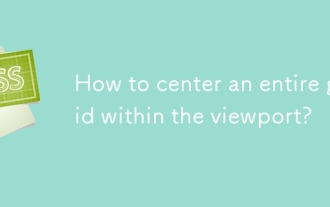 How to center an entire grid within the viewport?
Jul 02, 2025 am 12:53 AM
How to center an entire grid within the viewport?
Jul 02, 2025 am 12:53 AM
To make the entire grid layout centered in the viewport, it can be achieved by the following methods: 1. Use margin:0auto to achieve horizontal centering, and the container needs to be set to set the fixed width, which is suitable for fixed layout; 2. Use Flexbox to set the justify-content and align-items properties in the outer container, and combine min-height:100vh to achieve vertical and horizontal centering, which is suitable for full-screen display scenarios; 3. Use CSSGrid's place-items property to quickly center on the parent container, which is simple and has good support from modern browsers, and at the same time, it is necessary to ensure that the parent container has sufficient height. Each method has applicable scenarios and restrictions, just choose the appropriate solution according to actual needs.
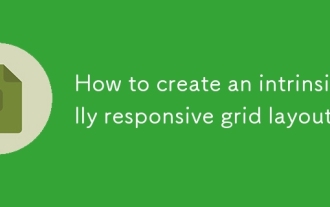 How to create an intrinsically responsive grid layout?
Jul 02, 2025 am 01:19 AM
How to create an intrinsically responsive grid layout?
Jul 02, 2025 am 01:19 AM
To create an intrinsic responsive grid layout, the core method is to use CSSGrid's repeat(auto-fit,minmax()) mode; 1. Set grid-template-columns:repeat(auto-fit,minmax(200px,1fr)) to let the browser automatically adjust the number of columns and limit the minimum and maximum widths of each column; 2. Use gap to control grid spacing; 3. The container should be set to relative units such as width:100%, and use box-sizing:border-box to avoid width calculation errors and center them with margin:auto; 4. Optionally set the row height and content alignment to improve visual consistency, such as row
 What is feature detection in CSS using @supports?
Jul 02, 2025 am 01:14 AM
What is feature detection in CSS using @supports?
Jul 02, 2025 am 01:14 AM
FeaturedetectioninCSSusing@supportschecksifabrowsersupportsaspecificfeaturebeforeapplyingrelatedstyles.1.ItusesconditionalCSSblocksbasedonproperty-valuepairs,suchas@supports(display:grid).2.Thismethodensuresfuturecompatibilityandavoidsrelianceonunrel




