Python for Data Science and Machine Learning
Apr 19, 2025 am 12:02 AMPython is widely used in data science and machine learning, mainly relying on its simplicity and a powerful library ecosystem. 1) Pandas is used for data processing and analysis, 2) Numpy provides efficient numerical calculations, and 3) Scikit-learn is used for machine learning model construction and optimization, these libraries make Python an ideal tool for data science and machine learning.

introduction
When I first came into Python, I didn't expect it to be the language of choice in the fields of data science and machine learning. Python's simplicity and powerful library ecosystem make it an ideal tool for data processing and model building. Today I want to share my experience with Python for data science and machine learning, as well as some practical tips and insights. Through this article, you will learn about Python's application in data science and machine learning, from basic library introductions to complex model building and optimization.
Review of basic knowledge
The charm of Python lies in its simplicity and intuition. If you are not very familiar with Python, here is a tip: Python's indentation is part of the code, which makes the code look tidy and easier to understand. Data science and machine learning require processing a lot of data, and Python is doing very well in this regard. Let's start with some basic libraries.
Pandas is a powerful tool for processing structured data, which allows me to process and analyze data easily. Numpy provides efficient numerical calculations, allowing me to quickly process large arrays and matrices. Scikit-learn is a necessary tool for machine learning, which provides the implementation of a variety of algorithms from classification, regression to clustering.
Core concept or function analysis
Data processing and analysis
The core of data science is data processing and analysis. With Pandas, I can easily load, clean and convert data. Here is a simple example:
import pandas as pd # Load data data = pd.read_csv('data.csv') # View the first few lines of data print(data.head()) # Clean the data, for example, delete the missing value data_cleaned = data.dropna() # Convert data type data_cleaned['date'] = pd.to_datetime(data_cleaned['date'])
This code snippet shows how to use Pandas to load data, view the first few lines of data, clean the data, and convert the data types. What makes Pandas powerful is that it can handle various data operations easily, allowing data scientists to focus on the details of data analysis rather than data processing.
Machine Learning Model Construction
Scikit-learn is my preferred tool when building machine learning models. It provides a range of easy-to-use APIs that make model building simple. Here is an example of linear regression using Scikit-learn:
from sklearn.model_selection import train_test_split
from sklearn.linear_model import LinearRegression
from sklearn.metrics import mean_squared_error
# Suppose we already have feature X and target variable y
X_train, X_test, y_train, y_test = train_test_split(X, y, test_size=0.2, random_state=42)
# Initialize model model = LinearRegression()
# train model.fit(X_train, y_train)
# Predict y_pred = model.predict(X_test)
# Calculate mean square error mse = mean_squared_error(y_test, y_pred)
print(f'Mean Squared Error: {mse}')This example shows how to use Scikit-learn for data segmentation, model training, and evaluation. Linear regression is just the beginning, and Scikit-learn also provides many other algorithms, such as decision trees, random forests, support vector machines, etc.
How it works
Python is so widely used in data science and machine learning mainly because of its efficiency and flexibility. Pandas and Numpy are written in C language, ensuring efficient data processing. Scikit-learn takes advantage of the efficiency of these libraries, while providing an easy-to-use API to make model building simple.
In terms of data processing, Pandas uses a data frame (DataFrame) structure, which makes data operations intuitive and efficient. Numpy provides a multi-dimensional array (ndarray) structure that supports efficient numerical calculations.
In terms of machine learning, Scikit-learn's algorithm implements a variety of optimization techniques, such as gradient descent, stochastic gradient descent, etc. These techniques make model training efficient and reliable.
Example of usage
Basic usage
Let's start with a simple example showing how to use Pandas for data exploration:
import pandas as pd # Load data data = pd.read_csv('data.csv') # View basic data information print(data.info()) # Calculate descriptive statistics of data print(data.describe()) # Check the data correlation print(data.corr())
This example shows how to use Pandas to load data, view basic information about data, calculate descriptive statistics, and view data relevance. These operations are basic steps in data exploration, helping us understand the structure and characteristics of the data.
Advanced Usage
In data science and machine learning, we often need to deal with more complex data operations and model building. Here is an example of using Pandas for data grouping and aggregation:
import pandas as pd
# Load data data = pd.read_csv('sales_data.csv')
# Grouping and aggregation grouped_data = data.groupby('region').agg({
'sales': 'sum',
'profit': 'mean'
})
print(grouped_data)This example shows how to use Pandas for data grouping and aggregation, which is very common in data analysis. Through this operation, we can understand the data from different perspectives, such as total sales and average profits in different regions.
In terms of machine learning, here is an example of feature selection using Scikit-learn:
from sklearn.feature_selection import SelectKBest, f_regression from sklearn.datasets import load_boston # Load data boston = load_boston() X, y = boston.data, boston.target # Select the top 5 most important features selector = SelectKBest(f_regression, k=5) X_new = selector.fit_transform(X, y) # View selected features selected_features = boston.feature_names[selector.get_support()] print(selected_features)
This example shows how to use Scikit-learn for feature selection, which is very important in machine learning. By selecting the most important features, we can simplify the model and improve the explanatory and generalization capabilities of the model.
Common Errors and Debugging Tips
Common errors when using Python for data science and machine learning include mismatch in data type, improper processing of missing values, and model overfitting. Here are some debugging tips:
- Data type mismatch : Use Pandas'
dtypesproperty to view the data type and use theastypemethod for type conversion. - Missing value processing : Use Pandas'
isnullmethod to detect missing values, and usedropnaorfillnamethods to process missing values. - Model overfitting : Use cross-validation (such as Scikit-learn's
cross_val_score) to evaluate the generalization ability of the model and use regularization techniques (such as L1 and L2 regularization) to prevent overfitting.
Performance optimization and best practices
Performance optimization and best practices are very important in practical applications. Here are some of my experiences:
- Data processing optimization : Using vectorized operations of Numpy and Pandas instead of loops can significantly improve the speed of data processing. For example, use the
applymethod instead of loops for data conversion. - Model optimization : Use Scikit-learn's
GridSearchCVfor hyperparameter tuning to find the best model parameters. At the same time, the use of feature engineering and feature selection techniques can simplify the model and improve the performance of the model. - Code readability : Write clear and well-noted code to ensure that team members can easily understand and maintain the code. Keep your code consistent with PEP 8 style guide.
Here is an example of hyperparameter tuning using GridSearchCV:
from sklearn.model_selection import GridSearchCV
from sklearn.ensemble import RandomForestRegressor
# define parameter grid param_grid = {
'n_estimators': [100, 200, 300],
'max_depth': [None, 10, 20, 30],
'min_samples_split': [2, 5, 10]
}
# Initialize model rf = RandomForestRegressor(random_state=42)
# Conduct grid_search = GridSearchCV(estimator=rf, param_grid=param_grid, cv=5, n_jobs=-1)
grid_search.fit(X_train, y_train)
# Check the best parameters print(grid_search.best_params_)
# Use best parameters to train the model best_model = grid_search.best_estimator_
best_model.fit(X_train, y_train)
# Predict y_pred = best_model.predict(X_test)
# Calculate mean square error mse = mean_squared_error(y_test, y_pred)
print(f'Mean Squared Error: {mse}')This example shows how to use GridSearchCV for hyperparameter tuning, which is very important in machine learning. Through this method, we can find the best model parameters and improve the performance of the model.
Python is always my right-hand assistant on the journey of data science and machine learning. Hopefully this article will help you better understand Python's application in data science and machine learning, and provide some practical tips and insights.
The above is the detailed content of Python for Data Science and Machine Learning. For more information, please follow other related articles on the PHP Chinese website!

Hot AI Tools

Undress AI Tool
Undress images for free

Undresser.AI Undress
AI-powered app for creating realistic nude photos

AI Clothes Remover
Online AI tool for removing clothes from photos.

Clothoff.io
AI clothes remover

Video Face Swap
Swap faces in any video effortlessly with our completely free AI face swap tool!

Hot Article

Hot Tools

Notepad++7.3.1
Easy-to-use and free code editor

SublimeText3 Chinese version
Chinese version, very easy to use

Zend Studio 13.0.1
Powerful PHP integrated development environment

Dreamweaver CS6
Visual web development tools

SublimeText3 Mac version
God-level code editing software (SublimeText3)

Hot Topics
 1793
1793
 16
16
 1735
1735
 56
56
 1587
1587
 29
29
 267
267
 587
587
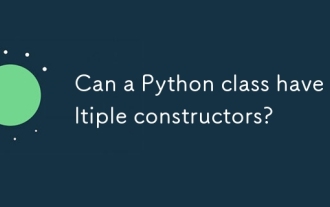 Can a Python class have multiple constructors?
Jul 15, 2025 am 02:54 AM
Can a Python class have multiple constructors?
Jul 15, 2025 am 02:54 AM
Yes,aPythonclasscanhavemultipleconstructorsthroughalternativetechniques.1.Usedefaultargumentsinthe__init__methodtoallowflexibleinitializationwithvaryingnumbersofparameters.2.Defineclassmethodsasalternativeconstructorsforclearerandscalableobjectcreati
 Accessing data from a web API in Python
Jul 16, 2025 am 04:52 AM
Accessing data from a web API in Python
Jul 16, 2025 am 04:52 AM
The key to using Python to call WebAPI to obtain data is to master the basic processes and common tools. 1. Using requests to initiate HTTP requests is the most direct way. Use the get method to obtain the response and use json() to parse the data; 2. For APIs that need authentication, you can add tokens or keys through headers; 3. You need to check the response status code, it is recommended to use response.raise_for_status() to automatically handle exceptions; 4. Facing the paging interface, you can request different pages in turn and add delays to avoid frequency limitations; 5. When processing the returned JSON data, you need to extract information according to the structure, and complex data can be converted to Data
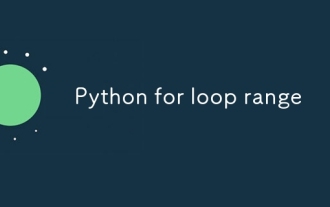 Python for loop range
Jul 14, 2025 am 02:47 AM
Python for loop range
Jul 14, 2025 am 02:47 AM
In Python, using a for loop with the range() function is a common way to control the number of loops. 1. Use when you know the number of loops or need to access elements by index; 2. Range(stop) from 0 to stop-1, range(start,stop) from start to stop-1, range(start,stop) adds step size; 3. Note that range does not contain the end value, and returns iterable objects instead of lists in Python 3; 4. You can convert to a list through list(range()), and use negative step size in reverse order.
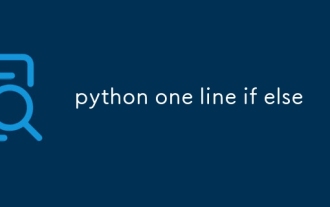 python one line if else
Jul 15, 2025 am 01:38 AM
python one line if else
Jul 15, 2025 am 01:38 AM
Python's onelineifelse is a ternary operator, written as xifconditionelsey, which is used to simplify simple conditional judgment. It can be used for variable assignment, such as status="adult"ifage>=18else"minor"; it can also be used to directly return results in functions, such as defget_status(age):return"adult"ifage>=18else"minor"; although nested use is supported, such as result="A"i
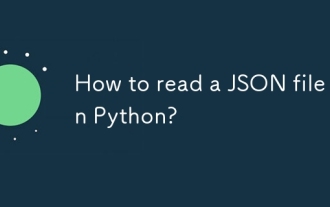 How to read a JSON file in Python?
Jul 14, 2025 am 02:42 AM
How to read a JSON file in Python?
Jul 14, 2025 am 02:42 AM
Reading JSON files can be implemented in Python through the json module. The specific steps are: use the open() function to open the file, use json.load() to load the content, and the data will be returned in a dictionary or list form; if you process JSON strings, you should use json.loads(). Common problems include file path errors, incorrect JSON format, encoding problems and data type conversion differences. Pay attention to path accuracy, format legality, encoding settings, and mapping of boolean values and null.
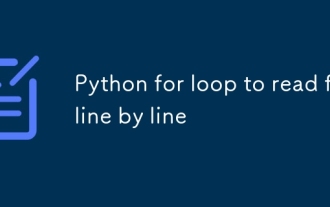 Python for loop to read file line by line
Jul 14, 2025 am 02:47 AM
Python for loop to read file line by line
Jul 14, 2025 am 02:47 AM
Using a for loop to read files line by line is an efficient way to process large files. 1. The basic usage is to open the file through withopen() and automatically manage the closing. Combined with forlineinfile to traverse each line. line.strip() can remove line breaks and spaces; 2. If you need to record the line number, you can use enumerate(file, start=1) to let the line number start from 1; 3. When processing non-ASCII files, you should specify encoding parameters such as utf-8 to avoid encoding errors. These methods are concise and practical, and are suitable for most text processing scenarios.
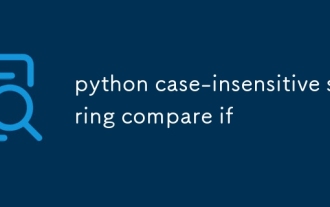 python case-insensitive string compare if
Jul 14, 2025 am 02:53 AM
python case-insensitive string compare if
Jul 14, 2025 am 02:53 AM
The most direct way to make case-insensitive string comparisons in Python is to use .lower() or .upper() to compare. For example: str1.lower()==str2.lower() can determine whether it is equal; secondly, for multilingual text, it is recommended to use a more thorough casefold() method, such as "stra?".casefold() will be converted to "strasse", while .lower() may retain specific characters; in addition, it should be avoided to use == comparison directly, unless the case is confirmed to be consistent, it is easy to cause logical errors; finally, when processing user input, database or matching
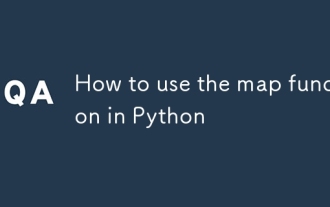 How to use the map function in Python
Jul 15, 2025 am 02:52 AM
How to use the map function in Python
Jul 15, 2025 am 02:52 AM
Python's map() function implements efficient data conversion by acting as specified functions on each element of the iterable object in turn. 1. Its basic usage is map(function,iterable), which returns a "lazy load" map object, which is often converted to list() to view results; 2. It is often used with lambda, which is suitable for simple logic, such as converting strings to uppercase; 3. It can be passed in multiple iterable objects, provided that the number of function parameters matches, such as calculating the discounted price and discount; 4. Usage techniques include combining built-in functions to quickly type conversion, handling None situations similar to zip(), and avoiding excessive nesting to affect readability. Mastering map() can make the code more concise and professional




