MySQL is worth learning because it is a powerful open source database management system suitable for data storage, management, and analysis. 1) MySQL is a relational database that uses SQL to operate data and is suitable for structured data management. 2) The SQL language is the key to interacting with MySQL and supports CRUD operations. 3) The working principle of MySQL includes client/server architecture, storage engine and query optimizer. 4) Basic usage includes creating databases and tables, and advanced usage involves joining tables using JOIN. 5) Common errors include syntax errors and permission issues, and debugging skills include checking syntax and using EXPLAIN commands. 6) Performance optimization involves the use of indexes, optimization of SQL statements, and regular maintenance of databases.
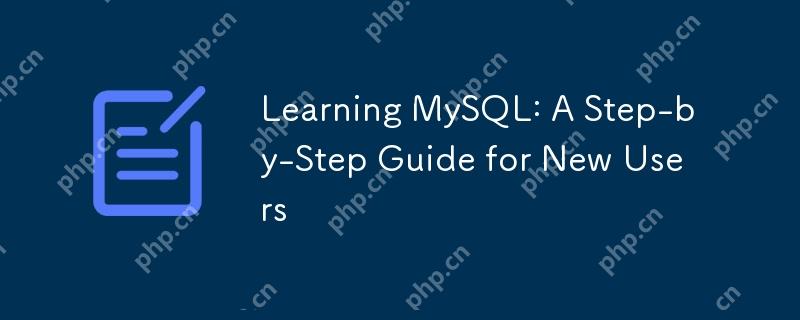
introduction
Exploring MySQL is like embarking on a journey full of surprises and challenges. I know you might be wondering, why should I learn MySQL? In today's data-driven world, MySQL, as a powerful open source database management system, can help you store, manage and analyze large amounts of data. Whether you want to become a developer or want to make achievements in the field of data analysis, mastering MySQL is an indispensable step for you. This article will take you step by step into the world of MySQL, from basic knowledge to advanced operations, ensuring that you can learn practical skills and skills from it.
Review of basic knowledge
MySQL is a relational database management system (RDBMS) that uses SQL (Structured Query Language) to manipulate and manage data. You might ask, what is the difference between a relational database and a non-relational database? Relational databases organize data through a table structure. Each table contains rows and columns, and relationships are established between the data through keys. In contrast, non-relational databases are more flexible and suitable for handling large-scale unstructured data.
Before you start learning MySQL, you need to be familiar with some basic concepts, such as databases, tables, records, fields, etc. A database is a collection of data, a table is a data organization unit in the database, a record is a row of data in the table, and a field is a column of data in the table. Once you understand these concepts, you will be able to better understand how MySQL works.
Core concept or function analysis
The role of SQL language and MySQL
The SQL language is key to interacting with MySQL, allowing you to perform various operations such as creating, reading, updating, and deleting data (CRUD). MySQL provides an efficient storage engine and optimizer to ensure that your queries can be executed quickly.
Let's look at a simple SQL query example:
SELECT * FROM users WHERE age > 18;
This code selects all records older than 18 from the users table. This demonstrates the basic syntax of SQL and the query capabilities of MySQL.
How MySQL works
How MySQL works involves multiple levels, including client/server architecture, storage engine, and query optimizer. The client connects to the MySQL server through TCP/IP or sockets, sends SQL commands, and the server parses these commands and performs corresponding operations. The storage engine is responsible for the storage and retrieval of data, and the common ones are InnoDB and MyISAM. The query optimizer is responsible for analyzing SQL statements and selecting the optimal execution plan to improve query efficiency.
A deep understanding of these principles can help you better optimize database performance. For example, choosing the right storage engine can significantly affect read and write performance, while mastering query optimization techniques can reduce query time.
Example of usage
Basic usage
Let's start by creating the database and tables:
CREATE DATABASE mydb;
USE mydb;
CREATE TABLE users (
id INT AUTO_INCREMENT PRIMARY KEY,
name VARCHAR(100) NOT NULL,
age INT
); This code creates a database called mydb and creates a users table in it, including three fields: id , name and age . AUTO_INCREMENT ensures that id is automatically incremented, and PRIMARY KEY defines the primary key.
Advanced Usage
Now let's see how to use JOIN to join multiple tables:
SELECT users.name, orders.order_date FROM users INNER JOIN orders ON users.id = orders.user_id;
This code selects the user name and order date from users and orders tables, and connects the two tables through INNER JOIN to ensure that only matching records are returned.
Common Errors and Debugging Tips
When using MySQL, you may encounter common errors, such as syntax errors, permission issues, or data type mismatch. Here are some debugging tips:
- Check the syntax of SQL statements and use
EXPLAINcommand to analyze the query plan. - Make sure you have enough permissions to perform the operation and can use
SHOW GRANTSto view the permissions of the current user. - Pay attention to the consistency of data types to avoid type conversion errors when inserting or querying.
Performance optimization and best practices
In practical applications, optimizing MySQL performance is crucial. Here are some optimization tips:
- Use indexes to speed up queries, especially for frequently queried fields.
- Optimize SQL statements, avoid using
SELECT *, and select only the fields you want. - Maintain the database regularly and execute the
OPTIMIZE TABLEcommand to rebuild the index and recycle the space.
Let me share a little story: In a project, we found that a query had an exceptionally slow response time. After analysis, we found that no indexes were established for the key fields. After adding the index, the query speed has been increased by ten times. This made me deeply realize that performance optimization not only requires technology, but also requires a deep understanding of the system.
When writing MySQL code, it is equally important to keep the code readable and maintainable. Use clear naming conventions and add comments to ensure that your code not only runs efficiently, but is also easily understood and maintained by others.
Through this article, you not only master the basics and advanced operations of MySQL, but also understand how to optimize performance and follow best practices. Hopefully this knowledge will help you go further on the road of data management.
The above is the detailed content of Learning MySQL: A Step-by-Step Guide for New Users. For more information, please follow other related articles on the PHP Chinese website!

Hot AI Tools

Undress AI Tool
Undress images for free

Undresser.AI Undress
AI-powered app for creating realistic nude photos

AI Clothes Remover
Online AI tool for removing clothes from photos.

Clothoff.io
AI clothes remover

Video Face Swap
Swap faces in any video effortlessly with our completely free AI face swap tool!

Hot Article

Hot Tools

Notepad++7.3.1
Easy-to-use and free code editor

SublimeText3 Chinese version
Chinese version, very easy to use

Zend Studio 13.0.1
Powerful PHP integrated development environment

Dreamweaver CS6
Visual web development tools

SublimeText3 Mac version
God-level code editing software (SublimeText3)

Hot Topics
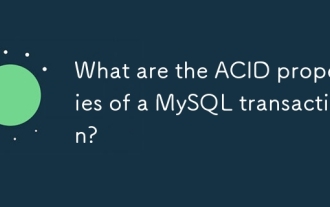 What are the ACID properties of a MySQL transaction?
Jun 20, 2025 am 01:06 AM
What are the ACID properties of a MySQL transaction?
Jun 20, 2025 am 01:06 AM
MySQL transactions follow ACID characteristics to ensure the reliability and consistency of database transactions. First, atomicity ensures that transactions are executed as an indivisible whole, either all succeed or all fail to roll back. For example, withdrawals and deposits must be completed or not occur at the same time in the transfer operation; second, consistency ensures that transactions transition the database from one valid state to another, and maintains the correct data logic through mechanisms such as constraints and triggers; third, isolation controls the visibility of multiple transactions when concurrent execution, prevents dirty reading, non-repeatable reading and fantasy reading. MySQL supports ReadUncommitted and ReadCommi.
 Establishing secure remote connections to a MySQL server
Jul 04, 2025 am 01:44 AM
Establishing secure remote connections to a MySQL server
Jul 04, 2025 am 01:44 AM
TosecurelyconnecttoaremoteMySQLserver,useSSHtunneling,configureMySQLforremoteaccess,setfirewallrules,andconsiderSSLencryption.First,establishanSSHtunnelwithssh-L3307:localhost:3306user@remote-server-Nandconnectviamysql-h127.0.0.1-P3307.Second,editMyS
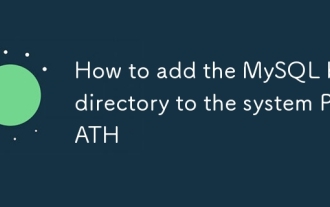 How to add the MySQL bin directory to the system PATH
Jul 01, 2025 am 01:39 AM
How to add the MySQL bin directory to the system PATH
Jul 01, 2025 am 01:39 AM
To add MySQL's bin directory to the system PATH, it needs to be configured according to the different operating systems. 1. Windows system: Find the bin folder in the MySQL installation directory (the default path is usually C:\ProgramFiles\MySQL\MySQLServerX.X\bin), right-click "This Computer" → "Properties" → "Advanced System Settings" → "Environment Variables", select Path in "System Variables" and edit it, add the MySQLbin path, save it and restart the command prompt and enter mysql--version verification; 2.macOS and Linux systems: Bash users edit ~/.bashrc or ~/.bash_
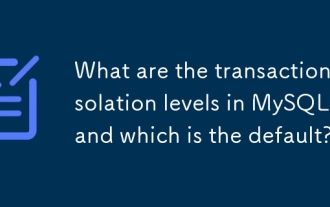 What are the transaction isolation levels in MySQL, and which is the default?
Jun 23, 2025 pm 03:05 PM
What are the transaction isolation levels in MySQL, and which is the default?
Jun 23, 2025 pm 03:05 PM
MySQL's default transaction isolation level is RepeatableRead, which prevents dirty reads and non-repeatable reads through MVCC and gap locks, and avoids phantom reading in most cases; other major levels include read uncommitted (ReadUncommitted), allowing dirty reads but the fastest performance, 1. Read Committed (ReadCommitted) ensures that the submitted data is read but may encounter non-repeatable reads and phantom readings, 2. RepeatableRead default level ensures that multiple reads within the transaction are consistent, 3. Serialization (Serializable) the highest level, prevents other transactions from modifying data through locks, ensuring data integrity but sacrificing performance;
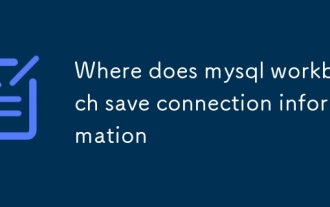 Where does mysql workbench save connection information
Jun 26, 2025 am 05:23 AM
Where does mysql workbench save connection information
Jun 26, 2025 am 05:23 AM
MySQLWorkbench stores connection information in the system configuration file. The specific path varies according to the operating system: 1. It is located in %APPDATA%\MySQL\Workbench\connections.xml in Windows system; 2. It is located in ~/Library/ApplicationSupport/MySQL/Workbench/connections.xml in macOS system; 3. It is usually located in ~/.mysql/workbench/connections.xml in Linux system or ~/.local/share/data/MySQL/Wor
 Performing logical backups using mysqldump in MySQL
Jul 06, 2025 am 02:55 AM
Performing logical backups using mysqldump in MySQL
Jul 06, 2025 am 02:55 AM
mysqldump is a common tool for performing logical backups of MySQL databases. It generates SQL files containing CREATE and INSERT statements to rebuild the database. 1. It does not back up the original file, but converts the database structure and content into portable SQL commands; 2. It is suitable for small databases or selective recovery, and is not suitable for fast recovery of TB-level data; 3. Common options include --single-transaction, --databases, --all-databases, --routines, etc.; 4. Use mysql command to import during recovery, and can turn off foreign key checks to improve speed; 5. It is recommended to test backup regularly, use compression, and automatic adjustment.
 Analyzing the MySQL Slow Query Log to Find Performance Bottlenecks
Jul 04, 2025 am 02:46 AM
Analyzing the MySQL Slow Query Log to Find Performance Bottlenecks
Jul 04, 2025 am 02:46 AM
Turn on MySQL slow query logs and analyze locationable performance issues. 1. Edit the configuration file or dynamically set slow_query_log and long_query_time; 2. The log contains key fields such as Query_time, Lock_time, Rows_examined to assist in judging efficiency bottlenecks; 3. Use mysqldumpslow or pt-query-digest tools to efficiently analyze logs; 4. Optimization suggestions include adding indexes, avoiding SELECT*, splitting complex queries, etc. For example, adding an index to user_id can significantly reduce the number of scanned rows and improve query efficiency.
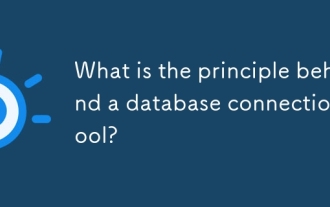 What is the principle behind a database connection pool?
Jun 20, 2025 am 01:07 AM
What is the principle behind a database connection pool?
Jun 20, 2025 am 01:07 AM
Aconnectionpoolisacacheofdatabaseconnectionsthatarekeptopenandreusedtoimproveefficiency.Insteadofopeningandclosingconnectionsforeachrequest,theapplicationborrowsaconnectionfromthepool,usesit,andthenreturnsit,reducingoverheadandimprovingperformance.Co






