 Computer Tutorials
Computer Tutorials
 Computer Knowledge
Computer Knowledge
 Can Data be Recovered After Low-Level Formatting a Drive? - MiniTool
Can Data be Recovered After Low-Level Formatting a Drive? - MiniTool
Can Data be Recovered After Low-Level Formatting a Drive? - MiniTool
Apr 19, 2025 am 12:24 AM
Understanding low-level formatting: Is data recovery possible?
This article will explore in-depth the concept of low-level formatting (LLF), as well as the possibilities and methods of data recovery after low-level formatting.
Can data be recovered after low-level formatting?
Unlike advanced formatting, low-level formatting directly writes to storage media, bypasses the file system layer, and directly operates disk sectors. When a large number of bad sectors appear in the disk, low-level formatting can be used to initialize the disk and repartition.
However, low-level formatting can cause physical damage, and all data will be cleared after formatting and cannot be restored. Therefore, low-level formatting is not recommended unless necessary.
Data recovery after low-level formatting failed
As mentioned above, after successful low-level formatting, the data is usually not recoverable. However, there is still a possibility of recovery under the following circumstances:
- Low-level formatting is interrupted or failed due to system crashes, power outages, etc.
- The formatting process is forcibly terminated.
- The bad sectors are not completely cleared.
In these cases, MiniTool Power Data Recovery data recovery software is the best choice. It is an all-round file recovery tool that can recover various types of files (email, pictures, documents, videos, etc.) from various storage devices such as hard disk, external hard disk, USB disk, etc.
Steps to recover data using MiniTool Power Data Recovery:
Step 1: Download, install and start MiniTool Power Data Recovery.
Step 2: In the Logical Drives section, locate and select the low-level formatted disk and click Scan (or double-click to start scanning).

Step 3: Preview and select the desired file, and then click "Save" to select the storage path (don't save to the original path).

Notice:
Summarize
After successful low-level formatting, files on the hard drive cannot usually be recovered by any data recovery software. However, if the low-level formatting is not completed or fails, you can try to recover files using MiniTool Power Data Recovery.
If you have any questions, please contact us. You can also leave a message in the comment section below.
Low-level formatting FAQ
Will low-level formatting erase all data? Yes. After the low-level formatting is completed, all data on the drive will be erased and cannot be recovered even with professional file recovery software.
Can data be recovered after formatting the hard disk? Yes. You can recover data from a formatted hard drive using MiniTool free data recovery software.
What are the advantages of low-level formatting? Low-level formatting will restore the hard disk to factory state. Therefore, it can automatically fix logical bad sectors or minor physical bad sectors, and simultaneously mask (hide) internal physical bad sectors. It can also clear a large number of virus files stored in disk sectors.
The above is the detailed content of Can Data be Recovered After Low-Level Formatting a Drive? - MiniTool. For more information, please follow other related articles on the PHP Chinese website!

Hot AI Tools

Undress AI Tool
Undress images for free

Undresser.AI Undress
AI-powered app for creating realistic nude photos

AI Clothes Remover
Online AI tool for removing clothes from photos.

Clothoff.io
AI clothes remover

Video Face Swap
Swap faces in any video effortlessly with our completely free AI face swap tool!

Hot Article

Hot Tools

Notepad++7.3.1
Easy-to-use and free code editor

SublimeText3 Chinese version
Chinese version, very easy to use

Zend Studio 13.0.1
Powerful PHP integrated development environment

Dreamweaver CS6
Visual web development tools

SublimeText3 Mac version
God-level code editing software (SublimeText3)

Hot Topics
 1794
1794
 16
16
 1739
1739
 56
56
 1590
1590
 29
29
 1468
1468
 72
72
 267
267
 587
587
 Five Ways to Fix the Esentutl.exe Error in Windows 10
Jul 01, 2025 am 12:37 AM
Five Ways to Fix the Esentutl.exe Error in Windows 10
Jul 01, 2025 am 12:37 AM
Esentutl.exe is an executable file, playing a significant role in Windows system. Some people find this component lost or not working. Other errors may emerge for it. So, how to fix the esentutl.exe error? This article on php.cn Website will develop
 What is the color accuracy and gamut coverage of the AG275UXM?
Jun 26, 2025 pm 05:53 PM
What is the color accuracy and gamut coverage of the AG275UXM?
Jun 26, 2025 pm 05:53 PM
TheAlienwareAG275UXMdeliversstrongcoloraccuracyandwidegamutcoveragesuitableforbothcreativeworkandgaming.1.Itoffersfactory-calibratedcoloraccuracywithΔEbelow2,oftenreachingΔE
 Realtek USB Wireless LAN Utility | Realtek Wireless LAN Driver
Jun 26, 2025 am 12:48 AM
Realtek USB Wireless LAN Utility | Realtek Wireless LAN Driver
Jun 26, 2025 am 12:48 AM
In this post, you will learn what Realtek USB wireless LAN utility is, how to download or update Realtek wireless LAN driver, and some troubleshooting tips for Realtek WiFi adapter driver issues. For Windows users, you can find some useful utilities
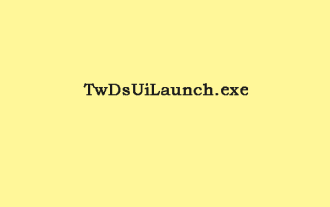 What Is TwDsUiLaunch.exe and Should You Delete It?
Jun 28, 2025 am 12:46 AM
What Is TwDsUiLaunch.exe and Should You Delete It?
Jun 28, 2025 am 12:46 AM
You may have seen the TwDsUiLaunch.exe file on your Windows. What it is? Is it a virus? Should You Remove it? How to remove the?TwDsUiLaunch.exe file if it is avitus? This post from?php.cn?provides answers for you.
 A Guide on Ubisoft Connect Download, Install, and Reinstall - MiniTool
Jul 02, 2025 am 12:18 AM
A Guide on Ubisoft Connect Download, Install, and Reinstall - MiniTool
Jul 02, 2025 am 12:18 AM
If you want to play Ubisoft Connect games, you can choose to download this app and install it on your device. This post from php.cn guides on Ubisoft Connect download and install for PC, Android, and iOS. Besides, if you run into Ubisoft Connect down
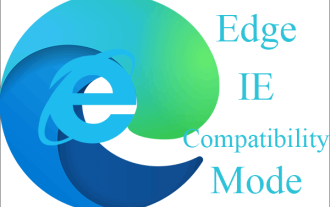 How to Turn on and Use Windows 11/10 Edge IE Compatibility Mode? - MiniTool
Jun 27, 2025 am 12:01 AM
How to Turn on and Use Windows 11/10 Edge IE Compatibility Mode? - MiniTool
Jun 27, 2025 am 12:01 AM
This essay depicted by php.cn Software Ltd mainly teaches you how to toggle on Edge Internet Explorer compatibility mode and apply it to target websites. Besides, it also shows you how to exit Edge run in IE mode.
 Download Epson Printer Drivers for Windows 11 & Answer FAQs - MiniTool
Jun 29, 2025 am 12:07 AM
Download Epson Printer Drivers for Windows 11 & Answer FAQs - MiniTool
Jun 29, 2025 am 12:07 AM
This article set forth by php.cn Software Limited consists of two parts: where to download Epson printer drivers for Windows 11 and how to deal with its related errors or problems. It also involves how to connect an Epson printer to a Windows 11 comp
 Pictures Showing up As Grey Boxes? Fix It Now - MiniTool
Jun 30, 2025 am 12:08 AM
Pictures Showing up As Grey Boxes? Fix It Now - MiniTool
Jun 30, 2025 am 12:08 AM
Are pictures showing up as grey boxes when you open them on your PC? In this post from php.cn, we will show you why your photos are greyed out on your computer hard drive, SD card, USB drive, etc., and how to fix grey photos on Windows 10/11.



