How to install wordpress on the small p panel
Apr 20, 2025 am 08:24 AMInstalling WordPress on the small P panel is not an easy operation. Users need: understand how the small P panel works, as well as concepts such as domain names, databases and FTP. Create a database manually and set the username and password. Check that the information filled in during one-click installation is accurate. After the installation is completed, check whether the website is normal. Master more advanced operations such as selecting themes, installing plug-ins, and optimizing websites.
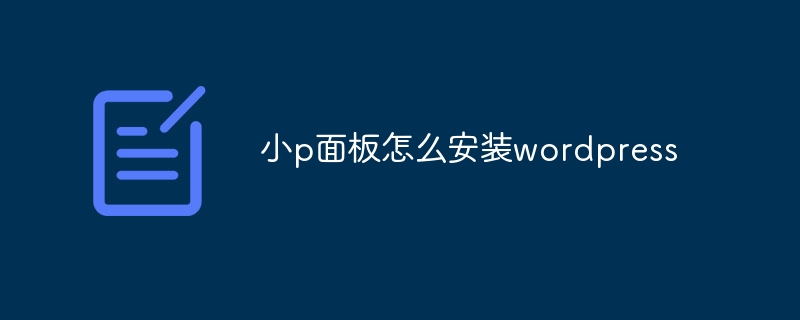
Install WordPress on the small P panel: It's not just a mouse click
Many friends think that installing WordPress on the small P panel is like playing, and just click the mouse and it’s all done. This is true, but it is only half right. It looks simple on the surface, but there is actually a secret behind it. If you are not careful, you may fall into the pit and cannot get out of it for a long time. In this article, I will explore this seemingly simple installation process and share some of my experiences to avoid detours. After reading it, you can not only easily install WordPress, but also understand the operating mechanism behind it, laying a solid foundation for future maintenance and optimization.
First of all, you need to figure out what the small P panel is. It is actually a simplified server management panel, which helps you block complex Linux commands and allows you to operate the server with a graphical interface. But it is still built on the Linux system, so you have to understand some basic concepts, such as domain names, databases, FTP, etc. These things will not be expanded here. There is a lot of information online, so it will be OK after you Baidu.
The small P panel is equipped with WordPress. It provides the "one-click installation" function, but don't be confused by it. Behind this "one-click", there are actually many things: creating a database, importing WordPress files, configuring database connections, etc. If you know nothing about these processes, you can only stare at me if you have any problems.
So, I suggest you manually create a database before clicking "One-click installation". The small P panel generally has database management functions. You can create a database by yourself and set the username and password. Remember, the username and password of this database will be used when WordPress is installed later. This step seems redundant, but it is the key among the keys and can help you avoid many unnecessary troubles. Don't believe it? Try it, you may encounter a crazy mistake like "database connection failed".
Next, the real "one-click installation". The small P panel will guide you to fill in some information, such as website domain name, database information, etc. Be sure to check carefully here to ensure that the information is accurate. A typo may cause the installation to fail. After the installation is completed, don’t rush to celebrate. Log in to the background and check whether the theme and plug-in are normal.
Of course, this is just the most basic installation process. More advanced operations, such as choosing the right theme, installing necessary plug-ins, optimizing website performance, etc., require you to constantly learn and explore. For example, you may want to consider using a cache plugin to speed up your website, or using a security plugin to keep your website safe.
Finally, what I want to say is that installing WordPress is just the first step in the Long March. The maintenance and optimization of the website requires long-term learning and practice. Don’t expect to install it once and for all with one click. You must constantly learn new knowledge so that your website can get better and better.
Here is a simplified PHP code snippet that simulates the inspection process of database connections (for reference only, the actual situation is much more complicated):
<code class="php"><?php $db_host = 'localhost'; // 數(shù)據(jù)庫服務(wù)器地址$db_user = 'your_username'; // 數(shù)據(jù)庫用戶名$db_pass = 'your_password'; // 數(shù)據(jù)庫密碼$db_name = 'your_database'; // 數(shù)據(jù)庫名稱$conn = new mysqli($db_host, $db_user, $db_pass, $db_name); if ($conn->connect_error) { die("數(shù)據(jù)庫連接失敗: " . $conn->connect_error); } echo "數(shù)據(jù)庫連接成功!"; $conn->close(); ?></code>
Remember, this is just the tip of the iceberg. To truly master the installation and maintenance of WordPress, you need to constantly learn and practice. Good luck!
The above is the detailed content of How to install wordpress on the small p panel. For more information, please follow other related articles on the PHP Chinese website!

Hot AI Tools

Undress AI Tool
Undress images for free

Undresser.AI Undress
AI-powered app for creating realistic nude photos

AI Clothes Remover
Online AI tool for removing clothes from photos.

Clothoff.io
AI clothes remover

Video Face Swap
Swap faces in any video effortlessly with our completely free AI face swap tool!

Hot Article

Hot Tools

Notepad++7.3.1
Easy-to-use and free code editor

SublimeText3 Chinese version
Chinese version, very easy to use

Zend Studio 13.0.1
Powerful PHP integrated development environment

Dreamweaver CS6
Visual web development tools

SublimeText3 Mac version
God-level code editing software (SublimeText3)

Hot Topics
 Performing logical backups using mysqldump in MySQL
Jul 06, 2025 am 02:55 AM
Performing logical backups using mysqldump in MySQL
Jul 06, 2025 am 02:55 AM
mysqldump is a common tool for performing logical backups of MySQL databases. It generates SQL files containing CREATE and INSERT statements to rebuild the database. 1. It does not back up the original file, but converts the database structure and content into portable SQL commands; 2. It is suitable for small databases or selective recovery, and is not suitable for fast recovery of TB-level data; 3. Common options include --single-transaction, --databases, --all-databases, --routines, etc.; 4. Use mysql command to import during recovery, and can turn off foreign key checks to improve speed; 5. It is recommended to test backup regularly, use compression, and automatic adjustment.
 Implementing Transactions and Understanding ACID Properties in MySQL
Jul 08, 2025 am 02:50 AM
Implementing Transactions and Understanding ACID Properties in MySQL
Jul 08, 2025 am 02:50 AM
MySQL supports transaction processing, and uses the InnoDB storage engine to ensure data consistency and integrity. 1. Transactions are a set of SQL operations, either all succeed or all fail to roll back; 2. ACID attributes include atomicity, consistency, isolation and persistence; 3. The statements that manually control transactions are STARTTRANSACTION, COMMIT and ROLLBACK; 4. The four isolation levels include read not committed, read submitted, repeatable read and serialization; 5. Use transactions correctly to avoid long-term operation, turn off automatic commits, and reasonably handle locks and exceptions. Through these mechanisms, MySQL can achieve high reliability and concurrent control.
 Handling character sets and collations issues in MySQL
Jul 08, 2025 am 02:51 AM
Handling character sets and collations issues in MySQL
Jul 08, 2025 am 02:51 AM
Character set and sorting rules issues are common when cross-platform migration or multi-person development, resulting in garbled code or inconsistent query. There are three core solutions: First, check and unify the character set of database, table, and fields to utf8mb4, view through SHOWCREATEDATABASE/TABLE, and modify it with ALTER statement; second, specify the utf8mb4 character set when the client connects, and set it in connection parameters or execute SETNAMES; third, select the sorting rules reasonably, and recommend using utf8mb4_unicode_ci to ensure the accuracy of comparison and sorting, and specify or modify it through ALTER when building the library and table.
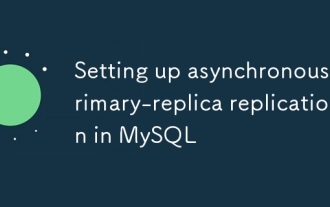 Setting up asynchronous primary-replica replication in MySQL
Jul 06, 2025 am 02:52 AM
Setting up asynchronous primary-replica replication in MySQL
Jul 06, 2025 am 02:52 AM
To set up asynchronous master-slave replication for MySQL, follow these steps: 1. Prepare the master server, enable binary logs and set a unique server-id, create a replication user and record the current log location; 2. Use mysqldump to back up the master library data and import it to the slave server; 3. Configure the server-id and relay-log of the slave server, use the CHANGEMASTER command to connect to the master library and start the replication thread; 4. Check for common problems, such as network, permissions, data consistency and self-increase conflicts, and monitor replication delays. Follow the steps above to ensure that the configuration is completed correctly.
 Connecting to MySQL Database Using the Command Line Client
Jul 07, 2025 am 01:50 AM
Connecting to MySQL Database Using the Command Line Client
Jul 07, 2025 am 01:50 AM
The most direct way to connect to MySQL database is to use the command line client. First enter the mysql-u username -p and enter the password correctly to enter the interactive interface; if you connect to the remote database, you need to add the -h parameter to specify the host address. Secondly, you can directly switch to a specific database or execute SQL files when logging in, such as mysql-u username-p database name or mysql-u username-p database name
 Fixed the failure to upload files in Windows Google Chrome
Jul 08, 2025 pm 02:33 PM
Fixed the failure to upload files in Windows Google Chrome
Jul 08, 2025 pm 02:33 PM
Have problems uploading files in Google Chrome? This may be annoying, right? Whether you are attaching documents to emails, sharing images on social media, or submitting important files for work or school, a smooth file upload process is crucial. So, it can be frustrating if your file uploads continue to fail in Chrome on Windows PC. If you're not ready to give up your favorite browser, here are some tips for fixes that can't upload files on Windows Google Chrome 1. Start with Universal Repair Before we learn about any advanced troubleshooting tips, it's best to try some of the basic solutions mentioned below. Troubleshooting Internet connection issues: Internet connection
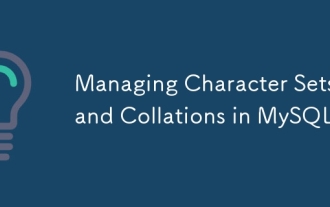 Managing Character Sets and Collations in MySQL
Jul 07, 2025 am 01:41 AM
Managing Character Sets and Collations in MySQL
Jul 07, 2025 am 01:41 AM
The setting of character sets and collation rules in MySQL is crucial, affecting data storage, query efficiency and consistency. First, the character set determines the storable character range, such as utf8mb4 supports Chinese and emojis; the sorting rules control the character comparison method, such as utf8mb4_unicode_ci is case-sensitive, and utf8mb4_bin is binary comparison. Secondly, the character set can be set at multiple levels of server, database, table, and column. It is recommended to use utf8mb4 and utf8mb4_unicode_ci in a unified manner to avoid conflicts. Furthermore, the garbled code problem is often caused by inconsistent character sets of connections, storage or program terminals, and needs to be checked layer by layer and set uniformly. In addition, character sets should be specified when exporting and importing to prevent conversion errors
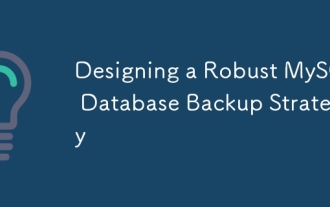 Designing a Robust MySQL Database Backup Strategy
Jul 08, 2025 am 02:45 AM
Designing a Robust MySQL Database Backup Strategy
Jul 08, 2025 am 02:45 AM
To design a reliable MySQL backup solution, 1. First, clarify RTO and RPO indicators, and determine the backup frequency and method based on the acceptable downtime and data loss range of the business; 2. Adopt a hybrid backup strategy, combining logical backup (such as mysqldump), physical backup (such as PerconaXtraBackup) and binary log (binlog), to achieve rapid recovery and minimum data loss; 3. Test the recovery process regularly to ensure the effectiveness of the backup and be familiar with the recovery operations; 4. Pay attention to storage security, including off-site storage, encryption protection, version retention policy and backup task monitoring.






