 Operation and Maintenance
Operation and Maintenance
 Linux Operation and Maintenance
Linux Operation and Maintenance
 Linux: A Deep Dive into Its Fundamental Parts
Linux: A Deep Dive into Its Fundamental Parts
Linux: A Deep Dive into Its Fundamental Parts
Apr 21, 2025 am 12:03 AMThe core components of Linux include kernel, file system, shell, user and kernel space, device drivers, and performance optimization and best practices. 1) The kernel is the core of the system, managing hardware, memory and processes. 2) The file system organizes data and supports multiple types such as ext4, Btrfs and XFS. 3) Shell is the command center for users to interact with the system and supports scripting. 4) Separate user space from kernel space to ensure system stability. 5) The device driver connects the hardware to the operating system. 6) Performance optimization includes tuning system configuration and following best practices.

introduction
Linux, the powerhouse of operating systems, has been the backbone of servers, embedded systems, and even the beating heart of Android devices. If you've ever wondered what makes Linux tick, you're in for a treatment. In this deep dive, we'll explore the fundamental parts that make Linux the versatile and robust OS it is today. By the end of this journey, you'll have a solid grapp on the kernel, file system, shell, and more, plus some personal anecdotes and insights to boot.
The Kernel: The Heart of Linux
Imagine the Linux kernel as the heart of the system, pumping life into every operation. It's the core component that manages the hardware, memory, and processes. I remember the first time I tinkered with kernel modules, feeling like a mad scientist bringing a digital Frankenstein to life.
#include <linux/module.h>
#include <linux/kernel.h>
int init_module(void)
{
printk(KERN_INFO "Hello, world - this is a kernel module\n");
return 0;
}
void cleanup_module(void)
{
printk(KERN_INFO "Goodbye, world - this was a kernel module\n");
}
MODULE_LICENSE("GPL");
MODULE_AUTHOR("Your Name");
MODULE_DESCRIPTION("A simple example Linux module");
MODULE_VERSION("0.1");This snippet is a basic kernel module that prints messages to the kernel log. It's a simple yet powerful example of how you can extend the kernel's functionality. But be warned, working with the kernel can be tricky. I once spent hours debugging a kernel panic only to find out it was a simple typo in my module's code!
The File System: Organizing the Chaos
Linux's file system is like a meticulously organized library. It's where everything from your documents to system configurations lives. I've always admired the elegance of the hierarchical structure, which makes navigating and managing files a breeze.
# Create a new directory mkdir my_new_folder # Navigate to the new directory cd my_new_folder # Create a file touch my_file.txt # List contents ls -l
These commands showcase the simplicity of interacting with the file system. Yet, there's a depth to it. For instance, understanding the differences between ext4, Btrfs, and XFS can significantly impact system performance. I once switched a server from ext4 to XFS and saw a noticeable improvement in I/O operations.
The Shell: Your Command Center
The shell is where the magic happens. It's your command center, allowing you to interact with the system in powerful ways. I've spent countless nights in the terminal, feeling like a hacker from a cyberpunk movie, executing commands and watching the system respond.
# List all running processes ps aux # Find a specific process pgrep -f "my_process" # Kill a process kill -9 <PID>
These commands are the bread and butter of shell usage. But the shell's power lies in its scripting capabilities. I once wrote a script to automatic backups, which saved me hours of manual work. However, scripting can be a double-edged sword; a small mistake can lead to unintended consequences, like accidentally deleting important files.
User Space vs. Kernel Space: The Great Divide
Understanding the separation between user space and kernel space is cruel. It's like the difference between the public and private areas of a house. User space applications can't directly mess with the kernel, which is a good thing for system stability.
#include <stdio.h>
#include <stdlib.h>
#include <unistd.h>
#include <sys/syscall.h>
int main() {
// Example of a system call
long result = syscall(SYS_getpid);
printf("My process ID is %ld\n", result);
return 0;
}This code demonstrates a system call, a way for user space to interact with the kernel. It's fascinating how these calls bridge the gap between the two spaces. But it's also where security vulnerabilities can lurk. I recall a time when a misconfigured system call led to a security breach, teaching me the importance of understanding this divide.
Device Drivers: The Glue Between Hardware and Software
Device drivers are the unsung heroes of Linux. They're the glue that connects your hardware to the operating system. I remember the satisfaction of writing my first driver and seeing a piece of hardware come to life.
#include <linux/module.h>
#include <linux/kernel.h>
#include <linux/fs.h>
#include <linux/uaccess.h>
#define DEVICE_NAME "chardev"
static int major;
static int device_open(struct inode *inode, struct file *file)
{
printk(KERN_INFO "Device opened\n");
return 0;
}
static ssize_t device_read(struct file *file, char __user *buffer, size_t length, loff_t *offset)
{
printk(KERN_INFO "Device read\n");
return 0;
}
static struct file_operations fops = {
.open = device_open,
.read = device_read,
};
int init_module(void)
{
major = register_chrdev(0, DEVICE_NAME, &fops);
if (major < 0) {
printk(KERN_ALERT "Registering char device failed with %d\n", major);
return major;
}
printk(KERN_INFO "I was assigned major number %d. To talk to\n", major);
printk(KERN_INFO "the driver, create a dev file with\n");
printk(KERN_INFO "'mknod /dev/%sc %d 0'.\n", DEVICE_NAME, major);
return 0;
}
void cleanup_module(void)
{
unregister_chrdev(major, DEVICE_NAME);
}This example is a basic character device driver. Writing drivers can be challenging, but it's incredibly rewarding. I once debugged a driver for a custom sensor, which required diving deep into hardware documentation and kernel internals. It was a journey, but the sense of accomplishment was unparalleled.
Performance Optimization and Best Practices
Optimizing Linux systems can be an art. I've spent many hours tweaking configurations to squeeze out every bit of performance. For instance, adjusting the swappiness value can significantly impact system responsiveness.
# Check current swappiness cat /proc/sys/vm/swappiness # Set swappiness to a lower value echo 10 | sudo tee /proc/sys/vm/swappiness
This tweak can make a difference, especially on systems with ample RAM. But it's not just about tweaking values. Best practices like keeping your system updated, using appropriate file systems, and monitoring resource usage are cruel. I once had a server crash because I neglected updates, a mistake I won't repeat.
Conclusion
Linux is a marvel of engineering, with its fundamental parts working in harmony to create a robust and versatile operating system. From the kernel to the shell, each component plays a vital role. As you delve deeper into Linux, remember that it's not just about technical knowledge; it's about the journey and the stories you'll gather along the way. Keep experimenting, keep learning, and most importantly, keep enjoying the magic of Linux.
The above is the detailed content of Linux: A Deep Dive into Its Fundamental Parts. For more information, please follow other related articles on the PHP Chinese website!

Hot AI Tools

Undress AI Tool
Undress images for free

Undresser.AI Undress
AI-powered app for creating realistic nude photos

AI Clothes Remover
Online AI tool for removing clothes from photos.

Clothoff.io
AI clothes remover

Video Face Swap
Swap faces in any video effortlessly with our completely free AI face swap tool!

Hot Article

Hot Tools

Notepad++7.3.1
Easy-to-use and free code editor

SublimeText3 Chinese version
Chinese version, very easy to use

Zend Studio 13.0.1
Powerful PHP integrated development environment

Dreamweaver CS6
Visual web development tools

SublimeText3 Mac version
God-level code editing software (SublimeText3)

Hot Topics
 How to download Ouyi on Android phone ok download tutorial (step-by-step tutorial)
Jun 12, 2025 pm 10:18 PM
How to download Ouyi on Android phone ok download tutorial (step-by-step tutorial)
Jun 12, 2025 pm 10:18 PM
How to safely download and install Ouyi OK APP? 1. Visit the official website: Use the Android browser to enter the official website and confirm it is the official website; 2. Find the download entrance: Click the "APP Download" button on the homepage; 3. Select the Android version: Select "Android Download" on the download page; 4. Download the APK file: Allow the browser to download APK installation packages from unknown sources; 5. Enable installation permissions: Go to the mobile phone settings to enable the "Unknown Source Application Installation" permission; 6. Complete the installation: Click the APK file to install, etc.
 How to download Binance binance download tutorial on Android phone (step-by-step tutorial)
Jun 12, 2025 pm 10:15 PM
How to download Binance binance download tutorial on Android phone (step-by-step tutorial)
Jun 12, 2025 pm 10:15 PM
Two methods and precautions for downloading Binance on Android phones: 1. Download the APK file through the official website: visit Binance official website www.binance.com, click "Android APK Download", and enable the installation permission of the "Unknown Source" of your phone before completing the installation; 2. Download through a third-party application store: select a trusted store to search for "Binance", confirm the developer information and download and install it. Be sure to get the app from official channels, enable two-factor verification, regularly change passwords and be alert to phishing websites to ensure your account security.
 Ouyi download tutorial Ouyi latest version download tutorial (full version)
Jun 18, 2025 pm 07:39 PM
Ouyi download tutorial Ouyi latest version download tutorial (full version)
Jun 18, 2025 pm 07:39 PM
As the world's leading cryptocurrency exchange, OKX provides a safe and reliable trading environment and a rich variety of digital assets. 1. Visit the official website www.okx.com to download the application; 2. Select the Android or iOS version according to the device; 3. Install the application and complete registration or login; 4. Enable two-factor verification to ensure account security. The platform supports spot trading, leveraged trading, contract trading, DeFi, OKX Earn financial management and NFT market.
 How do I install PHP on my operating system (Windows, macOS, Linux)?
Jun 20, 2025 am 01:02 AM
How do I install PHP on my operating system (Windows, macOS, Linux)?
Jun 20, 2025 am 01:02 AM
The method of installing PHP varies from operating system to operating system. The following are the specific steps: 1. Windows users can use XAMPP to install packages or manually configure them, download XAMPP and install them, select PHP components or add PHP to environment variables; 2. macOS users can install PHP through Homebrew, run the corresponding command to install and configure the Apache server; 3. Linux users (Ubuntu/Debian) can use the APT package manager to update the source and install PHP and common extensions, and verify whether the installation is successful by creating a test file.
 Official correct address of Ouyi Exchange APP
Jun 17, 2025 pm 01:24 PM
Official correct address of Ouyi Exchange APP
Jun 17, 2025 pm 01:24 PM
To obtain the official correct address of the Ouyi Exchange APP, you need to go through the following three official channels: 1. Download the official website, visit the official domain name [adid]fe9fc289c3ff0af142b6d3bead98a923[/adid] and download the corresponding system version; 2. Follow the official social media account to obtain the latest download information; 3. Contact the official customer service to confirm. At the same time, users should be alert to phishing websites, check domain names, install antivirus software, enable secondary verification and avoid leakage of personal information to ensure account security.
 How to log in to Ouyi on a computer? ouyi European Exchange PC installation package download
Jun 12, 2025 pm 04:24 PM
How to log in to Ouyi on a computer? ouyi European Exchange PC installation package download
Jun 12, 2025 pm 04:24 PM
Logging into the OIEI Exchange computer and downloading the OIEI Exchange PC installation package is a key step to entering the world of digital currency trading. Imagine that you are sitting in front of your computer, preparing to start your digital currency trading journey, but you find that you don’t know how to log in to the OI Exchange, or you can’t find the download portal for the PC installation package. This will undoubtedly make you feel frustrated. Don’t worry, this article will answer these questions in detail, allowing you to easily get started and enjoy the digital currency market. We will guide you step by step to complete the login and download of the PC installation package of the Ouyi Exchange to ensure that you will not miss any details
 The online viewing version of the Manfro Website Entrance For Free Viewing
Jun 12, 2025 pm 08:09 PM
The online viewing version of the Manfro Website Entrance For Free Viewing
Jun 12, 2025 pm 08:09 PM
Frogman, a platform for comic lovers, especially those who love Taiwanese version of comics, provides a convenient online viewing channel. Frog Man brings together comic works of various themes, from passionate adventures to sweet love, from fantasy epics to urban life, everything is available to satisfy the tastes of different readers. It not only provides genuine authorized comic resources, ensuring the quality and experience of reading, but also strives to create a friendly comic community so that readers can exchange experiences, share their feelings, and explore the charm of comics together.
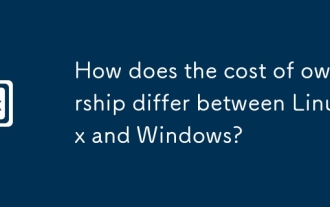 How does the cost of ownership differ between Linux and Windows?
Jun 09, 2025 am 12:17 AM
How does the cost of ownership differ between Linux and Windows?
Jun 09, 2025 am 12:17 AM
Linux's cost of ownership is usually lower than Windows. 1) Linux does not require license fees, saving a lot of costs, while Windows requires purchasing a license. 2) Linux has low hardware requirements and can extend the service life of the device. 3) The Linux community provides free support to reduce maintenance costs. 4) Linux is highly secure and reduces productivity losses. 5) The Linux learning curve is steep, but Windows is easier to use. The choice should be based on specific needs and budget.





