 PHP Framework
PHP Framework
 Laravel
Laravel
 Laravel environment construction and basic configuration (Windows/Mac/Linux)
Laravel environment construction and basic configuration (Windows/Mac/Linux)
Laravel environment construction and basic configuration (Windows/Mac/Linux)
Apr 30, 2025 pm 02:27 PMThe steps to build a Laravel environment on different operating systems are as follows: 1. Windows: Use XAMPP to install PHP and Composer, configure environment variables, and install Laravel. 2. Mac: Use Homebrew to install PHP and Composer and install Laravel. 3. Linux: Use Ubuntu to update the system, install PHP and Composer, and install Laravel. The specific commands and paths of each system are different, but the core steps are consistent to ensure the smooth construction of the Laravel development environment.

introduction
Before we begin exploring the wonderful world of Laravel, let’s talk about why we need to build a Laravel environment. As a modern PHP framework, Laravel provides rich features and elegant syntax to help developers quickly build efficient web applications. Whether you are a Windows, Mac or Linux user, building a stable Laravel environment is the first step towards efficient development. This article will take you from scratch and introduce the steps and techniques for building a Laravel environment on different operating systems to ensure you get started smoothly.
Review of basic knowledge
Before we dive into the construction of the Laravel environment, we need to understand some basic concepts. First of all, PHP is the basic language for Laravel, so it is necessary to make sure that PHP 7.3 or higher is installed on your system. Secondly, Composer is a dependency management tool for PHP, and Laravel relies on it to manage project dependencies. Finally, databases are at the heart of most web applications, and MySQL or PostgreSQL is a common choice.
For tools, it is recommended to use Git to manage your code base, VSCode or PHPStorm as a development environment, and they all provide good support for Laravel.
Core concept or function analysis
Definition and function of Laravel environment
The Laravel environment refers to a well-configured system environment that allows you to run and develop Laravel applications. It includes components such as PHP, Composer, database, web servers (such as Apache or Nginx). Building a good Laravel environment allows you to focus on development without worrying about the underlying environment.
How it works
The process of building a Laravel environment mainly includes the following steps:
- Install PHP and Composer
- Configure a web server
- Install the database
- Initialize the Laravel project
Each step requires specific configuration on a different operating system. Below we will explain in detail how to complete these steps on Windows, Mac, and Linux.
Example of usage
Laravel environment construction on Windows
To build a Laravel environment on Windows, you can use XAMPP or WAMP as a one-stop solution. Here are the steps to use XAMPP:
// Install XAMPP
// Download and install XAMPP to ensure that it contains PHP 7.3 or higher<p> // Install Composer
// Open the command prompt and run the following command php -r "copy(' <a href="http://m.miracleart.cn/link/bf9452f935bd53b41c9c7b441423d815">http://m.miracleart.cn/link/bf9452f935bd53b41c9c7b441423d815</a> ', 'composer-setup.php');"
php -r "if (hash_file('sha384', 'composer-setup.php') === '756890a4488ce9024fc62c56153228907f1545c228516cbf63f885e036d37e9a59d27d63f46af1d4d07ee0f76181c7d3') { echo 'Installer verified'; } else { echo 'Installer corrupt'; unlink('composer-setup.php'); } echo PHP_EOL;"
php composer-setup.php
php -r "unlink('composer-setup.php');"
move composer.phar C:\xampp\php\composer.phar</p><p> // Configure environment variables // Add C:\xampp\php to the system environment variable PATH</p><p> // Install Laravel
// Open the command prompt and run the following command composer global require laravel/installer</p><p> // Create a Laravel project // Run cd C:\xampp\htdocs in the htdocs folder of XAMPP
laravel new myproject</p>
Laravel environment construction on Mac
On Mac, it is recommended to use Homebrew to manage packages. Here are the steps to use Homebrew:
// Install Homebrew // Open the terminal and run the following command /bin/bash -c "$(curl -fsSL https://raw.githubusercontent.com/Homebrew/install/HEAD/install.sh)" <p>// Install PHP and Composer brew install php brew install composer</p><p> // Install Laravel composer global require laravel/installer</p><p> // Create Laravel project cd ~/Sites laravel new myproject</p>
Laravel environment construction on Linux
On Linux, Ubuntu is often used as an example. Here are the steps to use Ubuntu:
// Update the system sudo apt update
sudo apt upgrade -y
<p>// Install PHP and Composer
sudo apt install php php-cli php-fpm php-json php-pdo php-mysql php-zip php-gd php-mbstring php-curl php-xml php-pear php-bcmath -y
php -r "copy(' <a href="http://m.miracleart.cn/link/bf9452f935bd53b41c9c7b441423d815">http://m.miracleart.cn/link/bf9452f935bd53b41c9c7b441423d815</a> ', 'composer-setup.php');"
php -r "if (hash_file('sha384', 'composer-setup.php') === '756890a4488ce9024fc62c56153228907f1545c228516cbf63f885e036d37e9a59d27d63f46af1d4d07ee0f76181c7d3') { echo 'Installer verified'; } else { echo 'Installer corrupt'; unlink('composer-setup.php'); } echo PHP_EOL;"
sudo php composer-setup.php --install-dir=/usr/local/bin --filename=composer
php -r "unlink('composer-setup.php');"</p><p> // Install Laravel
composer global require laravel/installer</p><p> // Create Laravel project cd ~/public_html
laravel new myproject</p>
Common Errors and Debugging Tips
Some common problems may be encountered when building a Laravel environment:
- Composer installation failed : Make sure your network connection is normal and sometimes you need to use a mirror source to speed up downloads.
- PHP version incompatible : Laravel requires PHP 7.3 or higher to ensure that your PHP version meets the requirements.
- Database connection problem : Check your database configuration
.envto make sure the database username, password and host address are correct.
When debugging these issues, you can view Laravel's log file storage/logs/laravel.log , which provides detailed error information.
Performance optimization and best practices
After building a Laravel environment, here are some recommendations for performance optimization and best practices:
- Using Cache : Laravel provides a powerful caching system that can significantly improve application performance. Using Redis as a cache backend is a good choice.
- Optimize database query : When using Eloquent ORM, be careful to avoid N 1 query problems. You can use Eager Loading to optimize.
- Code specification : Follow Laravel's code specifications to maintain the readability and maintainability of the code. Use tools such as PHP-CS-Fixer to automatically format code.
In a real project, I had a performance bottleneck problem, by optimizing database queries and using cache, the page loading time was finally reduced from 5 seconds to 1 second. This experience tells me that performance optimization is not only a technical issue, but also an art that requires continuous practice and adjustment.
In short, building a Laravel environment is a key step in starting the Laravel development journey. Whether you are a Windows, Mac or Linux user, just follow the guide in this article and you can successfully build an efficient development environment. Hopefully this article will provide strong support for your Laravel journey.
The above is the detailed content of Laravel environment construction and basic configuration (Windows/Mac/Linux). For more information, please follow other related articles on the PHP Chinese website!

Hot AI Tools

Undress AI Tool
Undress images for free

Undresser.AI Undress
AI-powered app for creating realistic nude photos

AI Clothes Remover
Online AI tool for removing clothes from photos.

Clothoff.io
AI clothes remover

Video Face Swap
Swap faces in any video effortlessly with our completely free AI face swap tool!

Hot Article

Hot Tools

Notepad++7.3.1
Easy-to-use and free code editor

SublimeText3 Chinese version
Chinese version, very easy to use

Zend Studio 13.0.1
Powerful PHP integrated development environment

Dreamweaver CS6
Visual web development tools

SublimeText3 Mac version
God-level code editing software (SublimeText3)

Hot Topics
 Working with pivot tables in Laravel Many-to-Many relationships
Jul 07, 2025 am 01:06 AM
Working with pivot tables in Laravel Many-to-Many relationships
Jul 07, 2025 am 01:06 AM
ToworkeffectivelywithpivottablesinLaravel,firstaccesspivotdatausingwithPivot()orwithTimestamps(),thenupdateentrieswithupdateExistingPivot(),managerelationshipsviadetach()andsync(),andusecustompivotmodelswhenneeded.1.UsewithPivot()toincludespecificcol
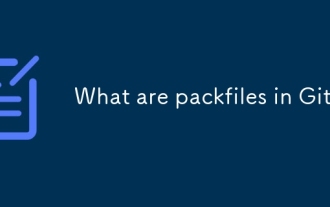 What are packfiles in Git?
Jul 08, 2025 am 12:14 AM
What are packfiles in Git?
Jul 08, 2025 am 12:14 AM
Packfile is an efficient mechanism used by Git to package, compress and transfer repository objects. When you execute gitpush, gitfetch or gitclone, what Git actually transmits is the packfile; 1. It is initially generated by loose objects through gitgc or gitrepack commands and stored in the .git/objects/pack/ directory; 2. The packfile not only contains object data, but also records the delta relationship between objects, and achieves rapid search with index file (.idx). 3. This design reduces the transmission volume and improves synchronization efficiency; 4. A large number of small packfiles may affect performance, and can be used through gitgc or git
 The top 5 most worth investing in 2025 (with latest data)
Jul 09, 2025 am 06:06 AM
The top 5 most worth investing in 2025 (with latest data)
Jul 09, 2025 am 06:06 AM
The five most valuable stablecoins in 2025 are Tether (USDT), USD Coin (USDC), Dai (DAI), First Digital USD (FDUSD) and TrueUSD (TUSD).
 Implementing Transactions and Understanding ACID Properties in MySQL
Jul 08, 2025 am 02:50 AM
Implementing Transactions and Understanding ACID Properties in MySQL
Jul 08, 2025 am 02:50 AM
MySQL supports transaction processing, and uses the InnoDB storage engine to ensure data consistency and integrity. 1. Transactions are a set of SQL operations, either all succeed or all fail to roll back; 2. ACID attributes include atomicity, consistency, isolation and persistence; 3. The statements that manually control transactions are STARTTRANSACTION, COMMIT and ROLLBACK; 4. The four isolation levels include read not committed, read submitted, repeatable read and serialization; 5. Use transactions correctly to avoid long-term operation, turn off automatic commits, and reasonably handle locks and exceptions. Through these mechanisms, MySQL can achieve high reliability and concurrent control.
 Handling character sets and collations issues in MySQL
Jul 08, 2025 am 02:51 AM
Handling character sets and collations issues in MySQL
Jul 08, 2025 am 02:51 AM
Character set and sorting rules issues are common when cross-platform migration or multi-person development, resulting in garbled code or inconsistent query. There are three core solutions: First, check and unify the character set of database, table, and fields to utf8mb4, view through SHOWCREATEDATABASE/TABLE, and modify it with ALTER statement; second, specify the utf8mb4 character set when the client connects, and set it in connection parameters or execute SETNAMES; third, select the sorting rules reasonably, and recommend using utf8mb4_unicode_ci to ensure the accuracy of comparison and sorting, and specify or modify it through ALTER when building the library and table.
 Fixed the failure to upload files in Windows Google Chrome
Jul 08, 2025 pm 02:33 PM
Fixed the failure to upload files in Windows Google Chrome
Jul 08, 2025 pm 02:33 PM
Have problems uploading files in Google Chrome? This may be annoying, right? Whether you are attaching documents to emails, sharing images on social media, or submitting important files for work or school, a smooth file upload process is crucial. So, it can be frustrating if your file uploads continue to fail in Chrome on Windows PC. If you're not ready to give up your favorite browser, here are some tips for fixes that can't upload files on Windows Google Chrome 1. Start with Universal Repair Before we learn about any advanced troubleshooting tips, it's best to try some of the basic solutions mentioned below. Troubleshooting Internet connection issues: Internet connection
 Connecting to MySQL Database Using the Command Line Client
Jul 07, 2025 am 01:50 AM
Connecting to MySQL Database Using the Command Line Client
Jul 07, 2025 am 01:50 AM
The most direct way to connect to MySQL database is to use the command line client. First enter the mysql-u username -p and enter the password correctly to enter the interactive interface; if you connect to the remote database, you need to add the -h parameter to specify the host address. Secondly, you can directly switch to a specific database or execute SQL files when logging in, such as mysql-u username-p database name or mysql-u username-p database name
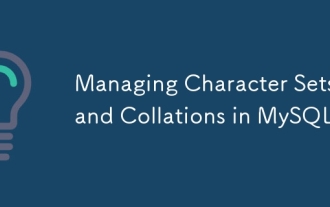 Managing Character Sets and Collations in MySQL
Jul 07, 2025 am 01:41 AM
Managing Character Sets and Collations in MySQL
Jul 07, 2025 am 01:41 AM
The setting of character sets and collation rules in MySQL is crucial, affecting data storage, query efficiency and consistency. First, the character set determines the storable character range, such as utf8mb4 supports Chinese and emojis; the sorting rules control the character comparison method, such as utf8mb4_unicode_ci is case-sensitive, and utf8mb4_bin is binary comparison. Secondly, the character set can be set at multiple levels of server, database, table, and column. It is recommended to use utf8mb4 and utf8mb4_unicode_ci in a unified manner to avoid conflicts. Furthermore, the garbled code problem is often caused by inconsistent character sets of connections, storage or program terminals, and needs to be checked layer by layer and set uniformly. In addition, character sets should be specified when exporting and importing to prevent conversion errors





