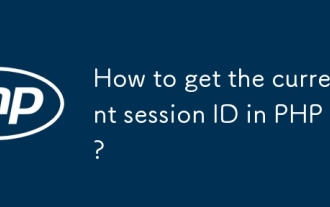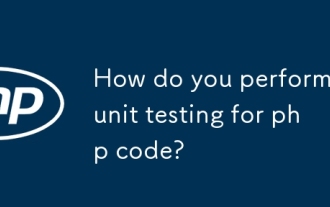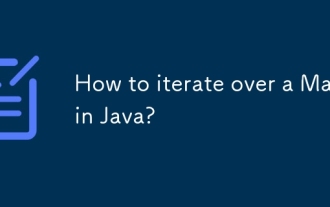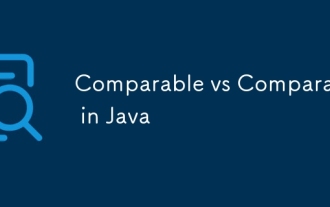emmet<\/code> plugin to quickly generate complex HTML structures.<\/p> \nul>li*3>a[href=#]{Item $}<\/pre> This line of code generates an unordered list of three links, showing how to use the emmet plugin to improve writing efficiency.<\/p>
Common Errors and Debugging Tips<\/h3>
Common errors when writing HTML in Atom include unclosed tags, unquoted attribute values, etc. Atom provides real-time error prompts and automatic repair functions to help you quickly discover and resolve these issues.<\/p>
For example, if you forget to close a tag, Atom will display a warning in the code editor and provide an option to fix it quickly.<\/p>
\n\n This is a paragraph.<\/p>\n
Notes on writing HTML with the Atom Editor
Apr 30, 2025 pm 02:45 PM
php
java
git
Browser
tool
The advantages of writing HTML in Atom include a clean interface, support for customization and plug-in extensions, and active community support. 1. The Atom interface is simple and easy to use. 2. Support custom themes and plug-ins to meet personalized needs. 3. The community is active and provides rich resources and support, such as the atom-html-preview plug-in that can preview effects in real time.

introduction
When writing HTML, choosing a suitable editor is crucial, and the Atom editor has won the favor of many developers for its flexibility and scalability. Today we will explore various things to note when writing HTML in Atom. By reading this article, you will learn how to use Atom's capabilities to improve the efficiency and quality of writing HTML while avoiding some common pitfalls.
Review of basic knowledge
Atom is an open source text editor developed by GitHub and supports a variety of programming languages, including HTML. What makes it powerful is its plugin ecosystem, which can enhance the functionality of the editor by installing plugins. For HTML developers, Atom provides rich syntax highlighting, automatic completion and code snippets, which are indispensable tools when writing HTML.
Core concept or function analysis
Advantages of writing HTML in Atom
Atom has several significant advantages for HTML developers. First of all, its interface is simple and easy to use. Second, Atom supports custom themes and plugins, which means you can customize the editor to your preferences and needs. Finally, the Atom community is very active, providing a lot of resources and support.
For example, installing the atom-html-preview plugin allows you to preview effects in real time while writing HTML, which is very helpful for debugging and optimizing page layouts.
# Install atom-html-preview plugin apm install atom-html-preview
How Atom works
Atom is built on the Electron framework, which means it is actually a desktop application running in the browser. Its core is written in JavaScript, which makes it easy for Atom to extend functionality through plugins. For HTML developers, this means you can write custom plugins to meet specific needs.
When writing HTML, Atom parses your code and provides syntax highlighting and automatic completion, which greatly improves writing efficiency. At the same time, Atom will also conduct code analysis in the background to help you discover potential errors and optimization suggestions.
Example of usage
Basic usage
Writing HTML in Atom is very intuitive. You just need to create a new file, save it as a .html suffix, and start writing your HTML code. Atom automatically recognizes the file type and provides corresponding syntax highlighting.
<!DOCTYPE html>
<html lang="en">
<head>
<meta charset="UTF-8">
<meta name="viewport" content="width=device-width, initial-scale=1.0">
<title>My HTML Page</title>
</head>
<body>
<h1>Welcome to My Page</h1>
<p>This is a simple HTML page created in Atom.</p>
</body>
</html> This code shows how to create a basic HTML page in Atom. Atom will automatically highlight keywords and tags for you to make the code easier to read.
Advanced Usage
For experienced developers, Atom offers many advanced features. For example, you can use the emmet plugin to quickly generate complex HTML structures.
<!-- Generate HTML structure using emmet -->
ul>li*3>a[href=#]{Item $} This line of code generates an unordered list of three links, showing how to use the emmet plugin to improve writing efficiency.
Common Errors and Debugging Tips
Common errors when writing HTML in Atom include unclosed tags, unquoted attribute values, etc. Atom provides real-time error prompts and automatic repair functions to help you quickly discover and resolve these issues.
For example, if you forget to close a tag, Atom will display a warning in the code editor and provide an option to fix it quickly.
<!-- Error Example: Unclosed Tag-->
<div>
<p>This is a paragraph.</p>
<!-- Atom will prompt you that a closed tag is missing here-> Performance optimization and best practices
When writing HTML with Atom, there are several points that can help you optimize performance and improve code quality. First, make sure you have the latest Atom version and plug-ins installed, so that you can ensure you are using the latest features and fixes. Secondly, use plug-ins reasonably and do not install too many plug-ins to avoid affecting the performance of the editor.
When writing HTML, it is very important to keep the code structure clear and semantic. Atom provides a variety of tools to help you achieve this, such as atom-beautify plugin that automatically formats your HTML code to make it more readable and maintained.
# Install atom-beautify plugin apm install atom-beautify
Additionally, regularly cleaning and optimizing your Atom profiles ensures that the editor always runs efficiently. With these best practices, you can write high-quality HTML code in Atom while enjoying an efficient development experience.
Overall, Atom is a powerful and flexible editor that is perfect for HTML developers. By understanding and leveraging the various features of Atom, you can greatly improve the efficiency and quality of writing HTML. Hopefully this article provides valuable guidance and advice for you when writing HTML using Atom.
The above is the detailed content of Notes on writing HTML with the Atom Editor. For more information, please follow other related articles on the PHP Chinese website!
Statement of this Website
The content of this article is voluntarily contributed by netizens, and the copyright belongs to the original author. This site does not assume corresponding legal responsibility. If you find any content suspected of plagiarism or infringement, please contact admin@php.cn

Hot AI Tools

Undress AI Tool
Undress images for free

Undresser.AI Undress
AI-powered app for creating realistic nude photos

AI Clothes Remover
Online AI tool for removing clothes from photos.

Clothoff.io
AI clothes remover

Video Face Swap
Swap faces in any video effortlessly with our completely free AI face swap tool!

Hot Article
Guide: Stellar Blade Save File Location/Save File Lost/Not Saving
3 weeks ago
By DDD
Oguri Cap Build Guide | A Pretty Derby Musume
2 weeks ago
By Jack chen
Agnes Tachyon Build Guide | A Pretty Derby Musume
1 weeks ago
By Jack chen
Dune: Awakening - Advanced Planetologist Quest Walkthrough
3 weeks ago
By Jack chen
Date Everything: Dirk And Harper Relationship Guide
3 weeks ago
By Jack chen

Hot Tools

Notepad++7.3.1
Easy-to-use and free code editor

SublimeText3 Chinese version
Chinese version, very easy to use

Zend Studio 13.0.1
Powerful PHP integrated development environment

Dreamweaver CS6
Visual web development tools

SublimeText3 Mac version
God-level code editing software (SublimeText3)

Hot Topics
 How to get the current session ID in PHP?
Jul 13, 2025 am 03:02 AM
How to get the current session ID in PHP?
Jul 13, 2025 am 03:02 AM
The method to get the current session ID in PHP is to use the session_id() function, but you must call session_start() to successfully obtain it. 1. Call session_start() to start the session; 2. Use session_id() to read the session ID and output a string similar to abc123def456ghi789; 3. If the return is empty, check whether session_start() is missing, whether the user accesses for the first time, or whether the session is destroyed; 4. The session ID can be used for logging, security verification and cross-request communication, but security needs to be paid attention to. Make sure that the session is correctly enabled and the ID can be obtained successfully.
 PHP get substring from a string
Jul 13, 2025 am 02:59 AM
PHP get substring from a string
Jul 13, 2025 am 02:59 AM
To extract substrings from PHP strings, you can use the substr() function, which is syntax substr(string$string,int$start,?int$length=null), and if the length is not specified, it will be intercepted to the end; when processing multi-byte characters such as Chinese, you should use the mb_substr() function to avoid garbled code; if you need to intercept the string according to a specific separator, you can use exploit() or combine strpos() and substr() to implement it, such as extracting file name extensions or domain names.
 How do you perform unit testing for php code?
Jul 13, 2025 am 02:54 AM
How do you perform unit testing for php code?
Jul 13, 2025 am 02:54 AM
UnittestinginPHPinvolvesverifyingindividualcodeunitslikefunctionsormethodstocatchbugsearlyandensurereliablerefactoring.1)SetupPHPUnitviaComposer,createatestdirectory,andconfigureautoloadandphpunit.xml.2)Writetestcasesfollowingthearrange-act-assertpat
 How to split a string into an array in PHP
Jul 13, 2025 am 02:59 AM
How to split a string into an array in PHP
Jul 13, 2025 am 02:59 AM
In PHP, the most common method is to split the string into an array using the exploit() function. This function divides the string into multiple parts through the specified delimiter and returns an array. The syntax is exploit(separator, string, limit), where separator is the separator, string is the original string, and limit is an optional parameter to control the maximum number of segments. For example $str="apple,banana,orange";$arr=explode(",",$str); The result is ["apple","bana
 How to iterate over a Map in Java?
Jul 13, 2025 am 02:54 AM
How to iterate over a Map in Java?
Jul 13, 2025 am 02:54 AM
There are three common methods to traverse Map in Java: 1. Use entrySet to obtain keys and values at the same time, which is suitable for most scenarios; 2. Use keySet or values to traverse keys or values respectively; 3. Use Java8's forEach to simplify the code structure. entrySet returns a Set set containing all key-value pairs, and each loop gets the Map.Entry object, suitable for frequent access to keys and values; if only keys or values are required, you can call keySet() or values() respectively, or you can get the value through map.get(key) when traversing the keys; Java 8 can use forEach((key,value)->
 Comparable vs Comparator in Java
Jul 13, 2025 am 02:31 AM
Comparable vs Comparator in Java
Jul 13, 2025 am 02:31 AM
In Java, Comparable is used to define default sorting rules internally, and Comparator is used to define multiple sorting logic externally. 1.Comparable is an interface implemented by the class itself. It defines the natural order by rewriting the compareTo() method. It is suitable for classes with fixed and most commonly used sorting methods, such as String or Integer. 2. Comparator is an externally defined functional interface, implemented through the compare() method, suitable for situations where multiple sorting methods are required for the same class, the class source code cannot be modified, or the sorting logic is often changed. The difference between the two is that Comparable can only define a sorting logic and needs to modify the class itself, while Compar
 JavaScript Data Types: Primitive vs Reference
Jul 13, 2025 am 02:43 AM
JavaScript Data Types: Primitive vs Reference
Jul 13, 2025 am 02:43 AM
JavaScript data types are divided into primitive types and reference types. Primitive types include string, number, boolean, null, undefined, and symbol. The values are immutable and copies are copied when assigning values, so they do not affect each other; reference types such as objects, arrays and functions store memory addresses, and variables pointing to the same object will affect each other. Typeof and instanceof can be used to determine types, but pay attention to the historical issues of typeofnull. Understanding these two types of differences can help write more stable and reliable code.
 How do you securely connect to a database using php?
Jul 13, 2025 am 12:30 AM
How do you securely connect to a database using php?
Jul 13, 2025 am 12:30 AM
To securely connect to a database in PHP, several critical steps are required. First, use PDO to prevent SQL injection with preprocessing statements to ensure that SQL logic is separated from data; second, store database credentials in non-Web root directory or use environment variable management through .env files, and avoid submission to version control; third, enable SSL encrypted database connections to ensure that the latest certificate is held; finally, properly handle error information, record errors internally instead of showing detailed content to users, thereby avoiding the leakage of sensitive information. The above measures jointly ensure the security of database connections.
See all articles