Composer: The Package Manager for PHP Developers
May 02, 2025 am 12:23 AMComposer is a dependency management tool for PHP, and manages project dependencies through composer.json file. 1) parse composer.json to obtain dependency information; 2) parse dependencies to form a dependency tree; 3) download and install dependencies from Packagist to the vendor directory; 4) generate composer.lock file to lock the dependency version to ensure team consistency and project maintainability.
introduction
In the world of PHP development, Composer is an indispensable tool, which provides us with the convenience of managing dependencies. In this article, I will take you into the delectable beauty of Composer, from basic usage to advanced techniques, and discuss this powerful package manager together.
Review of basic knowledge
Composer, it is like a magic wand for PHP developers, and can make your project dependency management organized with a simple wave. First, let's review what a package manager is - in short, it's a tool that helps you manage the external libraries and dependencies you need in your project. Composer defines these dependencies through a configuration file called composer.json , allowing you to easily install, update, or remove them.
In the PHP ecosystem, Composer is not only a package manager, but also the core of an ecosystem. Its emergence has greatly promoted the PHP community, making it easier for developers to share and reuse code.
Core concept or function analysis
The definition and function of Composer
Composer is a dependency management tool designed specifically for PHP. It recognizes your project dependencies by parsing the composer.json file, and then downloads and installs these dependencies from Packagist (Composer's central repository) or other specified sources. Its main function is to simplify the dependency management process and ensure that all dependencies in the project can be installed and updated correctly.
Let's look at a simple composer.json file:
{
"require": {
"monolog/monolog": "1.0.*"
}
}
This file tells Composer that our project needs the monolog/monolog package and the version is within the range of 1.0.x.
How it works
When you run composer install or composer update , Composer does the following:
- parse
composer.json: Composer will read thecomposer.jsonfile and obtain all required dependency information. - Resolve dependencies : It will check the
composer.jsonfile of each dependency, parse out the dependencies of these dependencies, and form a dependency tree. - Download dependencies : According to the parsed dependency tree, Composer downloads these dependencies from the specified source (usually Packagist) and installs them into the project's
vendordirectory. - Generate
composer.lockfile : This file locks the specific version of all current dependencies, ensuring that team members use the same version when installing dependencies.
This process not only ensures the correctness of dependencies, but also greatly improves the maintainability and reusability of the project.
Example of usage
Basic usage
Let's start with the simplest usage:
composer requires monolog/monolog
This line of command will automatically add monolog/monolog to your composer.json file and download and install it into the vendor directory.
If you want to update all dependencies, you can use:
composer update
This updates all dependencies to the latest version based on the version constraints in composer.json .
Advanced Usage
For more complex scenarios, Composer provides many advanced features. For example, the installation path of a custom package:
{
"require": {
"symfony/serializer": "^5.2"
},
"extra": {
"symfony": {
"component-dir": "lib/Symfony/Component"
}
}
}
This configuration will install symfony/serializer into the lib/Symfony/Component directory instead of the default vendor directory.
Another advanced usage is to use Composer's script hooks, which can automatically perform some tasks when you install or update dependencies:
{
"scripts": {
"post-install-cmd": [
"php bin/console assets:install web"
],
"post-update-cmd": [
"php bin/console assets:install web"
]
}
}
This way, assets:install command will be automatically run after each installation or update of the dependency.
Common Errors and Debugging Tips
Some common problems may be encountered during the process of using Composer:
- Dependency conflict : A conflict may occur when two dependencies require different versions of the same package. The solution is to double-check the version constraints in
composer.jsonand usecomposer why-notcommand to find the cause of the conflict if necessary. - Out of memory : Composer may fail due to insufficient memory when installing large projects. You can use
COMPOSER_MEMORY_LIMIT=-1 composer updateto solve this problem. - Network Problem : Sometimes downloading dependencies from Packagist can fail due to network problems. You can try using
composer config -g repo.packagist composer https://packagist.orgto switch to a different image source.
Performance optimization and best practices
When using Composer, there are some tips to help you optimize performance and improve development efficiency:
- Using
composer.lockfile : In team development, ensuring that all members use the same dependency version can avoid many unnecessary problems. Thecomposer.lockfile should be updated before each submission of the code. - Optimize
autoloadconfiguration : Incomposer.json, the automatic loading of the class can be optimized through theautoloadfield. For example, usingpsr-4standard can greatly improve the loading speed of classes:
{
"autoload": {
"psr-4": {
"App\\": "src/"
}
}
}
Using Composer's cache : Composer caches downloaded packages, which saves time when installing multiple times or updating. You can use
composer clear-cacheto clean the cache, but usually keeping the cache is a better option.Separate dependencies from the production environment : In
composer.json, you can use therequire-devfield to specify dependencies that are only needed in the development environment, which can reduce the package volume of the production environment and improve performance:
{
"require": {
"monolog/monolog": "^1.24"
},
"require-dev": {
"phpunit/phpunit": "^9.3"
}
}
In a practical project, I once encountered an interesting case: In a large e-commerce project, when we use Composer to manage dependencies, we found that each time we update the dependency takes a long time. In order to solve this problem, we adopted the method of separating the dependencies of the production and production environment, and optimized the autoload configuration, which ultimately greatly shortened the time of dependency updates and improved development efficiency.
In general, Composer is not only a weapon for PHP developers, but also the cornerstone of the entire PHP ecosystem. By using Composer rationally, we can better manage dependencies, improve development efficiency, and contribute to the development of the entire community. I hope this article can help you better understand and use Composer and make your PHP development journey smoother.
The above is the detailed content of Composer: The Package Manager for PHP Developers. For more information, please follow other related articles on the PHP Chinese website!

Hot AI Tools

Undress AI Tool
Undress images for free

Undresser.AI Undress
AI-powered app for creating realistic nude photos

AI Clothes Remover
Online AI tool for removing clothes from photos.

Clothoff.io
AI clothes remover

Video Face Swap
Swap faces in any video effortlessly with our completely free AI face swap tool!

Hot Article

Hot Tools

Notepad++7.3.1
Easy-to-use and free code editor

SublimeText3 Chinese version
Chinese version, very easy to use

Zend Studio 13.0.1
Powerful PHP integrated development environment

Dreamweaver CS6
Visual web development tools

SublimeText3 Mac version
God-level code editing software (SublimeText3)

Hot Topics
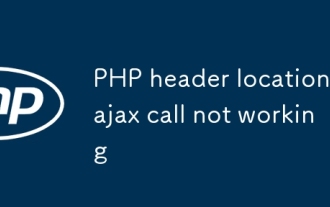 PHP header location ajax call not working
Jul 10, 2025 pm 01:46 PM
PHP header location ajax call not working
Jul 10, 2025 pm 01:46 PM
The reason why header('Location:...') in AJAX request is invalid is that the browser will not automatically perform page redirects. Because in the AJAX request, the 302 status code and Location header information returned by the server will be processed as response data, rather than triggering the jump behavior. Solutions are: 1. Return JSON data in PHP and include a jump URL; 2. Check the redirect field in the front-end AJAX callback and jump manually with window.location.href; 3. Ensure that the PHP output is only JSON to avoid parsing failure; 4. To deal with cross-domain problems, you need to set appropriate CORS headers; 5. To prevent cache interference, you can add a timestamp or set cache:f
 How Do Generators Work in PHP?
Jul 11, 2025 am 03:12 AM
How Do Generators Work in PHP?
Jul 11, 2025 am 03:12 AM
AgeneratorinPHPisamemory-efficientwaytoiterateoverlargedatasetsbyyieldingvaluesoneatatimeinsteadofreturningthemallatonce.1.Generatorsusetheyieldkeywordtoproducevaluesondemand,reducingmemoryusage.2.Theyareusefulforhandlingbigloops,readinglargefiles,or
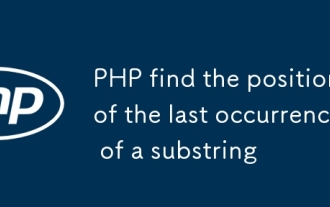 PHP find the position of the last occurrence of a substring
Jul 09, 2025 am 02:49 AM
PHP find the position of the last occurrence of a substring
Jul 09, 2025 am 02:49 AM
The most direct way to find the last occurrence of a substring in PHP is to use the strrpos() function. 1. Use strrpos() function to directly obtain the index of the last occurrence of the substring in the main string. If it is not found, it returns false. The syntax is strrpos($haystack,$needle,$offset=0). 2. If you need to ignore case, you can use the strripos() function to implement case-insensitive search. 3. For multi-byte characters such as Chinese, the mb_strrpos() function in the mbstring extension should be used to ensure that the character position is returned instead of the byte position. 4. Note that strrpos() returns f
 How to prevent session hijacking in PHP?
Jul 11, 2025 am 03:15 AM
How to prevent session hijacking in PHP?
Jul 11, 2025 am 03:15 AM
To prevent session hijacking in PHP, the following measures need to be taken: 1. Use HTTPS to encrypt the transmission and set session.cookie_secure=1 in php.ini; 2. Set the security cookie attributes, including httponly, secure and samesite; 3. Call session_regenerate_id(true) when the user logs in or permissions change to change to change the SessionID; 4. Limit the Session life cycle, reasonably configure gc_maxlifetime and record the user's activity time; 5. Prohibit exposing the SessionID to the URL, and set session.use_only
 How to access a character in a string by index in PHP
Jul 12, 2025 am 03:15 AM
How to access a character in a string by index in PHP
Jul 12, 2025 am 03:15 AM
In PHP, you can use square brackets or curly braces to obtain string specific index characters, but square brackets are recommended; the index starts from 0, and the access outside the range returns a null value and cannot be assigned a value; mb_substr is required to handle multi-byte characters. For example: $str="hello";echo$str[0]; output h; and Chinese characters such as mb_substr($str,1,1) need to obtain the correct result; in actual applications, the length of the string should be checked before looping, dynamic strings need to be verified for validity, and multilingual projects recommend using multi-byte security functions uniformly.
 PHP get the first N characters of a string
Jul 11, 2025 am 03:17 AM
PHP get the first N characters of a string
Jul 11, 2025 am 03:17 AM
You can use substr() or mb_substr() to get the first N characters in PHP. The specific steps are as follows: 1. Use substr($string,0,N) to intercept the first N characters, which is suitable for ASCII characters and is simple and efficient; 2. When processing multi-byte characters (such as Chinese), mb_substr($string,0,N,'UTF-8'), and ensure that mbstring extension is enabled; 3. If the string contains HTML or whitespace characters, you should first use strip_tags() to remove the tags and trim() to clean the spaces, and then intercept them to ensure the results are clean.
 How to URL encode a string in PHP with urlencode
Jul 11, 2025 am 03:22 AM
How to URL encode a string in PHP with urlencode
Jul 11, 2025 am 03:22 AM
The urlencode() function is used to encode strings into URL-safe formats, where non-alphanumeric characters (except -, _, and .) are replaced with a percent sign followed by a two-digit hexadecimal number. For example, spaces are converted to signs, exclamation marks are converted to!, and Chinese characters are converted to their UTF-8 encoding form. When using, only the parameter values ??should be encoded, not the entire URL, to avoid damaging the URL structure. For other parts of the URL, such as path segments, the rawurlencode() function should be used, which converts the space to . When processing array parameters, you can use http_build_query() to automatically encode, or manually call urlencode() on each value to ensure safe transfer of data. just
 PHP get the last N characters of a string
Jul 11, 2025 am 03:17 AM
PHP get the last N characters of a string
Jul 11, 2025 am 03:17 AM
There are two main ways to get the last N characters of a string in PHP: 1. Use the substr() function to intercept through the negative starting position, which is suitable for single-byte characters; 2. Use the mb_substr() function to support multilingual and UTF-8 encoding to avoid truncating non-English characters; 3. Optionally determine whether the string length is sufficient to handle boundary situations; 4. It is not recommended to use strrev() substr() combination method because it is not safe and inefficient for multi-byte characters.






