What problem do PHP sessions solve in web development?
May 03, 2025 am 12:02 AMPHP sessions solve the problem of maintaining state across multiple HTTP requests by storing data on the server and associating it with a unique session ID. 1) They store data server-side, typically in files or databases, and use a session ID stored in a cookie to retrieve data. 2) Sessions enhance security by keeping data server-side, but require precautions like regenerating session IDs after login to prevent session fixation. 3) Session timeouts can be managed to prevent resource exhaustion, with PHP settings or custom logic. 4) For performance, using a database for session storage can be more efficient as applications scale. 5) Best practices include validating session data, using HTTPS, and considering database storage for better control and efficiency.

PHP sessions solve the problem of maintaining state across multiple HTTP requests in web development. Since HTTP is stateless, each request to a web server is independent, and without sessions, it would be challenging to keep track of user data like login status, shopping cart contents, or any other information that needs to be persistent across different pages or actions.
Let's dive deeper into the world of PHP sessions and explore how they enhance web development.
In the vast ocean of web development, PHP sessions are like trusty buoys that keep your user's journey afloat. Imagine navigating a website where every click sends you back to square one—no shopping cart, no login status, just a fresh start each time. Sounds frustrating, right? That's the stateless nature of HTTP, but PHP sessions come to the rescue by providing a mechanism to maintain state across requests.
When I first started working with PHP, I was fascinated by how sessions could transform a stateless protocol into a seamless user experience. Let's explore how they work, their advantages, and some best practices to avoid common pitfalls.
PHP sessions work by storing data on the server-side, usually in files or databases, and associating this data with a unique session ID. This ID is typically stored in a cookie on the user's browser, ensuring that subsequent requests can retrieve the correct session data. Here's a simple example of how to start a session and store some data:
// Start the session session_start(); // Store some data in the session $_SESSION['username'] = 'john_doe'; $_SESSION['last_visit'] = time();
This code snippet is just the tip of the iceberg. Sessions allow you to keep track of user-specific data, which is crucial for personalized experiences. Whether it's maintaining a user's login status, tracking items in a shopping cart, or remembering user preferences, sessions make it possible.
One of the key advantages of using sessions is security. Since the data is stored on the server, it's less vulnerable to tampering compared to client-side storage methods like cookies. However, it's not without its challenges. One common pitfall is session fixation, where an attacker hijacks a user's session by fixing the session ID. To mitigate this, always regenerate the session ID after a successful login:
// After a successful login session_regenerate_id(true);
Another aspect to consider is session timeout. You don't want sessions to last indefinitely, as this could lead to resource exhaustion on your server. PHP provides a configuration setting session.gc_maxlifetime to manage this, but you might want to implement your own timeout logic for more granular control:
// Check if the session has expired
if (isset($_SESSION['last_visit']) && (time() - $_SESSION['last_visit'] > 1800)) {
// Session expired after 30 minutes
session_unset();
session_destroy();
} else {
// Update last visit time
$_SESSION['last_visit'] = time();
}Performance is another critical factor. As your application scales, managing thousands of session files can become a bottleneck. One solution is to use a database for session storage, which can be more efficient and scalable:
// Configure PHP to use a database for session storage
ini_set('session.save_handler', 'user');
ini_set('session.save_path', 'mysql://user:password@localhost/database');
// Custom session handler
class MySessionHandler implements SessionHandlerInterface {
// Implement methods like open, close, read, write, destroy, and gc
}
$handler = new MySessionHandler();
session_set_save_handler($handler, true);
session_start();In my experience, using a database for session storage not only improves performance but also provides better control over session data. However, it does introduce additional complexity, so it's essential to weigh the pros and cons based on your application's needs.
Lastly, let's talk about best practices. Always validate and sanitize any data stored in sessions to prevent security vulnerabilities. Also, consider using HTTPS to encrypt the session ID in the cookie, reducing the risk of session hijacking.
In conclusion, PHP sessions are a powerful tool in web development, enabling you to maintain state across HTTP requests and enhance user experiences. By understanding their mechanics and implementing best practices, you can leverage sessions to build more secure and efficient web applications. Whether you're a seasoned developer or just starting out, mastering PHP sessions will undoubtedly elevate your web development skills.
The above is the detailed content of What problem do PHP sessions solve in web development?. For more information, please follow other related articles on the PHP Chinese website!

Hot AI Tools

Undress AI Tool
Undress images for free

Undresser.AI Undress
AI-powered app for creating realistic nude photos

AI Clothes Remover
Online AI tool for removing clothes from photos.

Clothoff.io
AI clothes remover

Video Face Swap
Swap faces in any video effortlessly with our completely free AI face swap tool!

Hot Article

Hot Tools

Notepad++7.3.1
Easy-to-use and free code editor

SublimeText3 Chinese version
Chinese version, very easy to use

Zend Studio 13.0.1
Powerful PHP integrated development environment

Dreamweaver CS6
Visual web development tools

SublimeText3 Mac version
God-level code editing software (SublimeText3)

Hot Topics
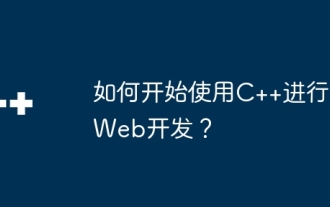 How to get started with web development using C++?
Jun 02, 2024 am 11:11 AM
How to get started with web development using C++?
Jun 02, 2024 am 11:11 AM
To use C++ for web development, you need to use frameworks that support C++ web application development, such as Boost.ASIO, Beast, and cpp-netlib. In the development environment, you need to install a C++ compiler, text editor or IDE, and web framework. Create a web server, for example using Boost.ASIO. Handle user requests, including parsing HTTP requests, generating responses, and sending them back to the client. HTTP requests can be parsed using the Beast library. Finally, a simple web application can be developed, such as using the cpp-netlib library to create a REST API, implementing endpoints that handle HTTP GET and POST requests, and using J
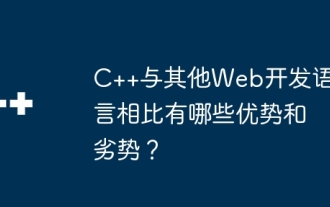 What are the advantages and disadvantages of C++ compared to other web development languages?
Jun 03, 2024 pm 12:11 PM
What are the advantages and disadvantages of C++ compared to other web development languages?
Jun 03, 2024 pm 12:11 PM
The advantages of C++ in web development include speed, performance, and low-level access, while limitations include a steep learning curve and memory management requirements. When choosing a web development language, developers should consider the advantages and limitations of C++ based on application needs.
 PHP's Current Status: A Look at Web Development Trends
Apr 13, 2025 am 12:20 AM
PHP's Current Status: A Look at Web Development Trends
Apr 13, 2025 am 12:20 AM
PHP remains important in modern web development, especially in content management and e-commerce platforms. 1) PHP has a rich ecosystem and strong framework support, such as Laravel and Symfony. 2) Performance optimization can be achieved through OPcache and Nginx. 3) PHP8.0 introduces JIT compiler to improve performance. 4) Cloud-native applications are deployed through Docker and Kubernetes to improve flexibility and scalability.
 JavaScript and the Web: Core Functionality and Use Cases
Apr 18, 2025 am 12:19 AM
JavaScript and the Web: Core Functionality and Use Cases
Apr 18, 2025 am 12:19 AM
The main uses of JavaScript in web development include client interaction, form verification and asynchronous communication. 1) Dynamic content update and user interaction through DOM operations; 2) Client verification is carried out before the user submits data to improve the user experience; 3) Refreshless communication with the server is achieved through AJAX technology.
 The Future of HTML, CSS, and JavaScript: Web Development Trends
Apr 19, 2025 am 12:02 AM
The Future of HTML, CSS, and JavaScript: Web Development Trends
Apr 19, 2025 am 12:02 AM
The future trends of HTML are semantics and web components, the future trends of CSS are CSS-in-JS and CSSHoudini, and the future trends of JavaScript are WebAssembly and Serverless. 1. HTML semantics improve accessibility and SEO effects, and Web components improve development efficiency, but attention should be paid to browser compatibility. 2. CSS-in-JS enhances style management flexibility but may increase file size. CSSHoudini allows direct operation of CSS rendering. 3.WebAssembly optimizes browser application performance but has a steep learning curve, and Serverless simplifies development but requires optimization of cold start problems.
 HTML, CSS, and JavaScript: Essential Tools for Web Developers
Apr 09, 2025 am 12:12 AM
HTML, CSS, and JavaScript: Essential Tools for Web Developers
Apr 09, 2025 am 12:12 AM
HTML, CSS and JavaScript are the three pillars of web development. 1. HTML defines the web page structure and uses tags such as, etc. 2. CSS controls the web page style, using selectors and attributes such as color, font-size, etc. 3. JavaScript realizes dynamic effects and interaction, through event monitoring and DOM operations.
 JavaScript in Action: Real-World Examples and Projects
Apr 19, 2025 am 12:13 AM
JavaScript in Action: Real-World Examples and Projects
Apr 19, 2025 am 12:13 AM
JavaScript's application in the real world includes front-end and back-end development. 1) Display front-end applications by building a TODO list application, involving DOM operations and event processing. 2) Build RESTfulAPI through Node.js and Express to demonstrate back-end applications.
 Vue.js: Defining Its Role in Web Development
Apr 18, 2025 am 12:07 AM
Vue.js: Defining Its Role in Web Development
Apr 18, 2025 am 12:07 AM
Vue.js' role in web development is to act as a progressive JavaScript framework that simplifies the development process and improves efficiency. 1) It enables developers to focus on business logic through responsive data binding and component development. 2) The working principle of Vue.js relies on responsive systems and virtual DOM to optimize performance. 3) In actual projects, it is common practice to use Vuex to manage global state and optimize data responsiveness.






