What are some common security threats targeting Linux versus Windows?
May 05, 2025 am 12:03 AMLinux and Windows systems face different security threats. Common Linux threats include Rootkit, DDoS attacks, exploits, and permission escalation; common Windows threats include malware, ransomware, phishing attacks, and zero-day attacks.

introduction
In the battlefield of modern network security, both Linux and Windows systems face their own threats and challenges. Today we explore the common security threats facing these systems, and a deeper analysis of how they are unique and how they can be dealt with. Whether you are a system administrator or a user interested in network security, this article will help you better understand the differences and challenges of Linux and Windows in terms of security.
Linux and Windows secure environment
As two mainstream operating systems, Linux and Windows have different design philosophy and uses, which lead to different security threats they face. Linux is known for its open source features and a wide range of server applications, while Windows is dominated by its user-friendly interface and desktop applications. Let's take a look at their respective security threats.
Common security threats to Linux
Linux systems are often targeted by hackers due to their wide range of server applications. Here are some common security threats:
Rootkit : These malware can be hidden in the system and obtain the highest permissions (root), thereby controlling the entire system. They are often masquerading as legitimate files or processes and are difficult to detect.
DDoS attacks : Linux servers are often used as the source or target of DDoS attacks. Due to its stability and high performance, attackers prefer to use Linux servers to conduct large-scale DDoS attacks.
Vulnerability : Although Linux systems are highly secure, they still have vulnerabilities. For example, vulnerabilities such as Shellshock and Heartbleed have posed a huge threat to Linux systems.
Permission escalation : Attackers gain control over the system by exploiting system vulnerabilities or configuration errors.
# Example: Simple script for detecting Rootkit import os
def check_rootkit():
suspicious_files = ['/bin/.sshd5', '/usr/bin/.sshd5']
for file in suspicious_files:
if os.path.exists(file):
print(f"Warning: Suspicious file {file} detected")
check_rootkit()Although simple, this script shows how to detect the existence of a Rootkit by checking specific files. In practical applications, you may need more complex tools and methods.
Common security threats for Windows
Windows systems also face multiple security threats due to their broad personal and enterprise user base:
Malware : including viruses, worms, Trojans, etc. These malware can be spread through various channels such as email attachments and downloading files.
Ransomware : This is a particularly dangerous malware that encrypts user data and demands ransom payments. Due to its wide user base, Windows systems often become the target of ransomware.
Phishing attack : defrauding users of their personal information or login credentials by forging emails or websites.
Zero-day attack : Use unknown vulnerabilities in Windows system to attack. Due to the widespread use of Windows, these vulnerabilities will have a huge impact once discovered.
# Example: PowerShell script detection ransomware $ransomware_indicators = @(
"readme.txt",
"decrypt_instructions.txt"
)
Get-ChildItem -Recurse | Where-Object { $_.Name -in $ransomware_indicators } | ForEach-Object {
Write-Host "Warning: Possible ransomware file $($_.FullName) detected"
}This PowerShell script shows how to identify potential threats by detecting common ransomware files. In practical applications, you may need to combine more detection methods and tools.
In-depth analysis and countermeasures
Linux security policies
The security of Linux systems relies on their community’s ability to respond quickly and patch vulnerabilities. Here are some effective security policies:
Periodic updates : Make sure that the system and all packages are always up to date to avoid attacks with known vulnerabilities.
Use strong passwords and multi-factor authentication : prevent it from being cracked through weak passwords or single authentication.
Install and configure firewalls : such as iptables or ufw, restrict unnecessary network access.
Use Intrusion Detection Systems (IDS) : such as Snort or OSSEC, detect and respond to potential attacks.
Windows Security Policy
The security of Windows systems can be enhanced through a variety of tools and services provided by Microsoft. Here are some key security strategies:
Enable Windows Defender : This is a built-in anti-malware tool for Windows that provides real-time protection.
Back up data regularly : prevent data loss, especially when facing ransomware.
Update with Windows : Make sure that the operating system and applications are always up to date.
Enable BitLocker : Encrypt the hard drive to protect data security.
Performance and best practices
Performance and best practices are also factors to consider when dealing with these security threats. Here are some suggestions:
Minimize installation : Whether it is Linux or Windows, try to minimize the installation of unnecessary software and reduce the attack surface.
Regular audits : Regularly check system logs and configurations to promptly detect and fix potential security issues.
Security training : Ensure users and administrators receive appropriate security training and improve overall security awareness.
Using Virtualization : Use virtual machines or containers to isolate different applications and services when possible, improving security.
in conclusion
Although Linux and Windows systems are very different in design and purpose, they both face their own security threats. By understanding these threats and adopting appropriate security strategies, we can greatly improve the security of our systems. Whether you are a Linux or Windows user, being alert, regularly updating and backing up your data is key to dealing with security threats.
The above is the detailed content of What are some common security threats targeting Linux versus Windows?. For more information, please follow other related articles on the PHP Chinese website!

Hot AI Tools

Undress AI Tool
Undress images for free

Undresser.AI Undress
AI-powered app for creating realistic nude photos

AI Clothes Remover
Online AI tool for removing clothes from photos.

Clothoff.io
AI clothes remover

Video Face Swap
Swap faces in any video effortlessly with our completely free AI face swap tool!

Hot Article

Hot Tools

Notepad++7.3.1
Easy-to-use and free code editor

SublimeText3 Chinese version
Chinese version, very easy to use

Zend Studio 13.0.1
Powerful PHP integrated development environment

Dreamweaver CS6
Visual web development tools

SublimeText3 Mac version
God-level code editing software (SublimeText3)

Hot Topics
 SCP Linux Command – Securely Transfer Files in Linux
Jun 20, 2025 am 09:16 AM
SCP Linux Command – Securely Transfer Files in Linux
Jun 20, 2025 am 09:16 AM
Linux administrators should be familiar with the command-line environment. Since GUI (Graphical User Interface) mode in Linux servers is not commonly installed.SSH may be the most popular protocol to enable Linux administrators to manage the servers
 Gogo - Create Shortcuts to Directory Paths in Linux
Jun 19, 2025 am 10:41 AM
Gogo - Create Shortcuts to Directory Paths in Linux
Jun 19, 2025 am 10:41 AM
Gogo is a remarkable tool to bookmark directories inside your Linux shell. It helps you create shortcuts for long and complex paths in Linux. This way, you no longer need to type or memorize lengthy paths on Linux.For example, if there's a directory
 Install LXC (Linux Containers) in RHEL, Rocky & AlmaLinux
Jul 05, 2025 am 09:25 AM
Install LXC (Linux Containers) in RHEL, Rocky & AlmaLinux
Jul 05, 2025 am 09:25 AM
LXD is described as the next-generation container and virtual machine manager that offers an immersive for Linux systems running inside containers or as virtual machines. It provides images for an inordinate number of Linux distributions with support
 NVM - Install and Manage Multiple Node.js Versions in Linux
Jun 19, 2025 am 09:09 AM
NVM - Install and Manage Multiple Node.js Versions in Linux
Jun 19, 2025 am 09:09 AM
Node Version Manager (NVM) is a simple bash script that helps manage multiple Node.js versions on your Linux system. It enables you to install various Node.js versions, view available versions for installation, and check already installed versions.NV
 How To Install R Programming Language in Linux
Jun 23, 2025 am 09:51 AM
How To Install R Programming Language in Linux
Jun 23, 2025 am 09:51 AM
R is a widely-used programming language and software environment designed for developing statistical and graphical computing tools within data science. It closely resembles the S programming language and environment, with R serving as an alternative
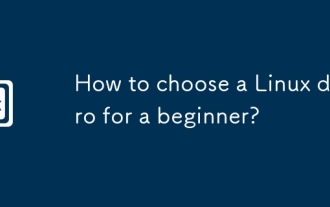 How to choose a Linux distro for a beginner?
Jun 19, 2025 am 12:09 AM
How to choose a Linux distro for a beginner?
Jun 19, 2025 am 12:09 AM
Newbie users should first clarify their usage requirements when choosing a Linux distribution. 1. Choose Ubuntu or LinuxMint for daily use; programming and development are suitable for Manjaro or Fedora; use Lubuntu and other lightweight systems for old devices; recommend CentOSStream or Debian to learn the underlying principles. 2. Stability is preferred for UbuntuLTS or Debian; you can choose Arch or Manjaro to pursue new features. 3. In terms of community support, Ubuntu and LinuxMint are rich in resources, and Arch documents are technically oriented. 4. In terms of installation difficulty, Ubuntu and LinuxMint are relatively simple, and Arch is suitable for those with basic needs. It is recommended to try it first and then decide.
 7 Ways to Speed Up Firefox Browser in Linux Desktop
Jul 04, 2025 am 09:18 AM
7 Ways to Speed Up Firefox Browser in Linux Desktop
Jul 04, 2025 am 09:18 AM
Firefox browser is the default browser for most modern Linux distributions such as Ubuntu, Mint, and Fedora. Initially, its performance might be impressive, however, with the passage of time, you might notice that your browser is not as fast and resp
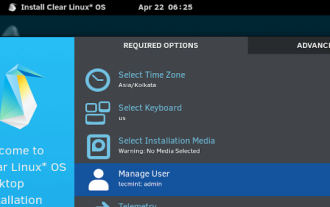 Clear Linux Distro - Optimized for Performance and Security
Jul 02, 2025 am 09:49 AM
Clear Linux Distro - Optimized for Performance and Security
Jul 02, 2025 am 09:49 AM
Clear Linux OS is the ideal operating system for people – ahem system admins – who want to have a minimal, secure, and reliable Linux distribution. It is optimized for the Intel architecture, which means that running Clear Linux OS on AMD sys






