Docker: An Introduction to Containerization Technology
May 05, 2025 am 12:11 AMDocker is an open source platform for developing, packaging and running applications, and through containerization technology, solving the consistency of applications in different environments. 1. Build the image: Define the application environment and dependencies through the Dockerfile and build it using the docker build command. 2. Run the container: Use the docker run command to start the container from the image. 3. Manage containers: manage container life cycle through docker ps, docker stop, docker rm and other commands.
introduction
Docker has become an indispensable tool in the field of modern software development and deployment. As a containerization technology, it revolutionizes the way we package, distribute and run applications. If you are interested in how to simplify the development and deployment of your application, or want to understand why Docker is so popular, this article will provide you with in-depth insights. From basics to advanced usage, we will explore the world of Docker together and share some practical experiences.
Review of basic knowledge
At the heart of Docker is containerization technology, which allows developers to package applications and all their dependencies into a lightweight, portable container. Compared with traditional virtual machines, containerization technology has higher efficiency and lower resource consumption. To understand Docker, you need to be familiar with some basic concepts:
- Container : A container is a lightweight, executable stand-alone software package that contains all the dependencies of the application, allowing it to run in any Docker-enabled environment.
- Mirror : Mirror is a static template for the container, containing all the files and configurations required for the application to run.
- Dockerfile : This is a text file that defines how to build a Docker image.
These concepts form the cornerstone of Docker technology, and understanding them helps to better utilize the power of Docker.
Core concept or function analysis
The definition and function of Docker
Docker is an open source platform for developing, packaging, and running applications. Its main function is to solve the consistency problem of application running in different environments through containerization technology. With Docker, you can ensure that your applications run the same way in development, testing and production environments, which greatly simplifies the deployment process.
A simple Docker example:
# Pull an official image docker pull ubuntu # Run a container docker run -it ubuntu /bin/bash
This example shows how to pull an Ubuntu image and start a container based on that image.
How Docker works
How Docker works can be simplified to the following steps:
- Build an image : Define the application's environment and dependencies through the Dockerfile, and then build the image using the
docker buildcommand. - Run container : Use the
docker runcommand to start a container from the image. - Manage containers : manage the life cycle of containers through
docker ps,docker stop,docker rmand other commands.
Docker uses the Linux kernel's namespace and control group technology to isolate containers, making each container look like a separate system. Such isolation not only improves security, but also makes resource allocation more accurate.
Example of usage
Basic usage
Let's see how a simple Node.js application uses Docker:
# Use the official Node.js to mirror FROM node:14 # Set the working directory WORKDIR /usr/src/app # Copy package.json and package-lock.json COPY package*.json ./ # Install dependency on RUN npm install # Copy the application code COPY. . # Exposed port EXPOSE 3000 # Define the startup command CMD ["node", "app.js"]
This Dockerfile defines how to build an image of a Node.js application. Build the image using docker build -t my-node-app . , and then docker run -p 3000:3000 my-node-app .
Advanced Usage
Docker also supports multi-stage builds, which can significantly reduce the size of the final image:
# FROM node:14 AS build WORKDIR /usr/src/app COPY package*.json ./ RUN npm install COPY . . RUN npm run build # Running phase FROM node:14-alpine WORKDIR /usr/src/app COPY --from=build /usr/src/app/dist ./dist COPY package*.json ./ RUN npm install --only=production EXPOSE 3000 CMD ["node", "dist/main.js"]
This example shows how to use multi-stage builds to optimize image size. The first phase is used to build the application, and the second phase contains only the files needed to run.
Common Errors and Debugging Tips
Common errors when using Docker include:
- Mirror build failed : Usually because command execution in Dockerfile failed. The image can be rebuilt with
docker build --no-cacheand the output of each step is carefully checked. - The container fails to start : It may be due to a port conflict or configuration error. Use
docker logs <container_id></container_id>to view container logs and find out the root cause of the problem.
Debugging skills include:
- Use
docker exec -it <container_id> /bin/bash</container_id>to enter the container for debugging. - Use
docker-composeto manage multi-container applications and simplify debugging process.
Performance optimization and best practices
In practical applications, it is very important to optimize the performance of Docker images and containers. Here are some suggestions:
- Mirror Optimization : Minimize the image size and use multi-stage build and Alpine basic images.
- Resource Limitation : Use Docker's resource limiting feature to ensure that the container does not consume too much CPU and memory.
- Network optimization : Use Docker's network capabilities to optimize communication between containers.
Best practices include:
- Version control : Each image is labeled with a version to ensure traceability.
- Security : Regularly update basic images to patch security vulnerabilities.
- Documentation : Write detailed documentation for each Dockerfile and Docker Compose file for easy understanding and maintenance of team members.
Through these practices and techniques, you can better utilize Docker and improve the efficiency of your application development and deployment.
In short, Docker, as a leader in containerization technology, brings great convenience and flexibility to modern software development. Hopefully this article will help you better understand and apply Docker and achieve its maximum potential in your project.
The above is the detailed content of Docker: An Introduction to Containerization Technology. For more information, please follow other related articles on the PHP Chinese website!

Hot AI Tools

Undress AI Tool
Undress images for free

Undresser.AI Undress
AI-powered app for creating realistic nude photos

AI Clothes Remover
Online AI tool for removing clothes from photos.

Clothoff.io
AI clothes remover

Video Face Swap
Swap faces in any video effortlessly with our completely free AI face swap tool!

Hot Article

Hot Tools

Notepad++7.3.1
Easy-to-use and free code editor

SublimeText3 Chinese version
Chinese version, very easy to use

Zend Studio 13.0.1
Powerful PHP integrated development environment

Dreamweaver CS6
Visual web development tools

SublimeText3 Mac version
God-level code editing software (SublimeText3)

Hot Topics
 How to start containers by docker
Apr 15, 2025 pm 12:27 PM
How to start containers by docker
Apr 15, 2025 pm 12:27 PM
Docker container startup steps: Pull the container image: Run "docker pull [mirror name]". Create a container: Use "docker create [options] [mirror name] [commands and parameters]". Start the container: Execute "docker start [Container name or ID]". Check container status: Verify that the container is running with "docker ps".
 How to view logs from docker
Apr 15, 2025 pm 12:24 PM
How to view logs from docker
Apr 15, 2025 pm 12:24 PM
The methods to view Docker logs include: using the docker logs command, for example: docker logs CONTAINER_NAME Use the docker exec command to run /bin/sh and view the log file, for example: docker exec -it CONTAINER_NAME /bin/sh ; cat /var/log/CONTAINER_NAME.log Use the docker-compose logs command of Docker Compose, for example: docker-compose -f docker-com
 .NET Core Quick Start Tutorial 1. The beginning: Talking about .NET Core
May 07, 2025 pm 04:54 PM
.NET Core Quick Start Tutorial 1. The beginning: Talking about .NET Core
May 07, 2025 pm 04:54 PM
1. The Origin of .NETCore When talking about .NETCore, we must not mention its predecessor .NET. Java was in the limelight at that time, and Microsoft also favored Java. The Java virtual machine on the Windows platform was developed by Microsoft based on JVM standards. It is said to be the best performance Java virtual machine at that time. However, Microsoft has its own little abacus, trying to bundle Java with the Windows platform and add some Windows-specific features. Sun's dissatisfaction with this led to a breakdown of the relationship between the two parties, and Microsoft then launched .NET. .NET has borrowed many features of Java since its inception and gradually surpassed Java in language features and form development. Java in version 1.6
 Docker on Linux: Containerization for Linux Systems
Apr 22, 2025 am 12:03 AM
Docker on Linux: Containerization for Linux Systems
Apr 22, 2025 am 12:03 AM
Docker is important on Linux because Linux is its native platform that provides rich tools and community support. 1. Install Docker: Use sudoapt-getupdate and sudoapt-getinstalldocker-cedocker-ce-clicotainerd.io. 2. Create and manage containers: Use dockerrun commands, such as dockerrun-d--namemynginx-p80:80nginx. 3. Write Dockerfile: Optimize the image size and use multi-stage construction. 4. Optimization and debugging: Use dockerlogs and dockerex
 How to develop a complete Python Web application?
May 23, 2025 pm 10:39 PM
How to develop a complete Python Web application?
May 23, 2025 pm 10:39 PM
To develop a complete Python Web application, follow these steps: 1. Choose the appropriate framework, such as Django or Flask. 2. Integrate databases and use ORMs such as SQLAlchemy. 3. Design the front-end and use Vue or React. 4. Perform the test, use pytest or unittest. 5. Deploy applications, use Docker and platforms such as Heroku or AWS. Through these steps, powerful and efficient web applications can be built.
 Docker vs. Kubernetes: Key Differences and Synergies
May 01, 2025 am 12:09 AM
Docker vs. Kubernetes: Key Differences and Synergies
May 01, 2025 am 12:09 AM
Docker and Kubernetes are leaders in containerization and orchestration. Docker focuses on container lifecycle management and is suitable for small projects; Kubernetes is good at container orchestration and is suitable for large-scale production environments. The combination of the two can improve development and deployment efficiency.
 What is cross-compilation in C?
Apr 28, 2025 pm 08:21 PM
What is cross-compilation in C?
Apr 28, 2025 pm 08:21 PM
Cross-compilation in C refers to compiling an executable file or library that can run on another platform on one platform. 1) Cross-compilation requires the use of a special cross-compiler, such as GCC or Clang variants. 2) Setting up a cross-compilation environment can use Docker to manage toolchains to improve repeatability and portability. 3) When cross-compiling, pay attention to code optimization options, such as -O2, -O3 or -Os, to balance performance and file size.
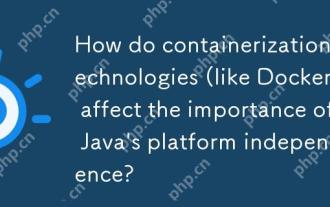 How do containerization technologies (like Docker) affect the importance of Java's platform independence?
Apr 22, 2025 pm 06:49 PM
How do containerization technologies (like Docker) affect the importance of Java's platform independence?
Apr 22, 2025 pm 06:49 PM
Containerization technologies such as Docker enhance rather than replace Java's platform independence. 1) Ensure consistency across environments, 2) Manage dependencies, including specific JVM versions, 3) Simplify the deployment process to make Java applications more adaptable and manageable.






