JDK includes tools for developing and compiling Java code, while JVM runs the compiled bytecode. 1) JDK contains JRE, compiler, and utilities. 2) JVM manages bytecode execution and supports "write once, run anywhere." 3) Use JDK for development and JRE for running applications.

Let's dive into the fascinating world of Java and explore the difference between JDK and JVM. I remember when I first started learning Java, understanding these components was crucial for me to truly grasp how the language works.
JDK (Java Development Kit) is like the ultimate toolkit for Java developers. It's what you download when you want to start coding in Java. The JDK includes everything you need to develop, compile, and run Java programs. Think of it as your Swiss Army Knife for Java development. It contains the Java Runtime Environment (JRE), the Java compiler (javac), and various tools and utilities like jdb for debugging, javadoc for documentation generation, and more. When I started working on larger projects, having these tools at my fingertips was a game-changer.
JVM (Java Virtual Machine), on the other hand, is the heart of Java's "write once, run anywhere" philosophy. It's the runtime engine that actually executes your Java bytecode. The JVM is part of the JRE, and its primary job is to take your compiled Java code and run it on any platform that has a JVM installed. I've always been amazed by how the JVM can handle memory management, garbage collection, and thread synchronization, making Java applications robust and efficient.
Now, let's talk about the nuances and practical implications of these components:
When you're setting up your development environment, you'll typically install the JDK because it includes the JVM. However, if you're just running a Java application, you might only need the JRE, which includes the JVM but not the development tools. This distinction is important because it affects how you distribute your software. For instance, if you're deploying an application to end-users, you'll package it with the JRE, not the JDK.
Here's a code snippet that illustrates how the JDK and JVM interact:
public class HelloWorld {
public static void main(String[] args) {
System.out.println("Hello, World!");
}
}When you compile this code using the javac compiler from the JDK, it turns into bytecode. Then, the JVM from the JRE runs this bytecode. It's a seamless process, but understanding it helps you troubleshoot issues and optimize performance.
Deep Dive into JVM:
The JVM is not just a simple interpreter; it's a complex system with multiple components. It includes the Class Loader, which loads classes into memory, the Execution Engine, which runs the bytecode, and the Runtime Data Area, which manages memory. I've spent hours optimizing JVM settings for performance-critical applications, tweaking things like heap size and garbage collection algorithms. Understanding these internals can significantly impact your application's performance.
JDK Tools and Their Impact:
The JDK's tools are invaluable. For instance, jconsole allows you to monitor and manage Java applications, which I've used extensively for performance tuning. jvisualvm is another tool I've relied on for profiling and troubleshooting. These tools not only help in development but also in maintaining and optimizing applications in production.
Potential Pitfalls and Best Practices:
One common pitfall is misunderstanding the versions of JDK and JRE. Using an outdated JDK can lead to compatibility issues with newer Java features. I've seen projects struggle because they were stuck on an old JDK version. Always keep your JDK up to date, and ensure your development and production environments are aligned.
Another best practice is to use the right JVM flags for your application. For example, setting -Xmx and -Xms to control the heap size can prevent out-of-memory errors. I've learned the hard way that ignoring these settings can lead to application crashes under heavy load.
In conclusion, understanding the difference between JDK and JVM is essential for any Java developer. The JDK is your development environment, packed with tools to help you write and compile code, while the JVM is the runtime environment that brings your Java applications to life. By mastering these components, you can write more efficient, robust, and scalable Java applications.
The above is the detailed content of What is the difference between JDK and JVM?. For more information, please follow other related articles on the PHP Chinese website!

Hot AI Tools

Undress AI Tool
Undress images for free

Undresser.AI Undress
AI-powered app for creating realistic nude photos

AI Clothes Remover
Online AI tool for removing clothes from photos.

Clothoff.io
AI clothes remover

Video Face Swap
Swap faces in any video effortlessly with our completely free AI face swap tool!

Hot Article

Hot Tools

Notepad++7.3.1
Easy-to-use and free code editor

SublimeText3 Chinese version
Chinese version, very easy to use

Zend Studio 13.0.1
Powerful PHP integrated development environment

Dreamweaver CS6
Visual web development tools

SublimeText3 Mac version
God-level code editing software (SublimeText3)

Hot Topics
 Does oracle database require jdk?
Jun 05, 2023 pm 05:06 PM
Does oracle database require jdk?
Jun 05, 2023 pm 05:06 PM
The oracle database requires jdk. The reasons are: 1. When using specific software or functions, other software or libraries included in the JDK are required; 2. Java JDK needs to be installed to run Java programs in the Oracle database; 3. JDK provides Develop and compile Java application functions; 4. Meet Oracle's requirements for Java functions to help implement and implement specific functions.
 Deepin Linux system installation JDK tutorial
Feb 15, 2024 pm 12:36 PM
Deepin Linux system installation JDK tutorial
Feb 15, 2024 pm 12:36 PM
Deepin Linux system is a domestic operating system based on the Linux kernel. It has the characteristics of stability, security, and ease of use. In Deepin Linux system, installing JDK (Java Development Kit) is a necessary step for developing Java applications. This article will introduce in detail how to Install JDK in Deepin Linux system. Installation steps: Open the terminal of Deepin Linux system. Use the command line to download the JDK installation package. The command is as follows: ``shellsudoapt-getinstallopenjdk-11-jdk`` Wait for the download to complete and the system will automatically install the JDK. To verify whether the JDK is installed successfully, enter the following command: ```javaj
 Analysis of JDK dynamic proxy examples in java
Apr 30, 2023 pm 01:16 PM
Analysis of JDK dynamic proxy examples in java
Apr 30, 2023 pm 01:16 PM
1. Explain that Java provides a dynamic proxy class Proxy. Proxy is not the class of what we call proxy objects, but provides a static method (newProxyInstance) to create proxy objects to obtain proxy objects. 2. Instance publicclassHelloWorld{publicstaticvoidmain(String[]args){//Get the proxy object ProxyFactoryfactory=newProxyFactory();SellTicketsproxyObject=factory.getProxyObject();proxyO
 JVM memory management key points and precautions
Feb 20, 2024 am 10:26 AM
JVM memory management key points and precautions
Feb 20, 2024 am 10:26 AM
Key points and precautions for mastering JVM memory usage JVM (JavaVirtualMachine) is the environment in which Java applications run, and the most important one is the memory management of the JVM. Properly managing JVM memory can not only improve application performance, but also avoid problems such as memory leaks and memory overflows. This article will introduce the key points and considerations of JVM memory usage and provide some specific code examples. JVM memory partitions JVM memory is mainly divided into the following areas: Heap (He
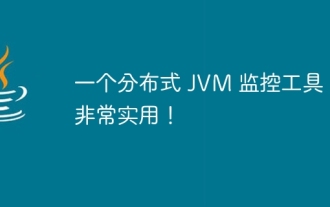 A distributed JVM monitoring tool, very practical!
Aug 15, 2023 pm 05:15 PM
A distributed JVM monitoring tool, very practical!
Aug 15, 2023 pm 05:15 PM
This project is designed to facilitate developers to monitor multiple remote host JVMs faster. If your project is Spring boot, it is very easy to integrate. Just introduce the jar package. If it is not Spring boot, don’t be discouraged. You can quickly initialize a Spring boot program and introduce it yourself. Jar package is enough
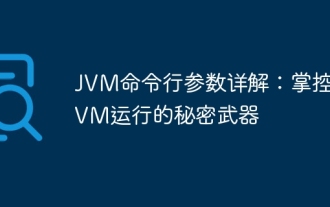 Detailed explanation of JVM command line parameters: the secret weapon to control JVM operation
May 09, 2024 pm 01:33 PM
Detailed explanation of JVM command line parameters: the secret weapon to control JVM operation
May 09, 2024 pm 01:33 PM
JVM command line parameters allow you to adjust JVM behavior at a fine-grained level. The common parameters include: Set the Java heap size (-Xms, -Xmx) Set the new generation size (-Xmn) Enable the parallel garbage collector (-XX:+UseParallelGC) Reduce the memory usage of the Survivor area (-XX:-ReduceSurvivorSetInMemory) Eliminate redundancy Eliminate garbage collection (-XX:-EliminateRedundantGCs) Print garbage collection information (-XX:+PrintGC) Use the G1 garbage collector (-XX:-UseG1GC) Set the maximum garbage collection pause time (-XX:MaxGCPau
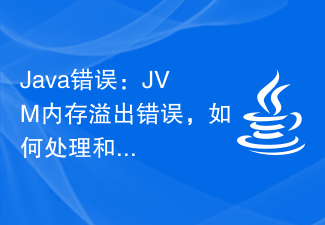 Java Error: JVM memory overflow error, how to deal with and avoid
Jun 24, 2023 pm 02:19 PM
Java Error: JVM memory overflow error, how to deal with and avoid
Jun 24, 2023 pm 02:19 PM
Java is a popular programming language. During the development of Java applications, you may encounter JVM memory overflow errors. This error usually causes the application to crash, affecting the user experience. This article will explore the causes of JVM memory overflow errors and how to deal with and avoid such errors. What is JVM memory overflow error? The Java Virtual Machine (JVM) is the running environment for Java applications. In the JVM, memory is divided into multiple areas, including heap, method area, stack, etc. The heap is used to store created objects
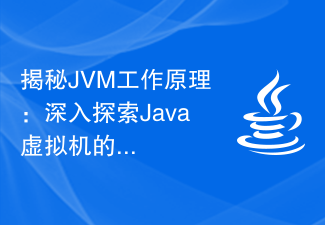 Demystifying the working principle of JVM: In-depth exploration of the principles of Java virtual machine
Feb 18, 2024 pm 12:28 PM
Demystifying the working principle of JVM: In-depth exploration of the principles of Java virtual machine
Feb 18, 2024 pm 12:28 PM
Detailed explanation of JVM principles: In-depth exploration of the working principle of the Java virtual machine requires specific code examples 1. Introduction With the rapid development and widespread application of the Java programming language, the Java Virtual Machine (JavaVirtualMachine, referred to as JVM) has also become indispensable in software development. a part of. As the running environment for Java programs, JVM can provide cross-platform features, allowing Java programs to run on different operating systems. In this article, we will delve into how the JVM works






