The most common errors in Yii framework are "Unknown Property", "Invalid Configuration", "Class Not Found", and "Validation Errors". 1. "Unknown Property" errors occur when accessing non-existent properties; ensure properties exist and use tools like PHPStorm for early detection. 2. "Invalid Configuration" errors arise from misconfiguration; double-check config files and use environment-specific configs. 3. "Class Not Found" errors result from autoloading issues or typos; ensure correct class names and use static analysis tools. 4. "Validation Errors" stem from incorrect validation rules; set up all necessary rules and consider user experience in form design.

Diving into the world of Yii framework, we often encounter a myriad of errors that can trip up even seasoned developers. I've been there, staring at the screen for hours trying to figure out why my code isn't working as expected. Let's unpack some of the most common errors Yii developers face, how to troubleshoot them, and share some insights from my own journey.
When you're working with Yii, errors can range from simple syntax issues to more complex configuration problems. Understanding these errors not only helps in fixing them faster but also in preventing them in future projects. So, what are these common errors, and what deeper insights can we gain from them?
Let's start with a classic: the dreaded "Unknown Property" error. This usually pops up when you're trying to access a property that doesn't exist in your model or controller. It's easy to overlook, especially when you're refactoring or working on a large codebase.
// Example of an "Unknown Property" error
class User extends \yii\base\Model
{
public $name;
public $email;
}
$user = new User();
echo $user->username; // This will throw an "Unknown Property" errorThe fix is straightforward—ensure the property exists. But the deeper lesson here is about maintaining a clear and consistent model structure. Over time, I've learned to use tools like PHPStorm's code inspection to catch these errors early. It's also crucial to review your models regularly to ensure all properties are defined and used appropriately.
Another common pitfall is the "Invalid Configuration" error, often seen when working with Yii's dependency injection container. This error can be frustrating because it's usually a result of misconfiguration in your application's config files.
// Example of an "Invalid Configuration" error
'components' => [
'db' => [
'class' => 'yii\db\Connection',
'dsn' => 'mysql:host=localhost;dbname=mydatabase',
// Missing 'username' and 'password' fields
],
],To resolve this, double-check your configuration files. But beyond the fix, this error teaches us the importance of thorough testing of our configurations, especially in different environments. I've found that maintaining a separate config file for each environment and using environment variables can significantly reduce these errors.
Moving on, let's talk about "Class Not Found" errors. These occur when Yii can't find a class you're trying to use, often due to autoloading issues or typos in class names.
// Example of a "Class Not Found" error use app\models\Useer; // Typo: Should be User $model = new Useer();
The solution is to ensure correct class names and proper autoloading setup. But the real takeaway here is about developing a robust coding standard and using tools like PHPStan or Psalm for static analysis. These tools have saved me countless hours by catching class-related issues before they become runtime errors.
Lastly, let's delve into "Validation Errors" in Yii. These are common when working with forms and models, where validation rules might not be set up correctly.
// Example of a "Validation Error"
public function rules()
{
return [
[['name', 'email'], 'required'],
['email', 'email'],
// Missing rule for 'username'
];
}To fix this, ensure all necessary validation rules are in place. However, the deeper insight is about understanding the user's perspective. Validation errors often reflect user input issues, so it's vital to design your forms and validation rules with the user experience in mind. I've learned to always validate on the client-side as well as the server-side to enhance the user experience and reduce server load.
In my journey with Yii, I've realized that errors are not just obstacles but opportunities to improve our code and our understanding of the framework. By embracing these common errors, we can develop better practices, enhance our debugging skills, and ultimately build more robust applications. Remember, the key to mastering Yii—or any framework—is not just in fixing errors but in learning from them and preventing them in the future.
The above is the detailed content of Yii Developers: Common Errors. For more information, please follow other related articles on the PHP Chinese website!

Hot AI Tools

Undress AI Tool
Undress images for free

Undresser.AI Undress
AI-powered app for creating realistic nude photos

AI Clothes Remover
Online AI tool for removing clothes from photos.

Clothoff.io
AI clothes remover

Video Face Swap
Swap faces in any video effortlessly with our completely free AI face swap tool!

Hot Article

Hot Tools

Notepad++7.3.1
Easy-to-use and free code editor

SublimeText3 Chinese version
Chinese version, very easy to use

Zend Studio 13.0.1
Powerful PHP integrated development environment

Dreamweaver CS6
Visual web development tools

SublimeText3 Mac version
God-level code editing software (SublimeText3)

Hot Topics
 Unable to complete operation (Error 0x0000771) Printer error
Mar 16, 2024 pm 03:50 PM
Unable to complete operation (Error 0x0000771) Printer error
Mar 16, 2024 pm 03:50 PM
If you encounter an error message when using your printer, such as the operation could not be completed (error 0x00000771), it may be because the printer has been disconnected. In this case, you can solve the problem through the following methods. In this article, we will discuss how to fix this issue on Windows 11/10 PC. The entire error message says: The operation could not be completed (error 0x0000771). The specified printer has been deleted. Fix 0x00000771 Printer Error on Windows PC To fix Printer Error the operation could not be completed (Error 0x0000771), the specified printer has been deleted on Windows 11/10 PC, follow this solution: Restart Print Spool
 Revealing the causes of HTTP status code 460
Feb 19, 2024 pm 08:30 PM
Revealing the causes of HTTP status code 460
Feb 19, 2024 pm 08:30 PM
Decrypting HTTP status code 460: Why does this error occur? Introduction: In daily network use, we often encounter various error prompts, including HTTP status codes. These status codes are a mechanism defined by the HTTP protocol to indicate the processing of a request. Among these status codes, there is a relatively rare error code, namely 460. This article will delve into this error code and explain why this error occurs. Definition of HTTP status code 460: First, we need to understand the basics of HTTP status code
 Solution to Windows Update prompt Error 0x8024401c error
Jun 08, 2024 pm 12:18 PM
Solution to Windows Update prompt Error 0x8024401c error
Jun 08, 2024 pm 12:18 PM
Table of Contents Solution 1 Solution 21. Delete the temporary files of Windows update 2. Repair damaged system files 3. View and modify registry entries 4. Turn off the network card IPv6 5. Run the WindowsUpdateTroubleshooter tool to repair 6. Turn off the firewall and other related anti-virus software. 7. Close the WidowsUpdate service. Solution 3 Solution 4 "0x8024401c" error occurs during Windows update on Huawei computers Symptom Problem Cause Solution Still not solved? Recently, the web server needs to be updated due to system vulnerabilities. After logging in to the server, the update prompts error code 0x8024401c. Solution 1
 The server encountered an error, 0x80070003, while creating a new virtual machine.
Feb 19, 2024 pm 02:30 PM
The server encountered an error, 0x80070003, while creating a new virtual machine.
Feb 19, 2024 pm 02:30 PM
If you encounter error code 0x80070003 when using Hyper-V to create or start a virtual machine, it may be caused by permission issues, file corruption, or configuration errors. Solutions include checking file permissions, repairing damaged files, ensuring correct configuration, and more. This problem can be solved by ruling out the different possibilities one by one. The entire error message looks like this: The server encountered an error while creating [virtual machine name]. Unable to create new virtual machine. Unable to access configuration store: The system cannot find the path specified. (0x80070003). Some possible causes of this error include: The virtual machine file is corrupted. This can happen due to malware, virus or adware attacks. Although the likelihood of this happening is low, you can't completely
 Why does the Xiangxiangfuzhai app display an error?
Mar 19, 2024 am 08:04 AM
Why does the Xiangxiangfuzhai app display an error?
Mar 19, 2024 am 08:04 AM
The display error is a problem that may occur in the Xiangxiang Fuzhai app. Some users are not sure why the Xiangxiang Fuzhai app displays errors. It may be due to network connection problems, too many background programs, incorrect registration information, etc. Next, This is the editor’s introduction to how to solve app display errors for users. Interested users should come and take a look! Why does the Xiangxiang Fuzhai app display an error answer: network connection problem, too many background programs, incorrect registration information, etc. Details: 1. [Network problem] Solution: Check the device connection network status, reconnect or choose another network connection to use. Can. 2. [Too many background programs] Solution: Close other running programs and release the system, which can speed up the running of the software. 3. [Incorrect registration information
 Interpreting Oracle error 3114: causes and solutions
Mar 08, 2024 pm 03:42 PM
Interpreting Oracle error 3114: causes and solutions
Mar 08, 2024 pm 03:42 PM
Title: Analysis of Oracle Error 3114: Causes and Solutions When using Oracle database, you often encounter various error codes, among which error 3114 is a relatively common one. This error generally involves database link problems, which may cause exceptions when accessing the database. This article will interpret Oracle error 3114, discuss its causes, and give specific methods to solve the error and related code examples. 1. Definition of error 3114 Oracle error 3114 pass
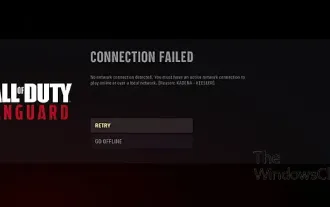 Fix Pioneer Error Code Kadena-Keesler
Feb 19, 2024 pm 02:20 PM
Fix Pioneer Error Code Kadena-Keesler
Feb 19, 2024 pm 02:20 PM
If you encounter the Kadena-Keesler error while playing Call of Duty: Vanguard, this article may be helpful to you. According to feedback from some players, the game has this problem on Windows PC, Xbox, PlayStation and other platforms. When triggered, you may receive the following error message: Connection failed No network connection failed. You must have an active internet connection to play online or over a local network. [Reason: Kadena-Keesler] You may also receive the following error message: Connection failed Unable to access online services. [Reason: Kadena-Keesler] Another instance of this error on Xbox is as follows: You must have an active network connection
 Linux Oops: Detailed explanation of what this error means
Mar 21, 2024 am 09:06 AM
Linux Oops: Detailed explanation of what this error means
Mar 21, 2024 am 09:06 AM
LinuxOops: Detailed explanation of the meaning of this error, need specific code examples What is LinuxOops? In Linux systems, "Oops" refers to a situation where a serious error in the kernel causes the system to crash. Oops is actually a kernel crash mechanism that stops the system when a fatal error occurs and prints out relevant error information so that developers can diagnose and fix the problem. Oops usually occur in kernel space and have nothing to do with user space applications. When the kernel encounters






