 Technology peripherals
Technology peripherals
 AI
AI
 Develop apps with ChatGPT! An easy-to-understand explanation of actual steps and prompts
Develop apps with ChatGPT! An easy-to-understand explanation of actual steps and prompts
Develop apps with ChatGPT! An easy-to-understand explanation of actual steps and prompts
May 12, 2025 pm 05:03 PMA must-see for developers interested in developing apps using ChatGPT. In this article, we will carefully explain how to use ChatGPT during each development phase, from design to testing .
We also provide detailed information on the various types of apps that can be achieved by incorporating ChatGPT, as well as the advantages and points to note during development.
We will also discuss the points unique to ChatGPT, such as restrictions on API usage, and explain the key points to consider when building an appropriate environment to achieve efficient and effective app development.
This guideline provides the necessary knowledge and inspiration to those who are trying to develop innovative apps using AI technology. Please read to the end.
Click here for more information about OpenAI's latest AI agent, OpenAI Deep Research ??
[ChatGPT] What is OpenAI Deep Research? A thorough explanation of how to use it and the fee structure!
table of contents
How to develop apps with ChatGPT
1. Design
2. Building an environment
3. Implementing the app
4. Test the created app
Types of apps that can be developed with ChatGPT
Web App
Smartphone app
PC Tools
Things to note when developing apps using ChatGPT
Technical constraints and limitations
API Usage Limitations and Optimization
Ensuring security and privacy
Examples of app development using ChatGPT
summary
How to develop apps with ChatGPT
App development is a complex process, going through many stages, from planning to development, testing to deployment .
This is no exception to app development using ChatGPT.
Below, we will explain specific steps in app development that incorporates ChatGPT, along with examples of prompts.
1. Design
The first phase of app development is design. Here we will determine how ChatGPT affects and supports your UI and UX design .
First, we will consider how to process and reflect user input, what the application flow should be, and consider designing interactions using ChatGPT.
[Example of the design stage prompt]
Proposing user interface design ideas
In the UI/UX design of health management apps for smartphones, provide an idea of ??an interface that allows users to easily enter daily exercise and diet records and track their progress.
User interaction flow suggestions
Design user flows for apps that support users' mental health through chatbots. Explain the process of entering the feelings that users are feeling and receiving advice based on them.
When I actually used the "Suggesting User Interface Design Ideas" prompt, I got the following response:

Design stage response part 1

Design stage response part 2
2. Building an environment
To integrate ChatGPT, you need to obtain the API key to access the API provided by OpenAI and set up the appropriate backend language and framework.
Please refer to the following article for information on how to obtain an API key.
OpenAI
??Explanation of the procedure for issuing and obtaining ChatGPT (OpenAI) API key!Azure OpenAI Service
??An easy-to-understand explanation of how to obtain the Azure OpenAI API key and how to use it!
Additionally, you can create a local development server or cloud-based development environment and install the required libraries and tools.
This article explains in detail the question, " Which should I choose , OpenAI or Azure OpenAI Service?"
??Comprehensive comparison of the differences between Azure OpenAI Services and OpenAI API!
[Example of prompts that can be used to build an environment]
Explanation of how to get and set up an API key
Please provide a basic code sample that retrieves the API key for OpenAI and sends a request to the API using Python.
Development environment setup instructions
Please explain in detail how to build a development environment with React as the front end and Node.js as the backend. Include the packages and libraries needed to integrate with ChatGPT API.
The sample code that was finally generated using the "Explanation How to Get and Set API Key" prompt is as follows:
First, install the required libraries.
pip install openai
Then use the code below:
import openai
# When setting an API key from an environment variable # If you want to write an API key directly in your code, openai.api_key = 'your_api_key_here'.
openai.api_key = os.getenv("OPENAI_API_KEY")
response = openai.Completion.create(
engine="text-davinci-003", # Specify the engine to use prompt="This is a test."", # Prompt to give to the model temperature=0.7, # Parameters that control the creativity of the text generated max_tokens=100, # Maximum number of tokens to generate top_p=1,
frequency_penalty=0,
presence_penalty=0
)
print(response.choices[0].text.strip())
3. Implementing the app
The implementation phase converts the designed requirements into code and incorporates ChatGPT.
Here we create logic that makes an API request and properly handles and displays the received response within the application .
You also need to pay attention to key factors in creating trustworthy apps, such as best programming practices to improve ChatGPT responses and "validation to check the accuracy of user data entry."
[Example of prompts that can be used during the implementation stage]
API Request Coding
Write a JavaScript function that receives a question from a user, fetches ChatGPT responses to it, and displays the results.
Prompt design for response optimization
Create an example prompt to send to ChatGPT to suggest improvements to your product based on user submitted reviews.
The JavaScript function that was finally generated using the "Coding API Request" prompt is as follows:
async function fetchChatGPTResponse(question) {
const openaiApiKey = 'YOUR_OPENAI_API_KEY_HERE'; // Set the API key here const url = 'https://api.openai.com/v1/completions';
const data = {
model: 'text-davinci-003', // Specify the model to use prompt: question, // User question temperature: 0.7,
max_tokens: 150,
top_p: 1.0,
frequency_penalty: 0.0,
presence_penalty: 0.0,
};
const response = await fetch(url, {
method: 'POST',
headers: {
'Content-Type': 'application/json',
'Authorization': `Bearer ${openaiApiKey}`
},
body: JSON.stringify(data)
});
if (!response.ok) {
throw new Error(`HTTP error! status: ${response.status}`);
}
const jsonResponse = await response.json();
console.log(jsonResponse.choices[0].text.trim());
}
// Examples of how to use fetchChatGPTResponse("This is a test.").catch(console.error);
4. Test the created app
Once implemented, the application is run and tested.
Run your ChatGPT integrated application in debug mode to see how ChatGPT responds to various user inputs.
If it doesn't work as intended, we will perform tests in multiple scenarios while modifying the code. Unit testing and integration testing are also important as a quality assurance.
[Example of prompts that can be used during the test stage]
Debug process
If you receive an unintended response to a particular user input, please explain the steps to identify and fix the problem.
Examples of test scenarios
Suggest a test case to check whether ChatGPT responds appropriately to various user input (questions, expressions of emotions, daily records, etc.) in an app that includes chat functionality.
When I actually used the "Example Test Scenario" prompt, I got the following response:

Response part 1 of the execution stage 
Response part 2 of the execution stage
You can also effectively review code for a created app by keeping a few points in mind.
This article provides detailed explanations on the key points of debugging and code reviews using ChatGPT.
??ChatGPT is perfect for code reviews! A thorough explanation of benefits and how to use it
Types of apps that can be developed with ChatGPT
By incorporating ChatGPT into application development, it can increase the use value in a wide variety of scenarios.
Below we present some examples of apps that can be developed using ChatGPT.
Web App
In the field of web applications, it is possible to use ChatGPT as a chatbot for customer support .
For example, you can develop a chatbot that answers questions from users in real time on e-commerce sites and information sites.
When users ask questions about products or services, ChatGPT will provide you with the right answer. In addition, you can provide guidance on ordering procedures and return processes, which will help you improve customer support and improve quality .
Furthermore, it would be effective to use ChatGPT as a learning assistant on online learning platforms.
When students ask questions about the content of the lesson, ChatGPT can improve learning effectiveness by providing relevant information and explaining how to solve exercises.
[Related articles]
??An easy-to-understand explanation of how to create a chatbot using ChatGPT!
Smartphone app
In the smartphone app area, ChatGPT can be incorporated into language learning apps and personal assistant apps .
In the language learning app, users can acquire practical communication skills by using ChatGPT as their conversation practice partner.
For example, if a user speaks in a foreign language, ChatGPT responds appropriately in that language. It also provides pronunciation and grammar advice, so you can expect effective learning .
[Related articles]
??How to use ChatGPT for English conversation and learning English! Introducing how to use it and examples of prompts
Additionally, by integrating ChatGPT into your personal assistant app, you can develop apps that support your users' daily lives .
When the user tells you what you're going to have, ChatGPT will subscribe to the calendar and set a reminder. It also offers convenient features such as providing weather and traffic information just by talking to you.
[Related articles]
??ChatGPT's voice input and voice conversation functions are convenient! Explaining how to set it up and how to use it
PC Tools
In the field of desktop applications, new possibilities are expanded by utilizing ChatGPT.
For example, you can support users' writing writing by developing a writing support tool based on ChatGPT .
When a user enters a theme, ChatGPT suggests outlines and generates sample sentences. It also allows you to correct the completed text and point out areas for improvement, which will help you improve your writing skills.
Additionally, by incorporating ChatGPT into your programming support tool, you can implement automatic code generation and explanation functions . If a developer asks questions while coding, ChatGPT will provide the appropriate code samples and explanations.
[Related articles]
??Explaining tips for using ChatGPT in programming! Supported languages ??and usage examples
The above is just an example, but ChatGPT can not only be used as support for app development, but also as a powerful AI platform for the applications being developed.
Things to note when developing apps using ChatGPT
While app development using ChatGPT has many possibilities, there are technical limitations and limitations.
In practical use, specific actions may be required to address these limitations.
Technical constraints and limitations
There are several technical limitations and limitations to developing apps using ChatGPT.
- Real-time constraints
ChatGPT has strong language generation capabilities, but it has limited responses in real-time. In particular, if a large number of user requests occur simultaneously, the response time can be long.
To address this issue, it is necessary to implement a response caching and a queuing system to effectively manage user requests.
- Limits of contextual understanding
Although ChatGPT has strong natural language comprehension skills, it does not always perfectly understand user intentions and context.
Because misunderstandings and inappropriate responses may occur, error handling must be performed appropriately, such as providing a fallback function in the user interface.
It is also important to monitor user input and continually evaluate and improve the quality of ChatGPT responses.
API Usage Limitations and Optimization
OpenAI APIs have limited usage and call frequency, which can be a problem for high traffic applications.
Considering API limitations, you should pay attention to the following points:
- Designing Efficient API Requests
- Proper handling of rate limits
- Usage monitoring
- Optimizing API usage costs by minimizing unnecessary requests
Ensuring security and privacy
Data processed through ChatGPT may contain sensitive information.
Appropriate security measures must be taken to protect user privacy and maintain the confidentiality of your data.
- Data Encryption
- Using secure communication protocols
- Implementing user authentication and access control
- Understanding and compliance with OpenAI's AI Terms of Use
In particular, we recommend Azure services such as Azure OpenAI Services for "developing apps that require advanced security requirements" such as internal chatbots.
In the future, these constraints will be reduced as AI technology advances. However, at this point, it is necessary to recognize these limitations and use appropriate ingenuity to develop apps.
Examples of app development using ChatGPT
Setagaya Ward's efforts will be attracting attention as an actual example of app development using ChatGPT.
Setagaya Ward has begun running chatbot services as the first project to utilize the generation AI. This chatbot was developed using low-code tools by non-engineered ward staff in the cloud environment only in Microsoft Azure .
Ward staff can now interact with ChatGPT on Microsoft Teams, making it possible to streamline tasks such as responding to inquiries and creating documents.
As a result, the average reduction in normal work was about 34 minutes per day, and the average reduction in drafting ideas and plans was about 77 minutes per process .
This example shows that using ChatGPT can improve operational efficiency and productivity. It has also proven that even non-engineer staff can use low-code tools to develop apps using ChatGPT .
In the future, other local governments and companies are expected to continue to improve their business and develop new services using ChatGPT.

Conceptual diagram of chatbots developed by Setagaya Ward (Reference: PR TIMES)
In addition to the cases introduced above, ChatGPT is being used in a wide range of fields, including medical, finance, and creative industries.
For more information, please check out the article below to introduce 50 examples of use.
??50 examples of using ChatGPT! A thorough explanation of examples from companies, local governments, and educational settings!
summary
In this article, we explained about app development using ChatGPT. By leveraging ChatGPT, applications can interact with users more deeply and provide a more personalized experience.
We also introduced in detail how to use ChatGPT during each phase from design to implementation and testing, the types of apps that can be developed, the benefits and points to note.
By incorporating ChatGPT, you can expect to improve user interaction, improve development efficiency, and reduce costs, but there are also some points to note, such as restrictions on real-time performance and security concerns.
The Setagaya Ward case study shows the possibilities of improving business efficiency and productivity that ChatGPT brings, and we look forward to future developments. In future app development, AI technologies like ChatGPT will evolve further and create new value.
We hope this article will help readers become interested in developing apps using ChatGPT and take the next step.
The above is the detailed content of Develop apps with ChatGPT! An easy-to-understand explanation of actual steps and prompts. For more information, please follow other related articles on the PHP Chinese website!

Hot AI Tools

Undress AI Tool
Undress images for free

Undresser.AI Undress
AI-powered app for creating realistic nude photos

AI Clothes Remover
Online AI tool for removing clothes from photos.

Clothoff.io
AI clothes remover

Video Face Swap
Swap faces in any video effortlessly with our completely free AI face swap tool!

Hot Article

Hot Tools

Notepad++7.3.1
Easy-to-use and free code editor

SublimeText3 Chinese version
Chinese version, very easy to use

Zend Studio 13.0.1
Powerful PHP integrated development environment

Dreamweaver CS6
Visual web development tools

SublimeText3 Mac version
God-level code editing software (SublimeText3)

Hot Topics
 From Adoption To Advantage: 10 Trends Shaping Enterprise LLMs In 2025
Jun 20, 2025 am 11:13 AM
From Adoption To Advantage: 10 Trends Shaping Enterprise LLMs In 2025
Jun 20, 2025 am 11:13 AM
Here are ten compelling trends reshaping the enterprise AI landscape.Rising Financial Commitment to LLMsOrganizations are significantly increasing their investments in LLMs, with 72% expecting their spending to rise this year. Currently, nearly 40% a
 AI Investor Stuck At A Standstill? 3 Strategic Paths To Buy, Build, Or Partner With AI Vendors
Jul 02, 2025 am 11:13 AM
AI Investor Stuck At A Standstill? 3 Strategic Paths To Buy, Build, Or Partner With AI Vendors
Jul 02, 2025 am 11:13 AM
Investing is booming, but capital alone isn’t enough. With valuations rising and distinctiveness fading, investors in AI-focused venture funds must make a key decision: Buy, build, or partner to gain an edge? Here’s how to evaluate each option—and pr
 The Unstoppable Growth Of Generative AI (AI Outlook Part 1)
Jun 21, 2025 am 11:11 AM
The Unstoppable Growth Of Generative AI (AI Outlook Part 1)
Jun 21, 2025 am 11:11 AM
Disclosure: My company, Tirias Research, has consulted for IBM, Nvidia, and other companies mentioned in this article.Growth driversThe surge in generative AI adoption was more dramatic than even the most optimistic projections could predict. Then, a
 New Gallup Report: AI Culture Readiness Demands New Mindsets
Jun 19, 2025 am 11:16 AM
New Gallup Report: AI Culture Readiness Demands New Mindsets
Jun 19, 2025 am 11:16 AM
The gap between widespread adoption and emotional preparedness reveals something essential about how humans are engaging with their growing array of digital companions. We are entering a phase of coexistence where algorithms weave into our daily live
 These Startups Are Helping Businesses Show Up In AI Search Summaries
Jun 20, 2025 am 11:16 AM
These Startups Are Helping Businesses Show Up In AI Search Summaries
Jun 20, 2025 am 11:16 AM
Those days are numbered, thanks to AI. Search traffic for businesses like travel site Kayak and edtech company Chegg is declining, partly because 60% of searches on sites like Google aren’t resulting in users clicking any links, according to one stud
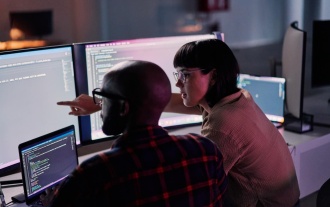 AGI And AI Superintelligence Are Going To Sharply Hit The Human Ceiling Assumption Barrier
Jul 04, 2025 am 11:10 AM
AGI And AI Superintelligence Are Going To Sharply Hit The Human Ceiling Assumption Barrier
Jul 04, 2025 am 11:10 AM
Let’s talk about it. This analysis of an innovative AI breakthrough is part of my ongoing Forbes column coverage on the latest in AI, including identifying and explaining various impactful AI complexities (see the link here). Heading Toward AGI And
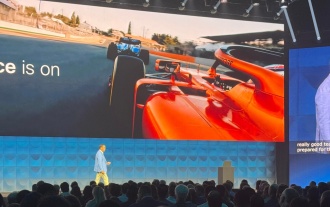 Cisco Charts Its Agentic AI Journey At Cisco Live U.S. 2025
Jun 19, 2025 am 11:10 AM
Cisco Charts Its Agentic AI Journey At Cisco Live U.S. 2025
Jun 19, 2025 am 11:10 AM
Let’s take a closer look at what I found most significant — and how Cisco might build upon its current efforts to further realize its ambitions.(Note: Cisco is an advisory client of my firm, Moor Insights & Strategy.)Focusing On Agentic AI And Cu
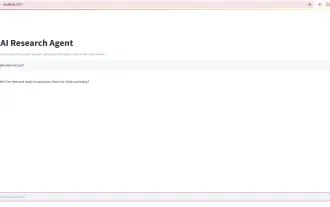 Build Your First LLM Application: A Beginner's Tutorial
Jun 24, 2025 am 10:13 AM
Build Your First LLM Application: A Beginner's Tutorial
Jun 24, 2025 am 10:13 AM
Have you ever tried to build your own Large Language Model (LLM) application? Ever wondered how people are making their own LLM application to increase their productivity? LLM applications have proven to be useful in every aspect





