How to dynamically add options to the layui radio box
May 16, 2025 am 11:54 AMDynamically adding radio box options in Layui can be achieved by: 1. Get the form element, 2. Create a new option, 3. Insert a new option and re-render with form.render('radio'). Through these steps, forms can be dynamically updated based on user interaction or backend data, improving application flexibility and user experience.

Dynamically adding radio box options in Layui is a common requirement, especially when you need to update your forms dynamically based on user interaction or backend data. Let's dive into how to implement this feature and share some practical experiences and precautions.
introduction
In modern web development, the processing of dynamic content is indispensable. Layui is a lightweight front-end framework that provides a wealth of form components, including radio boxes. With Layui, we can easily implement dynamic addition options for radio boxes, which not only improves user experience, but also enhances application flexibility. This article will provide detailed information on how to dynamically add radio box options in Layui and provide some practical code examples and best practices.
Review of basic knowledge
Layui is a front-end UI framework based on native HTML/CSS/JS, which provides a rich range of components and modules. Radio boxes are implemented in Layui through radio tags. Usually we use Layui's form module to manage these radio boxes.
Core concept or function analysis
Definition and function of dynamically adding options
Dynamically adding options refers to adding new options to an existing radio box group through JavaScript code after the page is loaded. This method allows us to update form content in real time according to user operations or changes in back-end data, enhancing the interactiveness and flexibility of the application.
How it works
In Layui, dynamically adding radio box options is mainly achieved through the following steps:
- Get form elements : First, we need to get the form element containing the radio box.
- Create a new option : Then, we create a new radio box option through JavaScript.
- Insert new options : Finally, insert the new option into the form and render it through Layui's form module.
Example of usage
Basic usage
Let's look at a simple example of how to dynamically add radio box options in Layui:
<form class="layui-form" action="">
<div class="layui-form-item">
<div class="layui-input-block">
<input type="radio" name="fruit" value="apple" title="Apple" checked>
<input type="radio" name="fruit" value="banana" title="banana">
</div>
</div>
</form>
<button id="addOption">Add options</button>
<script>
layui.use(['form'], function() {
var form = layui.form;
document.getElementById('addOption').addEventListener('click', function() {
var newOption = document.createElement('input');
newOption.type = 'radio';
newOption.name = 'fruit';
newOption.value = 'orange';
newOption.title = 'orange';
var inputBlock = document.querySelector('.layui-input-block');
inputBlock.appendChild(newOption);
form.render('radio');
});
});
</script> In this example, we dynamically add a new radio box option "Orange" by clicking the button. Note that we use form.render('radio') to re-render the radio box to ensure that Layui correctly recognizes and handles newly added options.
Advanced Usage
In practical applications, we may need to dynamically add options based on backend data. Suppose we have an API interface that returns a set of options, we can handle it like this:
<form class="layui-form" action="">
<div class="layui-form-item">
<div class="layui-input-block" id="fruitOptions">
<input type="radio" name="fruit" value="apple" title="Apple" checked>
<input type="radio" name="fruit" value="banana" title="banana">
</div>
</div>
</form>
<button id="loadOptions">Load Options</button>
<script>
layui.use(['form'], function() {
var form = layui.form;
document.getElementById('loadOptions').addEventListener('click', function() {
// Simulate to get data from the backend var options = [
{ value: 'orange', title: 'orange' },
{ value: 'grape', title: 'grape' }
];
var inputBlock = document.getElementById('fruitOptions');
options.forEach(function(option) {
var newOption = document.createElement('input');
newOption.type = 'radio';
newOption.name = 'fruit';
newOption.value = option.value;
newOption.title = option.title;
inputBlock.appendChild(newOption);
});
form.render('radio');
});
});
</script>In this advanced usage, we simulate a process of getting options from the backend and dynamically add these options to the radio box group.
Common Errors and Debugging Tips
Common errors when adding options dynamically include:
- Form not rerendered : Forgot to call
form.render('radio')will cause newly added options to not display and interact correctly. - Option duplication : If duplicate option values ??are added accidentally, form validation will fail.
Debugging Tips:
- Use the browser's developer tools to view the DOM structure and make sure that the new options are added correctly.
- Output logs in the console to check whether the option data is loaded and processed correctly.
Performance optimization and best practices
When adding options dynamically, we need to consider the following points to optimize performance and improve code quality:
- Batch operations : If you need to add multiple options, try to add them at once instead of adding them one by one to reduce the number of DOM operations.
- Cache data : If the option data is obtained from the backend, consider cacheing this data to avoid duplicate requests.
- Code readability : Use clear variable names and comments to ensure that the code is easy to maintain and understand.
<form class="layui-form" action="">
<div class="layui-form-item">
<div class="layui-input-block" id="fruitOptions">
<input type="radio" name="fruit" value="apple" title="Apple" checked>
<input type="radio" name="fruit" value="banana" title="banana">
</div>
</div>
</form>
<button id="loadOptions">Load Options</button>
<script>
layui.use(['form'], function() {
var form = layui.form;
document.getElementById('loadOptions').addEventListener('click', function() {
// Simulate to get data from the backend var options = [
{ value: 'orange', title: 'orange' },
{ value: 'grape', title: 'grape' }
];
var inputBlock = document.getElementById('fruitOptions');
var fragment = document.createDocumentFragment();
options.forEach(function(option) {
var newOption = document.createElement('input');
newOption.type = 'radio';
newOption.name = 'fruit';
newOption.value = option.value;
newOption.title = option.title;
fragment.appendChild(newOption);
});
inputBlock.appendChild(fragment);
form.render('radio');
});
});
</script> In this optimized example, we used DocumentFragment to batch add options, reducing the number of DOM operations and improving performance.
Summarize
Through this article's introduction and examples, we learned how to dynamically add radio box options in Layui. Whether it is basic or advanced usage, you need to pay attention to re-rendering the form and avoid common errors. Through performance optimization and best practices, we can implement this functionality more efficiently. Hopefully these experiences and tips can help you better use Layui dynamically managed form options in real projects.
The above is the detailed content of How to dynamically add options to the layui radio box. For more information, please follow other related articles on the PHP Chinese website!

Hot AI Tools

Undress AI Tool
Undress images for free

Undresser.AI Undress
AI-powered app for creating realistic nude photos

AI Clothes Remover
Online AI tool for removing clothes from photos.

Clothoff.io
AI clothes remover

Video Face Swap
Swap faces in any video effortlessly with our completely free AI face swap tool!

Hot Article

Hot Tools

Notepad++7.3.1
Easy-to-use and free code editor

SublimeText3 Chinese version
Chinese version, very easy to use

Zend Studio 13.0.1
Powerful PHP integrated development environment

Dreamweaver CS6
Visual web development tools

SublimeText3 Mac version
God-level code editing software (SublimeText3)
 How to download the Binance official app Binance Exchange app download link to get
Aug 04, 2025 pm 11:21 PM
How to download the Binance official app Binance Exchange app download link to get
Aug 04, 2025 pm 11:21 PM
As the internationally leading blockchain digital asset trading platform, Binance provides users with a safe and convenient trading experience. Its official app integrates multiple core functions such as market viewing, asset management, currency trading and fiat currency trading.
 Ouyi Exchange APP Android version v6.132.0 Ouyi APP official website download and installation guide 2025
Aug 04, 2025 pm 11:18 PM
Ouyi Exchange APP Android version v6.132.0 Ouyi APP official website download and installation guide 2025
Aug 04, 2025 pm 11:18 PM
OKX is a world-renowned comprehensive digital asset service platform, providing users with diversified products and services including spot, contracts, options, etc. With its smooth operation experience and powerful function integration, its official APP has become a common tool for many digital asset users.
 Binance official app download latest link Binance exchange app installation portal
Aug 04, 2025 pm 11:24 PM
Binance official app download latest link Binance exchange app installation portal
Aug 04, 2025 pm 11:24 PM
Binance is a world-renowned digital asset trading platform, providing users with secure, stable and rich cryptocurrency trading services. Its app is simple to design and powerful, supporting a variety of transaction types and asset management tools.
 Binance official app latest official website entrance Binance exchange app download address
Aug 04, 2025 pm 11:27 PM
Binance official app latest official website entrance Binance exchange app download address
Aug 04, 2025 pm 11:27 PM
Binance is one of the world's well-known digital asset trading platforms, providing users with safe, stable and convenient cryptocurrency trading services. Through the Binance App, you can view market conditions, buy, sell and asset management anytime, anywhere.
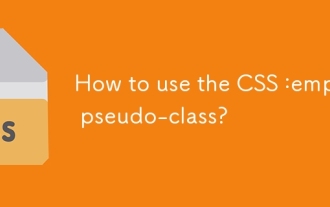 How to use the CSS :empty pseudo-class?
Aug 05, 2025 am 09:48 AM
How to use the CSS :empty pseudo-class?
Aug 05, 2025 am 09:48 AM
The:emptypseudo-classselectselementswithnochildrenorcontent,includingspacesorcomments,soonlytrulyemptyelementslikematchit;1.Itcanhideemptycontainersbyusing:empty{display:none;}tocleanuplayouts;2.Itallowsaddingplaceholderstylingvia::beforeor::after,wh
 What is the download address of Anbi Exchange app? The latest official download portal of Anbi App
Aug 04, 2025 pm 11:15 PM
What is the download address of Anbi Exchange app? The latest official download portal of Anbi App
Aug 04, 2025 pm 11:15 PM
Anbi Exchange is a world-renowned digital asset trading platform, providing users with secure, stable and convenient cryptocurrency trading services. Through the Anbi App, you can view market conditions, manage digital assets, and conduct transactions of multiple coin pairs anytime, anywhere.
 How to create a CSS-only animated table?
Aug 06, 2025 pm 01:36 PM
How to create a CSS-only animated table?
Aug 06, 2025 pm 01:36 PM
Pure CSS animated tables can be implemented by using CSS' transition, @keyframes and :hover. 1. Create a semantic HTML table structure; 2. Use CSS to add styles and hover animations, and achieve smooth transitions of background color and scaling through transitions; 3. Use @keyframes to define entry animations, so that table rows slide in one by one when loading; 4. Add class-based color transition animations to state cells, and dynamically discolor when hovering; 5. Implement responsive design through media queries, and turns to horizontal scrolling under the small screen. The entire process does not require JavaScript, and is efficient and compatible with modern browsers.
 Bian binance official website registration login portal binance latest 2025 address
Aug 04, 2025 pm 11:09 PM
Bian binance official website registration login portal binance latest 2025 address
Aug 04, 2025 pm 11:09 PM
This article provides you with the registration and login portal for Binance's latest official website, and attaches a detailed operating procedure guide. With this guide, you can easily and securely complete account creation and daily login, and start your digital asset trading journey smoothly.






