 Operation and Maintenance
Operation and Maintenance
 Apache
Apache
 Detailed configuration steps for Apache connecting to MySQL database
Detailed configuration steps for Apache connecting to MySQL database
Detailed configuration steps for Apache connecting to MySQL database
May 16, 2025 pm 10:12 PMConfiguring Apache to connect to MySQL database requires the following steps: 1. Make sure that Apache and MySQL are installed; 2. Configuring Apache to support PHP, by adding LoadModule and AddHandler instructions in httpd.conf or apache2.conf; 3. Configuring PHP to connect to MySQL, enable mysqli extension in php.ini; 4. Create and test the connected PHP file. Through these steps, the connection between Apache and MySQL can be successfully implemented.

Configuring Apache to connect to MySQL database is indeed an interesting and practical operation, and I often use this setting in my projects to enhance the dynamic content of the website. Let's dive into this process in depth.
About Apache and MySQL configuration
Apache HTTP Server and MySQL database are two of the biggest giants in web development. Combining them can allow your website to not only display static content, but also process dynamic data. Configuring Apache to connect to MySQL database involves several key steps. I will explain these steps in detail and share some of the experience I have accumulated from actual projects.
Install Apache and MySQL
First, make sure that Apache and MySQL are installed on your system. Assuming you have installed these two software, let’s start configuring it next.
Configure Apache to support PHP
Apache itself does not communicate directly with MySQL, we need to implement this function through PHP. So, first you need to make sure Apache supports PHP. I usually use the mod_php module to achieve this. The configuration steps are as follows:
# Add the following line in the Apache configuration file, usually httpd.conf or apache2.conf LoadModule php7_module "C:/Program Files/PHP/php7apache2_4.dll" AddHandler application/x-httpd-php .php PHPIniDir "C:/Program Files/PHP"
What you need to pay attention to here is the compatibility between the PHP version and the Apache version. I have wasted a lot of time because of the version mismatch. It is recommended to check the relevant documents before configuring.
Configure PHP to connect to MySQL
Next, we need to make sure that PHP can connect to the MySQL database. In PHP's configuration file php.ini , find and uncomment the following line:
extension_dir = "C:/Program Files/PHP/ext" extension=php_mysqli.dll
After the configuration is completed, restart the Apache service to let the new configuration take effect.
Create a test file
To verify that the configuration is successful, we can create a simple PHP file to test the connection between Apache and MySQL. I usually create a file called test.php and place it in Apache's htdocs directory.
<?php
$servername = "localhost";
$username = "your_username";
$password = "your_password";
$dbname = "your_database";
// Create a connection $conn = new mysqli($servername, $username, $password, $dbname);
// Check the connection if ($conn->connect_error) {
die("Connection failed: " . $conn->connect_error);
}
echo "Connected successfully";
$conn->close();
?> Visit test.php in your browser. If you see "Connection Successful", the configuration is successful.
Experience sharing and precautions
During the configuration process, I encountered some common problems, such as permission issues, configuration file path errors, etc. Here are some suggestions:
- Permissions Issue : Ensure that Apache has permission to access MySQL databases, especially on Windows systems, may encounter permission restrictions.
- Configuration file path : Confirm that the paths of all configuration files are correct, especially PHP's extension directory and configuration file path.
- Version compatibility : Apache, PHP and MySQL versions need to be compatible with each other. It is recommended to check the official documentation before configuration.
Performance optimization and best practices
In practical applications, performance optimization of connecting databases is also an important topic. I usually use connection pools to reduce the overhead of connecting to a database, here is a simple example:
<?php
$servername = "localhost";
$username = "your_username";
$password = "your_password";
$dbname = "your_database";
// Use connection pool $pool = new mysqli_pool($servername, $username, $password, $dbname, 5);
$conn = $pool->get_connection();
if ($conn->connect_error) {
die("Connection failed: " . $conn->connect_error);
}
echo "Connected successfully";
$conn->close();
?> Using connection pools can significantly improve performance, especially in high concurrency. Also, remember to use mysqli in your code instead of the older version of mysql extensions, because mysqli provides more functionality and better security.
Through the above steps and experience sharing, I hope you can successfully configure Apache to connect to MySQL database and flexibly apply this knowledge in actual projects. If you have any questions or encounter other configuration problems, please feel free to communicate.
The above is the detailed content of Detailed configuration steps for Apache connecting to MySQL database. For more information, please follow other related articles on the PHP Chinese website!

Hot AI Tools

Undress AI Tool
Undress images for free

Undresser.AI Undress
AI-powered app for creating realistic nude photos

AI Clothes Remover
Online AI tool for removing clothes from photos.

Clothoff.io
AI clothes remover

Video Face Swap
Swap faces in any video effortlessly with our completely free AI face swap tool!

Hot Article

Hot Tools

Notepad++7.3.1
Easy-to-use and free code editor

SublimeText3 Chinese version
Chinese version, very easy to use

Zend Studio 13.0.1
Powerful PHP integrated development environment

Dreamweaver CS6
Visual web development tools

SublimeText3 Mac version
God-level code editing software (SublimeText3)

Hot Topics
 Google Chrome Speed ??Browser Official Edition Portal
Jul 08, 2025 pm 02:30 PM
Google Chrome Speed ??Browser Official Edition Portal
Jul 08, 2025 pm 02:30 PM
Google Chrome is a free and fast multi-platform web browser developed by Google. It is known for its speed, stability and reliability. Chrome is based on the open source Chromium project and is widely used on devices such as desktops, laptops, tablets and smartphones. The browser has a clean interface and a wide range of customizable options, allowing users to personalize it according to their preferences. In addition, Chrome has a huge library of extensions that provide additional features such as ad blocking, password management and language translation, further enhancing the browsing experience.
 Dogecoin Trading Platform App Download What Dogecoin Trading Platforms are there
Jul 08, 2025 pm 05:36 PM
Dogecoin Trading Platform App Download What Dogecoin Trading Platforms are there
Jul 08, 2025 pm 05:36 PM
This article will explain the selection of Dogecoin trading platform and the official application download. We will explain in detail how to find and download the application of the trading platform through safe and reliable channels. This process will be presented in the form of step-by-step teaching. Next, we will introduce several mainstream Dogecoin trading platforms in the current market, and combine the general feedback from online users to comprehensively explain their characteristics for reference.
 How to fix 'SYSTEM_SERVICE_EXCEPTION' stop code in Windows
Jul 09, 2025 am 02:56 AM
How to fix 'SYSTEM_SERVICE_EXCEPTION' stop code in Windows
Jul 09, 2025 am 02:56 AM
When encountering the "SYSTEM_SERVICE_EXCEPTION" blue screen error, you do not need to reinstall the system or replace the hardware immediately. You can follow the following steps to check: 1. Update or roll back hardware drivers such as graphics cards, especially recently updated drivers; 2. Uninstall third-party antivirus software or system tools, and use WindowsDefender or well-known brand products to replace them; 3. Run sfc/scannow and DISM commands as administrator to repair system files; 4. Check memory problems, restore the default frequency and re-plug and unplug the memory stick, and use Windows memory diagnostic tools to detect. In most cases, the driver and software problems can be solved first.
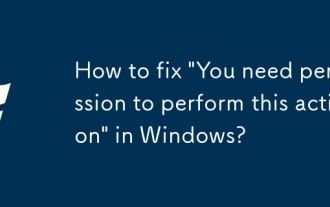 How to fix 'You need permission to perform this action' in Windows?
Jul 09, 2025 am 02:49 AM
How to fix 'You need permission to perform this action' in Windows?
Jul 09, 2025 am 02:49 AM
When encountering the problem of "You need permission to perform this operation", it is usually because the Windows permission management mechanism restricts the operation. The solutions include: 1. Run the program as an administrator, right-click to select "Run as an administrator" and confirm the UAC prompt; 2. Obtain file/folder ownership, change the owner to the current user in "Properties → Security → Advanced" and replace the subcontainer; 3. Adjust the permission settings, and give yourself "full control" permissions through "Properties → Security → Edit"; 4. Check whether the file is occupied, close the relevant programs or use Unlocker and LockHunter to unoccupi. Try it one by one to solve the problem.
 Google Chrome downloads the graphics and text operation content of web videos
Jul 08, 2025 pm 02:24 PM
Google Chrome downloads the graphics and text operation content of web videos
Jul 08, 2025 pm 02:24 PM
Easy Guide to Download Web Videos by Google Chrome Many Chrome novices may not yet be clear about how to download web videos. Don't worry, the following steps will walk you through easily: Step 1: Open a web page with the target video in Chrome. Step 2: Find the browser menu (usually three vertical points) and select Save As. This will start the video download. Finally, find the downloaded video file on your computer and play it. It's that simple! You have now learned how to download web videos in Google Chrome.
 How to fix a boot loop on Windows
Jul 09, 2025 am 12:53 AM
How to fix a boot loop on Windows
Jul 09, 2025 am 12:53 AM
When encountering Windows startup loop problem, you can try the following methods to fix it: 1. Enter safe mode to uninstall new drivers, updates or software; 2. Use the system restore point to roll back; 3. Execute the chkdsk and sfc commands to repair disks and system files; 4. Finally, consider resetting or reinstalling the system. The above steps are operated in sequence, and most cases can solve the problem without the need to format and reinstall it immediately.
 Optimizing complex JOIN operations in MySQL
Jul 09, 2025 am 01:26 AM
Optimizing complex JOIN operations in MySQL
Jul 09, 2025 am 01:26 AM
TooptimizecomplexJOINoperationsinMySQL,followfourkeysteps:1)EnsureproperindexingonbothsidesofJOINcolumns,especiallyusingcompositeindexesformulti-columnjoinsandavoidinglargeVARCHARindexes;2)ReducedataearlybyfilteringwithWHEREclausesandlimitingselected
 Stablecoin official website entrance Stablecoin official website address link
Jul 09, 2025 pm 06:45 PM
Stablecoin official website entrance Stablecoin official website address link
Jul 09, 2025 pm 06:45 PM
The official website information of the stablecoin can be obtained through direct access. 1. USDT official website provides reserve reports; 2. USDC official website publishes audit certificates; 3. DAI official website displays decentralization mechanism; 4. TUSD official website supports on-chain verification; 5. BUSD official website explains the redemption policy. In addition, ordinary users can easily trade stablecoins through exchanges such as Binance, Ouyi, and Huobi. When accessing, you need to check the domain name, use bookmarks and be alert to pop-ups to ensure safety.





