Guide to Installation, Switching and Management of Java Versions in CentOS System
In the CentOS environment, especially when multiple projects coexist, it is crucial to efficiently manage different Java versions. This article will explain in detail the installation, switching and management methods of Java versions in CentOS system.
Java version installation
Install using yum
-
System update: First update the system software package:
sudo yum update -y
-
Install the specified JDK version: For example, install OpenJDK 8 and OpenJDK 11:
sudo yum install java-1.8.0-openjdk-devel -y sudo yum install java-11-openjdk-devel -y
Manual download and install
If the required JDK version is not included in the yum repository, you need to download the JDK installation package from the Oracle official website or other reliable channels, and then manually unzip it to the /usr/lib/jvm/ directory.
Java version switching
Use alternatives command
-
View installed Java version:
sudo alternatives --display java
-
Set the default Java version:
sudo alternatives --config java
The system will list all registered Java versions and select the corresponding number according to the prompts.
-
Verify the current Java version:
java -version
View installed Java version
Use the following command to view the installed Java version:
ls /usr/lib/jvm/
Notes on multi-java version management
PATH environment variable: Make sure that the PATH environment variable contains the bin directory with the Java version set.
-
Modify environment variables: Edit
/etc/profileor/etc/environmentfile, add the following to specify theJAVA_HOMEpath of different Java versions (please adjust according to the actual path):export JAVA_HOME=/usr/lib/jvm/java-1.8.0-openjdk export JRE_HOME=$JAVA_HOME/jre export CLASSPATH=.:$JAVA_HOME/lib/dt.jar:$JAVA_HOME/lib/tools.jar export PATH=$PATH:$JAVA_HOME/bin:$JRE_HOME/bin
After modification, execute the following command to make the configuration take effect:
source /etc/profile
Use script to switch versions: It is recommended to write a script to simplify the Java version switching process, which integrates
alternativescommands and accepts JDK versions as parameters.
Recommended CentOS version
- CentOS 7: For Java development and learning, CentOS 7 is an ideal choice for its stability, security and long support cycles.
- CentOS 8: If you need to experience the latest features, CentOS 8 is also a good choice, but it is recommended to try it after mastering the basics.
Through the above steps, you can flexibly manage multiple Java versions in the CentOS system and switch according to project requirements.
The above is the detailed content of CentOS Java Version Selection Guide. For more information, please follow other related articles on the PHP Chinese website!

Hot AI Tools

Undress AI Tool
Undress images for free

Undresser.AI Undress
AI-powered app for creating realistic nude photos

AI Clothes Remover
Online AI tool for removing clothes from photos.

Clothoff.io
AI clothes remover

Video Face Swap
Swap faces in any video effortlessly with our completely free AI face swap tool!

Hot Article

Hot Tools

Notepad++7.3.1
Easy-to-use and free code editor

SublimeText3 Chinese version
Chinese version, very easy to use

Zend Studio 13.0.1
Powerful PHP integrated development environment

Dreamweaver CS6
Visual web development tools

SublimeText3 Mac version
God-level code editing software (SublimeText3)

Hot Topics
 How to uninstall MySQL and clean residual files
Apr 29, 2025 pm 04:03 PM
How to uninstall MySQL and clean residual files
Apr 29, 2025 pm 04:03 PM
To safely and thoroughly uninstall MySQL and clean all residual files, follow the following steps: 1. Stop MySQL service; 2. Uninstall MySQL packages; 3. Clean configuration files and data directories; 4. Verify that the uninstallation is thorough.
 Hadoop pseudo-distributed cluster construction
May 07, 2025 pm 04:45 PM
Hadoop pseudo-distributed cluster construction
May 07, 2025 pm 04:45 PM
Software preparation I am using a virtual machine with CentOS-6.6, with the host name repo. Refer to the steps to install a Linux virtual machine in Windows, I installed JDK in that virtual machine, refer to the guide to installing JDK in Linux. In addition, the virtual machine is configured with a key-free login itself, and the settings for configuring key-free login between each virtual machine are referenced. The download address of Hadoop installation package is: https://mirrors.aliyun.com/apache/hadoop/common/. I am using hadoop 2.6.5 version. Upload the Hadoop installation package to the server and unzip [root@repo~]#tarzxv
 .NET Core Quick Start Tutorial 1. The beginning: Talking about .NET Core
May 07, 2025 pm 04:54 PM
.NET Core Quick Start Tutorial 1. The beginning: Talking about .NET Core
May 07, 2025 pm 04:54 PM
1. The Origin of .NETCore When talking about .NETCore, we must not mention its predecessor .NET. Java was in the limelight at that time, and Microsoft also favored Java. The Java virtual machine on the Windows platform was developed by Microsoft based on JVM standards. It is said to be the best performance Java virtual machine at that time. However, Microsoft has its own little abacus, trying to bundle Java with the Windows platform and add some Windows-specific features. Sun's dissatisfaction with this led to a breakdown of the relationship between the two parties, and Microsoft then launched .NET. .NET has borrowed many features of Java since its inception and gradually surpassed Java in language features and form development. Java in version 1.6
 Postman Integrated Application on CentOS
May 19, 2025 pm 08:00 PM
Postman Integrated Application on CentOS
May 19, 2025 pm 08:00 PM
Integrating Postman applications on CentOS can be achieved through a variety of methods. The following are the detailed steps and suggestions: Install Postman by downloading the installation package to download Postman's Linux version installation package: Visit Postman's official website and select the version suitable for Linux to download. Unzip the installation package: Use the following command to unzip the installation package to the specified directory, for example /opt: sudotar-xzfpostman-linux-x64-xx.xx.xx.tar.gz-C/opt Please note that "postman-linux-x64-xx.xx.xx.tar.gz" is replaced by the file name you actually downloaded. Create symbols
 MySQL vs. Oracle: Licensing, Features, and Benefits
May 08, 2025 am 12:05 AM
MySQL vs. Oracle: Licensing, Features, and Benefits
May 08, 2025 am 12:05 AM
The main difference between MySQL and Oracle is licenses, features, and advantages. 1. License: MySQL provides a GPL license for free use, and Oracle adopts a proprietary license, which is expensive. 2. Function: MySQL has simple functions and is suitable for web applications and small and medium-sized enterprises. Oracle has powerful functions and is suitable for large-scale data and complex businesses. 3. Advantages: MySQL is open source free, suitable for startups, and Oracle is reliable in performance, suitable for large enterprises.
 How to optimize HDFS configuration on CentOS
May 19, 2025 pm 08:18 PM
How to optimize HDFS configuration on CentOS
May 19, 2025 pm 08:18 PM
Optimizing the performance of Hadoop distributed file system (HDFS) on CentOS systems can be achieved through a variety of methods, including adjusting system kernel parameters, optimizing HDFS configuration files, and improving hardware resources. The following are detailed optimization steps and suggestions: Adjust the system kernel parameters to increase the limit on the number of files opened by a single process: Use the ulimit-n65535 command to temporarily adjust. If it needs to take effect permanently, please edit the /etc/security/limits.conf and /etc/pam.d/login files. Optimize TCP parameters: Edit /etc/sysctl.conf file, add or modify the following content: net.ipv4.tcp_tw
 MySQL vs. Oracle: Understanding Licensing and Cost
May 03, 2025 am 12:19 AM
MySQL vs. Oracle: Understanding Licensing and Cost
May 03, 2025 am 12:19 AM
MySQL uses GPL and commercial licenses for small and open source projects; Oracle uses commercial licenses for enterprises that require high performance. MySQL's GPL license is free, and commercial licenses require payment; Oracle license fees are calculated based on processors or users, and the cost is relatively high.
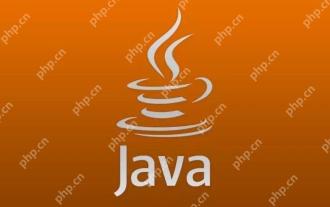 How to learn Java without taking detours. Share methods and techniques for efficiently learning Java
May 20, 2025 pm 08:24 PM
How to learn Java without taking detours. Share methods and techniques for efficiently learning Java
May 20, 2025 pm 08:24 PM
The key to learning Java without taking detours is: 1. Understand core concepts and grammar; 2. Practice more; 3. Understand memory management and garbage collection; 4. Join online communities; 5. Read other people’s code; 6. Understand common libraries and frameworks; 7. Learn to deal with common mistakes; 8. Make a learning plan and proceed step by step. These methods can help you master Java programming efficiently.






