 Operation and Maintenance
Operation and Maintenance
 Docker
Docker
 Authentication and configuration of pulling private Docker image repository images
Authentication and configuration of pulling private Docker image repository images
Authentication and configuration of pulling private Docker image repository images
May 19, 2025 pm 08:45 PMHow to safely pull images in private Docker image repository? It can be achieved through the following steps: 1. Use the docker login command to log in to the Docker Hub private repository: docker login --username your_username --password your_password. 2. Manage credentials through environment variables: export DOCKER_USERNAME=your_username; export DOCKER_PASSWORD=your_password; echo $DOCKER_PASSWORD | docker login --username $DOCKER_USERNAME --password-stdin. 3. Configure Harbor or Artifactory private repository, create daemon.json file and restart the Docker daemon. 4. Reauthenticate using short-term credentials in the CI/CD pipeline: aws ecr get-login-password --region region | docker login --username AWS --password-stdin account_id.dkr.ecr.region.amazonaws.com. 5. Use the Docker Credential Assistant to simplify credential management, such as configuring docker-credential-ecr-login.
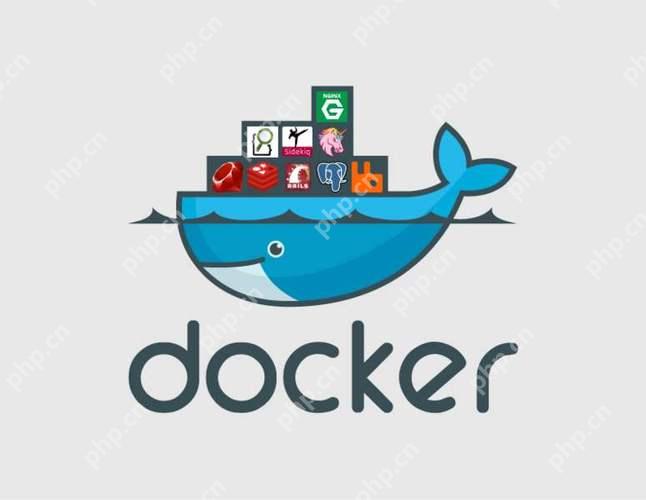
Let's start with a core question: How to safely pull images from private Docker image repository? This involves the critical steps in authentication and configuration. You might wonder, why is this important? Because in modern DevOps practice, private mirror repositories not only provide security, but also ensure that your mirror is not accessed by unauthorized users.
When I first started using Docker, I remember being messed up by the authentication mechanism of the private mirror repository. Fortunately, I learned some tips and best practices and now I want to share these experiences with you.
The first thing to know is that Docker supports multiple authentication mechanisms, such as Docker Hub's credentials, OAuth for third-party registries, and LDAP authentication within the enterprise. Each has its pros and cons. For example, the credentials of Docker Hub are simple and easy to use, but for enterprise-level applications, OAuth or LDAP may be more secure.
Let's see how to configure Docker to access private image repositories. Suppose we are using a private repository of Docker Hub. The easiest way is to use the docker login command:
docker login --username your_username --password your_password
This command will store credentials in your Docker configuration file, usually located in ~/.docker/config.json . This is convenient, but please note that this file contains your plaintext password, so make sure it is secure.
If you prefer using environment variables to manage credentials, you can do this:
export DOCKER_USERNAME=your_username export DOCKER_PASSWORD=your_password echo $DOCKER_PASSWORD | docker login --username $DOCKER_USERNAME --password-stdin
The advantage of this approach is that you can easily integrate in the CI/CD pipeline without having to worry about hard-coded credentials into scripts.
Now, let's consider a more advanced scenario: you have a private Harbor or Artifactory repository. Configuring these repositories requires more steps. For example, for Harbor, you may need to create a daemon.json file with the following content:
{
"insecure-registries": ["myregistrydomain.com:5000"],
"registry-mirrors": ["https://myregistrydomain.com"]
}Then restart the Docker daemon:
sudo systemctl restart docker
This configuration allows Docker to access non-HTTPS private repositories, which may be useful in development environments, but remember to use HTTPS in production environments.
A common problem with using private mirror repositories is how to manage rotation and expiration of credentials. If you are using short-term credentials (such as temporary credentials for AWS ECR), you may need to reauthenticate each time you pull the image. This can be solved by adding an authentication step into the CI/CD pipeline:
aws ecr get-login-password --region region | docker login --username AWS --password-stdin account_id.dkr.ecr.region.amazonaws.com
This approach ensures that the latest credentials are used every time you build, but also adds the complexity of the build process.
In actual operation, I found that using Docker's credential helper can greatly simplify credential management. For example, for AWS ECR, you can configure Docker to use docker-credential-ecr-login :
{
"credsStore": "ecr-login"
}This will automatically handle the acquisition and update of credentials without manual intervention.
Finally, let's talk about some best practices and potential pitfalls:
- Security : Always use HTTPS unless absolutely necessary in a development environment. Make sure that your credentials and configuration files are set correctly to avoid leaking sensitive information.
- Automation : Automate the certification process whenever possible, especially in the CI/CD pipeline. This not only improves efficiency, but also reduces the risk of human error.
- Rotation : Regularly rotate vouchers, especially for temporary vouchers. This can be done by automating scripts or using a credential assistant.
- Logs and monitoring : Monitor Docker's logs to ensure that problems can be discovered and handled in a timely manner when authentication fails.
Through these methods and practices, you should be able to pull images from private Docker image repositories safely and efficiently. I hope these experiences and suggestions will help you avoid detours in your Docker journey.
The above is the detailed content of Authentication and configuration of pulling private Docker image repository images. For more information, please follow other related articles on the PHP Chinese website!

Hot AI Tools

Undress AI Tool
Undress images for free

Undresser.AI Undress
AI-powered app for creating realistic nude photos

AI Clothes Remover
Online AI tool for removing clothes from photos.

Clothoff.io
AI clothes remover

Video Face Swap
Swap faces in any video effortlessly with our completely free AI face swap tool!

Hot Article

Hot Tools

Notepad++7.3.1
Easy-to-use and free code editor

SublimeText3 Chinese version
Chinese version, very easy to use

Zend Studio 13.0.1
Powerful PHP integrated development environment

Dreamweaver CS6
Visual web development tools

SublimeText3 Mac version
God-level code editing software (SublimeText3)

Hot Topics
 What are the mainstream public chains of cryptocurrencies? The top ten rankings of cryptocurrency mainstream public chains in 2025
Jul 10, 2025 pm 08:21 PM
What are the mainstream public chains of cryptocurrencies? The top ten rankings of cryptocurrency mainstream public chains in 2025
Jul 10, 2025 pm 08:21 PM
The pattern in the public chain field shows a trend of "one super, many strong ones, and a hundred flowers blooming". Ethereum is still leading with its ecological moat, while Solana, Avalanche and others are challenging performance. Meanwhile, Polkadot, Cosmos, which focuses on interoperability, and Chainlink, which is a critical infrastructure, form a future picture of multiple chains coexisting. For users and developers, choosing which platform is no longer a single choice, but requires a trade-off between performance, cost, security and ecological maturity based on specific needs.
 Leading the top 20 token rankings in the 2025 crypto market (Latest update)
Jul 10, 2025 pm 08:48 PM
Leading the top 20 token rankings in the 2025 crypto market (Latest update)
Jul 10, 2025 pm 08:48 PM
The top 20 most promising crypto assets in 2025 include BTC, ETH, SOL, etc., mainly covering multiple tracks such as public chains, Layer 2, AI, DeFi and gaming. 1.BTC continues to lead the market with its digital yellow metallicity and popularization of ETFs; 2.ETH consolidates the ecosystem due to its position and upgrade of smart contract platforms; 3.SOL stands out with high-performance public chains and developer communities; 4.LINK is the leader in oracle connecting real data; 5.RNDR builds decentralized GPU network service AI needs; 6.IMX focuses on Web3 games to provide a zero-gas-free environment; 7.ARB leads with mature Layer 2 technology and huge DeFi ecosystem; 8.MATIC has become the value layer of Ethereum through multi-chain evolution
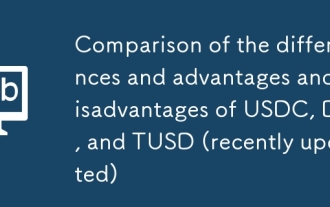 Comparison of the differences and advantages and disadvantages of USDC, DAI, and TUSD (recently updated)
Jul 10, 2025 pm 09:09 PM
Comparison of the differences and advantages and disadvantages of USDC, DAI, and TUSD (recently updated)
Jul 10, 2025 pm 09:09 PM
The core difference between USDC, DAI and TUSD lies in the issuance mechanism, collateral assets and risk characteristics. 1. USDC is a centralized stablecoin issued by Circle and is collateralized by cash and short-term treasury bonds. Its advantages are compliance and transparent, strong liquidity, and high stability, but there is a risk of centralized review and single point failure; 2. DAI is a decentralized stablecoin, generated through the MakerDAO protocol, and the collateral is a crypto asset. It has the advantages of anti-censorship, transparency on chain, and permission-free, but it also faces systemic risks, dependence on centralized assets and complexity issues; 3. TUSD is a centralized stablecoin, emphasizing real-time on-chain reserve proof, providing higher frequency transparency verification, but has a small market share and weak liquidity. The three are collateral types and decentralization
 What are the mainstream cryptocurrencies in the world? In-depth analysis of cryptocurrency in 2025 (including website)
Jul 10, 2025 pm 08:36 PM
What are the mainstream cryptocurrencies in the world? In-depth analysis of cryptocurrency in 2025 (including website)
Jul 10, 2025 pm 08:36 PM
At a time when the digital economy wave swept the world, cryptocurrencies have become the focus of attention from all walks of life with their unique decentralization and transparency. From the initial geek niche experiment to the current financial landscape with a market value of trillions, the evolution of cryptocurrencies is amazing. It not only brings innovations in underlying technologies, but also gives birth to countless innovative applications, which are profoundly affecting all aspects of finance, technology and even social governance.
 Which chain does Dogecoin DOGE belong to? Does Dogecoin belong to the Binance Chain?
Jul 10, 2025 pm 08:39 PM
Which chain does Dogecoin DOGE belong to? Does Dogecoin belong to the Binance Chain?
Jul 10, 2025 pm 08:39 PM
Recently, the discussion in the digital asset field has remained hot. Dogecoin DOGE, as one of the most popular focus, has become a question that many people have explored. Where does it "settling down"? What is the relationship with the current leading trading platform, Binance? To answer these questions, we need to conduct in-depth analysis from the two dimensions of the underlying technical logic of digital assets and the platform ecology, rather than just staying in appearance.
 What are the most promising cryptocurrencies? Can ordinary people make money by buying cryptocurrencies?
Jul 10, 2025 pm 08:24 PM
What are the most promising cryptocurrencies? Can ordinary people make money by buying cryptocurrencies?
Jul 10, 2025 pm 08:24 PM
Whether ordinary people can make money by participating in the cryptocurrency market depends on multiple factors, and opportunities and risks coexist. This article introduces mainstream projects such as Bitcoin, Ethereum, Solana, BNB and Cardano. The highlights are market consensus, smart contract ecosystem, high-performance public chains, platform resource support and technical rigor; potential opportunities include high growth potential, technological innovation and low entry threshold, but risks are also significant, such as large price fluctuations, technical complexity, security issues and regulatory uncertainty; for beginners, it is recommended to follow the following steps: 1. Independent research (DYOR); 2. Select a reliable trading platform; 3. Complete identity verification; 4. Small batch investment; 5. Learn to keep assets safely. Overall, the cryptocurrency market has potential, but it needs to be treated with caution
 How do you expose a port from a Docker container to the host machine?
Jul 12, 2025 am 01:33 AM
How do you expose a port from a Docker container to the host machine?
Jul 12, 2025 am 01:33 AM
To expose Docker container ports, the host needs to access the container service through port mapping. 1. Use the dockerrun-p[host_port]:[container_port] command to run the container, such as dockerrun-p8080:3000my-web-app; 2. Use the EXPOSE instruction to mark the purpose in the Dockerfile, such as EXPOSE3000, but the port will not be automatically published; 3. Configure the ports segment of the yml file in DockerCompose, such as ports:-"8080:3000"; 4. Use dockerps to check whether the port map is generated after running.
 What are the popular currencies in the currency circle? Price forecast for popular currency from 2025 to 2030
Jul 10, 2025 pm 08:27 PM
What are the popular currencies in the currency circle? Price forecast for popular currency from 2025 to 2030
Jul 10, 2025 pm 08:27 PM
The long-term value of mainstream currencies such as Bitcoin, Ethereum, Solana, BNB and XRP between 2025 and 2030 will depend on technological development, ecological construction and market environment. 1. Bitcoin is expected to break through historical highs after the halving event due to its decentralization, scarcity and institutional adoption; 2. Ethereum will continue to attract developers if it continues to attract developers; 3. If Solana solves network stability issues and maintains high performance advantages, it will expand its influence in DeFi, NFT and other fields; 4. BNB relies on the compliance progress of Binance platform and the technological competitiveness of BNB Chain; 5. XRP will depend on the future of legal litigation results and the progress of cooperation with financial institutions.





