Autodesk Navisworks 2019 installation tutorial.
May 22, 2025 pm 08:00 PMAutodesk Navisworks software combines design data created by applications such as AutoCAD and Revit? series with geometric and information from other design tools to review them in real time in multiple file formats without considering file size. Navisworks software products can help all parties view projects as a whole, optimizing everything from design decisions, building implementation, performance forecasting and planning to facilities management and operations.
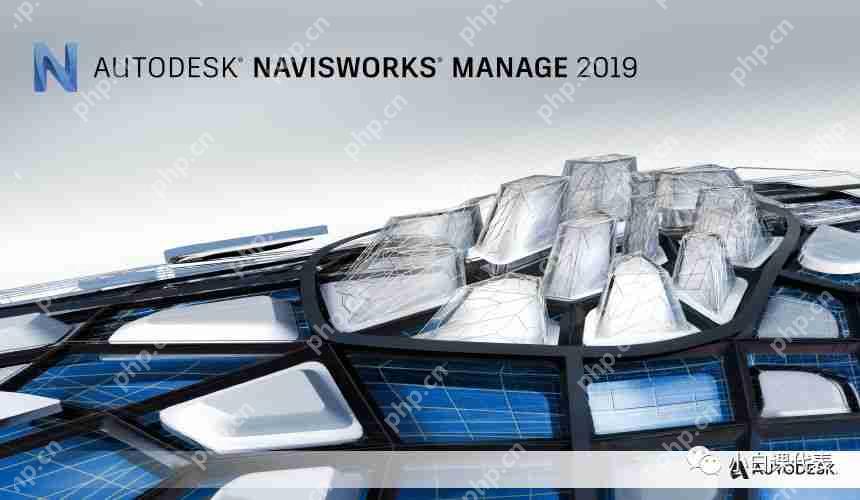
Platform for use: Windows

Navisworks 2019
1. Unzip the downloaded file.
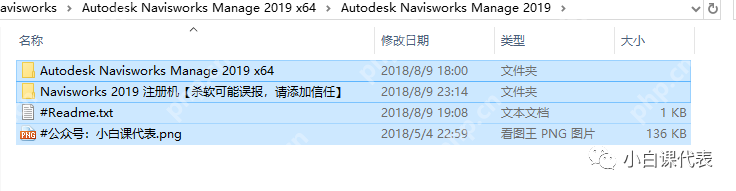
2. Create a new folder on a non-system disk (not including Chinese)
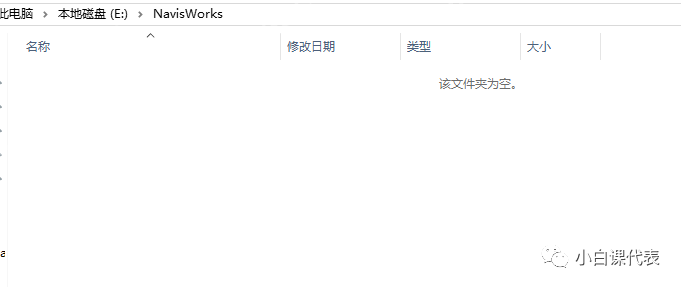
3. Open the folder where the installation package is located and double-click the setup to install the program.
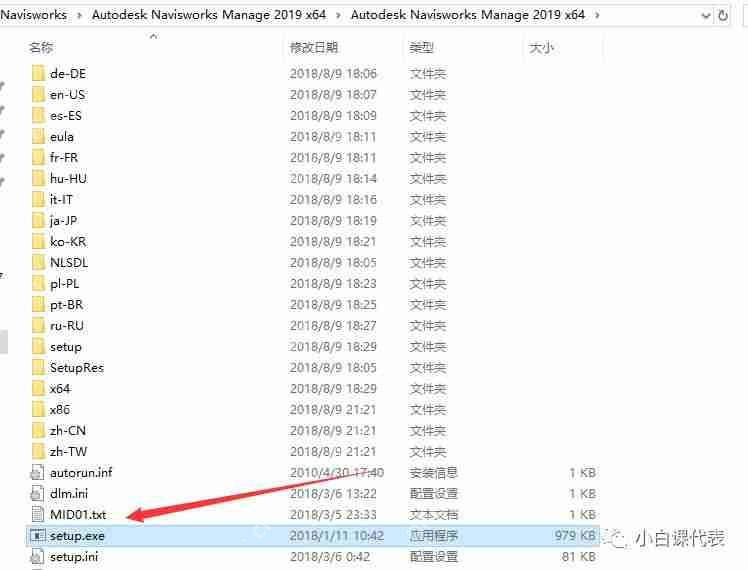
4. Click to install
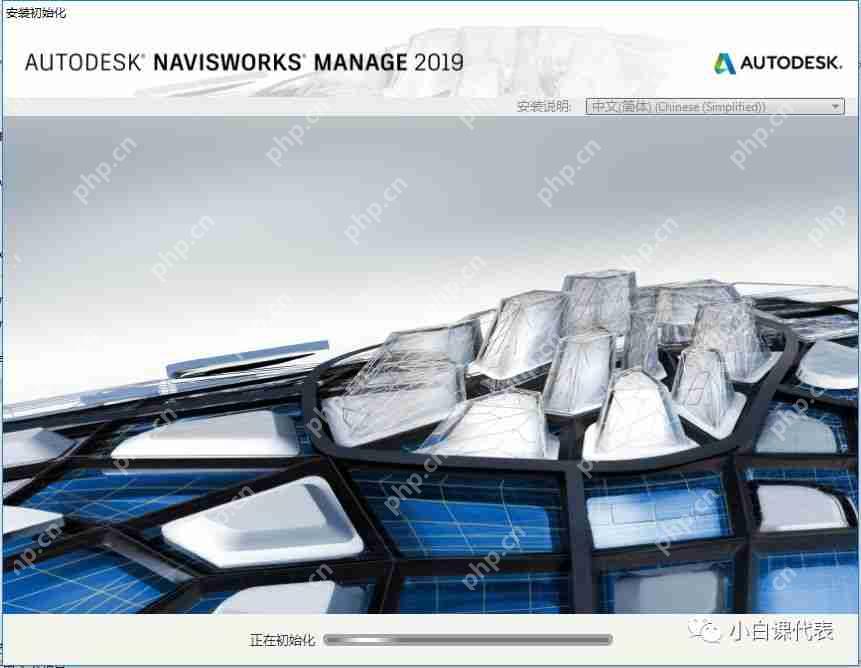

5. Accept the agreement and take the next step
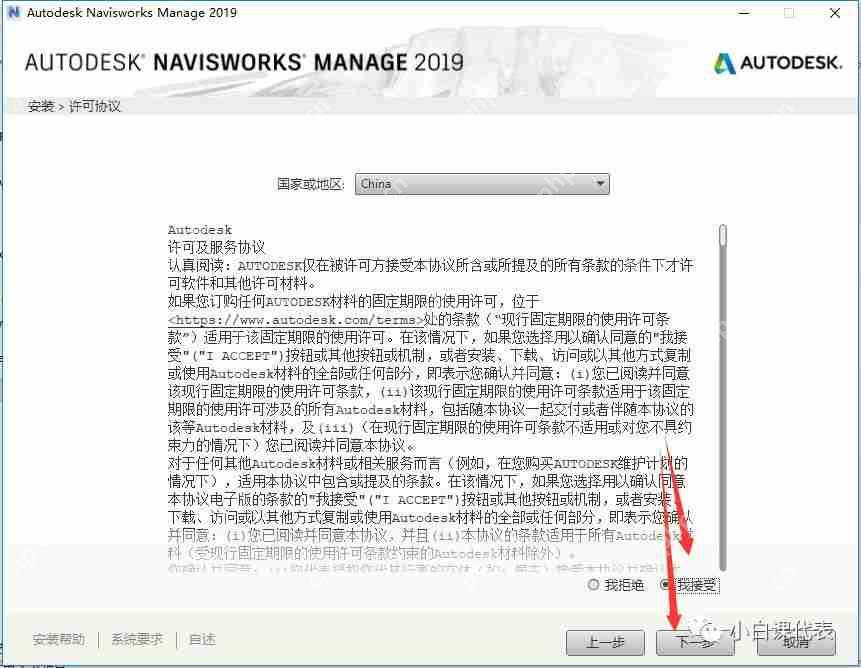
6. Change the software installation path to the newly created folder before, click Install
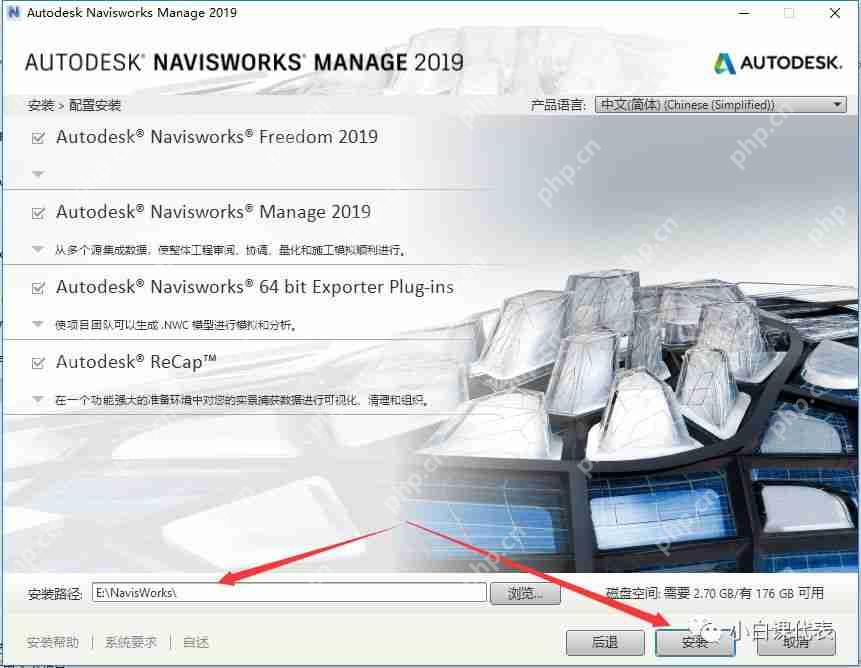
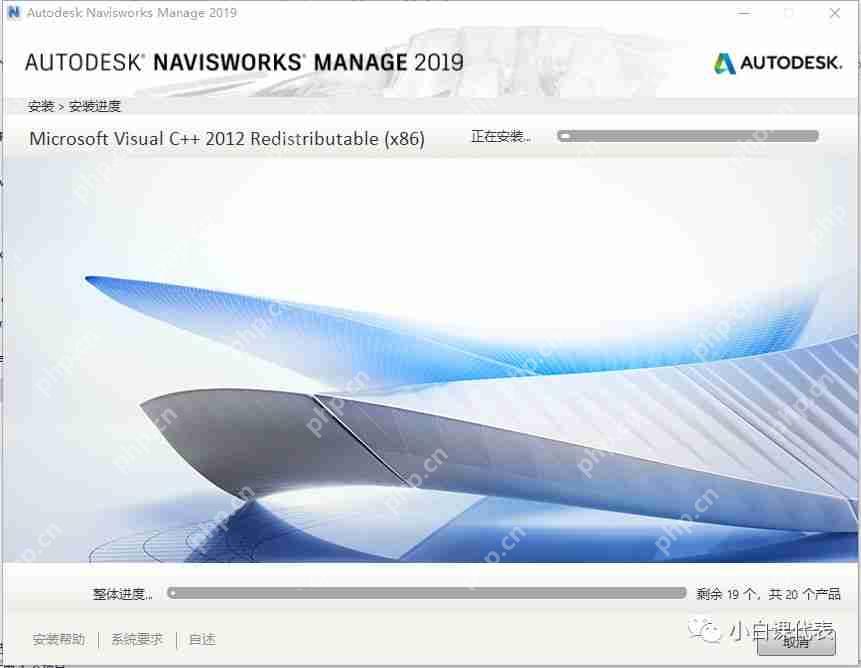
7. After waiting patiently, after installation, click to complete
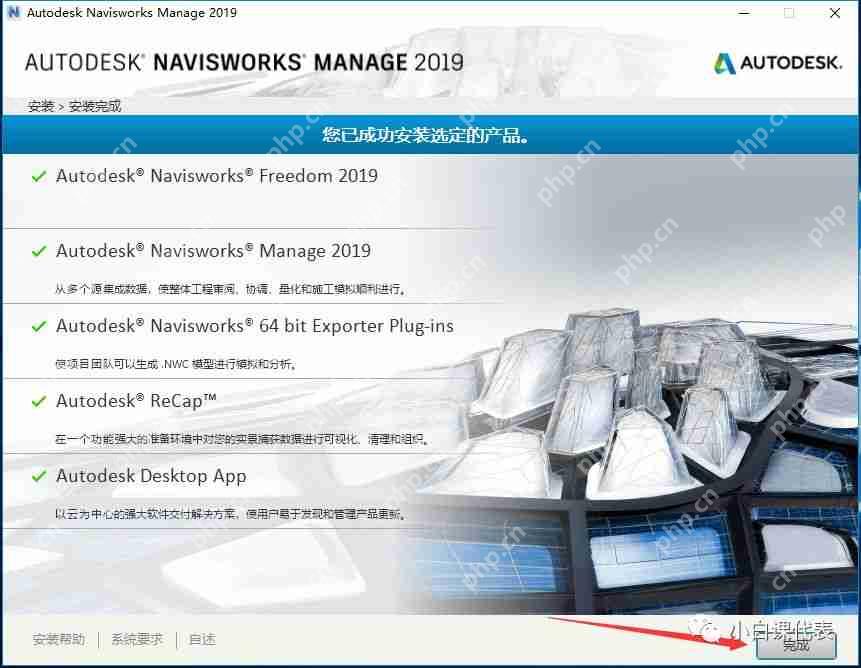
8. Find the shortcut in the newly added program and open it.
Disconnect the network.
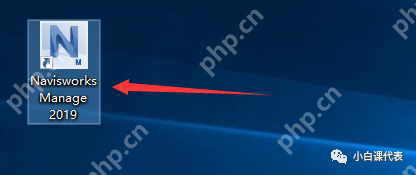
9. Click to enter the serial number to activate


10. Enter the serial number "666-69696969", and click Next.
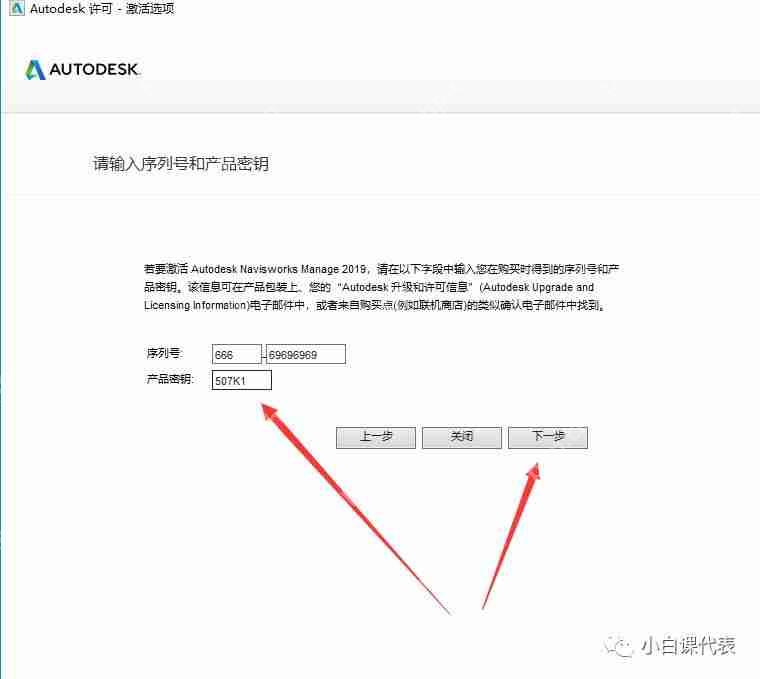
11. Offline activation. If the following prompt appears, click "Close" and restart the software, you will return to the activation page in Step 9. Continue to click "Activate".
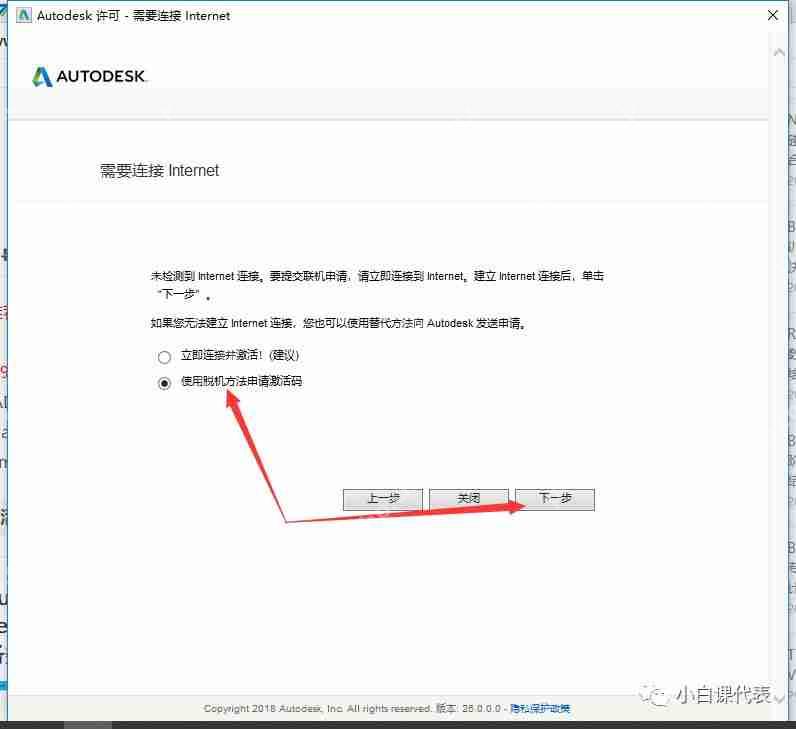
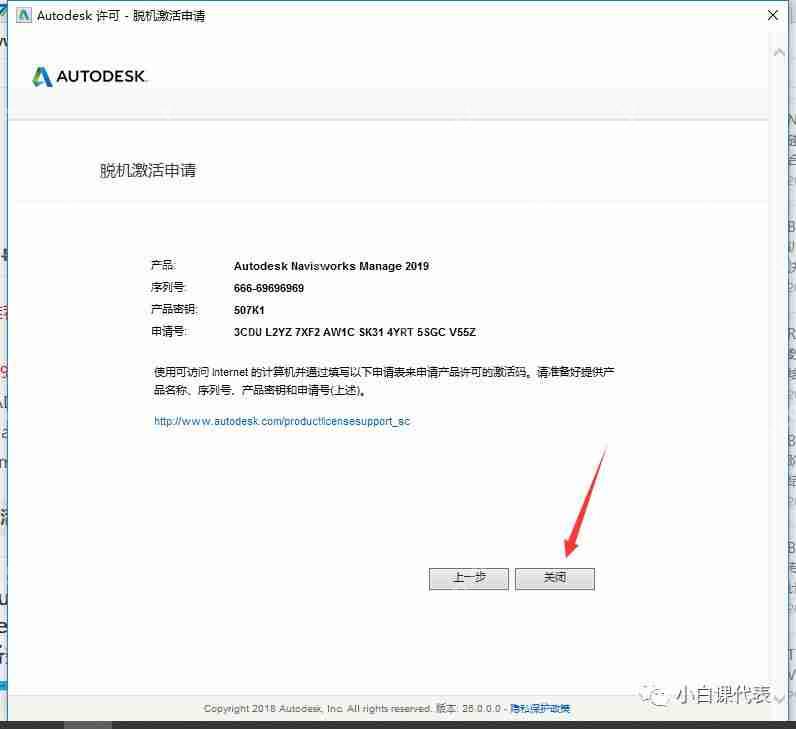
12. Select I have the activation code provided by Autodesk and run the registration machine as an administrator
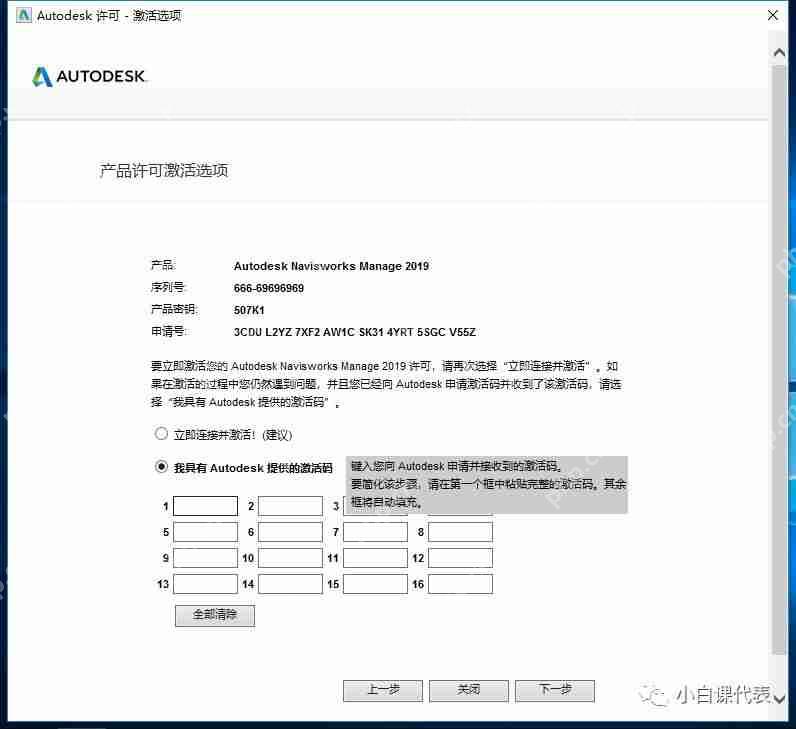
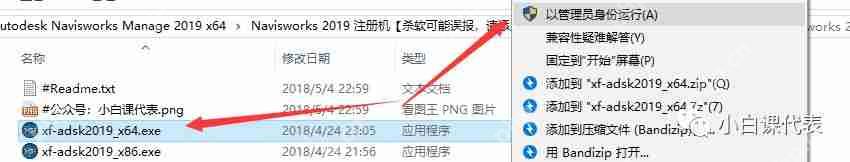
13. Copy (Ctrl C) and paste (Ctrl V) the "serial number" in the activation interface into the registration machine interface. Then click "Patch" in the registration machine interface (a small window will pop up, just confirm) and "Generate" in the registration machine, and copy the activation code generated in the registration machine to the activation interface and click Next to activate it successfully.
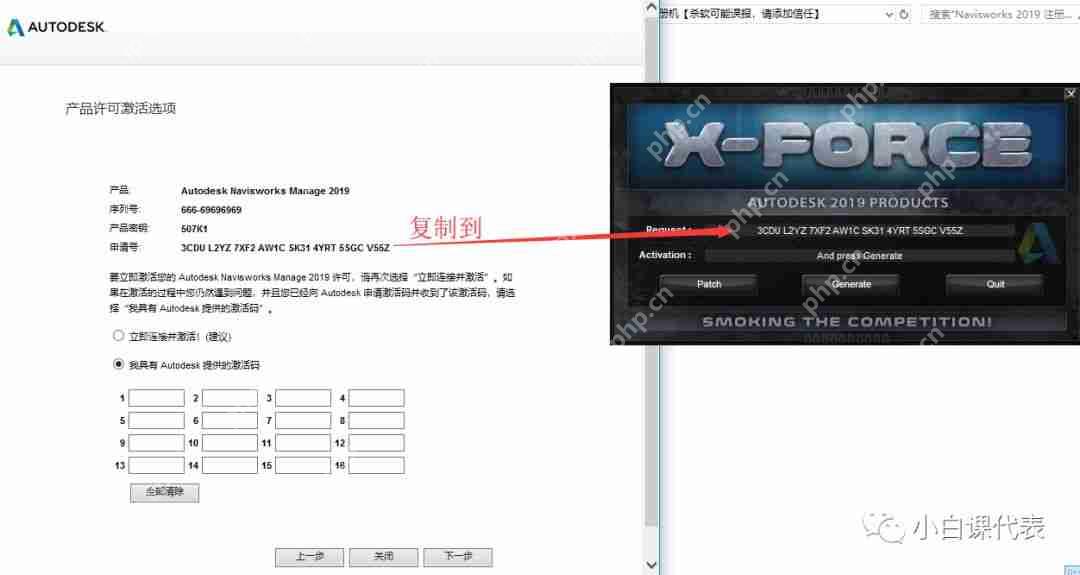
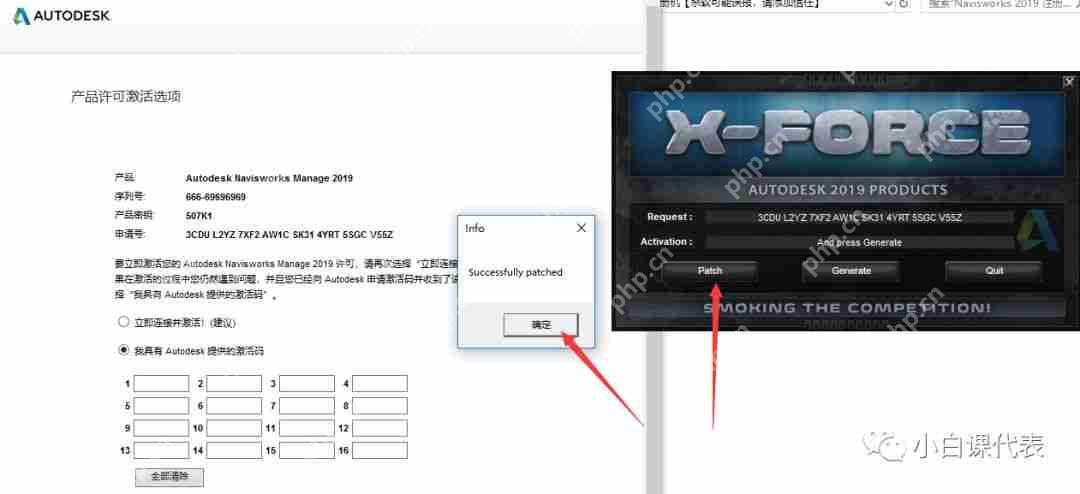
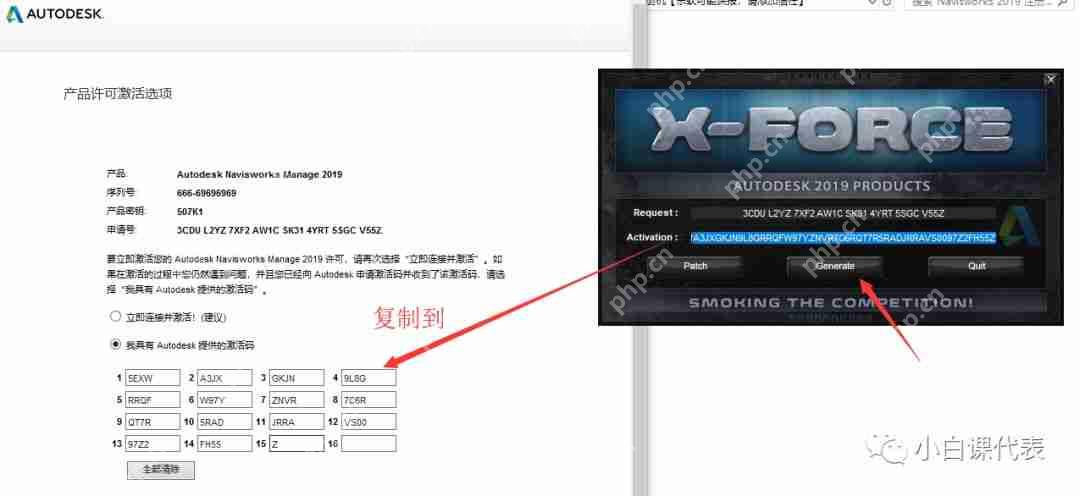

Activation process.gif



Finish.
The difference between Revit and Navisworks:
1. In the life cycle of BIM. Revit is an initial three-dimensional modeling software. Navisworks is the next stage of Revit's growth. The two have completed the transformation from design to construction. Revit is used in design, but during construction, the drawings made by Revit cannot meet the needs of the construction party and need to be converted by Naviswork.
2. Navisworks focuses on effects, Revit focuses on drawing. Revit sublimates the two-dimensional lines on the drawing into three-dimensional three-dimensional graphics, allowing everyone to design more vividly and reflect the design works more intuitively. Navisworks replaces the good display of its design effects on the basis of well-made 3D drawings, roaming, doing collision experiments, and 4D simulation construction, making Revit's works more perfect and humanized, thus meeting the requirements of the construction party.
3. Revit is a three-dimensional model platform that transforms design from traditional graphic design to three-dimensional design. Navisworks renders its three-dimensional design drawings to make its expression clearer.
—— End ——
The above is the detailed content of Autodesk Navisworks 2019 installation tutorial.. For more information, please follow other related articles on the PHP Chinese website!

Hot AI Tools

Undress AI Tool
Undress images for free

Undresser.AI Undress
AI-powered app for creating realistic nude photos

AI Clothes Remover
Online AI tool for removing clothes from photos.

Clothoff.io
AI clothes remover

Video Face Swap
Swap faces in any video effortlessly with our completely free AI face swap tool!

Hot Article

Hot Tools

Notepad++7.3.1
Easy-to-use and free code editor

SublimeText3 Chinese version
Chinese version, very easy to use

Zend Studio 13.0.1
Powerful PHP integrated development environment

Dreamweaver CS6
Visual web development tools

SublimeText3 Mac version
God-level code editing software (SublimeText3)

Hot Topics
 How to Install PHP on Windows
Jul 15, 2025 am 02:46 AM
How to Install PHP on Windows
Jul 15, 2025 am 02:46 AM
The key steps to install PHP on Windows include: 1. Download the appropriate PHP version and decompress it. It is recommended to use ThreadSafe version with Apache or NonThreadSafe version with Nginx; 2. Configure the php.ini file and rename php.ini-development or php.ini-production to php.ini; 3. Add the PHP path to the system environment variable Path for command line use; 4. Test whether PHP is installed successfully, execute php-v through the command line and run the built-in server to test the parsing capabilities; 5. If you use Apache, you need to configure P in httpd.conf
 How to fix 'Unidentified network, no internet access' in Windows?
Jul 15, 2025 am 02:35 AM
How to fix 'Unidentified network, no internet access' in Windows?
Jul 15, 2025 am 02:35 AM
When encountering the "Unidentified network, nointernetaccess" problem, you should first check whether the network cable or Wi-Fi connection is normal, confirm that the interface is plugged in and the password is correct, try to disconnect and then reconnect; then reset the TCP/IP protocol and Winsock, run the netshwinsockreset and netshintipreset commands through administrator privileges and restart the computer; then check the network card driver, update or reinstall the driver through the device manager; finally temporarily close the firewall or third-party security software to test whether the network is restored.
 How to get back the bitcoin I bought before? Tutorial for retrieving bitcoin
Jul 15, 2025 pm 07:09 PM
How to get back the bitcoin I bought before? Tutorial for retrieving bitcoin
Jul 15, 2025 pm 07:09 PM
To retrieve Bitcoins purchased years ago, you must first determine its storage location and retrieve the access key. The specific steps are as follows: 1. Recall and check the exchange accounts you may have used, such as Binance, Ouyi, Huobi, Gate.io, Coinbase, Kraken, etc., and try to log in or retrieve your password through email; 2. If Bitcoin has been withdrawn to your personal wallet, you must find the mnemonic, private key or wallet file. This information may exist in physical backup, electronic device or password manager; 3. After finding the key information, use the mainstream wallet app to select the "Recover Wallet" function and accurately enter the mnemonic or private key to synchronize the assets; Important tips: Do not disclose mnemonic or private keys to ensure the safe operation environment, and patiently and systematically check all
 The top ten currency trading platform apps in the world
Jul 15, 2025 pm 08:27 PM
The top ten currency trading platform apps in the world
Jul 15, 2025 pm 08:27 PM
The top ten popular digital currency trading platforms in the world include Binance, Ouyi OKX, gate.io, Huobi, KuCoin, Kraken, Bitfinex and Bitstamp. 1. Binance is known for its large trading volume, rich trading pairs, multi-trading mode, high security and user-friendly; 2. Ouyi OKX provides diversified derivatives, localized services, stable technology and Web3 layout; 3. gate.io has the advantages of strict project screening, many trading products, strong compliance, diverse financial products and simple interface; 4. Huobi has mainstream trading products, complete security guarantees, rich activities and localized operations; 5. KuCoin focuses on potential currencies, diversified trading tools, platform currency benefits and multi-language support; 6
 Is Ethereum perpetual contract easy to do?
Jul 15, 2025 pm 09:03 PM
Is Ethereum perpetual contract easy to do?
Jul 15, 2025 pm 09:03 PM
Whether an Ethereum perpetual contract is easy to do depends on multiple factors. 1. Its characteristics include no maturity date, capital fee mechanism and high leverage; 2. The advantages are high liquidity, moderate volatility, and support for a variety of strategies; 3. Challenges include high leverage and easy liquidation, capital fee rates affect returns, exchange risks and market manipulation risks; 4. Suitable for short-term traders, arbitragers and hedgeers, not suitable for inexperienced novices or people who cannot withstand high volatility; 5. To improve the success rate, you need to control leverage, set stop loss, pay attention to market sentiment and choose a reliable exchange. Overall, Ethereum perpetual contracts are suitable for experienced traders, but they need to be operated with caution.
 Is USDT worth investing in stablecoin_Is USDT a good investment project?
Jul 15, 2025 pm 11:45 PM
Is USDT worth investing in stablecoin_Is USDT a good investment project?
Jul 15, 2025 pm 11:45 PM
USDT is not suitable as a traditional value-added asset investment, but can be used as an instrumental asset to participate in financial management. 1. The USDT price is anchored to the US dollar and does not have room for appreciation. It is mainly suitable for trading, payment and risk aversion; 2. Suitable for risk aversion investors, arbitrage traders and investors waiting for entry opportunities; 3. Stable returns can be obtained through DeFi pledge, CeFi currency deposit, liquidity provision, etc.; 4. Be wary of centralized risks, regulatory changes and counterfeit currency risks; 5. In summary, USDT is a good risk aversion and transitional asset. If you pursue stable returns, it should be combined with its use in financial management scenarios, rather than expecting its own appreciation.
 Is USDC safe? What is the difference between USDC and USDT
Jul 15, 2025 pm 11:48 PM
Is USDC safe? What is the difference between USDC and USDT
Jul 15, 2025 pm 11:48 PM
USDC is safe. It is jointly issued by Circle and Coinbase. It is regulated by the US FinCEN. Its reserve assets are US dollar cash and US bonds. It is regularly audited independently, with high transparency. 1. USDC has strong compliance and is strictly regulated by the United States; 2. The reserve asset structure is clear, supported by cash and Treasury bonds; 3. The audit frequency is high and transparent; 4. It is widely accepted by institutions in many countries and is suitable for scenarios such as DeFi and compliant payments. In comparison, USDT is issued by Tether, with an offshore registration location, insufficient early disclosure, and reserves with low liquidity assets such as commercial paper. Although the circulation volume is large, the regulatory recognition is slightly low, and it is suitable for users who pay attention to liquidity. Both have their own advantages, and the choice should be determined based on the purpose and preferences of use.
 How to fix DISM error 87 in Windows?
Jul 14, 2025 am 01:38 AM
How to fix DISM error 87 in Windows?
Jul 14, 2025 am 01:38 AM
Methods to resolve DISM error 87 include: 1. Check the command syntax to ensure the use of correct parameters and forward slashes; 2. Verify that the option combination is compatible and correctly reference the external source path; 3. Run the command prompt as an administrator. This error is usually caused by a command input error or insufficient permissions. You can fix these problems.






