
1. Kodi – Home Theater Software
Kodi (formerly known as XBMC) is a free and open-source media server software that works across multiple platforms including Linux, Windows, macOS, iOS, and Android. It functions not only as a media server but also as an excellent entertainment hub with a sleek user interface.
Kodi lets you enjoy movies/videos, music/audio, podcasts, and images from your local computer or network server as well as online sources.
Kodi Features:
- Runs on a variety of devices.
- User-friendly interface.
- Supports web interface.
- Extensive add-on ecosystem.
- Works with TVs and remote controls.
- Highly customizable via skins.
- Allows live TV viewing and recording.
- Supports importing pictures into a library.
- Enables browsing, sorting, filtering, and creating slideshows of your pictures.
Installation Instructions:
To install Kodi on Ubuntu-based distributions, use the following PPA:
<code>$ sudo apt install software-properties-common $ sudo add-apt-repository ppa:team-xbmc/ppa $ sudo apt update $ sudo apt install kodi</code>
For Debian, Kodi is available in the default repository:
<code>$ sudo apt-get update $ sudo apt-get install kodi</code>
For Fedora, use pre-built RPMFusion packages:
<code>$ sudo dnf install --nogpgcheck https://download1.rpmfusion.org/free/fedora/rpmfusion-free-release-$(rpm -E %fedora).noarch.rpm $ sudo dnf install kodi</code>

2. PLEX – Media Server
Plex is a robust, secure, feature-rich media server software that operates on Linux, Windows, macOS, and more. It facilitates organizing media in a centralized location for easy access.
Its user-friendly interface pairs with a suite of apps tailored for devices like phones, tablets, gaming consoles, and smart TVs.
Plex Features:
- Secure connections with multiple user accounts.
- Flexible sharing options.
- Parental control features.
- Mobile sync for offline access.
- Video flinging between devices.
- Cloud sync capability.
- Audio fingerprinting and photo tagging.
- Media optimization tools.
Installation Instructions:
Download the DEB or RPM package corresponding to your Linux distribution from the Plex website and install it using your package manager.

3. Subsonic – Personal Media Streamer
Subsonic is a secure, dependable, and easy-to-use media server and streamer that functions on Linux, Windows, macOS, and Synology NAS. It supports a broad array of media formats and over 25 apps for direct music streaming on mobile phones.
Subsonic supports multiple users and players simultaneously. It plays movies/videos or music/audio on any compatible DLNA/UPnP devices.
Subsonic Features:
- Configurable UI.
- Secure HTTPS/SSL connections.
- Integration with top-tier web services.
- Multilingual support (up to 28 languages).
- Theme options (30 themes).
- Chat features.
- Customizable server address.
- LDAP and Active Directory integration.
- Podcast receiver.
- Bandwidth limit settings.
Installation Instructions:
First, install Java:
<code>$ sudo apt install default-jre [On Debian/Ubuntu] # dnf install java-openjdk [On Fedora/RHEL]</code>
Then, download the .deb or .rpm package from the Subsonic website and install it using your package manager.

4. Madsonic – Music Streamer
Madsonic is an open-source, flexible, and secure web-based media server and streamer developed using Java, supporting Linux, macOS, Windows, and other Unix-like systems. Developers can utilize the free REST API for custom app development.
Madsonic Features:
- User-friendly interface.
- Jukebox functionality.
- Search and indexing capabilities.
- Chromecast support.
- LDAP and Active Directory authentication.
Installation Instructions:
Install Java:
<code>$ sudo apt install default-jre [On Debian/Ubuntu] # dnf install java-openjdk [On Fedora/CentOS]</code>
Download the .deb or .rpm package from the Madsonic website and install it using your package manager.

5. Emby – Open Media Solution
Emby is a powerful, easy-to-use media server software that operates on Linux, FreeBSD, Windows, macOS, and NAS. It integrates seamlessly with apps on Android, iOS, Windows, and browsers.
Once installed, it helps manage personal media libraries including videos, music, photos, and more.
Emby Features:
- Beautiful UI with mobile and cloud sync.
- Comprehensive web-based tools.
- Parental control.
- Automatic DLNA detection.
- Chromecast support.
Installation Instructions:
Visit the Emby download section and choose your Linux distribution to download the DEB or RPM package and install it using your package manager.

6. Gerbera – UPnP Media Server
Gerbera is a free, open-source UPnP media server with a simple web interface for easy configuration. It offers advanced configuration options to customize server behavior.
Gerbera Features:
- Easy setup.
- Metadata extraction.
- User-defined server layout.
- Container updates.
- Exif thumbnail support.
- Rescan functionality.
- Web UI with tree view.
- External URL support.
- Transcoding plugins.
Installation Instructions:
Use the following commands depending on your Linux distribution:
<code>$ sudo add-apt-repository ppa:stephenczetty/gerbera-updates $ sudo apt-get update $ sudo apt install gerbera</code>
Or,
<code>$ sudo dnf install gerbera</code>

7. Red5 Media Server
Red5 is an open-source media streaming server that supports live audio/video streaming, recording, and more. Its plugin architecture ensures flexibility.
Installation Instructions:
Follow the instructions on GitHub to set up Red5.

8. Jellyfin
Jellyfin is an open-source media streaming system that allows controlling and managing media streams from a dedicated server to end-user devices.
Installation Instructions:
Install Jellyfin via the Apt repository in Debian-based distributions:
<code>$ sudo apt install apt-transport-https
$ wget -O - https://repo.jellyfin.org/jellyfin_team.gpg.key | sudo apt-key add -
$ echo "deb [arch=$( dpkg --print-architecture )] https://repo.jellyfin.org/$( awk -F'=' '/^ID=/{ print $NF }' /etc/os-release ) $( awk -F'=' '/^VERSION_CODENAME=/{ print $NF }' /etc/os-release ) main" | sudo tee /etc/apt/sources.list.d/jellyfin.list
$ sudo apt update
$ sudo apt install jellyfin</code>
For other distributions, refer to the Jellyfin download page.

9. Universal Media Server
Universal Media Server is a DLNA-compatible UPnP media solution that streams to various devices like TVs, smartphones, gaming consoles, and more.
Installation Instructions:
Download the UMS tarball and compile it from the source.

10. LibreELEC – Open Embedded Linux Entertainment Center
LibreELEC is a lightweight Linux-based OS designed specifically to run Kodi media server software.
Features:
- Movie collection management.
- Photo browser.
- Music and audiobook player.
- TV and PVR functionality.
- Add-on support.
Installation Instructions:
Download the DEB or RPM package and install it using your package manager.

11. OSMC – Open Source Media Center
OSMC is a simple, easy-to-use media server software based on Kodi.
Features:
- Cross-platform support.
- Add-on compatibility.
- Attractive interface.
Installation Instructions:
Visit the OSMC download section and install it accordingly.

12. Ampache
Ampache is an open-source media server and file manager that streams audio and video to various devices.
Installation Instructions:
Refer to the wiki page for installation details.
Conclusion
This article presented some of the best media server software for Linux systems. If you know of any missing from the list, let us know via the feedback form.
The above is the detailed content of The 12 Best Media Server Software for Linux in 2024. For more information, please follow other related articles on the PHP Chinese website!

Hot AI Tools

Undress AI Tool
Undress images for free

Undresser.AI Undress
AI-powered app for creating realistic nude photos

AI Clothes Remover
Online AI tool for removing clothes from photos.

Clothoff.io
AI clothes remover

Video Face Swap
Swap faces in any video effortlessly with our completely free AI face swap tool!

Hot Article

Hot Tools

Notepad++7.3.1
Easy-to-use and free code editor

SublimeText3 Chinese version
Chinese version, very easy to use

Zend Studio 13.0.1
Powerful PHP integrated development environment

Dreamweaver CS6
Visual web development tools

SublimeText3 Mac version
God-level code editing software (SublimeText3)

Hot Topics
 5 Best Open Source Mathematical Equation Editors for Linux
Jun 18, 2025 am 09:28 AM
5 Best Open Source Mathematical Equation Editors for Linux
Jun 18, 2025 am 09:28 AM
Are you looking for good software to write mathematical equations? If so, this article provides the top 5 equation editors that you can easily install on your favorite Linux distribution.In addition to being compatible with different types of mathema
 SCP Linux Command – Securely Transfer Files in Linux
Jun 20, 2025 am 09:16 AM
SCP Linux Command – Securely Transfer Files in Linux
Jun 20, 2025 am 09:16 AM
Linux administrators should be familiar with the command-line environment. Since GUI (Graphical User Interface) mode in Linux servers is not commonly installed.SSH may be the most popular protocol to enable Linux administrators to manage the servers
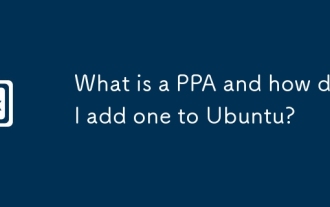 What is a PPA and how do I add one to Ubuntu?
Jun 18, 2025 am 12:21 AM
What is a PPA and how do I add one to Ubuntu?
Jun 18, 2025 am 12:21 AM
PPA is an important tool for Ubuntu users to expand their software sources. 1. When searching for PPA, you should visit Launchpad.net, confirm the official PPA in the project official website or document, and read the description and user comments to ensure its security and maintenance status; 2. Add PPA to use the terminal command sudoadd-apt-repositoryppa:/, and then run sudoaptupdate to update the package list; 3. Manage PPAs to view the added list through the grep command, use the --remove parameter to remove or manually delete the .list file to avoid problems caused by incompatibility or stopping updates; 4. Use PPA to weigh the necessity and prioritize the situations that the official does not provide or require a new version of the software.
 Gogo - Create Shortcuts to Directory Paths in Linux
Jun 19, 2025 am 10:41 AM
Gogo - Create Shortcuts to Directory Paths in Linux
Jun 19, 2025 am 10:41 AM
Gogo is a remarkable tool to bookmark directories inside your Linux shell. It helps you create shortcuts for long and complex paths in Linux. This way, you no longer need to type or memorize lengthy paths on Linux.For example, if there's a directory
 Install LXC (Linux Containers) in RHEL, Rocky & AlmaLinux
Jul 05, 2025 am 09:25 AM
Install LXC (Linux Containers) in RHEL, Rocky & AlmaLinux
Jul 05, 2025 am 09:25 AM
LXD is described as the next-generation container and virtual machine manager that offers an immersive for Linux systems running inside containers or as virtual machines. It provides images for an inordinate number of Linux distributions with support
 How to create a file of a specific size for testing?
Jun 17, 2025 am 09:23 AM
How to create a file of a specific size for testing?
Jun 17, 2025 am 09:23 AM
How to quickly generate test files of a specified size? It can be achieved using command line tools or graphical software. On Windows, you can use fsutilfilecreatenew file name size to generate a file with a specified byte; macOS/Linux can use ddif=/dev/zeroof=filebs=1Mcount=100 to generate real data files, or use truncate-s100M files to quickly create sparse files. If you are not familiar with the command line, you can choose FSUtilGUI, DummyFileGenerator and other tool software. Notes include: pay attention to file system limitations (such as FAT32 file size upper limit), avoid overwriting existing files, and some programs may
 NVM - Install and Manage Multiple Node.js Versions in Linux
Jun 19, 2025 am 09:09 AM
NVM - Install and Manage Multiple Node.js Versions in Linux
Jun 19, 2025 am 09:09 AM
Node Version Manager (NVM) is a simple bash script that helps manage multiple Node.js versions on your Linux system. It enables you to install various Node.js versions, view available versions for installation, and check already installed versions.NV
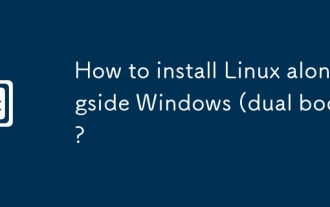 How to install Linux alongside Windows (dual boot)?
Jun 18, 2025 am 12:19 AM
How to install Linux alongside Windows (dual boot)?
Jun 18, 2025 am 12:19 AM
The key to installing dual systems in Linux and Windows is partitioning and boot settings. 1. Preparation includes backing up data and compressing existing partitions to make space; 2. Use Ventoy or Rufus to make Linux boot USB disk, recommend Ubuntu; 3. Select "Coexist with other systems" or manually partition during installation (/at least 20GB, /home remaining space, swap optional); 4. Check the installation of third-party drivers to avoid hardware problems; 5. If you do not enter the Grub boot menu after installation, you can use boot-repair to repair the boot or adjust the BIOS startup sequence. As long as the steps are clear and the operation is done properly, the whole process is not complicated.






