 Web Front-end
Web Front-end
 Front-end Q&A
Front-end Q&A
 What are the advantages of using CSS Grid for complex two-dimensional page layouts?
What are the advantages of using CSS Grid for complex two-dimensional page layouts?
What are the advantages of using CSS Grid for complex two-dimensional page layouts?
Jun 12, 2025 am 10:28 AMCSS Grid is a powerful tool for creating complex two-dimensional layouts by offering control over both rows and columns. 1. It allows explicit definition of rows and columns with flexible sizing using features like grid-template-columns: repeat(auto-fit, minmax(200px, 1fr)) for responsive designs. 2. Spacing is simplified with gap, row-gap, and column-gap, improving readability and reducing alignment issues. 3. Elements can be placed precisely across multiple rows or columns using grid-column and grid-row, enabling magazine-style or dashboard layouts. 4. Layering is easier with grid's support for overlapping elements via z-index. 5. Responsive design is streamlined using the repeat() function and minmax(), reducing reliance on media queries while allowing visual reordering without HTML changes.
CSS Grid is a game-changer when it comes to building complex two-dimensional layouts. Unlike older layout methods like floats or inline-blocks that force you to work mostly in one direction, CSS Grid gives you control both horizontally and vertically — at the same time. That makes it especially powerful for modern web designs where structure matters.
Here’s why using CSS Grid stands out:
Better Control Over Rows and Columns
With CSS Grid, you define rows and columns explicitly, which means you can create precise structures without relying on hacks or extra wrappers. You can set specific sizes for each row and column, or let them adjust automatically based on content. For example:
- Use
grid-template-columns: repeat(auto-fit, minmax(200px, 1fr))to create a responsive layout that adjusts the number of columns depending on screen size. - Define spacing with
gap,row-gap, andcolumn-gapto keep your layout clean and readable.
This level of control helps avoid messy alignment issues that often pop up with flexbox-only approaches.
Easier Alignment and Layering
Grid lets you place items exactly where you want them — even across multiple rows or columns. You can use properties like grid-column and grid-row to span elements, which is super useful for magazine-style layouts or dashboards.
For instance:
- A header might span from column 1 to 4
- A sidebar could take up only columns 1 and 2 while content fills the rest
And because grid allows overlapping (with z-index), layering becomes more straightforward than trying to position everything absolutely.
Responsive Design Made Simpler
You don’t have to write tons of media queries to make a grid layout responsive. The repeat() function and minmax() help build fluid structures that adapt well to different screens. Plus, you can reorder elements visually without touching the HTML.
One trick is to define a mobile layout first and then enhance it with @media queries for larger screens, keeping things maintainable. This flexibility beats juggling nested flex containers every time the layout needs an update.
All in all, CSS Grid just makes complex page structures easier to manage — from planning to tweaking spacing and reordering elements. It's not always needed for simple layouts, but once your design gets multi-dimensional, it’s hard to go back.
The above is the detailed content of What are the advantages of using CSS Grid for complex two-dimensional page layouts?. For more information, please follow other related articles on the PHP Chinese website!

Hot AI Tools

Undress AI Tool
Undress images for free

Undresser.AI Undress
AI-powered app for creating realistic nude photos

AI Clothes Remover
Online AI tool for removing clothes from photos.

Clothoff.io
AI clothes remover

Video Face Swap
Swap faces in any video effortlessly with our completely free AI face swap tool!

Hot Article

Hot Tools

Notepad++7.3.1
Easy-to-use and free code editor

SublimeText3 Chinese version
Chinese version, very easy to use

Zend Studio 13.0.1
Powerful PHP integrated development environment

Dreamweaver CS6
Visual web development tools

SublimeText3 Mac version
God-level code editing software (SublimeText3)

Hot Topics
 How to use third-party UI libraries for page layout in Vue projects
Oct 08, 2023 am 08:38 AM
How to use third-party UI libraries for page layout in Vue projects
Oct 08, 2023 am 08:38 AM
How to use third-party UI libraries for page layout in Vue projects Vue is a popular JavaScript framework that is widely used to build user interfaces. In Vue projects, we often need to use third-party UI libraries to help us quickly layout and beautify pages. This article will introduce in detail how to use a third-party UI library for page layout in a Vue project, and provide specific code examples. Step 1: Install third-party UI libraries First, we need to install the required third-party UI libraries from npm. In this paper, we use E
 Vue development experience summary: practice in solving page layout and typesetting problems
Nov 22, 2023 am 10:25 AM
Vue development experience summary: practice in solving page layout and typesetting problems
Nov 22, 2023 am 10:25 AM
Vue is a popular JavaScript framework that is widely used in front-end development. In the process of developing with Vue, we often encounter some page layout and typesetting problems. This article will summarize some of the problems we encountered in Vue development and share some practical experience in solving these problems. 1. Responsive layout When developing web applications, we often need to implement a responsive layout so that the page can be displayed well on different devices. Vue provides many solutions, such as Vue's response
 Vue development experience summary: tips for solving page layout and responsive design
Nov 23, 2023 am 09:53 AM
Vue development experience summary: tips for solving page layout and responsive design
Nov 23, 2023 am 09:53 AM
Vue is a popular JavaScript framework that provides developers with many useful tools to create dynamic single-page applications (SPA). But when developing a Vue application, it is very important to design a suitable page layout and responsive design, as this has a great impact on the user experience and the overall performance of the application. In this article, we will introduce some tips for solving Vue page layout and responsive design issues. Using Flexbox and CSSGrid to design layout Flexbox
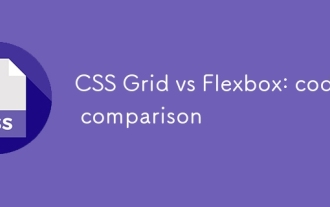 CSS Grid vs Flexbox: code comparison
Jun 01, 2025 am 12:03 AM
CSS Grid vs Flexbox: code comparison
Jun 01, 2025 am 12:03 AM
CSSGrid and Flexbox can be used in combination, but Grid is more suitable for two-dimensional layouts, while Flexbox is good at one-dimensional layouts. 1.Grid defines grid structure through grid-template-rows and grid-template-columns, which is suitable for complex two-dimensional layouts. 2. Flexbox controls direction and space allocation through flex-direction and flex attributes, suitable for one-dimensional layout and simple responsive design. 3. In terms of performance, Flexbox is suitable for simple layouts, and Grid is suitable for complex layouts, but may affect browser rendering performance. 4. Compatibility, Flexbox supports more extensively, Grid in modern browsers
 How does PHP handle HTML templates and page layout?
Jul 01, 2023 am 10:46 AM
How does PHP handle HTML templates and page layout?
Jul 01, 2023 am 10:46 AM
PHP, as a popular server-side scripting language, is widely used to develop web pages and websites. In web development, HTML templates and page layouts are important components. This article will explore how PHP handles HTML templates and page layout. First of all, HTML template is the skeleton of a web page, including the structure, layout and static content of the web page. There are many ways to process HTML templates in PHP. Two commonly used methods are introduced below. The first method is to use the native syntax of PHP itself and embed the HTML code directly into
 How to design a website with responsive page layout
Jan 27, 2024 am 08:24 AM
How to design a website with responsive page layout
Jan 27, 2024 am 08:24 AM
How to design a website with responsive page layout With the popularity of mobile devices, more and more people are beginning to use mobile phones and tablets to browse the web. In order to provide a better user experience, it is particularly important to design a website with a responsive page layout. This article will explain how to design a website with a responsive page layout and provide some specific code examples. Using media queries Media queries are an important feature in CSS3 that can apply different styles based on different devices (such as screen width or device type). by using
 How can CSS Grid's minmax() function be used to create flexible grid tracks?
Jun 07, 2025 am 12:12 AM
How can CSS Grid's minmax() function be used to create flexible grid tracks?
Jun 07, 2025 am 12:12 AM
CSS's minmax() function is used to define the minimum and maximum size range of grid tracks, thereby improving layout flexibility. Its core function is to let the developer specify a size interval, such as minmax (200px, 1fr) means that the column width is at least 200px and can be stretched to 1fr at most. Common uses include responsive card layout, automatic column width adjustment of data tables, and balanced blank areas. Commonly used combinations include minmax (200px, 1fr), minmax (min-content,max-content), minmax (150px, 300px) and minmax (auto, 1fr). Notes include avoiding setting too high minimum values ??and testing different screens
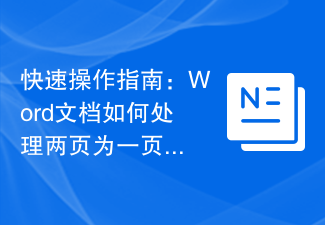 Quick Operation Guide: How to convert two pages into one Word document
Mar 26, 2024 am 08:27 AM
Quick Operation Guide: How to convert two pages into one Word document
Mar 26, 2024 am 08:27 AM
In our daily work and study, we often need to process various documents. When processing Word documents, we sometimes encounter situations where we need to merge the content of two pages into one page. This may be to save printing paper, or to facilitate reading and sharing. In this article, we will introduce some quick operation guides to help you easily deal with the problem of two pages to one page in Word documents. The first method: Use page layout to open the Word document you need to work on. Select the "Layout" tab in the menu bar. In the Page Settings section, find





