What is the element, and how do I use it to embed vector graphics?
Jun 20, 2025 am 10:53 AMSVG (Scalable Vector Graphics) is a text-based vector graphics format that can be directly embedded in HTML to achieve high-quality graphics display. 1. SVG is stored in XML format, and defines shapes, colors and positions through
The <svg></svg> element is a way to embed vector graphics directly into your HTML. Unlike images like PNGs or JPEGs, SVGs scale without losing quality, which makes them perfect for icons, logos, and illustrations that need to look sharp on any screen.
What Exactly Is an SVG?
SVG stands for Scalable Vector Graphics . It's an XML-based format, meaning it's made up of text that describes shapes, colors, and positions. Because it's text, you can edit it with a code editor or even write it by hand.
When you use the <svg></svg> tag in HTML, you're essentially drawing directly on the page. You don't just embed an image—you define what's in it.
For example:
<svg width="100" height="100"> <circle cx="50" cy="50" r="40" stroke="black" stroke-width="3" fill="red" /> </svg>
This draws a red circle with a black border.
You can also include more complex shapes using paths, rectangles, polygons, and more.
How Do I Embed SVG in HTML?
There are a few ways to put SVG on a web page:
- Inline SVG : Paste the full SVG code directly into your HTML file inside the
<svg></svg>tags. - Using the
<img src="/static/imghw/default1.png" data-src="image.svg" class="lazy" alt="What is the element, and how do I use it to embed vector graphics?" >tag : Just like a regular image:<img src="/static/imghw/default1.png" data-src="image.svg" class="lazy" alt="What is the element, and how do I use it to embed vector graphics?" >. - Background image in CSS : Set
background-image: url('image.svg');in your styles. - Object or iframe : Use
<object data="image.svg"></object>or<iframe src="image.svg"></iframe>(less common).
Each method has pros and cons. Inline SVG gives you the most control—you can style elements with CSS or add interaction with JavaScript. External SVG files loaded via <img alt="What is the element, and how do I use it to embed vector graphics?" > or CSS can't be manipulated this way.
Why Use SVG instead of Other Image Formats?
Here's why SVG shines:
- Resolution independence : Looks sharp at any size—perfect for responsive design.
- Small file sizes , especially for simple graphics.
- Editable and searchable , since it's text-based.
- Supports animation and interaction using CSS or JavaScript.
If you're working with charts, icons, or logos, SVG is usually the better choice over PNG or JPEG.
But it's not always best for photos or very complex images—those are still better handled by raster formats.
Tips for Working with SVG
A few things to keep in mind when using SVG:
- Always set width and height attributes or use CSS to avoid layout shifts.
- Make sure accessibility is covered by adding
<title></title>and<desc></desc>tags inside your SVG if needed. - If you're embedding as an image, test how it scales across devices.
- Use tools like Illustrator or free online editors to export SVGs optimized for the web.
And remember, you can inspect and tweak inline SVGs right in the browser dev tools—just like HTML elements.
Basically that's it.
The above is the detailed content of What is the element, and how do I use it to embed vector graphics?. For more information, please follow other related articles on the PHP Chinese website!

Hot AI Tools

Undress AI Tool
Undress images for free

Undresser.AI Undress
AI-powered app for creating realistic nude photos

AI Clothes Remover
Online AI tool for removing clothes from photos.

Clothoff.io
AI clothes remover

Video Face Swap
Swap faces in any video effortlessly with our completely free AI face swap tool!

Hot Article

Hot Tools

Notepad++7.3.1
Easy-to-use and free code editor

SublimeText3 Chinese version
Chinese version, very easy to use

Zend Studio 13.0.1
Powerful PHP integrated development environment

Dreamweaver CS6
Visual web development tools

SublimeText3 Mac version
God-level code editing software (SublimeText3)

Hot Topics
 Let's talk about how to use SVG to achieve image mosaic effect
Sep 01, 2022 am 11:05 AM
Let's talk about how to use SVG to achieve image mosaic effect
Sep 01, 2022 am 11:05 AM
How to use SVG to achieve image mosaic effect without using Javascript? The following article will give you a detailed understanding, I hope it will be helpful to you!
 An in-depth analysis of how to use svg icons in vue3+vite
Apr 28, 2022 am 10:48 AM
An in-depth analysis of how to use svg icons in vue3+vite
Apr 28, 2022 am 10:48 AM
svg images are widely used in projects. The following article will introduce how to use svg icons in vue3 + vite. I hope it will be helpful to everyone!
 How to convert svg to jpg format
Nov 24, 2023 am 09:50 AM
How to convert svg to jpg format
Nov 24, 2023 am 09:50 AM
svg can be converted to jpg format by using image processing software, using online conversion tools, and using the Python image processing library. Detailed introduction: 1. Image processing software includes Adobe Illustrator, Inkscape and GIMP; 2. Online conversion tools include CloudConvert, Zamzar, Online Convert, etc.; 3. Python image processing library, etc.
 VUE3 introductory tutorial: Use Vue.js plug-in to play with SVG
Jun 16, 2023 am 09:48 AM
VUE3 introductory tutorial: Use Vue.js plug-in to play with SVG
Jun 16, 2023 am 09:48 AM
With the continuous development of modern Web front-end development, more and more technologies are widely used in actual development. Among them, Vue.js is currently one of the most popular JavaScript frameworks. It is based on the MVVM model and provides a rich API and component library, making it easier to develop responsive, reusable, and efficient web applications. The latest version of Vue.js3 has better performance and richer features than the old version, which has attracted widespread attention and research. This article will introduce to you a
 Detailed explanation of using SVG to add logo to favicon
Sep 07, 2022 am 10:30 AM
Detailed explanation of using SVG to add logo to favicon
Sep 07, 2022 am 10:30 AM
How to add logo to favicon using SVG? The following article will introduce to you how to use SVG to generate favicon with logo. I hope it will be helpful to you!
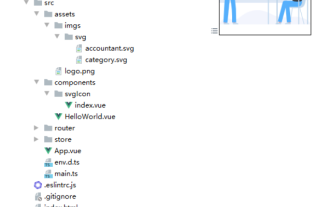 How to use svg method in vue3+vite2
May 11, 2023 pm 05:55 PM
How to use svg method in vue3+vite2
May 11, 2023 pm 05:55 PM
1. Install vite-plugin-svg-icons. You also need to install fast-glob related dependencies. Otherwise, when vite runs npmrundev, it will report the Cannotfindmodule'fast-glob' error npmifast-glob@3.x-Dnpmivite-plugin-svg. -icons@2.x-D 2. Create a new component index.vueimport{computed}from'vue';cons under src/components/svgIcon
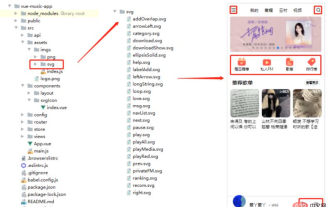 How to use svg in vue3+vue-cli4
May 11, 2023 pm 05:58 PM
How to use svg in vue3+vue-cli4
May 11, 2023 pm 05:58 PM
1. Install svg-sprite-loadernpminstallsvg-sprite-loader--save-dev 2. Create a new component under src/components/svgIcon index.vueimport{computed}from"@vue/reactivity";exportdefault{name:"baseSvgIcon", props:{iconClass:{type:String},className:{type:String},},setup
 Draw SVG files on HTML5 canvas
Sep 15, 2023 pm 03:09 PM
Draw SVG files on HTML5 canvas
Sep 15, 2023 pm 03:09 PM
To draw HTMLImageElements on a canvas element, use the drawImage() method. This method defines an Image variable using src="mySVG.svg" and uses drawImage when loading. varmyImg=newImage();myImg.onload=function(){ ctx.drawImage(myImg,0,0);}img.src="http://www.example.com/files/sample.svg";






