 Web Front-end
Web Front-end
 Front-end Q&A
Front-end Q&A
 How can CSS gradients (linear-gradient, radial-gradient) be used to create rich backgrounds?
How can CSS gradients (linear-gradient, radial-gradient) be used to create rich backgrounds?
How can CSS gradients (linear-gradient, radial-gradient) be used to create rich backgrounds?
Jun 21, 2025 am 01:05 AMCSS gradients enhance backgrounds with depth and visual appeal. 1. Start with linear gradients for smooth color transitions along a line, specifying direction and color stops. 2. Use radial gradients for circular effects, adjusting shape and center position. 3. Layer multiple gradients to create complex surfaces and lighting effects. 4. Utilize online tools to simplify gradient creation and avoid syntax errors. They offer flexibility without additional assets.
Using CSS gradients like linear-gradient and radial-gradient is a great way to add depth and visual interest to backgrounds without relying on images. They’re lightweight, scalable, and easy to tweak once you get the syntax right.
1. Start with a basic linear gradient
A linear-gradient creates a smooth transition between two or more colors along a straight line. You can control the direction and color stops.
For example:
background: linear-gradient(to right, #ff9a9e, #fad0c4);
This creates a horizontal gradient from pink to peach.
You can also use angles for more control:
background: linear-gradient(45deg, #a18cd1, #fbc2eb);
Tips:
- Use
to top,to bottom,to left, orto rightto define direction. - Add as many color stops as you want — just separate them with commas.
- Adjust where each color appears by adding percentage values:
background: linear-gradient(to right, red 0%, yellow 50%, green 100%);
2. Try radial gradients for soft focus effects
radial-gradient works similarly but radiates from a central point, making it perfect for subtle highlights or circular backgrounds.
Basic usage:
background: radial-gradient(circle, #fff, #ccc);
That gives a soft fade from white in the center to light gray at the edges.
You can change the shape too:
radial-gradient(ellipse, #ffdde1, #ee9ca7);
Or position the center differently:
radial-gradient(at top left, #d4fc79, #96e6b3);
Pro tip: Combine with background-size or background-position if you're layering gradients or using them as overlays.
3. Layer gradients for richer effects
You can stack multiple gradients using the same background property by separating them with commas.
Example:
background: linear-gradient(to bottom, rgba(255,255,255,0.5), rgba(0,0,0,0.5)), radial-gradient(circle at center, #a8edea, #fed6e3);
In this case, the linear gradient sits on top of the radial one. The order matters — the first gradient is painted last (on top).
This technique works well for:
- Adding dimension to buttons or cards
- Creating textured or glass-like surfaces
- Simulating lighting effects
Just remember to keep your color contrast balanced so content stays readable.
4. Use tools to generate gradients easily
If typing out gradients feels tedious, there are plenty of online generators that let you pick colors visually and copy the CSS code directly. Tools like CSS Gradient or Ultimate CSS Gradient Generator can speed things up and help you preview how different settings look.
They’re especially handy when working with:
- Complex multi-stop gradients
- Browser-specific prefixes (though modern browsers mostly support standard syntax now)
- Transparency with
rgba()orhsla()
These tools aren’t just for beginners — even experienced developers use them to save time and avoid syntax errors.
Basically, CSS gradients give you a lot of flexibility without extra assets. Whether you go for bold color transitions or subtle overlays, they’re a solid addition to any modern web design toolkit.
The above is the detailed content of How can CSS gradients (linear-gradient, radial-gradient) be used to create rich backgrounds?. For more information, please follow other related articles on the PHP Chinese website!

Hot AI Tools

Undress AI Tool
Undress images for free

Undresser.AI Undress
AI-powered app for creating realistic nude photos

AI Clothes Remover
Online AI tool for removing clothes from photos.

Clothoff.io
AI clothes remover

Video Face Swap
Swap faces in any video effortlessly with our completely free AI face swap tool!

Hot Article

Hot Tools

Notepad++7.3.1
Easy-to-use and free code editor

SublimeText3 Chinese version
Chinese version, very easy to use

Zend Studio 13.0.1
Powerful PHP integrated development environment

Dreamweaver CS6
Visual web development tools

SublimeText3 Mac version
God-level code editing software (SublimeText3)

Hot Topics
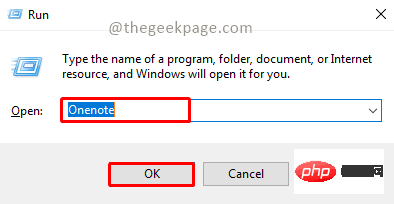 How to set a picture as the background in OneNote
May 14, 2023 am 11:16 AM
How to set a picture as the background in OneNote
May 14, 2023 am 11:16 AM
Onenote is one of the best note-taking tools offered by Microsoft. Combined with Outlook and MSTeams, Onenote can be a powerful combination for increasing productivity at work and in personal creative productivity. We have to take notes in a different format, which may be more than just writing things down. Sometimes we need to copy images from different sources and do some editing in our daily work. Images pasted on Onenote can go a long way if you know how to apply the changes. Have you ever encountered a problem when using Onenote that images pasted on Onenote cannot allow you to work easily? This article will look at using images effectively on Onenote. we can
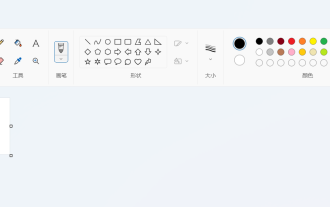 Win11 new version of drawing: remove background with one click to realize cutout function
Sep 15, 2023 pm 10:53 PM
Win11 new version of drawing: remove background with one click to realize cutout function
Sep 15, 2023 pm 10:53 PM
Microsoft invites WindowsInsider project members in the Canary and Dev channels to test and experience the new Paint application. The latest version number is 11.2306.30.0. The most noteworthy new feature of this version update is the one-click cutout function. Users only need to click once to automatically eliminate the background and highlight the main body of the picture, making it easier for users to perform subsequent operations. The whole step is very simple. The user imports the picture in the new layout application, and then clicks the "removebackground" button on the toolbar to delete the background in the picture. The user can also use a rectangle to select the area to remove the background.
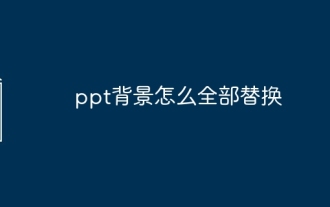 How to replace all ppt backgrounds
Mar 25, 2024 pm 04:25 PM
How to replace all ppt backgrounds
Mar 25, 2024 pm 04:25 PM
PPT background replacement is an important operation that can quickly unify the visual style of the presentation. You can quickly replace the background of your entire presentation by modifying the slide master or using the Format Background feature. In addition, some PPT versions also provide a batch replacement function, which can easily replace the background of all slides. When replacing the background, you should pay attention to choosing a background that matches the theme of the presentation, and ensure that the background clarity and resolution meet the requirements.
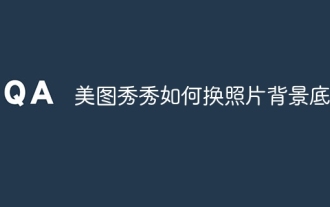 How to change the background color of photos on Meitu Xiuxiu
Apr 08, 2024 pm 03:56 PM
How to change the background color of photos on Meitu Xiuxiu
Apr 08, 2024 pm 03:56 PM
1. Open the Meitu Xiu Xiu software, select [Picture Beautification], and import photos from the album. 2. Click [Cutting] on the bottom toolbar and select the [Background Replacement] function. 3. In the [Background] option, select the desired background color from the solid color box, or upload a custom image. 4. After confirming the selection, click [Save] to complete the background color change.
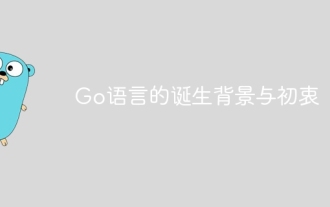 The birth background and original intention of Go language
Apr 04, 2024 am 08:48 AM
The birth background and original intention of Go language
Apr 04, 2024 am 08:48 AM
The Go language was born at Google to solve the problems of complexity and insufficient concurrency support of C++. Its original intention is to create a simple, easy-to-learn, efficient concurrency, memory-safe, cross-platform language to improve programmer productivity, build reliable and scalable systems, and promote code porting and sharing.
 How to change the default picture background when logging in to win7 system
Jun 30, 2023 pm 04:03 PM
How to change the default picture background when logging in to win7 system
Jun 30, 2023 pm 04:03 PM
How to change the default picture background when logging in to win7 system? Tutorial sharing on how to change the default picture background when logging in to win7 system. After setting a login password for our computer, when we turn on the computer and go to the login interface, there will be a picture background. Some users want to modify the background, so how can they modify the background? Many friends don’t know how to operate in detail. The editor below has compiled the steps to change the default picture background when logging in to the win7 system. If you are interested, follow the editor and take a look below! Steps to change the default picture background when logging in to the win7 system 1. First, go to the illustrated path C:WindowsSystem32oobeinfoackgrounds
 Play ambient background sounds on iPhone to stay focused
Nov 29, 2023 pm 11:27 PM
Play ambient background sounds on iPhone to stay focused
Nov 29, 2023 pm 11:27 PM
On iPhone and iPad, one of the many accessibility features Apple has included is background sounds. These sounds are designed to help you stay focused, stay calm, and help minimize distractions when you're busy with something. The background sounds provided include balanced, bright and dark noises, as well as natural sounds such as ocean, rain and streams. All sounds can be set to play in the background to mask unwanted ambient or external noise, and sounds are blended into or hidden beneath other audio and system sounds. Enable Background Sound on iPhone and iPad The following steps describe how to enable background sound on iPhone and iPad running iOS15/iPadOS15 and later. on iPhone ori
 How to set transparent background in html
Mar 08, 2021 am 10:53 AM
How to set transparent background in html
Mar 08, 2021 am 10:53 AM
How to set a transparent background in html: 1. Directly use "backgroud:rgba(R,G, B, A)" to set a transparent background. 2. First use the "backgroud: color value;" style to set the background color; then use the "opacity: transparency value" style to add a transparency to the background color.





