What are best practices for writing maintainable shell scripts?
Jun 25, 2025 am 12:14 AMFive key points are to follow when writing a maintainable shell script: 1. Declare the interpreter at the beginning and enable the set option to improve robustness; 2. Use meaningful variables and function names to enhance readability; 3. Add comments reasonably and use getopts to process parameters to improve usability; 4. Separate configuration and logic to facilitate adjustment; 5. Modular functions improve reusability and structural clarity. Each shell script should start with #!/bin/bash or #!/bin/sh, and discover problems early through set -e, set -u and set -o pipefail; avoid fuzzy variable names such as a when naming, and it is recommended to use log_file to express the intent name; functions such as backup_config() can improve the degree of code modularity; it is recommended to place functions uniformly for management; use getopts for parsing rather than directly accessing positional parameters for scripts with parameters; in order to improve maintainability, tunable parameters such as MAX_RETRIES and TIMEOUT should be centrally defined in the top or external files; through these best practices, even if the script functions are simple, it can significantly reduce the difficulty of later maintenance.

The key to writing a maintainable shell script is to have clear structure, simple logic, and standardized naming. Many people start by writing a small script to complete a task, but as the requirements change, the script becomes more and more complex and eventually becomes difficult to maintain. To avoid this, paying attention to some best practices from the beginning will save a lot of trouble.
Use interpreter declaration and set options
Each shell script should start with #!/bin/bash or #!/bin/sh and be specified based on the actual shell used. This is not only to enable the script to run directly, but also to clarify the execution environment.
In addition, adding the following statement can help you find problems earlier when something goes wrong:
set -e # Exit immediately when an error occurs -u # An error is reported when referring to an undefined variable set -o pipefail # Any command in the pipeline fails and is marked as failure
These settings prevent the script from continuing to execute in partial failures, thus hiding the problem.
Give variables and functions meaningful names
Although shell scripts are short, they should also pay attention to readability. For example:
- ? Not recommended:
a="some path" - ? Recommended:
log_file="/var/log/app.log"
Function names should also express the intention clearly, such as:
backup_config() {
cp "$1" "$1.bak"
}Compared to a bunch of exposed commands piled together, functions can modularize the code and improve reusability and readability.
If there are multiple functions in the script, it is recommended to place them at the beginning of the file or in a separate lib file for easy search and management.
Use comments and parameter processing rationally
Shell scripts are easily turned into "one-time" things, but if they are used by others, or you will come back and modify them in a few months, don't miss the comments. Especially in functional descriptions, parameter meanings, important logical branches, etc.
For scripts with parameters, try to use getopts to parse command line parameters instead of directly accessing $1 and $2 . This makes it clearer and easier to expand.
Let's give a simple example:
while getopts "f:n:" opt; do
case $opt in
f) filename="$OPTARG" ;;
n) count="$OPTARG" ;;
*) echo "Usage: $0 -f <file> -n <count>"; exit 1 ;;
esac
done In this way, users can flexibly pass parameters when calling scripts, such as script.sh -f input.txt -n 5 .
Separate configuration and logic for easy adjustment
If your script needs to frequently modify parameters such as path, timeout, retry count, etc., you can put them in a configuration area, such as defining variables at the top:
MAX_RETRIES=3 TIMEOUT=10 DATA_DIR="/data/output"
In this way, others can find the adjustable parts at a glance when reading the script, without having to go deep into the logic and guess where to change it.
In addition, you can also consider extracting the configuration into an external file and introducing it through source config.sh to further improve flexibility.
Basically that's it. Writing shell scripts does not have to be very advanced, but as long as the structure is clear, the logic is clear, and the variable naming is reasonable, it will be much easier to maintain in the later stage.
The above is the detailed content of What are best practices for writing maintainable shell scripts?. For more information, please follow other related articles on the PHP Chinese website!

Hot AI Tools

Undress AI Tool
Undress images for free

Undresser.AI Undress
AI-powered app for creating realistic nude photos

AI Clothes Remover
Online AI tool for removing clothes from photos.

Clothoff.io
AI clothes remover

Video Face Swap
Swap faces in any video effortlessly with our completely free AI face swap tool!

Hot Article

Hot Tools

Notepad++7.3.1
Easy-to-use and free code editor

SublimeText3 Chinese version
Chinese version, very easy to use

Zend Studio 13.0.1
Powerful PHP integrated development environment

Dreamweaver CS6
Visual web development tools

SublimeText3 Mac version
God-level code editing software (SublimeText3)

Hot Topics
 How to open url file
Mar 28, 2024 pm 06:27 PM
How to open url file
Mar 28, 2024 pm 06:27 PM
Methods for using URL files to open Internet resources include: double-clicking to open using a web browser. Open it with a text editor, copy the link address and paste it into the browser address bar. Through the command line, use the "start" or "open" command to specify the URL file path. Create a script file that contains the command to open the URL file.
 Best practices for converting strings to floating point numbers in PHP
Mar 28, 2024 am 08:18 AM
Best practices for converting strings to floating point numbers in PHP
Mar 28, 2024 am 08:18 AM
Converting strings to floating point numbers in PHP is a common requirement during the development process. For example, the amount field read from the database is of string type and needs to be converted into floating point numbers for numerical calculations. In this article, we will introduce the best practices for converting strings to floating point numbers in PHP and give specific code examples. First of all, we need to make it clear that there are two main ways to convert strings to floating point numbers in PHP: using (float) type conversion or using (floatval) function. Below we will introduce these two
 Explore best practices for indentation in Go
Mar 21, 2024 pm 06:48 PM
Explore best practices for indentation in Go
Mar 21, 2024 pm 06:48 PM
In Go language, good indentation is the key to code readability. When writing code, a unified indentation style can make the code clearer and easier to understand. This article will explore the best practices for indentation in the Go language and provide specific code examples. Use spaces instead of tabs In Go, it is recommended to use spaces instead of tabs for indentation. This can avoid typesetting problems caused by inconsistent tab widths in different editors. The number of spaces for indentation. Go language officially recommends using 4 spaces as the number of spaces for indentation. This allows the code to be
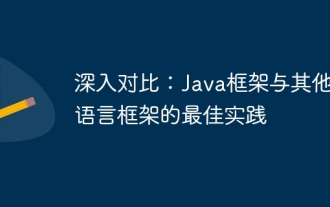 In-depth comparison: best practices between Java frameworks and other language frameworks
Jun 04, 2024 pm 07:51 PM
In-depth comparison: best practices between Java frameworks and other language frameworks
Jun 04, 2024 pm 07:51 PM
Java frameworks are suitable for projects where cross-platform, stability and scalability are crucial. For Java projects, Spring Framework is used for dependency injection and aspect-oriented programming, and best practices include using SpringBean and SpringBeanFactory. Hibernate is used for object-relational mapping, and best practice is to use HQL for complex queries. JakartaEE is used for enterprise application development, and the best practice is to use EJB for distributed business logic.
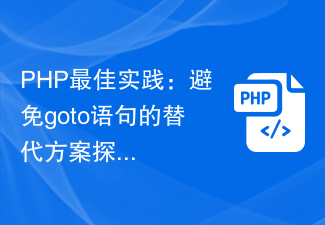 PHP Best Practices: Alternatives to Avoiding Goto Statements Explored
Mar 28, 2024 pm 04:57 PM
PHP Best Practices: Alternatives to Avoiding Goto Statements Explored
Mar 28, 2024 pm 04:57 PM
PHP Best Practices: Alternatives to Avoiding Goto Statements Explored In PHP programming, a goto statement is a control structure that allows a direct jump to another location in a program. Although the goto statement can simplify code structure and flow control, its use is widely considered to be a bad practice because it can easily lead to code confusion, reduced readability, and debugging difficulties. In actual development, in order to avoid using goto statements, we need to find alternative methods to achieve the same function. This article will explore some alternatives,
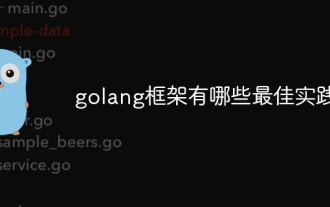 What are the best practices for the golang framework?
Jun 01, 2024 am 10:30 AM
What are the best practices for the golang framework?
Jun 01, 2024 am 10:30 AM
When using Go frameworks, best practices include: Choose a lightweight framework such as Gin or Echo. Follow RESTful principles and use standard HTTP verbs and formats. Leverage middleware to simplify tasks such as authentication and logging. Handle errors correctly, using error types and meaningful messages. Write unit and integration tests to ensure the application is functioning properly.
 dd, a super powerful Linux command!
Mar 19, 2024 pm 01:52 PM
dd, a super powerful Linux command!
Mar 19, 2024 pm 01:52 PM
In Linux systems, the dd command is a highly respected tool with powerful and diverse functions, mainly used for file copying and conversion. Because it is widely used in disk copy and data copy operations, it is named the "disk copy" or "data copy" command. This article aims to comprehensively introduce the various uses of the dd command and provide rich sample code to help readers fully appreciate its functions and potential. The flexibility and customizability of the dd command make it a powerful tool for processing data conversion between files and devices, showing strong application value in various scenarios. Copy files The dd command can be used to copy files. The following example copies a file to another location: ddif=input.txtof=output.txt This will copy a file from i
 How debian readdir integrates with other tools
Apr 13, 2025 am 09:42 AM
How debian readdir integrates with other tools
Apr 13, 2025 am 09:42 AM
The readdir function in the Debian system is a system call used to read directory contents and is often used in C programming. This article will explain how to integrate readdir with other tools to enhance its functionality. Method 1: Combining C language program and pipeline First, write a C program to call the readdir function and output the result: #include#include#include#includeintmain(intargc,char*argv[]){DIR*dir;structdirent*entry;if(argc!=2){






