 Operation and Maintenance
Operation and Maintenance
 Docker
Docker
 How do you specify environment variables in a Docker container?
How do you specify environment variables in a Docker container?
How do you specify environment variables in a Docker container?
Jun 28, 2025 am 12:22 AMThere are three common ways to set environment variables in a Docker container: use the -e flag, define ENV instructions in a Dockerfile, or manage them through Docker Compose. 1. Adding the -e flag when using docker run can directly pass in variables, which is suitable for temporary testing or CI/CD integration; 2. Set default values ??in Dockerfile using ENV, which is suitable for fixed variables that are not often changed, but is not suitable for distinguishing different environment configurations; 3. Docker Compose can define variables through environment blocks or .env files, which is more conducive to development collaboration and configuration separation, and supports variable replacement. Choose the right method or use multiple methods in combination according to project needs.
You can specify environment variables in a Docker container in several practical ways, depending on your setup and needs. The most common methods include using the -e flag when running a container, defining them in a Dockerfile with ENV , or managing them via a .env file when using Docker Compose.
Using the -e flag with docker run
When you start a container manually using docker run , you can pass environment variables directly on the command line with the -e flag.
For example:
docker run -d -e MY_VAR="hello" my-app
This sets the variable MY_VAR to "hello" inside the container.
- You can set multiple variables by repeating the
-eflag. - This is useful for one-off containers or testing different configurations.
- It's also helpful when integrating with CI/CD systems where secrets or settings are injected dynamically.
If you're setting sensitive data like API keys or passwords, be cautious about exposing them in shell history or logs.
Defining environment variables in a Dockerfile
You can also define default environment variables directly in your Dockerfile using the ENV instruction.
Example:
ENV MY_VAR hello ENV LOG_LEVEL debug
These values ??will be baked into the image and available in every container started from it unless overridden at runtime.
- This method is good for setting defaults that rarely change.
- It's not ideal if you need different values ??across environments (like dev vs prod).
- Keep in mind these values ??are visible in the image metadata, so avoid putting sensitive info here.
Managing environment variables with Docker Compose
When working with Docker Compose, you can define environment variables in two main ways:
Directly in the
environmentblock of yourdocker-compose.yml:services: app: image: my-app environment: MY_VAR: "hello"Using an external
.envfile with theenv_fileoption:services: app: image: my-app env_file: - .env
The second approach helps keep your configuration clean and portable. The .env file looks like this:
MY_VAR=hello LOG_LEVEL=debug
- This is great for local development and team settings.
- Make sure to add
.envfiles to.gitignoreif they contain sensitive data. - Docker Compose supports variable substitution too, so you can reference existing shell variables.
That's how you handle environment variables in Docker — through CLI flags, Dockerfiles, or compose files. Each method has its use case, and often you'll combine them depending on your project's complexity.
The above is the detailed content of How do you specify environment variables in a Docker container?. For more information, please follow other related articles on the PHP Chinese website!

Hot AI Tools

Undress AI Tool
Undress images for free

Undresser.AI Undress
AI-powered app for creating realistic nude photos

AI Clothes Remover
Online AI tool for removing clothes from photos.

Clothoff.io
AI clothes remover

Video Face Swap
Swap faces in any video effortlessly with our completely free AI face swap tool!

Hot Article

Hot Tools

Notepad++7.3.1
Easy-to-use and free code editor

SublimeText3 Chinese version
Chinese version, very easy to use

Zend Studio 13.0.1
Powerful PHP integrated development environment

Dreamweaver CS6
Visual web development tools

SublimeText3 Mac version
God-level code editing software (SublimeText3)

Hot Topics
 How to start containers by docker
Apr 15, 2025 pm 12:27 PM
How to start containers by docker
Apr 15, 2025 pm 12:27 PM
Docker container startup steps: Pull the container image: Run "docker pull [mirror name]". Create a container: Use "docker create [options] [mirror name] [commands and parameters]". Start the container: Execute "docker start [Container name or ID]". Check container status: Verify that the container is running with "docker ps".
 .NET Core Quick Start Tutorial 1. The beginning: Talking about .NET Core
May 07, 2025 pm 04:54 PM
.NET Core Quick Start Tutorial 1. The beginning: Talking about .NET Core
May 07, 2025 pm 04:54 PM
1. The Origin of .NETCore When talking about .NETCore, we must not mention its predecessor .NET. Java was in the limelight at that time, and Microsoft also favored Java. The Java virtual machine on the Windows platform was developed by Microsoft based on JVM standards. It is said to be the best performance Java virtual machine at that time. However, Microsoft has its own little abacus, trying to bundle Java with the Windows platform and add some Windows-specific features. Sun's dissatisfaction with this led to a breakdown of the relationship between the two parties, and Microsoft then launched .NET. .NET has borrowed many features of Java since its inception and gradually surpassed Java in language features and form development. Java in version 1.6
 Docker on Linux: Containerization for Linux Systems
Apr 22, 2025 am 12:03 AM
Docker on Linux: Containerization for Linux Systems
Apr 22, 2025 am 12:03 AM
Docker is important on Linux because Linux is its native platform that provides rich tools and community support. 1. Install Docker: Use sudoapt-getupdate and sudoapt-getinstalldocker-cedocker-ce-clicotainerd.io. 2. Create and manage containers: Use dockerrun commands, such as dockerrun-d--namemynginx-p80:80nginx. 3. Write Dockerfile: Optimize the image size and use multi-stage construction. 4. Optimization and debugging: Use dockerlogs and dockerex
 How to develop a complete Python Web application?
May 23, 2025 pm 10:39 PM
How to develop a complete Python Web application?
May 23, 2025 pm 10:39 PM
To develop a complete Python Web application, follow these steps: 1. Choose the appropriate framework, such as Django or Flask. 2. Integrate databases and use ORMs such as SQLAlchemy. 3. Design the front-end and use Vue or React. 4. Perform the test, use pytest or unittest. 5. Deploy applications, use Docker and platforms such as Heroku or AWS. Through these steps, powerful and efficient web applications can be built.
 What is cross-compilation in C?
Apr 28, 2025 pm 08:21 PM
What is cross-compilation in C?
Apr 28, 2025 pm 08:21 PM
Cross-compilation in C refers to compiling an executable file or library that can run on another platform on one platform. 1) Cross-compilation requires the use of a special cross-compiler, such as GCC or Clang variants. 2) Setting up a cross-compilation environment can use Docker to manage toolchains to improve repeatability and portability. 3) When cross-compiling, pay attention to code optimization options, such as -O2, -O3 or -Os, to balance performance and file size.
 Docker vs. Kubernetes: Key Differences and Synergies
May 01, 2025 am 12:09 AM
Docker vs. Kubernetes: Key Differences and Synergies
May 01, 2025 am 12:09 AM
Docker and Kubernetes are leaders in containerization and orchestration. Docker focuses on container lifecycle management and is suitable for small projects; Kubernetes is good at container orchestration and is suitable for large-scale production environments. The combination of the two can improve development and deployment efficiency.
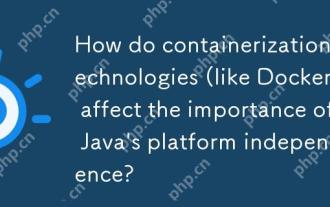 How do containerization technologies (like Docker) affect the importance of Java's platform independence?
Apr 22, 2025 pm 06:49 PM
How do containerization technologies (like Docker) affect the importance of Java's platform independence?
Apr 22, 2025 pm 06:49 PM
Containerization technologies such as Docker enhance rather than replace Java's platform independence. 1) Ensure consistency across environments, 2) Manage dependencies, including specific JVM versions, 3) Simplify the deployment process to make Java applications more adaptable and manageable.
 Why Use Docker? Benefits and Advantages Explained
Apr 25, 2025 am 12:05 AM
Why Use Docker? Benefits and Advantages Explained
Apr 25, 2025 am 12:05 AM
The reason for using Docker is that it provides an efficient, portable and consistent environment to package, distribute, and run applications. 1) Docker is a containerized platform that allows developers to package applications and their dependencies into lightweight, portable containers. 2) It is based on Linux container technology and joint file system to ensure fast startup and efficient operation. 3) Docker supports multi-stage construction, optimizes image size and deployment speed. 4) Using Docker can simplify development and deployment processes, improve efficiency and ensure consistency across environments.





