Which HTML tags are used for creating lists?
Jun 29, 2025 am 01:43 AMHTML provides three main list types to organize content: ordered lists, unordered lists, and description lists. 1. Ordered lists use
- and <li> tags, which are suitable for scenarios where order is important. Numbering styles can be set through type attributes or CSS; 2. Unordered lists use <ul> and <li> tags, which are suitable for items that are independent of order, and bullet styles can be modified through CSS; 3. Description lists use <dl>, <dt> and
<dd> tags, which are used to pair terms and descriptions to improve accessibility and SEO. These three lists have their own uses, and rational use can enhance the clarity and readability of web page content.

HTML provides several tags for creating lists, allowing you to organize content in a structured and readable format. There are three main types of lists: ordered lists, unordered lists, and description lists.

Ordered Lists
Ordered lists are used when the order of items matters — like steps in a process or a ranking list. Each item is marked with a number or letter, depending on the styling applied.
 <ul>
<li> Use the
<ul>
<li> Use the <ol></ol> tag to define the list.
<li> Inside the <ol></ol> , each list item is defined using the <li> tag.
Example:
<ol> <li>First step</li> <li>Second step</li> <li>Third step</li> </ol>
You can also change the numbering style using the type attribute (like 1 , A , a , I , i ), though this is more commonly handled via CSS these days.

Unordered Lists
Unordered lists are ideal for grouping related items where the order doesn't matter — such as ingredients in a recipe or features of a product.
<ul><li> Use the<ul> tag for the list container.<li> Each item still uses the <li> tag.Example:
<ul> <li>Bread</li> <li>Cheese</li> <li>Vegetables</li> </ul>
By default, browsers display bullets as discs, but you can change them to circles or squares using the type attribute or better yet, with CSS for more flexibility.
Description Lists
These are less common but very useful for definitions, glossaries, or any scenario where you need to pair a term with a description.
<ul><li> The entire list is wrapped in<dl> .<li> Terms go inside <dt> tags.<li> Descriptions go inside <dd> tags.Example:
<dl> <dt>Coffee</dt> <dd>A brewed drink prepared from roasted coffee beans.</dd> <dt>Tea</dt> <dd>An aromatic beverage commonly prepared by pouring hot or boiling water over cured leaves.</dd> </dl>
This structure helps screen readers and search engines understand the relationship between terms and their explanations, which adds accessibility and SEO value.
Those are the basic HTML tags for creating lists. Each has its own use case, and combining them thoughtfully can make your web content much clearer and easier to digest.
The above is the detailed content of Which HTML tags are used for creating lists?. For more information, please follow other related articles on the PHP Chinese website!

Hot AI Tools

Undress AI Tool
Undress images for free

Undresser.AI Undress
AI-powered app for creating realistic nude photos

AI Clothes Remover
Online AI tool for removing clothes from photos.

Clothoff.io
AI clothes remover

Video Face Swap
Swap faces in any video effortlessly with our completely free AI face swap tool!

Hot Article

Hot Tools

Notepad++7.3.1
Easy-to-use and free code editor

SublimeText3 Chinese version
Chinese version, very easy to use

Zend Studio 13.0.1
Powerful PHP integrated development environment

Dreamweaver CS6
Visual web development tools

SublimeText3 Mac version
God-level code editing software (SublimeText3)

Hot Topics
 How to extract HTML tag content using regular expressions in Go language
Jul 14, 2023 pm 01:18 PM
How to extract HTML tag content using regular expressions in Go language
Jul 14, 2023 pm 01:18 PM
How to use regular expressions to extract HTML tag content in Go language Introduction: Regular expression is a powerful text matching tool, and it is also widely used in Go language. In the scenario of processing HTML tags, regular expressions can help us quickly extract the required content. This article will introduce how to use regular expressions to extract the content of HTML tags in Go language, and give relevant code examples. 1. Introduce related packages First, we need to import related packages: regexp and fmt. regexp package provides
 How to remove HTML tags using Python regular expressions
Jun 22, 2023 am 08:44 AM
How to remove HTML tags using Python regular expressions
Jun 22, 2023 am 08:44 AM
HTML (HyperTextMarkupLanguage) is a standard language for creating Web pages. It uses tags and attributes to describe various elements on the page, such as text, images, tables, links, etc. However, when processing HTML text, it is difficult to quickly extract the text content for subsequent processing. At this time, we can use regular expressions in Python to remove HTML tags to quickly extract plain text. In Python, regular tables
 How to remove HTML tags from string in PHP?
Mar 23, 2024 pm 09:03 PM
How to remove HTML tags from string in PHP?
Mar 23, 2024 pm 09:03 PM
PHP is a commonly used server-side scripting language that is widely used in website development and back-end application development. When developing a website or application, you often encounter situations where you need to process HTML tags in strings. This article will introduce how to use PHP to remove HTML tags from strings and provide specific code examples. Why do you need to remove HTML tags? HTML tags are often included when processing user input or text obtained from a database. Sometimes we want to remove these HTML tags when displaying text
 How to escape html tags in php
Feb 24, 2021 pm 06:00 PM
How to escape html tags in php
Feb 24, 2021 pm 06:00 PM
In PHP, you can use the htmlentities() function to escape html, which can convert characters into HTML entities. The syntax is "htmlentities(string,flags,character-set,double_encode)". You can also use the html_entity_decode() function in PHP to de-escape html and convert HTML entities into characters.
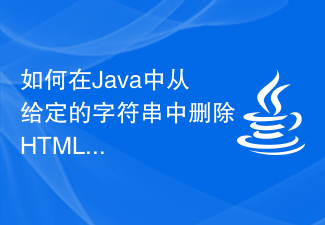 How to remove HTML tags from given string in Java?
Aug 29, 2023 pm 06:05 PM
How to remove HTML tags from given string in Java?
Aug 29, 2023 pm 06:05 PM
String is a final class in Java, it is immutable, which means we cannot change the object itself, but we can change the reference of the object. HTML tags can be removed from a given string using the replaceAll() method of String class. We can remove HTML tags from a given string using regular expressions. After removing the HTML tags from the string, it returns a string as normal text. Syntax publicStringreplaceAll(Stringregex,Stringreplacement) example publicclassRemoveHTMLTagsTest{&nbs
 What is an example of a starting tag in HTML?
Apr 06, 2025 am 12:04 AM
What is an example of a starting tag in HTML?
Apr 06, 2025 am 12:04 AM
AnexampleofastartingtaginHTMLis,whichbeginsaparagraph.StartingtagsareessentialinHTMLastheyinitiateelements,definetheirtypes,andarecrucialforstructuringwebpagesandconstructingtheDOM.
 PHP Regular Expressions: How to match all lists in HTML
Jun 22, 2023 pm 09:21 PM
PHP Regular Expressions: How to match all lists in HTML
Jun 22, 2023 pm 09:21 PM
In web development, it is very common to display content in lists. When processing and parsing HTML files, using regular expressions can more easily match the corresponding content. This article will introduce how to match all lists in HTML using PHP regular expressions. Web page text acquisition Before processing the HTML list, you need to obtain the text content of the HTML file first. You can use PHP's file_get_contents function to get the entire text content of an HTML file
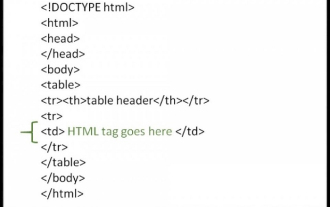 How to use HTML tags in HTML tables?
Sep 08, 2023 pm 06:13 PM
How to use HTML tags in HTML tables?
Sep 08, 2023 pm 06:13 PM
We can easily add HTML tags in the table. HTML tags should be placed inside <td> tags. For example, add paragraph <p>…</p> tags or other available tags inside the <td> tag. Syntax The following is the syntax for using HTMl tags in HTML tables. <td><p>Paragraphofthecontext</p><td>Example 1 An example of using HTML tags in an HTML table is given below. <!DOCTYPEhtml><html><head&g






