 Backend Development
Backend Development
 PHP Tutorial
PHP Tutorial
 How do I use code linters and formatters to enforce coding standards?
How do I use code linters and formatters to enforce coding standards?
How do I use code linters and formatters to enforce coding standards?
Jun 29, 2025 am 02:17 AMYes, you can use code linters and formatters to enforce coding standards across your project or team. 1. Choose the right tools for your language, such as ESLint and Prettier for JavaScript/TypeScript or Black and Flake8 for Python. 2. Set up shared configuration files like .eslintrc or .prettierrc to maintain consistency and commit them to version control. 3. Integrate linting and formatting into the developer workflow using editor plugins, pre-commit hooks, and CI enforcement to catch issues early. 4. Decide which issues can be auto-fixed by tools and which require manual review, such as naming conventions or complex patterns. 5. Document setup steps and train your team on tool usage, local checks, config updates, and the importance of consistent style for readability and maintainability.

Yes, you can absolutely use code linters and formatters to enforce coding standards across your project or team. In fact, this is one of the most effective ways to maintain consistency, reduce review time, and catch common issues early.
Here’s how to do it right:
1. Pick the Right Tools for Your Language
Different languages have different popular tools. For example:
- JavaScript/TypeScript: ESLint Prettier
- Python: Flake8, Black, or Ruff
- Java: Checkstyle or ErrorProne
- Go: gofmt or go lint
Choose a linter that supports your language well and has good community support. Then pair it with a formatter if needed — some tools like Prettier and Black do both.
Tip: Stick with widely adopted tools so you can find configs and plugins easily.
2. Set Up Shared Configs Across the Team
Once you’ve picked your tools, define a shared config file (like .eslintrc, pyproject.toml, or .prettierrc) that everyone uses. This avoids personal preferences sneaking into the codebase.
You can start from an established base style, like Airbnb’s ESLint config or Google’s style guide, then tweak it slightly to fit your needs.
Example:
If you're using Prettier and ESLint together, make sure they’re configured to work nicely without conflicting rules.
Also, commit these config files to version control so new team members or CI systems can pick them up automatically.
3. Integrate Into Developer Workflow
Linting and formatting should happen before code gets pushed. Here’s how:
- Editor integration: Most editors (VS Code, WebStorm, etc.) can auto-format on save or show lint errors as you type.
- Pre-commit hooks: Use tools like Husky lint-staged (for JS) or pre-commit (for Python) to run checks only on changed files before committing.
- CI enforcement: Run full lint/format checks in CI. If something doesn’t match the standard, fail the build.
This way, bad formatting or style violations don’t even make it into the repo.
4. Decide What Gets Auto-fixed vs Reviewed
Some tools can auto-fix certain issues (like Prettier reformatting code or Black doing the same for Python). Enable those where possible.
But not all linting rules are auto-fixable. For those, developers need to manually address the warnings/errors.
Suggestion:
Auto-fix what you can, but still require human attention for more complex rules — like avoiding certain patterns or enforcing naming conventions.
5. Document and Train the Team
Even the best tooling won’t help if people don’t know how to use it. Include setup steps in your project’s README or contributing guide.
Also, train your team briefly on:
- How to check for lint/formatting issues locally
- How to update the config if needed
- Why consistent style matters for readability and maintainability
And that’s basically it. Once everything is wired up, most of the process becomes invisible — just cleaner, more consistent code showing up in your commits.
The above is the detailed content of How do I use code linters and formatters to enforce coding standards?. For more information, please follow other related articles on the PHP Chinese website!

Hot AI Tools

Undress AI Tool
Undress images for free

Undresser.AI Undress
AI-powered app for creating realistic nude photos

AI Clothes Remover
Online AI tool for removing clothes from photos.

Clothoff.io
AI clothes remover

Video Face Swap
Swap faces in any video effortlessly with our completely free AI face swap tool!

Hot Article

Hot Tools

Notepad++7.3.1
Easy-to-use and free code editor

SublimeText3 Chinese version
Chinese version, very easy to use

Zend Studio 13.0.1
Powerful PHP integrated development environment

Dreamweaver CS6
Visual web development tools

SublimeText3 Mac version
God-level code editing software (SublimeText3)

Hot Topics
 What are some best practices for versioning a PHP-based API?
Jun 14, 2025 am 12:27 AM
What are some best practices for versioning a PHP-based API?
Jun 14, 2025 am 12:27 AM
ToversionaPHP-basedAPIeffectively,useURL-basedversioningforclarityandeaseofrouting,separateversionedcodetoavoidconflicts,deprecateoldversionswithclearcommunication,andconsidercustomheadersonlywhennecessary.StartbyplacingtheversionintheURL(e.g.,/api/v
 How do I implement authentication and authorization in PHP?
Jun 20, 2025 am 01:03 AM
How do I implement authentication and authorization in PHP?
Jun 20, 2025 am 01:03 AM
TosecurelyhandleauthenticationandauthorizationinPHP,followthesesteps:1.Alwayshashpasswordswithpassword_hash()andverifyusingpassword_verify(),usepreparedstatementstopreventSQLinjection,andstoreuserdatain$_SESSIONafterlogin.2.Implementrole-basedaccessc
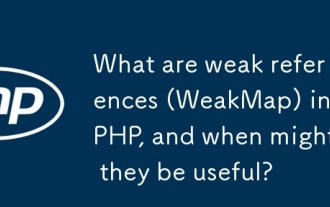 What are weak references (WeakMap) in PHP, and when might they be useful?
Jun 14, 2025 am 12:25 AM
What are weak references (WeakMap) in PHP, and when might they be useful?
Jun 14, 2025 am 12:25 AM
PHPdoesnothaveabuilt-inWeakMapbutoffersWeakReferenceforsimilarfunctionality.1.WeakReferenceallowsholdingreferenceswithoutpreventinggarbagecollection.2.Itisusefulforcaching,eventlisteners,andmetadatawithoutaffectingobjectlifecycles.3.YoucansimulateaWe
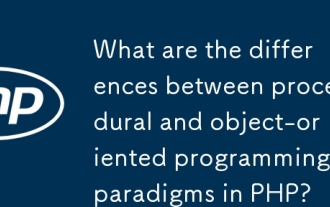 What are the differences between procedural and object-oriented programming paradigms in PHP?
Jun 14, 2025 am 12:25 AM
What are the differences between procedural and object-oriented programming paradigms in PHP?
Jun 14, 2025 am 12:25 AM
Proceduralandobject-orientedprogramming(OOP)inPHPdiffersignificantlyinstructure,reusability,anddatahandling.1.Proceduralprogrammingusesfunctionsorganizedsequentially,suitableforsmallscripts.2.OOPorganizescodeintoclassesandobjects,modelingreal-worlden
 How can you handle file uploads securely in PHP?
Jun 19, 2025 am 01:05 AM
How can you handle file uploads securely in PHP?
Jun 19, 2025 am 01:05 AM
To safely handle file uploads in PHP, the core is to verify file types, rename files, and restrict permissions. 1. Use finfo_file() to check the real MIME type, and only specific types such as image/jpeg are allowed; 2. Use uniqid() to generate random file names and store them in non-Web root directory; 3. Limit file size through php.ini and HTML forms, and set directory permissions to 0755; 4. Use ClamAV to scan malware to enhance security. These steps effectively prevent security vulnerabilities and ensure that the file upload process is safe and reliable.
 What are the differences between == (loose comparison) and === (strict comparison) in PHP?
Jun 19, 2025 am 01:07 AM
What are the differences between == (loose comparison) and === (strict comparison) in PHP?
Jun 19, 2025 am 01:07 AM
In PHP, the main difference between == and == is the strictness of type checking. ==Type conversion will be performed before comparison, for example, 5=="5" returns true, and ===Request that the value and type are the same before true will be returned, for example, 5==="5" returns false. In usage scenarios, === is more secure and should be used first, and == is only used when type conversion is required.
 How can you interact with NoSQL databases (e.g., MongoDB, Redis) from PHP?
Jun 19, 2025 am 01:07 AM
How can you interact with NoSQL databases (e.g., MongoDB, Redis) from PHP?
Jun 19, 2025 am 01:07 AM
Yes, PHP can interact with NoSQL databases like MongoDB and Redis through specific extensions or libraries. First, use the MongoDBPHP driver (installed through PECL or Composer) to create client instances and operate databases and collections, supporting insertion, query, aggregation and other operations; second, use the Predis library or phpredis extension to connect to Redis, perform key-value settings and acquisitions, and recommend phpredis for high-performance scenarios, while Predis is convenient for rapid deployment; both are suitable for production environments and are well-documented.
 How do I perform arithmetic operations in PHP ( , -, *, /, %)?
Jun 19, 2025 pm 05:13 PM
How do I perform arithmetic operations in PHP ( , -, *, /, %)?
Jun 19, 2025 pm 05:13 PM
The methods of using basic mathematical operations in PHP are as follows: 1. Addition signs support integers and floating-point numbers, and can also be used for variables. String numbers will be automatically converted but not recommended to dependencies; 2. Subtraction signs use - signs, variables are the same, and type conversion is also applicable; 3. Multiplication signs use * signs, which are suitable for numbers and similar strings; 4. Division uses / signs, which need to avoid dividing by zero, and note that the result may be floating-point numbers; 5. Taking the modulus signs can be used to judge odd and even numbers, and when processing negative numbers, the remainder signs are consistent with the dividend. The key to using these operators correctly is to ensure that the data types are clear and the boundary situation is handled well.





